Easiest Way to Check Shutter Count of Canon 60D?
Feb 7, 2023 13:23:05 #
Turns out I do have the right USB cable. (It's the one I use to charge my MP3 player.). I used the freeware (thanks, Paul) and I see that I have 74k shutter actuations. So it seems that I have about a quarter of my 60D's expected lifespan left. Not bad after around 11 years of use.
My battery level is 69%. That's still pretty good, right?
My battery level is 69%. That's still pretty good, right?
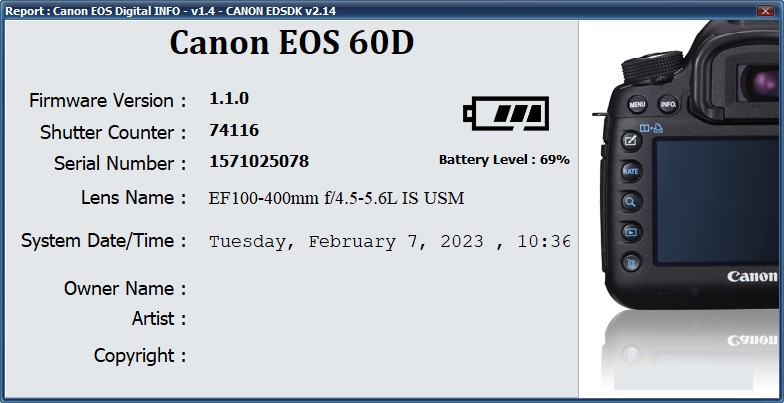
Feb 7, 2023 13:31:20 #
globetrekker wrote:
Thanks, folks. Not sure what I’ll do. But was curious how close to the estimated 100k shutter click lifespan I am. I’ll probably get a new computer next year, and use that to trigger a camera upgrade and switch to a Lightroom subscription.
I wouldn't be overly concerned about the 100k shutter count.
I have and use my 50d and while I don't know what the shutter count is I do know that I have taken close to 200k shots with it.
Sometimes at events spray and pray is a must.
Feb 7, 2023 13:36:39 #
globetrekker wrote:
Turns out I do have the right USB cable. (It's the one I use to charge my MP3 player.). I used the freeware (thanks, Paul) and I see that I have 74k shutter actuations. So it seems that I have about a quarter of my 60D's expected lifespan left. Not bad after around 11 years of use.
My battery level is 69%. That's still pretty good, right?
My battery level is 69%. That's still pretty good, right?
Hooray!
BTW: the battery charge is just a point-in-time reading of your installed -- and rechargeable -- battery.
Feb 7, 2023 13:37:27 #
CHG_CANON wrote:
Hooray!
BTW: the battery charge is just a point-in-time reading of your installed -- and rechargeable -- battery.
BTW: the battery charge is just a point-in-time reading of your installed -- and rechargeable -- battery.
Oh, duh! Thanks.
Feb 7, 2023 14:25:59 #
RogStrix
Loc: UK
globetrekker wrote:
Turns out I do have the right USB cable. (It's the one I use to charge my MP3 player.). I used the freeware (thanks, Paul) and I see that I have 74k shutter actuations. So it seems that I have about a quarter of my 60D's expected lifespan left. Not bad after around 11 years of use.
My battery level is 69%. That's still pretty good, right?
My battery level is 69%. That's still pretty good, right?
Seems like you're outstanding a Firmware update to v1.12 - download and instructions at https://www.usa.canon.com/support/p/eos-60d and you will need your newly found USB cable to do it too...
NB, some websites say a canon battery indicates fully charged at 80%, so treat that with a pinch of salt and charge as per the camera screen indication...
Feb 7, 2023 14:41:58 #
RogStrix wrote:
Seems like you're outstanding a Firmware update to v1.12 - download and instructions at https://www.usa.canon.com/support/p/eos-60d and you will need your newly found USB cable to do it too...
NB, some websites say a canon battery indicates fully charged at 80%, so treat that with a pinch of salt and charge as per the camera screen indication...
NB, some websites say a canon battery indicates fully charged at 80%, so treat that with a pinch of salt and charge as per the camera screen indication...
What would a firmware update do for me? Anything I'd actually notice? I'm inclined to not fix it, since it ain't broken.
Feb 7, 2023 14:49:22 #
RogStrix
Loc: UK
globetrekker wrote:
What would a firmware update do for me? Anything I'd actually notice? I'm inclined to not fix it, since it ain't broken.
only you can decide that. Do you have either of the lenses mentioned below? The firmware updates lists as follows:
Firmware Version 1.1.2 incorporates the following fix:
Corrects a phenomenon in which when using the camera with the EF-S 18-135mm f/3.5-5.6 IS USM or EF 70-300mm f/4-5.6 IS II USM lens, even if lens aberration correction is set to ""Enable"", correction will not be applied.
Firmware Version 1.1.2 is for cameras with firmware up to Version 1.1.1. If the camera's firmware is already Version 1.1.2, it is not necessary to update the firmware.
When updating the firmware of the camera, please review the instructions thoroughly before you download the firmware.
Q&A:
Preparations for a firmware update:
After the downloaded compressed file (.zip file) is extracted, a firmware folder is created.
*Extracting the downloaded file:
Right-click the zip file, and then select Extract All to extract the file.
The extracted folder contains the firmware (File name: 60D00112.FIR, File size: 11,601,212 bytes) and instructions on the firmware update procedures (a PDF file in five languages: Japanese, English, French, Spanish, and Simplified Chinese).
Before starting the firmware update operations, please confirm the contents of the download, and carefully read through the firmware update procedures.
(The following is the history of past firmware updates)
Q: Are the improvements from previous firmware versions included in Firmware Version 1.1.2?
A: Yes, the following improvements from the previous version are included:
(Previous) Version 1.1.1 improvements:
1. Fixes a phenomenon where the camera's serial number that is displayed in the shooting
information of the image does not display the correct serial number. *1)
2. Corrects errors in the Greek, Italian, and Portuguese menu screens.
*1) If the camera's serial number is 2147483648 or higher and the camera firmware is Version 1.1.0 or earlier, the images captured with the camera will be affected by the phenomenon listed in 1. above.
This phenomenon only affects the EOS 60D, and does not affect the EOS 60Da. Both of these cameras are equipped with the same firmware.
To obtain the serial number correctly in the shooting information of images that are already captured using the old firmware, we are preparing updates for Digital Photo Professional and ZoomBrowser EX / ImageBrowser applications.
Once the software updates are ready, we will make an announcement on our Web site.
Feb 7, 2023 14:52:12 #
Thanks for the info. No, I don’t have either of those lenses. So will skip the update.
Feb 7, 2023 15:03:30 #
RogStrix
Loc: UK
globetrekker wrote:
Thanks for the info. No, I don’t have either of those lenses. So will skip the update.
Seems like your current firmware included an update for your fitted lens (100-400), so you should be fine
Feb 7, 2023 15:22:24 #
chikid68 wrote:
I wouldn't be overly concerned about the 100k shutter count.
I have and use my 50d and while I don't know what the shutter count is I do know that I have taken close to 200k shots with it.
Sometimes at events spray and pray is a must.
I have and use my 50d and while I don't know what the shutter count is I do know that I have taken close to 200k shots with it.
Sometimes at events spray and pray is a must.
Good to know. Hopefully I’ll decide on my own to upgrade before the camera makes me.
Feb 7, 2023 18:02:48 #
globetrekker wrote:
What is the easiest way to check the shutter count of a Canon 60D?
I looked at different ways to get this info for my 60D and found the easiest was to download and run "Canon EOS DIGITAL Info"
Link: https://sourceforge.net/projects/canon-eos-digital-info/
I checked it out every way possible to ensure there was no viruses or trogons and have had no issues.
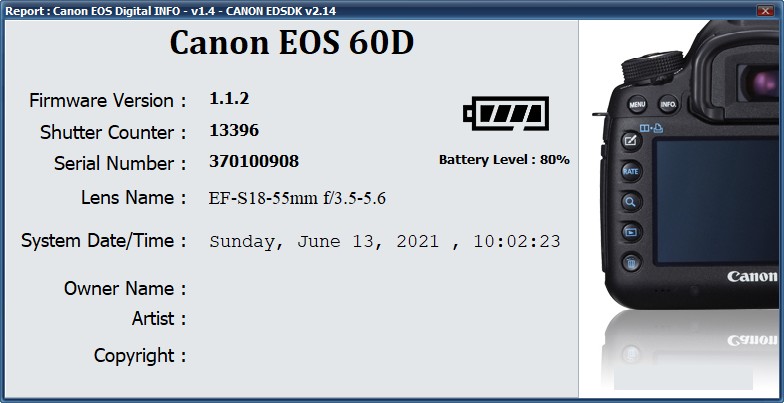
If you want to reply, then register here. Registration is free and your account is created instantly, so you can post right away.


