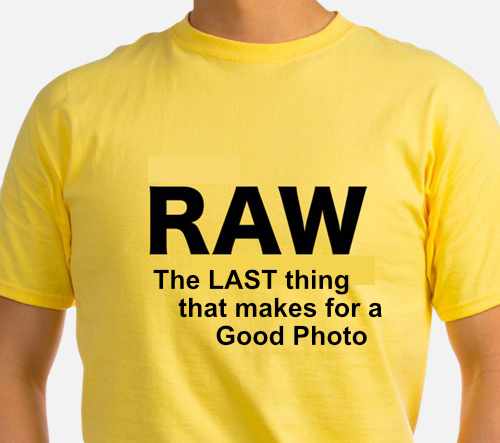I’m confused about RAW vs jpeg
Jan 6, 2023 11:10:32 #
You can't see data. Your camera's screen and your photo editor need to create an image for you to view. The difference is that there is much more data available to be manipulated in a raw file. In the end, you still need to have a visible manifestation of the data file, whether it is raw or a jpeg or tiff or anything else. In other words, you can do more with a lot of data (raw) than with a little bit (raw converted to jpeg).
Jan 6, 2023 11:14:14 #
Jan 6, 2023 11:20:39 #
bikinkawboy wrote:
Everyone keeps saying that RAW is the image exactl... (show quote)
RAW files have a great deal more detail than JPEG files, but JPEG files have roughly as much detail as your printer can use or your eyes can see. The extra detail in a RAW file is quite useful but only when you do your own post processing using a capable editor. Your camera takes on that job in converting the RAW data into JPEG format but with editing experience it becomes likely that you can do a much better job than the camera does. The camera operates under some constraints:
1. It processes the RAW data for an average image (whatever that is). Some software engineer made some best guesses about how to do this so most of the time the result will be acceptable but sometimes you may find that is not good enough.
2. The camera operates under severe time constraints; it needs to finish the processing in just a few milliseconds. When you do the job you can take minutes or hours or even months to do the job. You may want to go back to that old RAW data even years later when some new magic is built into the latest and greatest photo editor.
Jan 6, 2023 11:25:46 #
bikinkawboy wrote:
Everyone keeps saying that RAW is the image exactl... (show quote)
Contrary to popular belief, there is absolutely NOTHING about raw that is standardized - every raw interpreter is different in some way.......
Jan 6, 2023 11:29:07 #
imagemeister wrote:
Contrary to popular belief, there is absolutely NOTHING about raw that is standardized - every raw interpreter is different in some way.......

Manufacturer dependent.
Jan 6, 2023 11:34:17 #
Delderby wrote:
Or is it that Nikon JPGs are not so good as, say, Canon, Sony, Fuji, Panasonic or Olympus? 

Lord help us. SIGH
Jan 6, 2023 11:39:27 #
bikinkawboy wrote:
I read the article and it did a great job of explaining things. Thanks! And so the only “processing” the camera does to a jpeg other than reduce the file size is to convert it into a universal format that just about anything can read....
I didn't read the article, but can assure you that your statement above is incorrect.
The camera processing does much more than just reducing file size and converting to a universal format (jpeg). It also adjusts color, white balance, saturation, contrast, sharpening, applies lens corrections for distortion, and more.
Jan 6, 2023 11:41:22 #
Bayou wrote:
I didn't read the article, but can assure you that your statement above is incorrect.
The camera processing does much more than just reducing file size and converting to a universal format (jpeg). It also adjusts color, white balance, saturation, contrast, saturation, sharpening, applies lens corrections for distortion, and more.
The camera processing does much more than just reducing file size and converting to a universal format (jpeg). It also adjusts color, white balance, saturation, contrast, saturation, sharpening, applies lens corrections for distortion, and more.
Yup, depending on the settings in the camera.
Jan 6, 2023 11:45:13 #
I skipped most of the responses so forgive me if someone else posted this. Steve Perry did a very good video of the capabilities and limitations by showing the results in post processing. RAW gives you capabilities you do not have in JPEG. It should matter to you.
https://backcountrygallery.com/raw-vs-jpeg-everything-you-need-to-know/
https://backcountrygallery.com/raw-vs-jpeg-everything-you-need-to-know/
Jan 6, 2023 11:46:46 #
Bridges wrote:
My guess is that when you are viewing these files ... (show quote)
If that's the case, then your software is not applying the same default as was applied to the JPEG in camera. Canon DPP will do that. It generates a bitmap version of the raw file that looks nearly identical to the JPEG.
Advanced raw editors such as Lightroom Classic allow user presets to be applied, so raw files are displayed as processed proxies. These presets act much like the camera's JPEG processor, except they're working with the raw data and you can move sliders around to adjust a lot of parameters. Change the preset profile and you change the initial conversion.
Opening raw data ALWAYS performs a raw-to-bitmap conversion of some sort. The software used, along with your presets, determine what it looks like initially.
Jan 6, 2023 11:50:55 #
burkphoto wrote:
If that's the case, then your software is not appl... (show quote)

Some editors apply the presets in the editor view, some do not.
That's why some say the image looks flat, while others say it looks fine when they view it in their editor.
Jan 6, 2023 11:53:52 #
billnikon wrote:
jpeg------BAD, RAW-----GOOD
Bill et al.
I have been using the RAW option since 2005 but have never been able to understand (can you explain?), why the RAW photos always look pixelated when enlarged to actual size. The JPGs do not look pixelated at actual size and actually have the sharpest cleanest details.
The RAW files are bigger in size (more information) but why they are pixelated is something I don't quite get. What is the best setting in a Nikon camera when shooting RAW to capture the cleanest image? Here is an image I took last evening with a Z9, FTZII and F Mount Nikkor 105mm f/1.4. I was testing auto-focus. This is SOOC as a JPG. I deleted the RAW because it was so pixelated at same size.
I intend to go back and read every thread posted and see if I can glean more info to improve my RAW photos thus improving post processed photos. Workflow has to be a part of this secret?
Jan 6, 2023 12:11:58 #
Real Nikon Lover wrote:
Bill et al. br I have been using the RAW option si... (show quote)
Exactly what software are you using to "view the raw file?" There are lots of free or cheap applications used for viewing. Some of these are meant just for cull editing, not for full post-processing of images for export.
Many of these applications will display ONLY THE JPEG PREVIEW file, which is stuffed into the raw file "wrapper" by the camera. It is a tiny file meant for previewing the image on the back of the camera and in your operating system. SOME applications can display only this camera-generated small JPEG preview image — they cannot convert the raw data to a large bitmap, or edit and save that.
If you use a full-fledged editor, you can manipulate the raw data while viewing a proxy representation of the edits on screen. When you finally like — and export or print the file — you get a pristine image.
Jan 6, 2023 12:18:49 #
Jan 6, 2023 12:29:14 #
bikinkawboy wrote:
Everyone keeps saying that RAW is the image exactl... (show quote)
I like to think of a raw image as compared to a negative of film. It has all the information that the camera saw. The raw image has a jpeg embedded in it so that viewers can view the photo, which is already processed.
You can use the JPEG If you like it but you can develop or process the raw better than the JPEG because of the more information. The camera takes the raw image and develops it or processes it within the camera by its default settings to show the JPEG.
If you want to reply, then register here. Registration is free and your account is created instantly, so you can post right away.