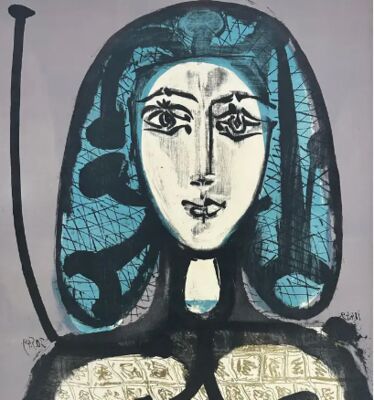I’m confused about RAW vs jpeg
Jan 5, 2023 22:21:47 #
bikinkawboy
Loc: north central Missouri
Everyone keeps saying that RAW is the image exactly as the sensor sees it and that jpeg is the image after being processed by the camera, or “doctored up.” I wanted to see the difference so I set my Nikon D80 to record images in both RAW and jpeg fine-large. I looked at the results on the Nikon NX2 program and a 24” screen and couldn’t see any difference between the two whatsoever other than the file size. I opened up the metadata display and everything is exactly the same on both other than the file size and the 8 bit vs 12 bit color. If I set the camera to vivid, both images had increased vividness. Same with hue, sharpening, ISO and white balance. Everything is exactly the same whether I used auto mode, programmed auto or any of the other programmed modes.
So exactly where is this processing that the camera is supposed to be doing when recording the jpeg? The metadata and visual display don’t show it doing anything other than creating a larger file and color bit size difference.
So exactly where is this processing that the camera is supposed to be doing when recording the jpeg? The metadata and visual display don’t show it doing anything other than creating a larger file and color bit size difference.
Jan 5, 2023 22:28:55 #
RAW files include more image information as it's seen/recorded from the sensor itself. This allows you greater latitude in post processing and say, recovery of highlights and shadows beyond what is typically able to be done with jpg files.
Jan 5, 2023 22:29:09 #
Good question. All of us had it at one time or another. Here's just about everything you need to know about the RAW and JPEG, their differences and why you might use one over the other:
https://photographylife.com/raw-vs-jpeg
Of course, a simple google search will provide a great many more articles like this one, perhaps with slightly different takes, but with fundamentally the same information.
You're going to get a lot of opinions from members of the Hog on this subject (some of it good advice, but most of it personal biases). I suggest that you trust the information from the experts.
https://photographylife.com/raw-vs-jpeg
Of course, a simple google search will provide a great many more articles like this one, perhaps with slightly different takes, but with fundamentally the same information.
You're going to get a lot of opinions from members of the Hog on this subject (some of it good advice, but most of it personal biases). I suggest that you trust the information from the experts.
Jan 5, 2023 22:35:01 #
bikinkawboy wrote:
Everyone keeps saying that RAW is the image exactl... (show quote)
When you open the Nef file in NX2, NX2 applies the same parameter's as were set in your camera. If you had set your camera to record 'Standard' the same would be evident.
So, the jpeg which is derived from the Nef file in camera has the same done to it in camera as the Nef has done to it in post processing within NX2.
That is why you could not see any difference. The RAW versus jpeg constant debate is simply to do with the ability to 'doctor' either type and is a different ball game

Jan 5, 2023 22:43:26 #
To extend Grahame's comment above, our OP needs to use an editor that either (a) doesn't display the embedded JPEG inside all RAW files or (b) doesn't automagically apply the camera parameters to the RAW. Deciding to use the Nikon editor (or the similar Canon software) makes 'seeing' RAW next to impossible without complex steps to override the software defaults.
Jan 5, 2023 22:53:20 #
bikinkawboy wrote:
Everyone keeps saying that RAW is the image exactl... (show quote)
You may find a review of this post will answer some questions.
https://www.uglyhedgehog.com/t-736501-1.html
---
Jan 5, 2023 23:02:04 #
bikinkawboy
Loc: north central Missouri
I read the article and it did a great job of explaining things. Thanks! And so the only “processing” the camera does to a jpeg other than reduce the file size is to convert it into a universal format that just about anything can read. Which explains why the Nikon download program works with my Canon jpegs. Too bad others didn’t explain it that succinctly. I’ve been walking around all confused for a long time!
Thanks crazy jane!
Thanks crazy jane!
Jan 5, 2023 23:08:23 #
bikinkawboy
Loc: north central Missouri
Thanks to you other guys as well for your explanations concerning the program adjusting the raw photo. I have been misinformed or should I say uninformed until this evening. Thanks to everyone for sharing your wealth of information!
Jan 6, 2023 00:27:11 #
amfoto1
Loc: San Jose, Calif. USA
bikinkawboy wrote:
Everyone keeps saying that RAW is the image exactl... (show quote)
The reason the two look the same is because you are using Nikon NX2 to "convert" the RAW file. That program does the same thing as the camera, applying all the same adjustments and tweaks. The difference is you don't need to allow NX2 to convert the RAW files "as shot" (it might be possible to turn that off, I haven't used NX2 in years so can't say for sure). You can make changes to it first. If you were to look at the two in a different, such as Lightroom for example, you would see the JPEG the same as you do now, but the RAW file would look as Lightroom interprets it. And you would be free to change the RAW. Freer than with the JPEG (and freer than the RAW with NX2, I would wager... but I don't have it to compare side by side with Lightroom).
In fact, every shot with every digital camera is a RAW file initially. It's just bulk data and can't even be viewed as an image. When you shoot RAW, what you see on the rear LCD of the camera or in software is just a "preview" of how that file will look once IF it's converted according to the camera's settings.
If you set your camera to save RAW, it simply saves the whole thing. But if you set your camera to save JPEGs, it quickly "cooks" the file according to the camera's settings and saves the resulting JPEG image file. Once it's finished basking the file into a JPEG, the camera throws away a lot of data it's deemed "extraneous", based upon the camera settings.
Do this... set your camera to shoot RAW + JPEG (both at their highest resolution). Take a shot and the camera will save both versions. They will have the same number, but different file type designations. Instead of looking at them in NX2, look at the files in your computer operating system and notice the sizes. The RAW file will always be larger than the JPEG. How much larger varies from shot to shot, but it will give you some idea how much data is being disposed of whenever you set the camera to only save JPEGs.
Have you ever taken a shot with the wrong white balance setting? If it's a JPEG, it can be difficult to correct. But if it's a RAW file it's easy. The same can be said of other things such as saturation, sharpening, noise reduction, etc. RAW files have more latitude to adjust accidental under- or over-exposure, too.
You will see little difference and probably have difficulty adjusting things with NX2 (again, I haven't used it in years). But if you use a more sophisticated image editor like Lightroom, Photoshop, even Photoshop Elements, etc.... and you use a calibrated, photo quality computer monitor to work on your RAW file.... you will see much more flexibility working with those files, compared to JPEGs. When you get all the settings perfect in your camera, JPEGs can be fine. It's when you have to make any corrections at all that RAW files become so much more useful.
Jan 6, 2023 01:27:32 #
I don't think anybody's mentioned Picture Control settings. That's what they're referred to in-camera and they directly affect the camera-generated jpg. However, as pointed out by others, NX2 will pick up on the in-camera Picture Control settings which are part of the EXIF data and it will apply exactly the same adjustments to any raw file that you import into NX2.
If NX2 is anything like NX Studio you'll have a Picture Control section in the editor. If you want to you can zero all of those settings and that will bring you back to what the original SOOC raw file was like before import. None of the in-camera Picture Control settings have any effect on the in-camera raw file.
If NX2 is anything like NX Studio you'll have a Picture Control section in the editor. If you want to you can zero all of those settings and that will bring you back to what the original SOOC raw file was like before import. None of the in-camera Picture Control settings have any effect on the in-camera raw file.
Jan 6, 2023 02:21:43 #
Jan 6, 2023 03:24:21 #
bikinkawboy wrote:
Everyone keeps saying that RAW is the image exactl... (show quote)
A good point to add is that the end image use should be a consideration. If you are after reasonable social media photos, the IA and jpeg in camera processing is perfect for speedy uploading. If you have a pro editing needs, then raw is imperative. Saving both can allow you to edit later on if you gain editing knowledge. Picking up editing skills can take time and sometimes the early results are regrettable later as you evolve. I use a Fuji x100f and force myself to embrace the modes of jpeg options. Don't dispell jpeg by any means...but use the raw file to learn as you go, and have the data for future use if you are new to editing...
Jan 6, 2023 06:14:47 #
Good morning. Yes, the two files vary by their "color bit size difference."
Experienced photographers typically use the RAW file format because, if needed, it allows for more latitude in image manipulation during editing.
From my own experience, I've found that a large or maximum-sized JPEG file suits my image-editing concerns.
That said, Adobe offers very effective image adjustments in the program known as Adobe Camera Raw, for fixing an image. Then, the image needs only finishing adjustments later in the full Photoshop.
That's about the size of it.
Happy New Year!
Experienced photographers typically use the RAW file format because, if needed, it allows for more latitude in image manipulation during editing.
From my own experience, I've found that a large or maximum-sized JPEG file suits my image-editing concerns.
That said, Adobe offers very effective image adjustments in the program known as Adobe Camera Raw, for fixing an image. Then, the image needs only finishing adjustments later in the full Photoshop.
That's about the size of it.
Happy New Year!
bikinkawboy wrote:
Everyone keeps saying that RAW is the image exactl... (show quote)
Jan 6, 2023 07:03:47 #
billnikon
Loc: Pennsylvania/Ohio/Florida/Maui/Oregon/Vermont
bikinkawboy wrote:
Everyone keeps saying that RAW is the image exactl... (show quote)
jpeg------BAD, RAW-----GOOD
Jan 6, 2023 07:20:52 #
billnikon wrote:
jpeg------BAD, RAW-----GOOD
Or is it that Nikon JPGs are not so good as, say, Canon, Sony, Fuji, Panasonic or Olympus?

If you want to reply, then register here. Registration is free and your account is created instantly, so you can post right away.