Need easy way to get inverse image's
Dec 31, 2022 11:58:03 #
Bison Bud wrote:
I need to find a way to print an inverse/mirror image of either .jpg or .pdf graphic files. Hopefully, there's a simple program for this somewhere that someone here knows about. Any help would be appreciated as my wife is now interested in printing transfers on a whole assortment of items and wants to add text, etc. Thanks for any suggestions and good luck and good shooting to all.
In my programs, I invert the tone curve:These links might help you.
https://asktimgrey.com/2016/11/29/inverting-a-negative/
https://laurashoe.com/2010/08/12/update-inverting-your-images-in-lightroom/
https://feedback.dxo.com/t/invert-film-negativ-in-dpl-3/13808
Dec 31, 2022 12:14:39 #
bdk wrote:
Most editors will do that , WANT FREE one look for gimp
Irfanview has that and many other useful tools.
(irfanview.com)
Dec 31, 2022 12:36:00 #
photoman43 wrote:
In my programs, I invert the tone curve:These links might help you.
https://asktimgrey.com/2016/11/29/inverting-a-negative/
https://laurashoe.com/2010/08/12/update-inverting-your-images-in-lightroom/
https://feedback.dxo.com/t/invert-film-negativ-in-dpl-3/13808
https://asktimgrey.com/2016/11/29/inverting-a-negative/
https://laurashoe.com/2010/08/12/update-inverting-your-images-in-lightroom/
https://feedback.dxo.com/t/invert-film-negativ-in-dpl-3/13808
Inversion clearly means different things to different people. I believe the OP was asking about geometric inversion rather than tonal inversion.
IrfanView, which has gotten several recommendations above, does both.
Dec 31, 2022 13:10:14 #
The edit feature in Photos on your Mac can flip images under the Crop function.
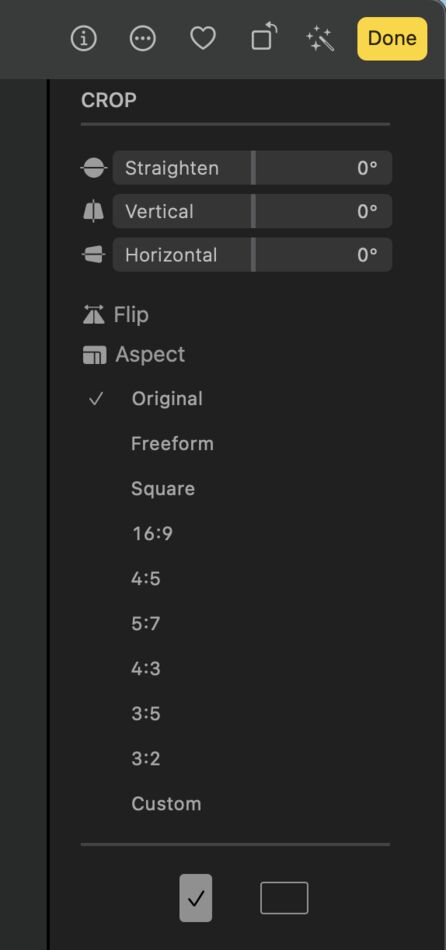

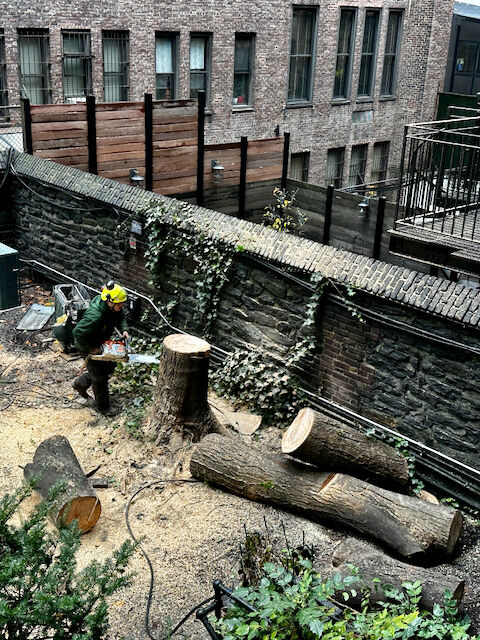
Dec 31, 2022 13:17:25 #
As already stated, Windows Paint has this option in Windows 7 and it is a good solution for us. However, with all the recommendations for Irfanview received here, I decided to download it anyway and it appears to also be a good option and a useful program as well. See there, you can teach an old dog some new tricks! Thanks again to all that responded.
Dec 31, 2022 13:49:44 #
The command is often called "Mirror" in a drop-down menu.
In Lightroom Classic, and Apple Preview, it is "Flip Horizontal" or "Flip Vertical".
If you need to invert curves to turn a macro photo of a negative into a positive, get Negative Lab Pro for Lightroom Classic. It is worth every penny of its cost.
In Lightroom Classic, and Apple Preview, it is "Flip Horizontal" or "Flip Vertical".
If you need to invert curves to turn a macro photo of a negative into a positive, get Negative Lab Pro for Lightroom Classic. It is worth every penny of its cost.
Dec 31, 2022 13:53:55 #
TheShoe
Loc: Lacey, WA
Longshadow wrote:
You don't say what operating system you are using....
IF Windows, Photo Viewer will flip vertically and/or horizontally when in edit mode.
Win 11, not sure about 7 or 10.
IF Windows, Photo Viewer will flip vertically and/or horizontally when in edit mode.
Win 11, not sure about 7 or 10.
Works in Win 10
Dec 31, 2022 16:17:38 #
timcc
Loc: Virginia
kmielen wrote:
In Windows 10, it's called Photos and does exactly as you describe.
The Microsoft Photos app no longer works by simply double-clicking on a photo. I think a recent Windows update may be the problem, since the app worked fine until a month or so ago. Now you have to right-click on a photo and select Edit. Not a big problem, but unfortunately this option does not let you easily move through a folder of pics by clicking on an arrow at the edge of a photo, because no arrow appears.
Dec 31, 2022 19:54:48 #
I guess that I forgot to mention that my primary photo editing software is Darktable. I can't seem to find a "flip" or mirror image command there either. If someone out there knows otherwise I'd sure be interested in them sharing that information as well.
Jan 1, 2023 00:21:42 #
[quote=Bison Bud]I need to find a way to print an inverse/mirror image of either .jpg or .pdf graphic files. Hopefully, there's a simple program for this somewhere that someone here knows about. Any help would be appreciated as my wife is now interested in printing transfers on a whole assortment of items and wants to add text, etc. Thanks for any suggestions and good luck and good shooting to al Try Coastal Buisness solutions they have software for dye sub printing in reverse they also sell blanks to print on .https://www.coastalbusiness.com/sublimation-blanks.html
Jan 1, 2023 17:22:31 #
Are you sure you need to flip them? If using transfer paper, what you see looking at the back of the paper (ink away from you) is what it will be transferred to your T-shirt
If you want to reply, then register here. Registration is free and your account is created instantly, so you can post right away.


