Need easy way to get inverse image's
Dec 30, 2022 16:45:19 #
I need to find a way to print an inverse/mirror image of either .jpg or .pdf graphic files. Hopefully, there's a simple program for this somewhere that someone here knows about. Any help would be appreciated as my wife is now interested in printing transfers on a whole assortment of items and wants to add text, etc. Thanks for any suggestions and good luck and good shooting to all.
Dec 30, 2022 16:56:31 #
Bison Bud wrote:
I need to find a way to print an inverse/mirror image of either .jpg or .pdf graphic files. Hopefully, there's a simple program for this somewhere that someone here knows about. Any help would be appreciated as my wife is now interested in printing transfers on a whole assortment of items and wants to add text, etc. Thanks for any suggestions and good luck and good shooting to all.
Check your editor (options).
Mine can flip either vertically or horizontally.
Dec 30, 2022 16:58:09 #
Dec 30, 2022 17:36:55 #
Gimp sounds like a possible solution and I've considered downloading it before. However, I was hoping for a real simple import, flip, export type of program pretty much dedicated to performing this task that my wife could actually use.
Dec 30, 2022 18:01:27 #
Bison Bud wrote:
Gimp sounds like a possible solution and I've considered downloading it before. However, I was hoping for a real simple import, flip, export type of program pretty much dedicated to performing this task that my wife could actually use.
Free, simple, and I think it will do exactly what you want.
https://www.irfanview.com/
---
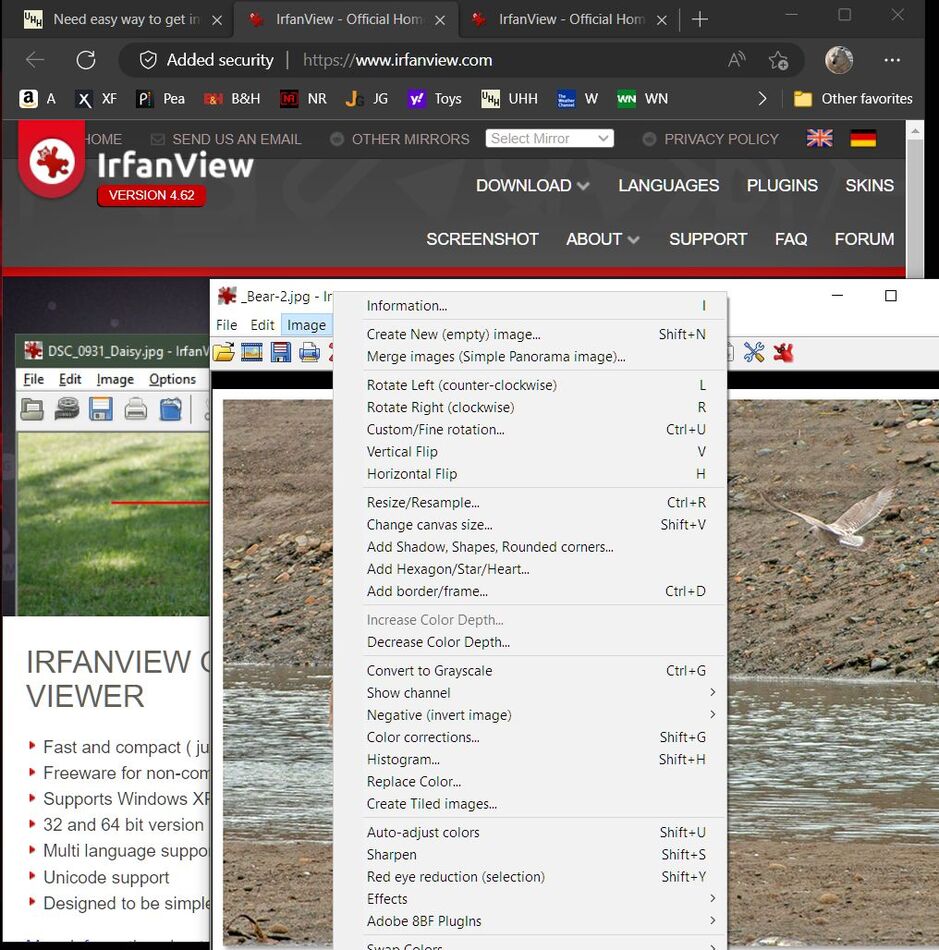
Dec 30, 2022 18:18:44 #
You don't say what operating system you are using....
IF Windows, Photo Viewer will flip vertically and/or horizontally when in edit mode.
Win 11, not sure about 7 or 10.
IF Windows, Photo Viewer will flip vertically and/or horizontally when in edit mode.
Win 11, not sure about 7 or 10.
Dec 30, 2022 19:00:29 #
kmielen
Loc: Eastern NC
Longshadow wrote:
You don't say what operating system you are using....
IF Windows, Photo Viewer will flip vertically and/or horizontally when in edit mode.
Win 11, not sure about 7 or 10.
IF Windows, Photo Viewer will flip vertically and/or horizontally when in edit mode.
Win 11, not sure about 7 or 10.
In Windows 10, it's called Photos and does exactly as you describe.
Dec 30, 2022 19:51:00 #
kmielen wrote:
In Windows 10, it's called Photos and does exactly as you describe.

Much easier for someone who does not need to learn an editor or cataloger.
View it, flip it, save it (as new file?).
Dec 31, 2022 07:55:39 #
Bison Bud wrote:
I need to find a way to print an inverse/mirror image of either .jpg or .pdf graphic files. Hopefully, there's a simple program for this somewhere that someone here knows about. Any help would be appreciated as my wife is now interested in printing transfers on a whole assortment of items and wants to add text, etc. Thanks for any suggestions and good luck and good shooting to all.
Try Paint.Net https://www.getpaint.net/ it's free
It is my everyday solution for quick drsfting, but is a capable image editor too. It has layers, filters... And can flip images

Dec 31, 2022 08:10:29 #
Longshadow wrote:
You don't say what operating system you are using....
IF Windows, Photo Viewer will flip vertically and/or horizontally when in edit mode.
Win 11, not sure about 7 or 10.
IF Windows, Photo Viewer will flip vertically and/or horizontally when in edit mode.
Win 11, not sure about 7 or 10.
Win 10 does it and I would guess 7 does also.
Dec 31, 2022 08:23:43 #
bdk wrote:
Most editors will do that , WANT FREE one look for gimp
On Windows, IrfanView (freeware) is easy. Open image. Press H. Image is flipped horizontally. Or, press V. Image is flipped vertically. Ctrl-S to save the image. Esc to close.
Pressing L or R rotates the image 90 degrees left or right.
Dec 31, 2022 08:32:47 #
Architect1776 wrote:
Win 10 does it and I would guess 7 does also.
I would hope.
I'll check when I get on the desktop.
Dec 31, 2022 08:35:46 #
DirtFarmer wrote:
On Windows, IrfanView (freeware) is easy. Open image. Press H. Image is flipped horizontally. Or, press V. Image is flipped vertically. Ctrl-S to save the image. Esc to close.
Pressing L or R rotates the image 90 degrees left or right.
Pressing L or R rotates the image 90 degrees left or right.
But if flipping is all that is needed and Photo (viewer) will do it, why get/add another piece of software that will perform the same function that is already available on the system?
Dec 31, 2022 08:54:42 #
Bill_de wrote:
And if you get Irfanview, get the plug-ins with it. They will let you see the EXIF data.
Dec 31, 2022 09:08:12 #
jerryc41 wrote:
And if you get Irfanview, get the plug-ins with it. They will let you see the EXIF data.
"But all I want to do is flip... What's an EXIF?"
If you want to reply, then register here. Registration is free and your account is created instantly, so you can post right away.




