Sealed External Drive Case
Nov 29, 2022 07:13:07 #
I have a 2.5" WD My Passport 1TB external drive. Although the drive spins, no computer will recognize it. I'd like to remove the drive and put another drive in there, but I see no way to open the case. I removed one of the rubber feet, and there are no screws there. I wasn't able to get the blade of a knife between the red metal and the plastic body. I suspect it's glued together, although I've never seen that before. As a last resort, I'll cut it open - just because I don't want to be defeated.


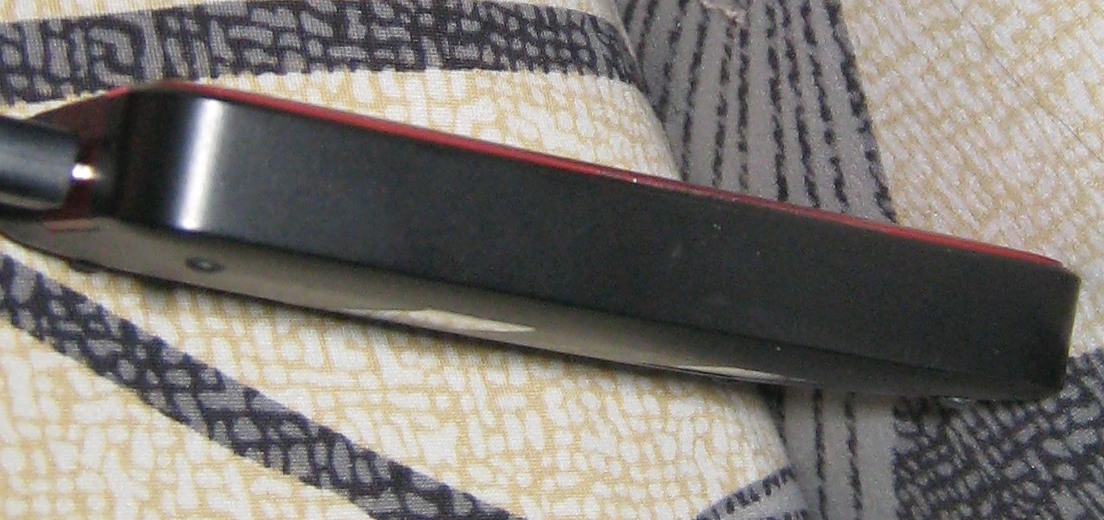
Nov 29, 2022 07:21:05 #
Perhaps the fasteners are under the rubber feet.
--Bob
--Bob
jerryc41 wrote:
I have a 2.5" WD My Passport 1TB external dri... (show quote)
Nov 29, 2022 07:24:07 #
rmalarz wrote:
Perhaps the fasteners are under the rubber feet.
--Bob
--Bob
Nope. I suspect this was intended to be a use it then dump it item. Repair is not an option.
Nov 29, 2022 07:50:24 #
This makes two hard drives that run but can't communicate with the computer.
Nov 29, 2022 08:17:37 #
I had a very similar WD HD and it was simply a press-fitted case... but very tight. Your thinking is spot on - use a thin tool in between the red and black portions of the case. I used both a knife and several very small screw drivers, but it was definitely a tight fit that was not intended to be opened (small tabs around the entire perimeter). Unfortunately, mine was not a standard STA drive, but rather had the USB circuitry soldered directly onto the drive, making both the drive and case pretty useless. But it's still always fun overcoming a challenge. Good luck and have fun - defeat is not an option!
Nov 29, 2022 08:20:59 #
The drives inside those external cases are typically the cheapest, lowest quality drives available. It's no surprise to see them fail.
A better option is to buy an empty drive case and a high quality drive to assemble your own.
A better option is to buy an empty drive case and a high quality drive to assemble your own.
Nov 29, 2022 08:21:02 #

They glued the lid????
Odd.
I would have anticipated simply a snap lid, like a watch back.
Nov 29, 2022 08:21:14 #
Dano wrote:
I had a very similar WD HD and it was simply a pre... (show quote)
Thanks. When I get ready to go outside, I'll try a hammer and a chisel in the garage.
Nov 29, 2022 08:22:03 #
Nov 29, 2022 08:30:59 #
randave2001 wrote:
Thanks for that! I'll go back and try to slide something in there, but I wasn't even able to slide a life blade in there.
Nov 29, 2022 08:40:10 #
randave2001 wrote:

I'm still amazed by the head size!
In the early 70s, some of the heads were about 3/8 to 1/2 an inch.
Eight track heads were about an inch square, they wrote parallel 8-bit data.
Platters were about the size of an LP record.
(I did read/write analysis testing on them at Univac.)
Nov 29, 2022 08:44:43 #
Dano wrote:
I had a very similar WD HD and it was simply a pre... (show quote)
Yes, I just discovered that. The circuit board with the connections is attached to the drive. With the drive removed, it's just an empty case. There should be some way I can use that case.
Nov 29, 2022 08:47:18 #
jerryc41 wrote:
Yes, I just discovered that. The circuit board with the connections is attached to the drive. With the drive removed, it's just an empty case. There should be some way I can use that case.
Maybe an itty bitty ukulele!
Nov 29, 2022 09:21:47 #
I had to hammer a knife blade into that red/black gap, but I got it opened. Unfortunately, as Dano said above, it has a non-standard connector so I can't try a different case, and I can't use the old case for another drive - maybe. The only connection that made is with a cable - into that little socket. I guess the other pins are there for decoration. : )
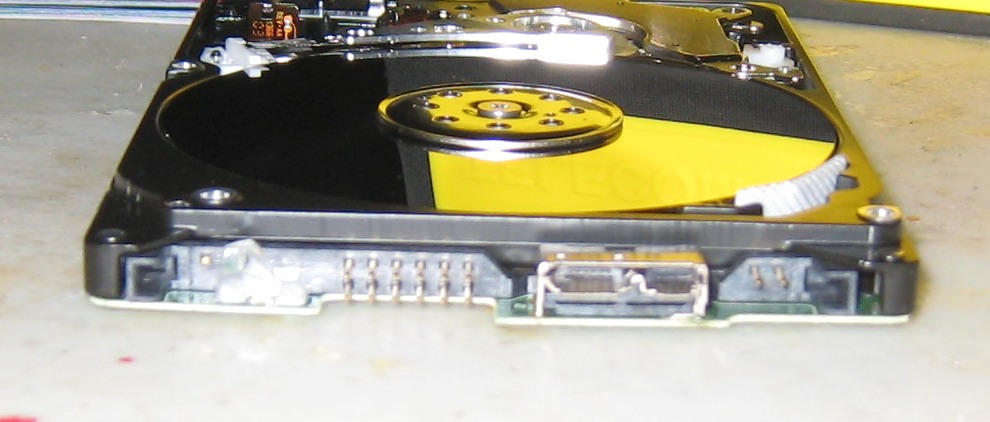
Nov 29, 2022 17:29:38 #
jerryc41 wrote:
This makes two hard drives that run but can't communicate with the computer.
Then I’d at least try a different cable and port or computer before I got out the hack saw if you haven’t already. When you plug it in, does the computer recognize a USB device?
Edit, I see I’m too late

If you want to reply, then register here. Registration is free and your account is created instantly, so you can post right away.




