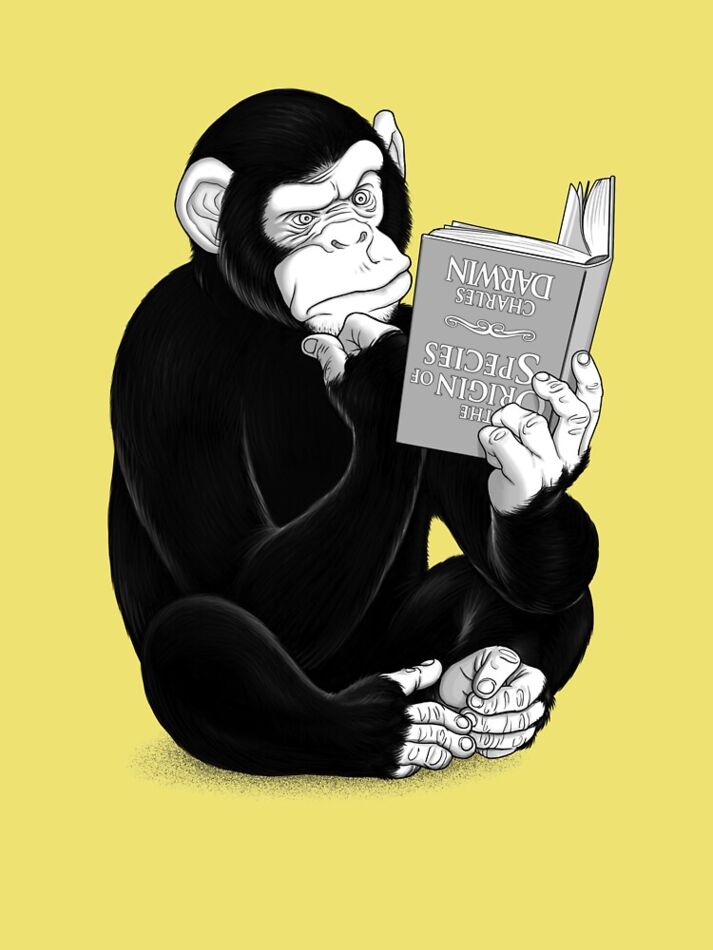How to help with Sun Haze????
Oct 5, 2022 09:42:42 #
billnikon wrote:
Next time you shoot, shoot with the sun coming over your shoulder.
Also, make sure your lens shade is properly positioned on your lens.
Also, make sure your lens shade is properly positioned on your lens.
Yes, just tell the show to reposition everything so you can get good shots!!! Then there will be no problem.
Loren - in Beautiful Baguio City
Oct 5, 2022 10:54:50 #
TommiRulz wrote:
Hey Everyone - thank you so much for all the advice !!!! I tried moving to the back of the arena, but it was spooking the horses, so I had to come back to the front. I do use a huge lens hood, and I can usually fix in post but sometimes it looks weird. I hate to admit this, but I do know how to open RAW files on my computer. So far the jpegs have been good enough. I will buy a haze filter today and give that a try. THANKS AGAIN -- You all are awesome
The "haze filter" is built into your editing software. The very LAST thing you want is more glass involved !
IOW pleeeease do NOT BUY a lens filter.
Yes someone mentioned a glass filter, but hey, you gotta expect that on UHH. If you check thru your whole thread you will find it recommended as a PP editing filter.
Oct 5, 2022 10:59:20 #
I'm confused by your statement ".....don't know how to open RAW files in my computer". I just download raw files into my Mac and open them in my editing system, which happens to be Lightroom, and they are there ready to edit as raw. That should be the case with all computers. What you need for difficult conditions is a more capable editing situation, i.e., raw files. Try it.
Oct 5, 2022 11:35:03 #
billnikon wrote:
Next time you shoot, shoot with the sun coming over your shoulder.
Also, make sure your lens shade is properly positioned on your lens.
Also, make sure your lens shade is properly positioned on your lens.
REEEEEEEEEEALLY ??!?!?!?
Just cuz the instructions for your Kodak Brownie tells you to ?!??
Oct 5, 2022 11:42:20 #
tennis2618 wrote:
I'm confused by your statement ".....don't know how to open RAW files in my computer". I just download raw files into my Mac and open them in my editing system, which happens to be Lightroom, and they are there ready to edit as raw. That should be the case with all computers. What you need for difficult conditions is a more capable editing situation, i.e., raw files. Try it.
Confusion stemming from a reading comprehension issue. Read it again, perhaps aloud to a cat. Cats are very critcal listeners. Dogs, OTOH, tend to believe almost anything.
Oct 5, 2022 12:08:18 #
TommiRulz wrote:
I am a horse show photographer, in the mornings the sun creates this crazy weird sun haze. Most the time I can fix it in post, but not always. I have attached some pictures so you can see. Do you guys know of a filter that might help with this?? Thanks for your time
Many things can create this hazy look.
> Dirt, dust, and fingerprints on front or rear or both lens elements — Get some professional lens cleaning tools and be sure your lenses are all spotless before you use the camera. It's amazing how many folks forget to check this. I clean my lenses before any photo or video event.
> Failure to use a lens hood designed for your specific lens — Don't work "against the light" without the correct hood on your clean lens. I always use a lens hood/shade, unless I'm using my short macro lens within two inches of a subject. It hides stray light sources and protects the camera should I drop it.
> Using ANY sort of filter when pointing the camera toward a light source — Avoid filters when possible. Wear the camera around your neck on a good neck strap, or secure a tripod with sandbags and such, and keep the lens hood on, so a fall won't kill your front element. If you must use filters, be sure they are absolutely spotless. Clean them as you would any fine lens, on both surfaces.
> Moving a camera from a cold to warm environment — In humid conditions, atmospheric moisture will condense onto cold surfaces. Allow your gear to stabilize in temperature before removing the lens cap.
> Atmospheric haze — In early morning, or after a rain, there is often fog or haze in the air.
> Air pollution or smoke — At a scout camp, this is common... Near industrial sites, it can happen. In cities plagued by inversion layer topography, it can be a common problem!
> Bad white balance — Are you using a target to set your white balance? A white balance target can get rid of blue tints in shadows, or the tint from an overcast sky, whether you're recording JPEGs baked in camera, or saving raw data files. (It's used with the eyedropper tool in post production of raw files, and used with the custom/manual/pre-set function when recording JPEGs at the camera.) Auto White Balance is not a panacea for JPEG photography, although using it for raw capture isn't wrong if you have a gray balance reference in the scene.
> Bad menu settings for JPEGs, or ignorant processing practices when working in raw editors — Settings matter. You can get great JPEGs at the camera in many situations if you "pre-process" your images by changing the JPEG engine's menu settings. This takes a lot of testing and trial and error, but when you know what to change, your JPEG captures improve dramatically. If you edit raw files, use a freshly calibrated and custom profiled monitor and follow the software maker's guidelines for using their tools.
UV Haze filters really only work for distance scenes taken at high altitudes. They helped a LOT with film, by killing UV, which tends to fog film in a part of the spectrum humans can't see. Modern digital cameras have UV (and IR) filters built into their sensors, so they are mostly immune to UV below about 6000 feet (about 1800 meters). If you're above 6000', MAYBE they'll help, but I doubt they will help at close distances. They often CAUSE flare when photographing into/toward the light source.
Oct 5, 2022 13:28:39 #
TommiRulz wrote:
I am a horse show photographer, in the mornings the sun creates this crazy weird sun haze. Most the time I can fix it in post, but not always. I have attached some pictures so you can see. Do you guys know of a filter that might help with this?? Thanks for your time
This happened to me on a recent shoot when I took the camera out at the location. I had forgotten to leave the AC off or otherwise protect the gear from cooling during the ride. There was a faint fog in the glass that I didn't notice and I was in a panic later that night when I saw that the first 50 were terrifyingly soft. Thankfully it went away as the lens warmed up.
Secondly, if you have a lens hood you shouldn't have this haze unless the sun in the field of view. In that case you are left to post processing dehaze as last resort.
Oct 5, 2022 13:29:29 #
burkphoto wrote:
Many things can create this hazy look. br br b &... (show quote)
Bridge has a haze remover slider that I think works really well - the lens shade I use cost $450 - you really can't put up with sunlight hitting your lens
Stan
Oct 5, 2022 13:31:28 #
User ID wrote:
Firstly, NO filter will help. Filters can only mak... (show quote)
70-210! Had one back in the 1970s. Great glass for the day...
Oct 5, 2022 13:49:17 #
amfoto1
Loc: San Jose, Calif. USA
TommiRulz wrote:
I am a horse show photographer, in the mornings the sun creates this crazy weird sun haze...
The last thing you want is to add a filter! Additional layers of glass will just make matters worse.
1. Remove any and all filters from your lens.
2. Make sure the front and rear elements of your lens are sparkling clean.
3. Inspect inside lens for any fog or excessive dust (Note: there are always at least a few specks of dust).
4. Use a properly fitted lens hood.
5. Use a different lens... for example an 18-135mm lens cannot use as deep a hood as a 135mm lens.
6. Use a prime lens instead of a zoom. The less complex optics of the prime may be less prone to flare.
7. Use a better quality lens. Some "budget" lenses use plastic optical elements or skimp on internal coatings and light dampening.
8. Reposition yourself. You can see the problem in your viewfinder and often just slight change in position can make significant improvement. Below are two examples I shot with Canon EF 24-70mm f/2.8 lens where I demonstrated this...


9. Use post-processing techniques. I took your second image into Photoshop, increased overall contrast, brightened it up and then tweaked the "curves". Finally I added a fairly strong high pass filter layer that not only increases sharpness, it also boosts micro contrast. Unfortunately that image already had a lot of JPEG artifacts, possibly from in-camera JPEG conversion and sharpening. I couldn't do anything about those artifacts without a lot of work.
10. I don't know about you, but I always shoot RAW, which has much more latitude for adjustments like what I describe above. JPEGs don't have nearly as much latitude and may have other problems "baked in", like those artifacts.

Oct 5, 2022 14:02:27 #
stan0301 wrote:
Bridge has a haze remover slider that I think works really well - the lens shade I use cost $450 - you really can't put up with sunlight hitting your lens
Stan
Stan
Adobe includes the Dehaze slider in all "interfaces to" Adobe Camera Raw, which are found in Bridge, Lightroom, Lightroom Classic, and Photoshop.
Motion picture videographers use "matte boxes" — bellows-like contraptions on rails that equate to expandable and collapsible lens shades. They double as filter holders for the few times a real physical filter is needed in the digital age.
Oct 5, 2022 14:32:51 #
amfoto1
Loc: San Jose, Calif. USA
TommiRulz wrote:
...I tried moving to the back of the arena, but it was spooking the horses, so I had to come back to the front...
Yes, that can be a problem. Some of the arenas I work only allow shooting from one side. Most pro riders and advanced horses are not a problem. But less experienced horses and riders can be.
Something that usually works for me is to position myself where the horse can get a good look at me, can identify me as a person rather than a predator lurking next to the fence!
Still, as I demonstrated in my previous response, even a slight movement can sometimes make a big difference in that flare problem. Otherwise, keep looking for locations that won't be a problem for the horses AND will solve the problem with the strong lighting.
TommiRulz wrote:
...I do use a huge lens hood...
Is it the matched hood made specifically for your lens? What lens is it and why is the hood so big?
There are "generic" hoods that may or may not shade a lens well. Most lens manufacturers either supply or make and sell separately a hood that's optimal for each particular lens. You can look up the lens on various websites... or even search for it at most stores... and the specs will tell you exactly what hood to use.
I have lens hoods that are the "big" too... the size of coffee cans. They fit lenses like 300mm f/2.8 and 500mm f/4. They are very deep hoods that are very effective shading the large front elements of those lenses.
But I also have hoods that are "big" with a large diameter and not very deep. Those are primarily for wide angle lenses. Some zooms that cover wide to normal to telephoto focal lengths (which I generally avoid) use hoods that are effective for the short focal lengths, but not for the longer telephoto end where we are usually shooting at equestrian events.
TommiRulz wrote:
...I can usually fix in post but sometimes it looks weird. I hate to admit this, but I do know how to open RAW files on my computer. So far the jpegs have been good enough.
Sounds like you need to learn post-processing techniques.
#1... shoot RAW and learn to work with them. Obviously JPEGs have not really been "good enough", or you wouldn't be having this problem. RAW files add a step in post-processing, but give you a lot more latitude for adjustments.
Let me give you one reason RAW files are better... Color depth.
A JPEG is an 8 bit file. This means it has 256 tonal values in each of its color channels: red, green and blue. This adds up to about 16.7 million total colors in the 8 bit file. That sounds like a lot, until you consider that a the 16 bit file from a RAW conversion has 65,536 tonal values in each of those same color channels, for a total of [/i]281 trillion[/i] colors! The much, much larger color palette available when working from RAW files allows for much more precise adjustments and tweaks to images. In the end, after all the adjustments, for efficient use for most purposes an image should be reduced to 8 bit JPEG, GIF or PNG... but only after all the work has been done on the image.
You may not know, your camera actually only takes RAW files. When you set it to save JPEGs, it is taking the RAW and rapidly processing it in the camera, according to all the settings you've made, then "throwing away" a lot of the original data. If you set your camera to shoot JPEG + RAW, then compare the files sizes of the two versions of any image, you'll see how much was thrown away making the JPEG. When you do post-processing to images, it's best to have all that original data at hand, rather than just what's left after the camera does the conversion to JPEG (possibly with incorrect settings, such as over sharpening artifacts I noted above).
TommiRulz wrote:
...I will buy a haze filter today and give that a try....
I hope you didn't. It will be a waste of time and money!
How many people have responded here that you should NOT put ANY filter on your lens?
One more time... ANY filter you install on your lens will cause MORE of that "veiling flare", NOT less!
Oct 5, 2022 14:41:27 #
Oct 5, 2022 16:55:37 #
I did a lot of horse show photography. Here are a few things to balance:
You do NOT want to spook the horses. It’s dangerous to horses and riders both. It’s really important that you are in the right position to do several things.
Have a decent background that does not compete with your image and get blown out. Watch out for right sky’s and tent covers that typically get blown out.
Use a long enough lens so that you can be far enough away, that you are not in sight of the horse.
Do not use flash. They are useless at that distance and lighting any way.
Watch out for monopods as horses hate snake and they sometimes mistake them for snakes. If you use one, and I did, make sure you keep it pointed downward and try to keep it out of sight while moving it from place to place.
Shutter speed is important to freeze action. You will need to be at least faster than 1/1000.
Timing of the shot is critical.
Pick one jump to photo that accomplished all of this. You will increase your good shot ratio.
There are a lot of other opportunities at a horse show for great photos, other than the jumping.
I am sure you know a lot of this already. These are the things I learned. Hope this is helpful.
RL
You do NOT want to spook the horses. It’s dangerous to horses and riders both. It’s really important that you are in the right position to do several things.
Have a decent background that does not compete with your image and get blown out. Watch out for right sky’s and tent covers that typically get blown out.
Use a long enough lens so that you can be far enough away, that you are not in sight of the horse.
Do not use flash. They are useless at that distance and lighting any way.
Watch out for monopods as horses hate snake and they sometimes mistake them for snakes. If you use one, and I did, make sure you keep it pointed downward and try to keep it out of sight while moving it from place to place.
Shutter speed is important to freeze action. You will need to be at least faster than 1/1000.
Timing of the shot is critical.
Pick one jump to photo that accomplished all of this. You will increase your good shot ratio.
There are a lot of other opportunities at a horse show for great photos, other than the jumping.
I am sure you know a lot of this already. These are the things I learned. Hope this is helpful.
RL
Oct 5, 2022 18:29:38 #
If you want to reply, then register here. Registration is free and your account is created instantly, so you can post right away.