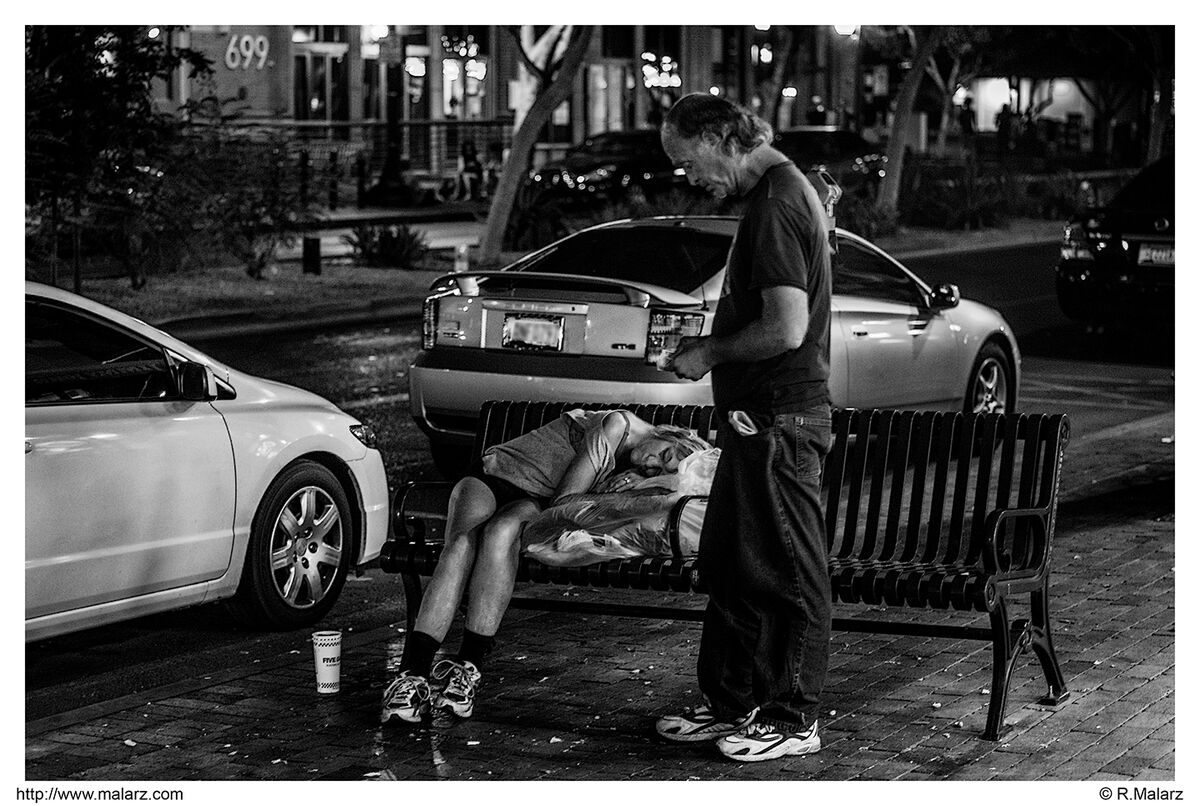Shooting B&W with digital camera
Aug 25, 2022 14:37:24 #
I initially provided links but since others have posted photos here, I guess I'll post those, as well.
--Bob
--Bob
gvarner wrote:
I think the advise here is good, shooting in RAW and then PP to B&W. And I also think that the subject matter, the light, and the composition are major components. Yes, shoot in color but not all color photos make good B&W's. I see a lot of examples of low contrast color photos here that are converted to B&W and it doesn’t work for me.
Aug 25, 2022 14:42:38 #
Ysarex
Loc: St. Louis
dkeysser wrote:
OR, I am very interested in your comment on having a converted Sony camera. I assume you somehow converted it into B&W only? Can you explain this in more detail? I have several Sony bodies, and I would be very happy to convert one of them to B&W only. How did you do this? Thanks.
https://maxmax.com/maincamerapage/monochrome-cameras/sony-monochrome
Aug 25, 2022 14:42:45 #
rmalarz wrote:
I initially provided links but since others have posted photos here, I guess I'll post those, as well.
--Bob
--Bob
Bob.....these are as good as usual....(your magic is showing again)



Aug 25, 2022 14:48:24 #
Thank you very much, Ron.
--Bob
--Bob
RonDavis wrote:
Bob.....these are as good as usual....(your magic is showing again) 





Aug 25, 2022 14:50:55 #
lamiaceae wrote:
That is what I do and suggest too.
Me too. I like the fact that you can still use the color sliders to enhance the B&W
Aug 25, 2022 14:58:37 #
dkeysser wrote:
Guys, I have a Sony A7c and want to shoot great B&W (like the old film camera days). I usually shoot in JPEG (X-fine version), and I usually shoot in normal color mode, and then decide to convert to B&W in PhotoShop Elements. I have also tried the B&W setting in Creative Style. In most cases, the results look muddy and boring, not like I got in the old days shooting a Leica and Tri-X. Any suggestions on how to proceed? Thanks in advance.
I think that you have some good technical suggestions in the replies, but taking a good B&W picture is in the mind. When I shot B&W film I looked thru a full color viewfinder, and could pre-visualize a goal. There are aids on a digital camera to see what you are shooting, but the picture needs to be seen in the mind. Shoot, learn, and repeat.
I did not photograph many fast moving subjects.
Boris
Aug 25, 2022 15:05:23 #
hookedupin2005
Loc: Northwestern New Mexico
robertjerl wrote:
Using the camera in RAW and then converting gives ... (show quote)
Although this is a B&W conversion topic, I think #1 is the best photo, because the color of the Christmas rope on the locomotive. Just my humble opinion, nothing more.
Aug 25, 2022 15:25:49 #
Rongn..., thanks for bringing this to light. I'm going to try putting a filter I'd normally use for my film photography on a digital and see what happens.
I'll keep you posted.
--Bob
I'll keep you posted.
--Bob
Rongnongno wrote:
What I am about to say is going to create a contro... (show quote)
Aug 25, 2022 15:32:35 #
Thanks for the referral. I have emailed them regarding converting a Sony A6600. Do you recall what it cost you?
Aug 25, 2022 15:37:52 #
spaceytracey wrote:
Outstanding! I'm a dark & gloomy girl so I prefer the 1st one. I LOVE Silver EFEX & have often used it to convert color images. Lots of sliders to play with.
Thanks
I've been using NIK for years. Though actually PS does a decent job also.
Aug 25, 2022 15:39:13 #
hookedupin2005 wrote:
Although this is a B&W conversion topic, I think #1 is the best photo, because the color of the Christmas rope on the locomotive. Just my humble opinion, nothing more.
99% of the time I prefer color also.
But I was illustrating the results of conversion.
Aug 25, 2022 15:48:13 #
I forgot to mention there are apps that have emulation of different film type looks from the past. Both color and B&W. I haven't used one in several years but a search should turn information up.
Aug 25, 2022 16:32:42 #
Rongnongno wrote:
It does not invalidate my comment: They amplify or negate a color channel.
This permits a different approach to PP, like it or not. The end result, as usual, depends on the skill of the post-processing 'tech'.
This permits a different approach to PP, like it or not. The end result, as usual, depends on the skill of the post-processing 'tech'.
Filters don't amplify anything. They can only reduce some of the light reaching the sensor depending on the wavelength.
If you still have a color filter array over the sensor it has a pattern of red, green and blue filters over it. But even those filters work vary differently from the yellow, orange and red filters used for B&W film or monochrome sensors.

Notice how the three channels overlap. Adding a B&W color filter over the lens just confuses the issue. It cannot isolate its effect to only one of the channels. Once you have made applesauce you can't make it look like an apple.
You probably should limit your declarations to subjects you actually understand, if there are any.
Aug 25, 2022 16:35:14 #
rmalarz wrote:
Rongn..., thanks for bringing this to light. I'm going to try putting a filter I'd normally use for my film photography on a digital and see what happens.
I'll keep you posted.
--Bob
I'll keep you posted.
--Bob
Rotsa ruck.

Aug 25, 2022 17:21:53 #
dkeysser wrote:
Guys, I have a Sony A7c and want to shoot great B&W (like the old film camera days). I usually shoot in JPEG (X-fine version), and I usually shoot in normal color mode, and then decide to convert to B&W in PhotoShop Elements. I have also tried the B&W setting in Creative Style. In most cases, the results look muddy and boring, not like I got in the old days shooting a Leica and Tri-X. Any suggestions on how to proceed? Thanks in advance.
Mike Johnston, at TheOnlinePhotographer.com, has been on a B&W quest lately, going so far as to consider having a digital camera converted, by technicians who do that sort of thing, so as to only shoot in B&W.
Many of his blog post articles are way over my head, and I haven't done much B&W since the 70's, but I picked this post of his out that you might find helpful:
https://theonlinephotographer.typepad.com/the_online_photographer/2019/12/common-problems-with-digital-black-and-white.html
There is plenty more, too. Just type "monochrome" into the search box of his home page and you'll find probably much more than you want, lol!
Marshall
If you want to reply, then register here. Registration is free and your account is created instantly, so you can post right away.