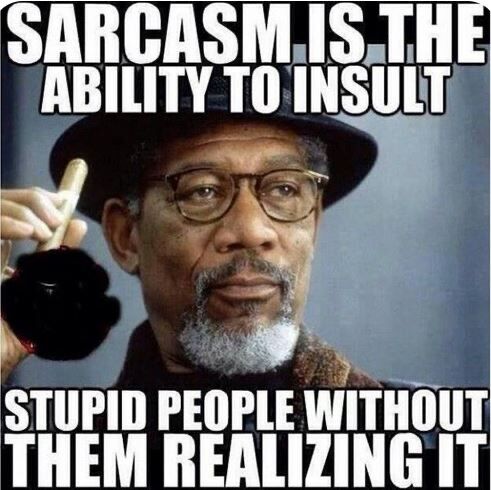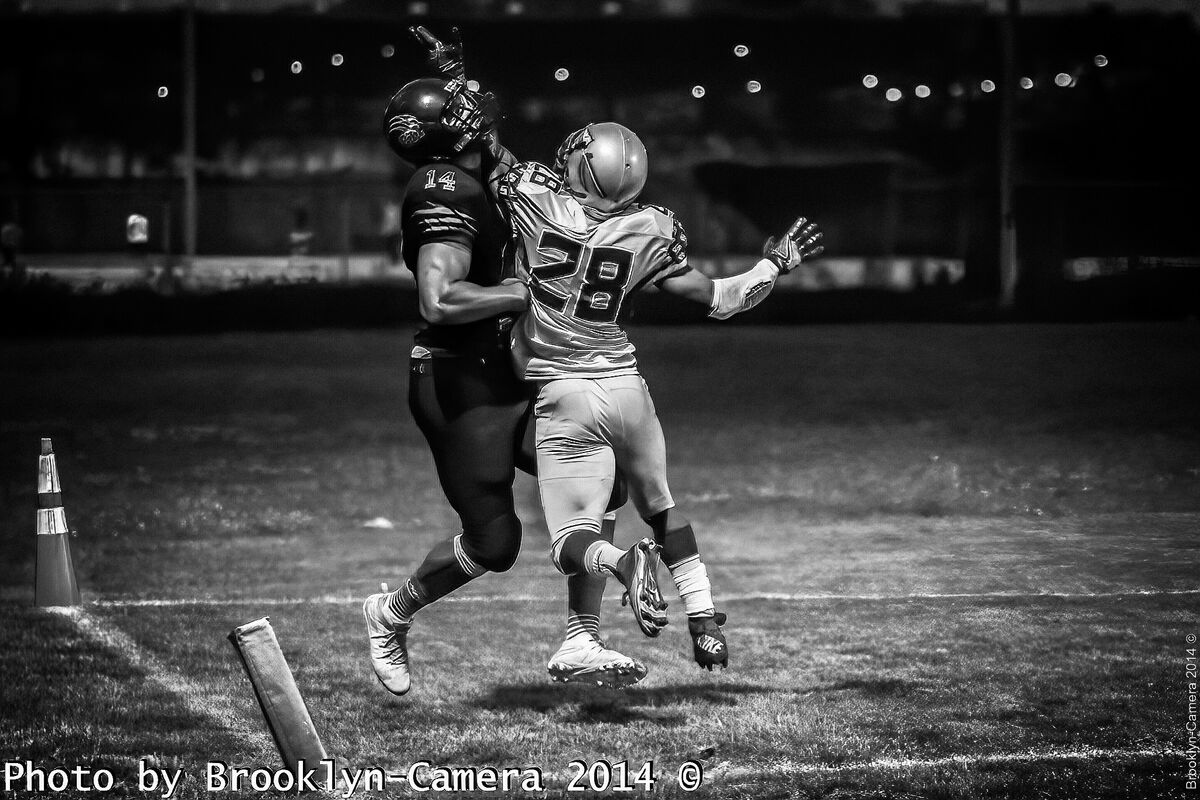Shooting B&W with digital camera
Aug 24, 2022 22:08:17 #
Ysarex
Loc: St. Louis
Rongnongno wrote:
Riiiiiiight.
As I said, controversy.
As I said, controversy.
No controversy. What I said was correct. You said, "The filter will have the same effect if you PP straight into B&W." You're saying that what we used to expect from a filter with b&w film we can also expect then with a straight conversion from a color digital (raw) file with the filter. I said nope and here's proof.
I used PS and opened that raw file shot with the red filter. I did a straight conversion to b&W in ACR -- image left.
Then I processed the no-filter shot -- again a straight conversion to b&w AND I darkened the blue sky which won't work with the red filter version because the raw file is too screwed up.
P.S. Here's a clue for you: Those filters that worked with b&w film back before digital really messed up color film. A digital sensor is color with rare exception.

Aug 24, 2022 22:12:56 #
Strodav
Loc: Houston, Tx
DWU2 wrote:
Shoot raw mode in color, then convert to B&W in post. You'll have a much greater chance of bagging a great B&W photo.



Aug 24, 2022 22:14:54 #
dkeysser wrote:
Guys, I have a Sony A7c and want to shoot great B&W (like the old film camera days). I usually shoot in JPEG (X-fine version), and I usually shoot in normal color mode, and then decide to convert to B&W in PhotoShop Elements. I have also tried the B&W setting in Creative Style. In most cases, the results look muddy and boring, not like I got in the old days shooting a Leica and Tri-X. Any suggestions on how to proceed? Thanks in advance.
Yeah, get outta JPEG mode. Raw files save everything the sensor captured and the analog to digital converter digitized. That is a lot like color negative film, except it is positive. So when recording raw files, you have the ability to adjust individual color channels to make the B&W conversion! This is like having infinite varieties of the old color filters we used to lighten skin, darken skies, etc.
Raw is where the power of digital black-and-white lies. To unlock it, you need better software.
Check this out. Conversions were done in Lightroom Classic:
Aug 24, 2022 22:29:29 #
Ysarex wrote:
No controversy. What I said was correct. You said,... (show quote)
That's actually not what I said, It's just what you read into it. I told you, you win. Enjoy your day.
Aug 24, 2022 22:33:12 #
Ysarex
Loc: St. Louis
frankie c wrote:
That's actually not what I said, It's just what you read into it. I told you, you win. Enjoy your day.
I wasn't replying to you. I haven't responded to anything that you said. My responses quote Rongnongno's posts.
Aug 24, 2022 22:42:40 #
Ysarex wrote:
I wasn't replying to you. I haven't responded to anything that you said. My responses quote Rongnongno's posts.
Oppps... really sorry for that. I am leaving this conversation. My fault should know enough by now to check the thread. No offence ment.
Aug 24, 2022 22:50:36 #
Ysarex
Loc: St. Louis
frankie c wrote:
Oppps... really sorry for that. I am leaving this conversation. My fault should know enough by now to check the thread. No offence ment.
No problem -- I tend to agree with what you said.
Aug 25, 2022 01:34:20 #
Aug 25, 2022 02:16:56 #
Ysarex wrote:
No controversy. What I said was correct.
Here's some proof. I put a red filter over my lens and took a photo of clouds and sky (and some tree leaves). Then I took the filer off and took the photo again. With the blue channel that severely underexposed you've got trouble. You don't want to try and PP that file. You'll have much greater success with the no-filter exposure.
Here's some proof. I put a red filter over my lens and took a photo of clouds and sky (and some tree leaves). Then I took the filer off and took the photo again. With the blue channel that severely underexposed you've got trouble. You don't want to try and PP that file. You'll have much greater success with the no-filter exposure.
If you were reading my post instead of babbling and posting analysis that prove my point...
Rongnongno wrote:
Riiiiiiight.
As I said, controversy. Filters have a use. They amplify or negate a color channel. THAT makes a hue difference that one can exploit.
As I said, controversy. Filters have a use. They amplify or negate a color channel. THAT makes a hue difference that one can exploit.
That you personally do not want to process a filtered capture is your prerogative. It does not invalidate my comment: They amplify or negate a color channel.
This permits a different approach to PP, like it or not. The end result, as usual, depends on the skill of the post-processing 'tech'.
Aug 25, 2022 06:51:36 #
If you want the fun of having a B&W digital camera, & contrary to all the "Shoot RAW & convert color to B&W" crowd, select "Monochrome" in your Picture Control menu. Within that selection, you should be able to adjust the contrast, sharpness, brightness etc., as well as choose various filter effects. They might come out as jpegs, but mine turn out great and can be tweaked a bit later, but usually don't need it if I did the in-camera settings to my liking.
Aug 25, 2022 07:17:24 #
Here are two options for consideration. Start with a RAW color image.
1. NIK Sikver effex Pro, or
2. Manual conversion recipe below:
1. Open the image, assuming that its RAW, make your Lightroom or ACR adjustments;
2. Once the raw image is open in PS, select Lab Color under Mode;
3. Once open in Lab Mode, under your channels pallet, highlight the Lightness Channel;
4. Go back to Mode menu and select Gray scale, PS will ask you to discard other channels, click “Yes”;
5. Now hold your CTRL key and while holding your CTRL key, click the gray channel that should be highlighted in your channels pallet. You should now have the dancing ants at this time;
6. Now select Inverse in your Selection menu;
7. Convert back to RGB Mode under the Mode menu;
8. After converting to RGB, go to your layers pallet and at the bottom, click on create new adjustment layer (the B&W Circle);
9. Choose solid color and pick the color that you want if you want to add any color, if not, choose a neutral gray;
10. On the upper layers pallet, choose multiply and the adjust your opacity and curves;
11. Do your final processing and print.
1. NIK Sikver effex Pro, or
2. Manual conversion recipe below:
1. Open the image, assuming that its RAW, make your Lightroom or ACR adjustments;
2. Once the raw image is open in PS, select Lab Color under Mode;
3. Once open in Lab Mode, under your channels pallet, highlight the Lightness Channel;
4. Go back to Mode menu and select Gray scale, PS will ask you to discard other channels, click “Yes”;
5. Now hold your CTRL key and while holding your CTRL key, click the gray channel that should be highlighted in your channels pallet. You should now have the dancing ants at this time;
6. Now select Inverse in your Selection menu;
7. Convert back to RGB Mode under the Mode menu;
8. After converting to RGB, go to your layers pallet and at the bottom, click on create new adjustment layer (the B&W Circle);
9. Choose solid color and pick the color that you want if you want to add any color, if not, choose a neutral gray;
10. On the upper layers pallet, choose multiply and the adjust your opacity and curves;
11. Do your final processing and print.
Aug 25, 2022 07:53:01 #
Ysarex
Loc: St. Louis
Rongnongno wrote:
If you were reading my post instead of babbling and posting analysis that prove my point...
If you were reading my post instead of babbling and posting analysis that prove my point...
I read your post. I read this post: https://www.uglyhedgehog.com/t-749863-1.html#13381215
In that post you said: "If you were used to shooting B&W on film, you likely were using filters for good reasons. Keep doing that. The filter will have the same effect if you PP straight into B&W."
You are wrong. The filter will not have the same effect if you PP straight into B&W. I showed that and why.
Aug 25, 2022 08:14:46 #
billnikon
Loc: Pennsylvania/Ohio/Florida/Maui/Oregon/Vermont
dkeysser wrote:
Guys, I have a Sony A7c and want to shoot great B&W (like the old film camera days). I usually shoot in JPEG (X-fine version), and I usually shoot in normal color mode, and then decide to convert to B&W in PhotoShop Elements. I have also tried the B&W setting in Creative Style. In most cases, the results look muddy and boring, not like I got in the old days shooting a Leica and Tri-X. Any suggestions on how to proceed? Thanks in advance.
RAW
Aug 25, 2022 08:15:49 #
Converted from color to BW..... I think that some photos just look better in BW. This was shot at a night game and the lighting really sucked in the end zones.
Aug 25, 2022 09:07:18 #
ELNikkor wrote:
If you want the fun of having a B&W digital camera, & contrary to all the "Shoot RAW & convert color to B&W" crowd, select "Monochrome" in your Picture Control menu. Within that selection, you should be able to adjust the contrast, sharpness, brightness etc., as well as choose various filter effects. They might come out as jpegs, but mine turn out great and can be tweaked a bit later, but usually don't need it if I did the in-camera settings to my liking.
This exactly what I do. I have one camera set up to capture images in B&W in jpg format.
These images look great with very little PP needed.
Will
If you want to reply, then register here. Registration is free and your account is created instantly, so you can post right away.