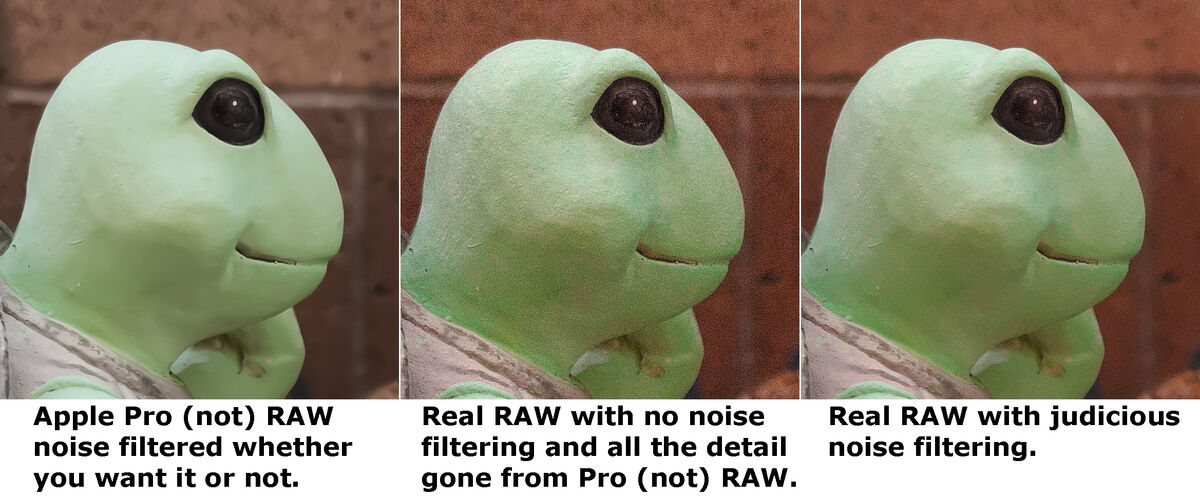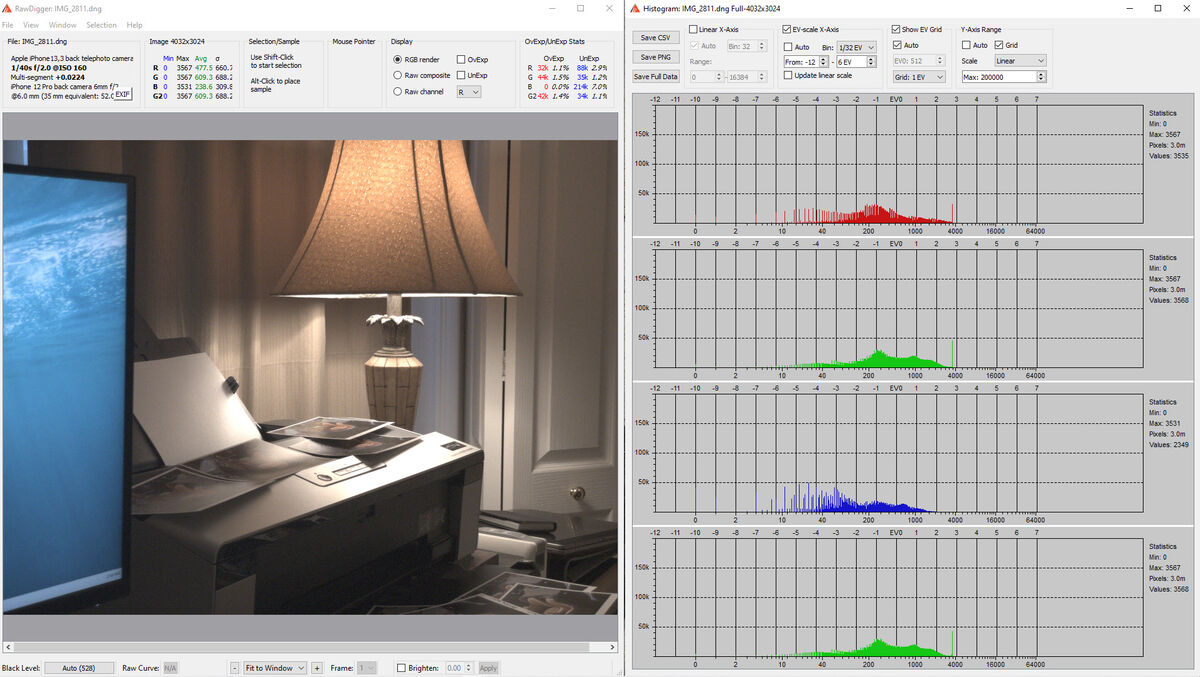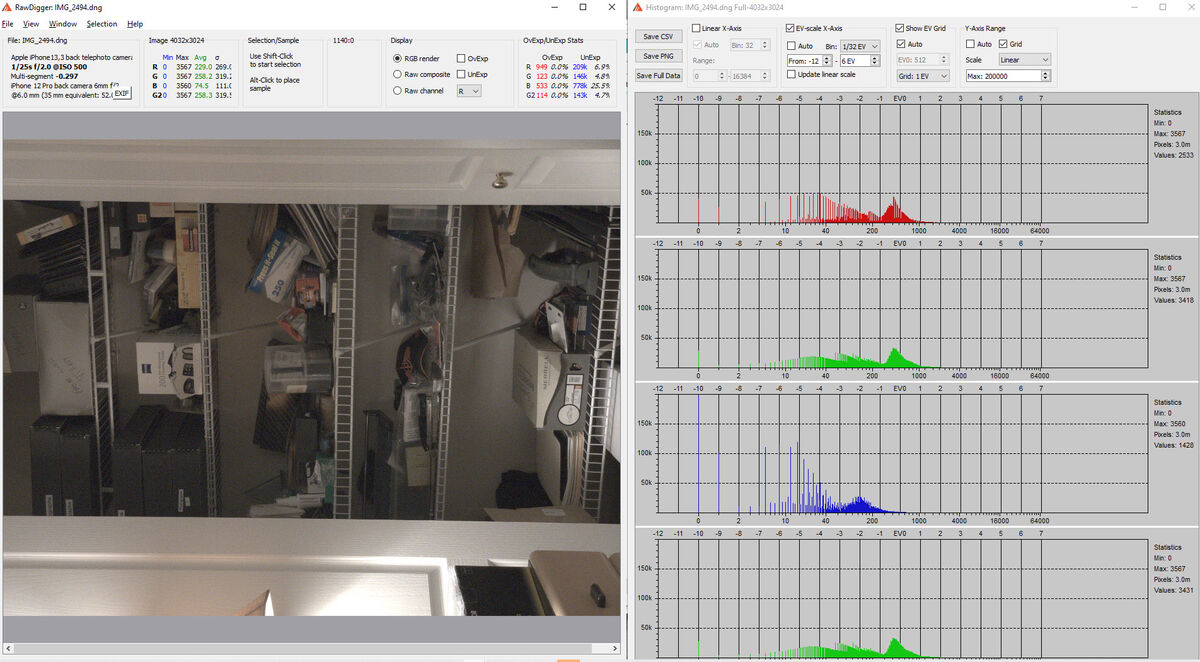Phone Camera Questions/Help
Aug 9, 2022 12:08:13 #
dbrugger25 wrote:
I hava an Apple iPhone 13. I like the phone and the 3 lens camera. What I HATE,is the iTunes software using a Windows PC. for photo transfers into, and out of the iPhone it is, perhaps, the most awkward and annoying software I have ever used. I have some photos that I want to save to my phone's photo library and it is close to impossible.
Is this Apple's way of poking a stick in Microsoft's eye? Is there some better non-Apple software that I can use?
Is this Apple's way of poking a stick in Microsoft's eye? Is there some better non-Apple software that I can use?
The simpliest approach is:
To move images from the phone to your pc is to attach your phone to the PC and use file explorer. The PC sees the phone as just another external drive (read-only).
To move images from your pc into you phone, just attach the photos to a text message in your pc and send it to your iphone. When the iphone receives the message, just copy the image to your camera roll.
I never used itunes for any of that.
Aug 9, 2022 12:24:18 #
This has been an interesting and enlightening discussion and is exactly the kind of discussion that should be in the Smartphone Photography section. People ask lots of questions regarding smartphone cameras, and this is an excellent example.
Aug 9, 2022 12:52:52 #
Ysarex
Loc: St. Louis
SalvageDiver wrote:
Glad it helps.
Regarding Apples ProRaw approach, remember that their market is the masses, not the professional or extreme hobbiest. ProRaw (and HEIC) is a step up from jpg's, allowing more editing latitude, but they intentionally did not go all the way to raw. It just didn't meet their customer needs. But they did provide the api's to allow 3rd parties to fill that small market niche.
Regarding Apples ProRaw approach, remember that their market is the masses, not the professional or extreme hobbiest. ProRaw (and HEIC) is a step up from jpg's, allowing more editing latitude, but they intentionally did not go all the way to raw. It just didn't meet their customer needs. But they did provide the api's to allow 3rd parties to fill that small market niche.
Absolutely -- I'm in favor of more people taking more photos all the time. The phone cameras are terrific for that and entirely appropriate for their users. I don't have one and I'm occasionally hearing things so I need to pause every so often and take a check.
I've been at this for nearly 50 years. Over that time I've always been drawn to the idea of having a camera with me everywhere and all the time. Back in the film days I tried that with the little pocket 35mm cameras like the Rollei but I never really succeeded. Then when digital came along I saw another chance and started to buy those shirt-pocket style compacts like Sony and Panny sold. I went through a bunch of them and took some good photos but without fail I was always a few months away from the little bugger biting me. I'd encounter a situation where I really wanted to take a photo and I really needed to be able to save a raw file to do it. The little shirt pocket Sony just couldn't handle it. I'd cuss and give the damn thing to a niece or nephew but eventually try again. Finally I compromised and got a slightly bulkier but, capable-of-saving-raw-files camera. Right now that's a Canon G7 -- it's right here on my desk and when I leave the house today it will go along.
If the day is coming when that G7 can be replaced by a smaller/lighter phone I'm open to the possibility. Your iPhone 13 meets my bare minimum requirements and is at least not an immediate dismissal -- ProRAW is an immediate dismissal. I'd like a 3X zoom like I have on the G7 and there's still the price difference -- but this is as close as I've come so far.
Aug 9, 2022 13:21:28 #
dbrugger25
Loc: Raleigh, NC
What is the best way to transfer photos from a PC to an iPhone? That is what iTunes is terrible at. I know I could attach them to emails but that is a very slow process when you have dozzens of photos.
Aug 9, 2022 13:24:28 #
Ysarex
Loc: St. Louis
SalvageDiver wrote:
Glad it helps.
Regarding Apples ProRaw approach, remember that their market is the masses, not the professional or extreme hobbiest. ProRaw (and HEIC) is a step up from jpg's, allowing more editing latitude, but they intentionally did not go all the way to raw. It just didn't meet their customer needs. But they did provide the api's to allow 3rd parties to fill that small market niche.
Regarding Apples ProRaw approach, remember that their market is the masses, not the professional or extreme hobbiest. ProRaw (and HEIC) is a step up from jpg's, allowing more editing latitude, but they intentionally did not go all the way to raw. It just didn't meet their customer needs. But they did provide the api's to allow 3rd parties to fill that small market niche.
Here's a side-by-side of Apple's NotRAW format versus raw using the photos you thankfully supplied. I assume the noise filtering in the NotRAW image was a default -- could you turn it off?
Aug 9, 2022 14:07:19 #
Ysarex wrote:
Absolutely -- I'm in favor of more people taking m... (show quote)
I've followed a similar path, but when I started a project to convert my family albums and loose photos into photobooks, I realized that for 99% of the time I didn't need a camera that was capable of creating wall murals. This made taking pictures with a small P&S acceptable for most shots, even using the jpg format. I didn't really use iphones until the iphone 4. Even though the images were low res, as compared to today, they were fine for my intended use. I have a few images on my walls, but I find that most that I consider worthy of showing, ends up in a photobook rather than a wall display. This allows friends and family to better see and enjoy my efforts rather than trying to cram a wall full of photos or display them electronically. I find that my aps-c camera (sony a6000) get more use than my FF (sony a7ii with GM lenses) and my iphone is used much more than my aps-c camera. My iphone is now my everyday camera. My a6000 and iphone are my hiking cameras and my FF only gets lugged around when I have a particular project in mind.
With regard to having a 3x tele, my iphone 12 pro max has 3 native lens, 0.5x, 1x (30mm eq) and a 2.5x lens. They also come with a lidar sensor so you can extract depth maps out of some images.
I'm not trying to sell iphones, but I'm not stuck in the past (not saying you are either). I just find it a suitable tool to use for much of my intended photo applications.
Aug 9, 2022 14:13:26 #
Ysarex wrote:
Here's a side-by-side of Apple's NotRAW format versus raw using the photos you thankfully supplied. I assume the noise filtering in the NotRAW image was a default -- could you turn it off?
You can't turn the noise filtering off in proraw. This seems to be a big complaint for the more serious photo enthusiasts.
Aug 9, 2022 14:17:46 #
Aug 9, 2022 14:22:34 #
dbrugger25 wrote:
What is the best way to transfer photos from a PC to an iPhone? That is what iTunes is terrible at. I know I could attach them to emails but that is a very slow process when you have dozzens of photos.
I respectfully disagree. I can attach multiple images as fast as I can attach one image from my laptop. It will take longer to transmit 10 images than 1, but that's not work you have to do. I guess it depends on the specific messaging app you're using on your desktop.
[rereading your message, texting instead of using email. It's easier and faster.]
Look into iMazing for your pc as an alternative to itunes. I use it to manage my iphone and know that it can move photos and music files back and forth between my macbook and iphone. I just checked and it has a version for the pc. I haven't tried it on my pc, though.
Aug 9, 2022 15:39:50 #
Ysarex wrote:
Are there actual raw versions of Apple ProRAW because the DNGs that I got were not raw? They were linear DNGs -- RGB files in a DNG wrapper.
This may be a distinction without a difference.
Halide lets you save the image as "native raw", whatever that means, in addition to Apple ProRAW.

In either case the "raw" data is saved in a DNG and RawDigger and Capture One opens them as raw files with all of the privileges, bells and whistles.
If there is a difference it may be similar to DxO Pure Raw which also creates a DNG but apparently that includes the basic demosaicing step along with all of its other magic.
Another oddity I have noticed is that, according to the RawDigger histograms, one of these two seems to create a 14- or 16-bit DNG instead of the expected 12-bit. DxO Pure Raw creates a 16-bit DNG regardless of the bit depth of the original raw file.
Aug 9, 2022 15:55:05 #
Aug 9, 2022 15:55:16 #
Ysarex
Loc: St. Louis
selmslie wrote:
Another oddity I have noticed is that, according to the RawDigger histograms, one of these two seems to create a 14- or 16-bit DNG....
Right -- Apple Pro (not) RAW is a 16 bit TIFF in a DNG wrapper, linear DNG, pre-trashed by Apple (unless you like the putty-effect noise filtering).
I saw Halide in the searching I did and noted that it could output either. So there is an option to get a real raw file from the iPhone.
Now I'd still like to know about what's available on the Android side.
Aug 9, 2022 16:24:06 #
gvarner
Loc: Central Oregon Coast
BebuLamar wrote:
Yes but you can't transfer photo from your PC to the Iphone.
Right. You can do a few photos via email to yourself. For a lot of photos, I’d try Dropbox. Upload to there from your
PC and then download from there with your phone or iPad.
Aug 9, 2022 16:24:17 #
Ysarex wrote:
Right -- Apple Pro (not) RAW is a 16 bit TIFF in a DNG wrapper, linear DNG, pre-trashed by Apple.
If it's a 16-bit TIFF then it must have been saved as 6 MP of green and 3MP each of red and blue to save as a 24 mb image that needs to be demosaiced. If it were a 48-bit RGB TIFF it would be over 72 megabytes.
In any event, Apple is doing some other stuff they are not telling us about to accommodate scenes with a wide DR. After all, they have time to look at the scene and give it some thought before we press the shutter.
Besides noise reduction and an unpredictable choice of bit depth they may also be doing some highlight and shadow recovery as well as contrast adjustment, things we would expect to do after capturing a normal raw file.
Aug 9, 2022 16:43:14 #
Ysarex
Loc: St. Louis
selmslie wrote:
If it's a 16-bit TIFF then it must have been saved as 6 MP of green and 3MP each of red and blue to save as a 24 mb image that needs to be demosaiced.
It's been demosaiced.
selmslie wrote:
If it were a 48-bit RGB TIFF it would be over 72 m... (show quote)
The simple bottom line is it's not raw which for me means it's of no interest, no use, and no value.
If you want to reply, then register here. Registration is free and your account is created instantly, so you can post right away.