Check out The Pampered Pets Corner section of our forum.
What resolution for scanning slides?
Jul 20, 2022 13:19:55 #
therwol
Loc: USA
BebuLamar wrote:
Except I don’t know of a printer that can do 2000ppi
The 2000 ppi is for the scanned negative or slide, which is approximately 1.5 x1 inch. When you print larger than that, the ppi goes way down. You're spreading them over a much larger area.
Jul 20, 2022 14:40:55 #
BebuLamar wrote:
Except I don’t know of a printer that can do 2000ppi
You can send a photo at 2000 PPI to most printers, and the driver (really, a software raster image processor) will simply sub-sample it and print it at one of the printer's native *output* dpi resolutions that you select.
I had several cheap Epsons that printed at 1440x720 dpi, 2880x1440 dpi, and 5760x2880 dpi. The input file could be any PPI you wanted. The driver would kick it down to 360 PPI or 720 PPI and then convert the pixels to sprays of dots.
See examples.
This is a PDF of a 3240x2160 pixel image at 2000 PPI as printed to 8.5x11 paper on an Epson ET-4700.
Attached file:
(Download)
This is the 3240x2160 pixel image at 2000 PPI that was printed on an Epson ET-4700 and shown in the PDF above.
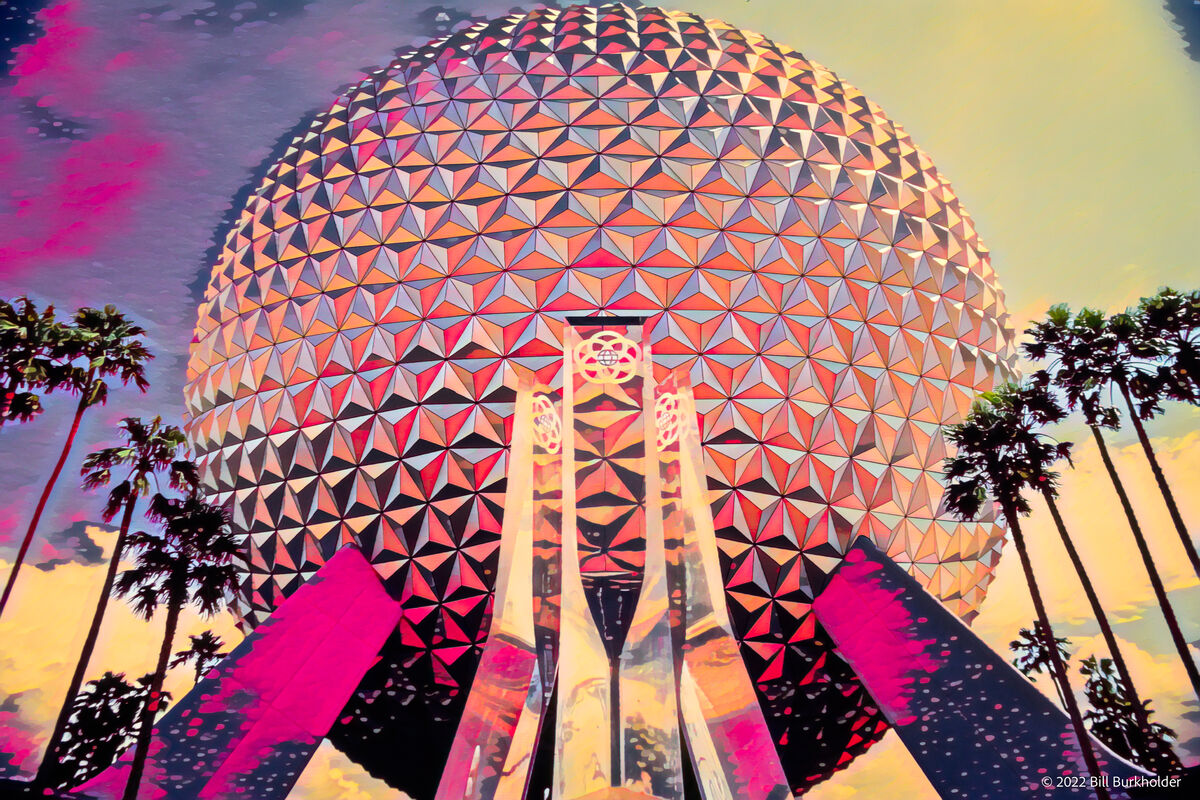
(Download)
Jul 20, 2022 14:49:47 #
In the previous example, note how the image scales to fit the web page, regardless of the size of the web page window... The same thing happens when the file is sent to a photo lab. But the PDF software reads "2000 dpi" in the EXIF header and shrinks the size of the intermediate raster of "dots" that it converts to ink spots.
Jul 20, 2022 14:59:33 #
I always scan at the highest resolution that I can---Storage now is so cheap that's no longer an issue. I can always resize them down, but any up-sizing requires software interpolation, which may or may not be helpful.
Jul 20, 2022 15:08:22 #
burkphoto wrote:
In the previous example, note how the image scales to fit the web page, regardless of the size of the web page window... The same thing happens when the file is sent to a photo lab. But the PDF software reads "2000 dpi" in the EXIF header and shrinks the size of the intermediate raster of "dots" that it converts to ink spots.
Yeah but the printer can only do 720ppi max regardless how many pixels you send to it.
Jul 20, 2022 15:19:21 #
BebuLamar wrote:
Yeah but the printer can only do 720ppi max regardless how many pixels you send to it.
The point is that it correctly interprets the EXIF header dpi fields. It converts the image at 2000 PPI to a 720 PPI raster and then prints it at 1440x720 dpi.
At input-to-the-printer resolutions greater than 240 PPI, at a distance of 12.8 inches or more from the surface of an 8x10 print, few humans can see additional details. Whether you print 720 PPI, or 360 PPI, or 300 PPI, it does not matter. The image looks the same. You won't see more detail in the output with more input resolution. In fact, you might see less, due to issues with downsampling.
Jul 21, 2022 02:51:53 #
Check out Traditional Street and Architectural Photography section of our forum.
Jul 21, 2022 08:31:05 #
I appreciate the experts’ attempts to clarify the dpi/ppi distinction. But ppi is shorthand for pixels per inch. So, to me, that implies some kind of grid — filled with stuff.
Not arguing. Just looking for answers.
As a humorous aside, I resisted doing darkroom work because I felt I didn’t understand the chemistry. But I felt ok with a digital darkroom (photoshop) even though I don’t understand the physics! Go figure.
Not arguing. Just looking for answers.
As a humorous aside, I resisted doing darkroom work because I felt I didn’t understand the chemistry. But I felt ok with a digital darkroom (photoshop) even though I don’t understand the physics! Go figure.
Jul 21, 2022 12:44:43 #
ygelman wrote:
I appreciate the experts’ attempts to clarify the dpi/ppi distinction. But ppi is shorthand for pixels per inch. So, to me, that implies some kind of grid — filled with stuff.
Not arguing. Just looking for answers.
As a humorous aside, I resisted doing darkroom work because I felt I didn’t understand the chemistry. But I felt ok with a digital darkroom (photoshop) even though I don’t understand the physics! Go figure.
Not arguing. Just looking for answers.
As a humorous aside, I resisted doing darkroom work because I felt I didn’t understand the chemistry. But I felt ok with a digital darkroom (photoshop) even though I don’t understand the physics! Go figure.
Dots are physical. Pixels are numbers. PIXELS per inch refers to virtual size... the size at which the pixel *will be* reproduced on paper using some (likely much higher) number of dots. And the most important usage of it is in reference to an un-altered scanner file or a camera file, as in:
"How many pixels from the original, un-interpolated, not-downsampled conversion of the scanner TIFF or the camera-raw-file-to-bitmap-conversion will be spread over each inch of output? THAT is a measure of true photographic resolution. It has nothing to do with dots, whatsoever. When that drops below the minimum PPI for each viewing distance (which is basically the diagonal of the print up to 1.5 times the diagonal of the print), you will start to see stair-stepping, individual pixels, and general fuzziness.
Because the human eye (with corrected vision aids) resolves less detail at greater distances, FEWER PPI are required for an image to look normal, so long as the viewing distance remains the diagonal of the print size. Here are my personal rules of thumb for prints to be viewed AT their diagonal dimension:
4x5, 4x6 prints: 360 PPI (expected minimum viewing distance is 6.5 inches)
5x7, 6x9 prints: 300 PPI (expected minimum viewing distance is 8.5 inches)
8x10 prints: 240 or 250 PPI (the lab I worked in used 250 PPI at 8x12 (2000x3000 pixels) as a minimum standard for file size)
(expected minimum viewing distance at 8x10 is about 13 inches)
11x14, 12x18 prints: 200 PPI (expected minimum viewing distance is about 18 inches)
16x20, 16x24 prints: 180 PPI (expected minimum viewing distance is about 26 inches)
20x24, 20x30 prints: 150 PPI (expected minimum viewing distance is about 31 inches)
30x40, 32x40 prints: 125 PPI (expected minimum viewing distance is about 50 inches)
40x60 prints: 100 PPI (expected minimum viewing distance is about 72 inches)
Exceptions to this are for extremely detailed subjects that are likely to be "pixel peeped" at a camera club meeting (!) or for some specific reason having to do with the subject. Examples might include landscapes, large groups of people, aerial reconnoissance, and retail point-of-purchase displays. For them, base the PPI on the expected minimum viewing distance.
As far as output, the required printer dpi really depends on both the viewing distance and the technology in the printer. For instance, wet process (silver halide chromogenic) mini-lab printers using lasers have an effective resolution of 400 to 600 dpi. Inkjet printers for 8.5x11 inch output are often capable of 5760x2880 dpi or at least 2880x1440 dpi. But inkjet printers for 44" wide roll paper output may only print 2880x1440 and 1440x720, because their larger prints will be viewed at greater distances.
I hope that this helps clarify some incredibly confusing terminologies and usages. If you print your work, pay attention to how much you are enlarging or cropping images. Try to maintain the numbers mentioned above. And make tests to determine what you will accept. You may find that I'm being quite conservative with the PPI for the larger print sizes listed above. After all, a 55" HDTV can be viewed as close as five feet away and you won't see the dots on the screen. That picture is only 1920x1080 pixels. At 240 PPI, it makes an 8" by 4.5" photo print you can view as you would an 8x10 at 13".
Mar 4, 2024 20:57:53 #
I see this topic spans several years. I don't remember reading if anyone has stated the practical equivalent in pixels, or dots per inch, of an analog 35 mm slide. For analog slides, it would seem that it would be driven by some sort of molecular density on the film itself. Is that density known? From a practical standpoint, is it way beyond what I could capture with my 45 megapixel d850 with a slide attachment and a 1:1 macro lens? I'm considering buying such an attachment.
I scanned thousands of slides a few years back and didn't notice that a dust removal setting was removing pupils from eyes and letters from small signs in photos. It was disheartening when I noticed it and has bothered me ever since.
I scanned thousands of slides a few years back and didn't notice that a dust removal setting was removing pupils from eyes and letters from small signs in photos. It was disheartening when I noticed it and has bothered me ever since.
Mar 4, 2024 21:11:28 #
dvbird wrote:
I see this topic spans several years. I don't reme... (show quote)
You might want to start a new thread. After 3 pages from a couple of years ago your post might be overlooked.
---
Check out Photo Critique Section section of our forum.
Mar 5, 2024 00:09:08 #
ygelman wrote:
I appreciate the experts’ attempts to clarify the dpi/ppi distinction. But ppi is shorthand for pixels per inch. So, to me, that implies some kind of grid — filled with stuff.
Not arguing. Just looking for answers.
As a humorous aside, I resisted doing darkroom work because I felt I didn’t understand the chemistry. But I felt ok with a digital darkroom (photoshop) even though I don’t understand the physics! Go figure.
Not arguing. Just looking for answers.
As a humorous aside, I resisted doing darkroom work because I felt I didn’t understand the chemistry. But I felt ok with a digital darkroom (photoshop) even though I don’t understand the physics! Go figure.
A pixel based image is a grid... OF JUST NUMBERS in a file. Pixels have brightness and color values, but no size. "They have potential." Dots have size, density and color. "They have places to be." Pixels can be displayed with dots, and dots can be digitized into pixels. But they are completely different concepts. You can reproduce pixels AT any size with dots OF any size.
If you want to reply, then register here. Registration is free and your account is created instantly, so you can post right away.
Check out Film Photography section of our forum.



