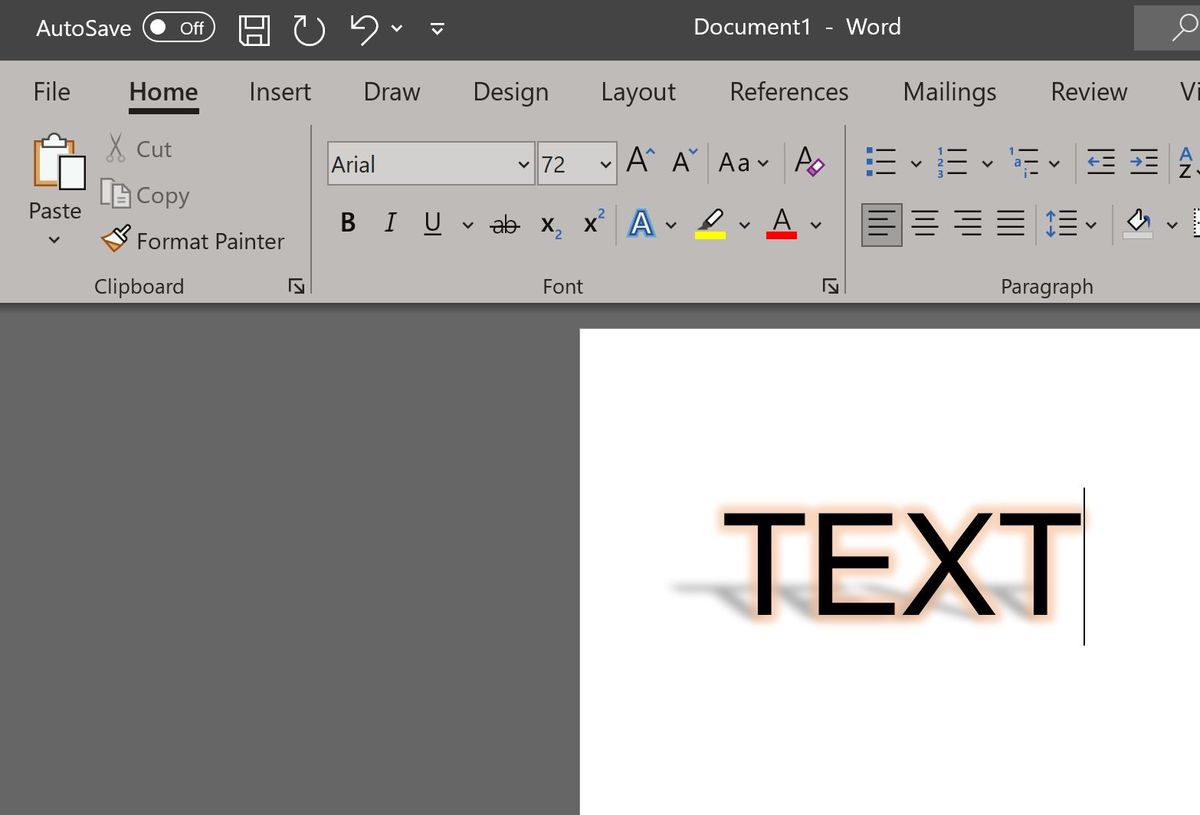Want to make text "float" when making meme
May 8, 2022 12:14:41 #
DJ Mills wrote:
I use PSE 9 and would like to make the text appear to float above the pic when I make a meme. Any suggestions?
I think what you need to do is create a Drop Shadow. I have not bothered with that in Photoshop for years and never with Elements. There is likely a way to do it.
May 8, 2022 12:25:07 #
Use a 3D text with drop shadows would be my suggestion. In Word under "text effects and typography" there are several options you could choose. Whether those fonts can be imported into your processing software is a question I can't answer. I looked at one called "shadow/perpective". It may work for you.
edit - a quick screen shot of what I'm talking about. I think you could drop your meme photo into MS Word and do the font work there. That's how I'd handle it.
edit - a quick screen shot of what I'm talking about. I think you could drop your meme photo into MS Word and do the font work there. That's how I'd handle it.
May 8, 2022 13:13:34 #
10MPlayer wrote:
Use a 3D text with drop shadows would be my suggestion. In Word under "text effects and typography" there are several options you could choose. Whether those fonts can be imported into your processing software is a question I can't answer. I looked at one called "shadow/perpective". It may work for you.
edit - a quick screen shot of what I'm talking about. I think you could drop your meme photo into MS Word and do the font work there. That's how I'd handle it.
edit - a quick screen shot of what I'm talking about. I think you could drop your meme photo into MS Word and do the font work there. That's how I'd handle it.
Thanks!
May 8, 2022 15:16:50 #
DJ Mills wrote:
Thanks. I'm going to play around with this.
If you click "quote Reply" under the post you are responding to as I did here, we can tell who you are addressing.
May 8, 2022 15:55:04 #
10MPlayer wrote:
Use a 3D text with drop shadows would be my suggestion. In Word under "text effects and typography" there are several options you could choose. Whether those fonts can be imported into your processing software is a question I can't answer. I looked at one called "shadow/perpective". It may work for you.
edit - a quick screen shot of what I'm talking about. I think you could drop your meme photo into MS Word and do the font work there. That's how I'd handle it.
edit - a quick screen shot of what I'm talking about. I think you could drop your meme photo into MS Word and do the font work there. That's how I'd handle it.
Would be much easier to use the text tool in PS, because then the text size, font, color, spacing is easily changeable. The way you suggest, if even possible, would get very involved in masking. Also drop shadow in PS allows one to change all kinds of parameters, including transparency, size, sharpness and angle of light.
May 8, 2022 18:11:10 #
lamiaceae wrote:
I think what you need to do is create a Drop Shadow. I have not bothered with that in Photoshop for years and never with Elements. There is likely a way to do it.
I use several free tools to do my graphics work. I am not sure exactly what the original poster wants, but here is one attempt on my high school yearbook photo. I used MS Paint and IrfanView. One can also get many different font effects in MS Word. Have fun. --Richard
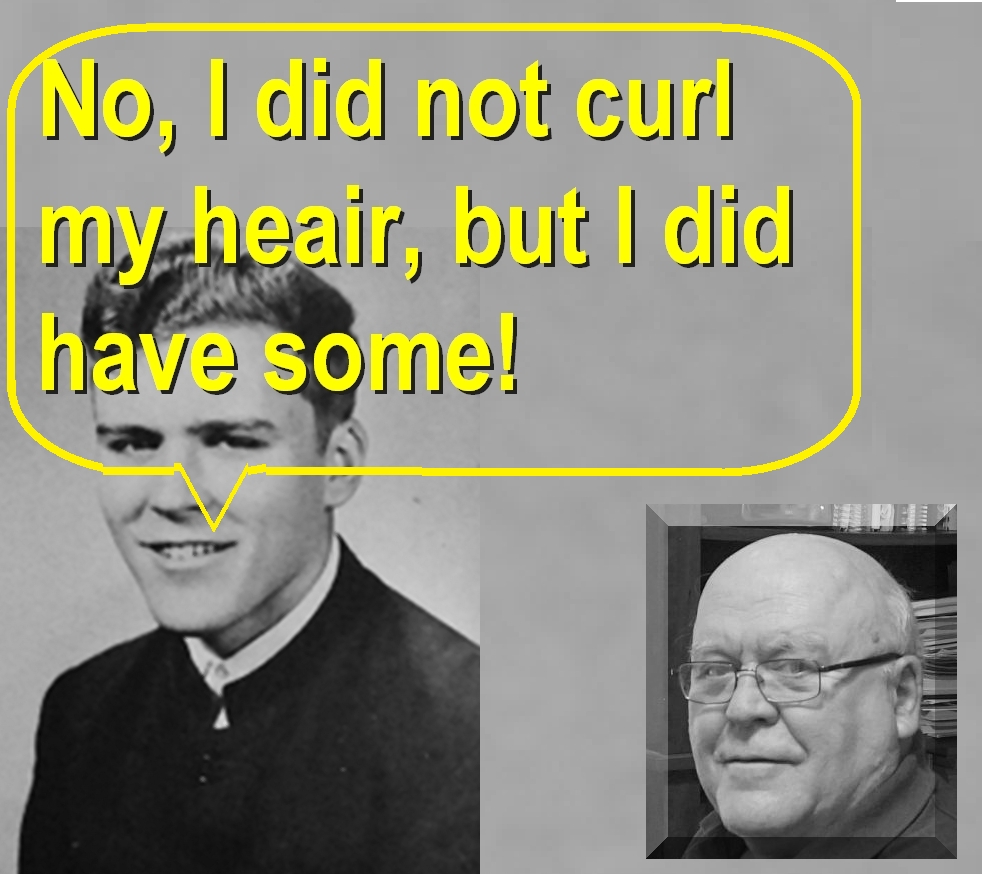
May 8, 2022 21:08:16 #
Jagnut07
Loc: South Carolina
Longshadow wrote:
Here's more information than you might ever want to know:
https://en.wikipedia.org/wiki/Meme
https://en.wikipedia.org/wiki/Meme
Hells bells and buckets of blood! You are right that was way more than I anticipated. However, it explained it well to me and memes have only become really known to me in the last couple of years and I have wondered how to define them. The interesting thing is how far back they go. I have been aware of “Kilroy was here” from the UK but did not know is was a meme. Now I know 👍
If you want to reply, then register here. Registration is free and your account is created instantly, so you can post right away.