Crucial SSD
Apr 17, 2022 10:42:30 #
kufengler
Loc: Meridian, Idaho 83646
For what it's worth, Micron, the parent company is headquartered in Boise Idaho. They're the largest private employer in the state. I've used their RAM in a laptop which worked great. I am planning on buying a 2T SSD external drive.
Apr 17, 2022 10:50:10 #
TheShoe
Loc: Lacey, WA
[quote=TriX] when did you ever see an Intel CPU fail?/quote]
Wasn't their first generation Pentium delivered with faulty FP logic that they supported by not fixing unless you could prove that it caused problems for you? Bad design complemented by abysmal support.
Wasn't their first generation Pentium delivered with faulty FP logic that they supported by not fixing unless you could prove that it caused problems for you? Bad design complemented by abysmal support.
Apr 17, 2022 10:55:48 #
[quote=TheShoe]
After having been in enterprise, real time and high performance computing since the introduction of Intel CPUs (8080), personally, I have never seen an Intel CPU go belly up in commercial service. Doesn’t mean they haven’t, but I’ve never seen it. The reason I chose Intel SSDs initially soon after the introduction of the first SSDs for home/client use was their reliability metrics compared to their competitors, and I’ve never been disappointed.
TriX wrote:
when did you ever see an Intel CPU fail?/quote]
Wasn't their first generation Pentium delivered with faulty FP logic that they supported by not fixing unless you could prove that it caused problems for you? Bad design complemented by abysmal support.
Wasn't their first generation Pentium delivered with faulty FP logic that they supported by not fixing unless you could prove that it caused problems for you? Bad design complemented by abysmal support.
After having been in enterprise, real time and high performance computing since the introduction of Intel CPUs (8080), personally, I have never seen an Intel CPU go belly up in commercial service. Doesn’t mean they haven’t, but I’ve never seen it. The reason I chose Intel SSDs initially soon after the introduction of the first SSDs for home/client use was their reliability metrics compared to their competitors, and I’ve never been disappointed.
Apr 17, 2022 11:01:23 #
cytafex
Loc: Clarksburg MA
I have 4 2 TB Crucial SSDs I use in 0 Raid configuration to store pictures and is speedy. No issues after 3 years of use.
Apr 17, 2022 11:02:00 #
I use a Crucial 750gig SSD as my boot drive, have never had a problem with it.
Apr 17, 2022 11:38:24 #
cytafex wrote:
I have 4 2 TB Crucial SSDs I use in 0 Raid configuration to store pictures and is speedy. No issues after 3 years of use.
Are they really all in RAID 0, or is it 1+0? If they’re all in 0 (one big stripe across all the disks) then any failure and you lose all your data (and it’s not likely you’ll be able to recover the failed drive) - that is a risky configuration unless you need 4x the speed of a single SSD.
Apr 17, 2022 12:35:07 #
Gatorcoach wrote:
Has anybody used, or know about, Crucial SSDs? They are doing a lot of advertising and have two models: X6 in plastic case and X8 in a metal case.
I've had a Crucial SSD for years and it is still going in an external housing for packing up images off my phone.
bwa
Apr 17, 2022 13:10:50 #
Gatorcoach wrote:
Has anybody used, or know about, Crucial SSDs? They are doing a lot of advertising and have two models: X6 in plastic case and X8 in a metal case.
Crucial makes good stuff. That said, there are many good SSD alternatives in the marketplace these days. Read/Write speeds are generally in line with price... If you have a Thunderbolt 3 or 4 connection, you can use the fastest drives. A USB-C 10Gbps connection will top out at about one third to one fourth of that.
Thunderbolt-equipped SSDs are far more expensive than the ones with USB-C interfaces. But if you edit high bit rate video... you may need Thunderbolt drives.
I use a Samsung T7 — similar to the Crucial X8 — on my MacBook Air. HOW I connect it to the computer matters. The Mac has Thunderbolt 3/USB4 via USB-C, but the drive itself is just USB-C connector rated at 10Gbps. The drive itself is rated at up to 1050 MBps. The drive came with two cables for USB-C to USB-A and USB-C to USB-C.
If you buy an external drive that comes with a cable, or cables, MARK THEM for use with that drive only. Using a USB-C cable NOT MADE FOR a Thunderbolt device will slow down that Thunderbolt device to USB 5 or 10 Gbps speed. Using a 5Gbps rated cable on a faster drive will limit that drive to the speed of the cable.
USB-C cables are NOT all the same. USB-C is just a connector and is not a protocol. The same connector supports USB-1, 2, and 3 in various "speed flavors." It supports Thunderbolt 1, 2, 3, and 4 in various speed flavors up to 40Gbps. It supports DisplayPort monitor connectivity, FireWire, Ethernet, audio, video, and more, so the CABLE you use has to be appropriate for the device to work at maximum speed.
INTERFACE matters, too. I can plug my drive into the Mac directly, or via a dock, or via a hub on my monitor. Blackmagic's Disk Speed Test shows what I mean:
This is DIRECTLY connected to the M1 MacBook Air via USB-C at 10Gbps port speed.
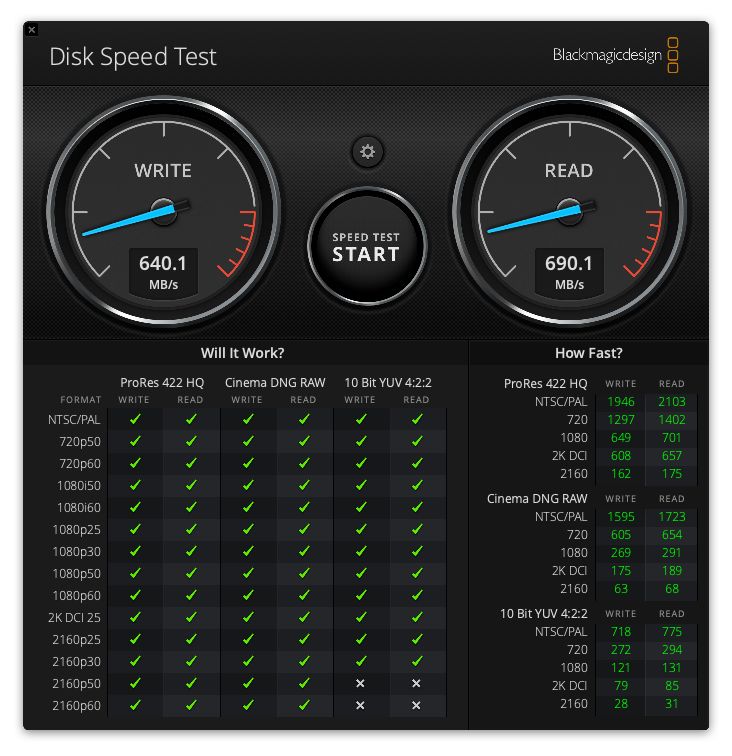
(Download)
This is connected to the M1 MacBook Air through a CharJenPro Ultimate Dock 2 via USB-C at 10Gbps port speed. It slows down a little.
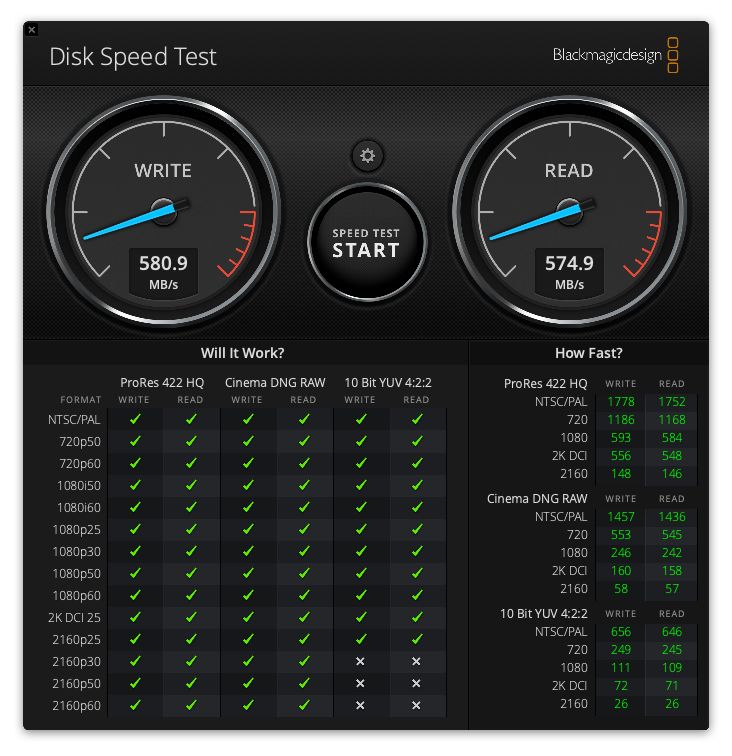
(Download)
This is connected to the M1 MacBook Air through the hub on the back of my LG monitor, which connects to and powers my laptop via USB-C. BAD bottleneck!
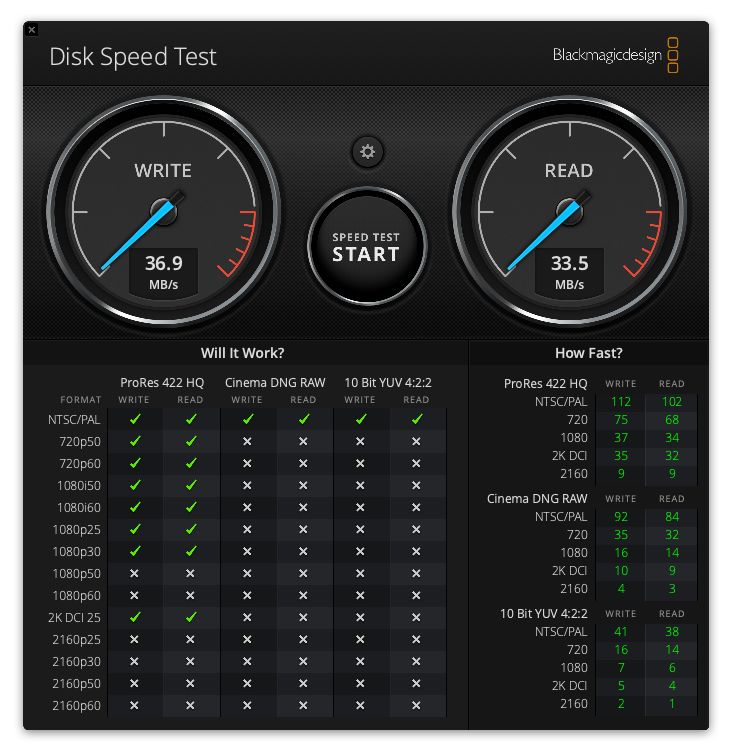
(Download)
Apr 17, 2022 13:17:38 #
therwol
Loc: USA
[quote=TheShoe]
Those first generation Pentium CPUs were defective in a way that most people would not notice. It had to do with the way that they handled floating point division, rarely resulting in an incorrect result.
https://en.wikipedia.org/wiki/Pentium_FDIV_bug
FYI, I had a Packard Bell computer with one of the defective CPUs, and Intel replaced it with no questions asked. They sent me a new one, and I put it in the computer myself. I had no reason to replace it, but I did anyway. It "bugged" me.
TriX wrote:
when did you ever see an Intel CPU fail?/quote]
Wasn't their first generation Pentium delivered with faulty FP logic that they supported by not fixing unless you could prove that it caused problems for you? Bad design complemented by abysmal support.
Wasn't their first generation Pentium delivered with faulty FP logic that they supported by not fixing unless you could prove that it caused problems for you? Bad design complemented by abysmal support.
Those first generation Pentium CPUs were defective in a way that most people would not notice. It had to do with the way that they handled floating point division, rarely resulting in an incorrect result.
https://en.wikipedia.org/wiki/Pentium_FDIV_bug
FYI, I had a Packard Bell computer with one of the defective CPUs, and Intel replaced it with no questions asked. They sent me a new one, and I put it in the computer myself. I had no reason to replace it, but I did anyway. It "bugged" me.
Apr 17, 2022 13:35:03 #
amfoto1
Loc: San Jose, Calif. USA
I'm typing this on a computer using a Crucial 2TB MX500 SSD as a boot drive for a couple years. It's been working great and really sped up the system when I replaced the old hard drive. In fact, I've been shopping for a second SSD to serve in the same computer and planning to install a couple of them in my laptop, too... as budget allows.
This computer is also using Crucial RAM, as have all my computers and NAS devices for many years. Never had any problem with any of it.
EDIT: I see the Crucial X6 and X8 are portable SSDs. I don't have any experience with those.
This computer is also using Crucial RAM, as have all my computers and NAS devices for many years. Never had any problem with any of it.
EDIT: I see the Crucial X6 and X8 are portable SSDs. I don't have any experience with those.
Apr 17, 2022 13:41:02 #
brianajo
Loc: Youngstown, Oh
Gatorcoach wrote:
Has anybody used, or know about, Crucial SSDs? They are doing a lot of advertising and have two models: X6 in plastic case and X8 in a metal case.
I have several ssd 1T..one is in my lap top the other 2 are used for backup.
the external ssd's i had to buy cases with a fan so they would stay relatively cool.
no problem .
the 1 problem getting hot was my only issue.
my laptop is a dell g7 the ssd is my "C" drive
I run win 10 pro
Apr 17, 2022 14:43:21 #
pminyard
Loc: Bartlett, Tennessee
I am currently, as of a few years, running oth Crucial and Samsung SSDs. Couldn't be happier.
Apr 17, 2022 15:45:01 #
Gatorcoach wrote:
Has anybody used, or know about, Crucial SSDs? They are doing a lot of advertising and have two models: X6 in plastic case and X8 in a metal case.
I am running crucial SSDs. They are a good outfit with a long history. I have so far in the last 10 years not had a need for tech support or had any failures. They also have clone software and the cables ECT to clone your old drive and transfer to the new one if needed. I have used it and they work as advertised
Apr 17, 2022 16:07:00 #
speedmaster
Loc: Kendall, FL
Gatorcoach wrote:
Has anybody used, or know about, Crucial SSDs? They are doing a lot of advertising and have two models: X6 in plastic case and X8 in a metal case.
From an IT Manager here: You can go with Crucial any time. I've been using their memory and drives in our company's desktop to avoid the cost of manufacturer's original and also installed 500Gb SSD's in most of our old desktops and notebooks without an issue so far.
I can't say about their support since I didn't have any issues but talking to my peers they seem to be very fast and easy to deal in case you have a problem with one of their products.
So far I just can say good things about them and I don't think you can go wrong using their drives.
Cheers
Speed
Apr 17, 2022 18:35:53 #
I use several 1TB "brick" Crucial SSD's mounted in WavLink external cases, USB3 cables, to move files around. Also have a Samsung T5 portable SSD (went with the T5 rather than newer, faster T7 given T7 disconnect reviews). My Crucial solution bigger than the M6, M8 solutions, all depends on how important case size is.
I prefer metal cases where possible for better heat dissipation. In the WavLink case, I just remove the top cover.
I prefer metal cases where possible for better heat dissipation. In the WavLink case, I just remove the top cover.
If you want to reply, then register here. Registration is free and your account is created instantly, so you can post right away.



