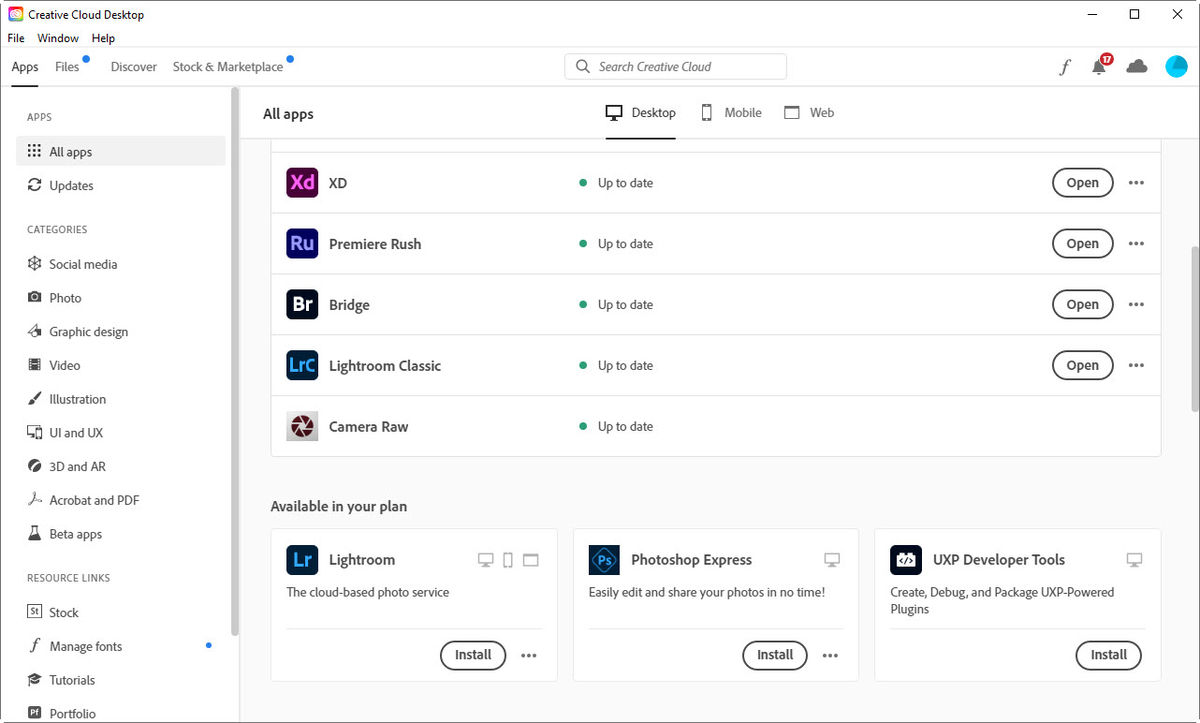Adobe camera raw
Apr 4, 2022 13:01:08 #
What OS are you using? In Windows 10 when I download through a browser the download shows at the bottom left. Once the download is complete I can right click on the file name and open it the folder it was downloaded to.
Apr 4, 2022 15:17:21 #
allison011501 wrote:
I downloaded adobe camera raw to my computer and it installed it so quickly I can’t find where it put it. I did a search and it came back with nothing. Any ideas on what I should do? Or where else to look?
I trust you have the current version of Lightroom and Photoshop so that you can use ACR. You'll see it when you open either application and look at the About section in the help tab.
Apr 4, 2022 16:39:38 #
SuperflyTNT wrote:
What OS are you using? In Windows 10 when I download through a browser the download shows at the bottom left. Once the download is complete I can right click on the file name and open it the folder it was downloaded to.
FYI. It is not O/S dependent. It is browser dependent. Your browser is controlling the download.
Apr 4, 2022 16:48:35 #
Joexx wrote:
FYI. It is not O/S dependent. It is browser dependent. Your browser is controlling the download.
And so you suppose a Mac OS will be identical?
Apr 4, 2022 17:29:29 #
MDI Mainer wrote:
And so you suppose a Mac OS will be identical?
IDK what you mean by "identical", but on any O/S (for Ex: Widows, Linux, IOS, Unix) most applications can be written to do almost anything as long as the O/S does not stop it, usually for security reasons etc.... So that means that ANY browser application, and there are dozens out there, can write downloaded files to any place as long as the O/S does not stop them. The most common Browser applications such as Firefox,Chrome, or MS Edge all have options you can change for where you want the files downloaded to be written.
A small disclaimer... I am not an "Apple person" . The Apple O/S does have many restrictions as to what it allows applications to do, mostly in the name of "helping out the user". I guess it is possible that IOS restricts this, but it would be very annoying....
Apr 4, 2022 18:27:54 #
allison011501 wrote:
I thought it was going into photoshop as a plug in but I can’t find it. Thank you for your help
As several have already said, it's an integral part of Bridge and Photoshop. Try opening a RAW photo Photoshop. It should open in Adobe Raw (looks a lot like Lightroom). That's how you will begin PP.
Apr 4, 2022 21:09:09 #
Joexx wrote:
FYI. It is not O/S dependent. It is browser dependent. Your browser is controlling the download.
Yes, but it’s possible that the browser they’re using is OS dependent. You’d be surprised how many people on here still run Windows 7. I wouldn’t be surprised if we have some still running XP or Vista.
Apr 4, 2022 22:29:00 #
SuperflyTNT wrote:
Yes, but it’s possible that the browser they’re using is OS dependent. You’d be surprised how many people on here still run Windows 7. I wouldn’t be surprised if we have some still running XP or Vista.
yes a browser will be O/S dependent, the code will need to run on a specific O/S. My comments include Win 7, XP, Vista etc..... If you do a download using a browser, the browser controls the location. Please see my earlier note. thanks
Apr 5, 2022 00:06:04 #
Joexx wrote:
yes a browser will be O/S dependent, the code will need to run on a specific O/S. My comments include Win 7, XP, Vista etc..... If you do a download using a browser, the browser controls the location. Please see my earlier note. thanks
Well you completely missed the point. Yes the browser controls where you put it but older browsers on those older operating systems wouldn’t always display the download link so that you could show the file in the download folder.
Apr 6, 2022 06:22:53 #
allison011501 wrote:
I downloaded adobe camera raw to my computer and it installed it so quickly I can’t find where it put it. I did a search and it came back with nothing. Any ideas on what I should do? Or where else to look?
If you have the latest version of software that will support the version of ACR you downloaded/installed, it will show up when you click on the about tab in the software that uses it. In Lightroom the info screen looks like the attached image.
If your ACR is up to date, when you open Creative Cloud Desktop, it will be listed and shown as up to date. You'll also note that all other apps have the option to open them, but not ACR, because it can only be opened from within the application that uses it.
So, there is no reason to go looking for it. If it is installed, it will be called from Photoshop, Lightroom, or any other app that is on your computer that can use it. There is nothing further to do.
.
Apr 6, 2022 10:39:17 #
Gene51 wrote:
If you have the latest version of software that wi... (show quote)
This is stated perfectly!
Gene, you put this most concisely. I tried to describe this earlier, but the discussion kept on going to other explanations.
If you want to reply, then register here. Registration is free and your account is created instantly, so you can post right away.