Adobe camera raw
Apr 3, 2022 17:03:55 #
I downloaded adobe camera raw to my computer and it installed it so quickly I can’t find where it put it. I did a search and it came back with nothing. Any ideas on what I should do? Or where else to look?
Apr 3, 2022 17:13:53 #
allison011501 wrote:
I downloaded adobe camera raw to my computer and it installed it so quickly I can’t find where it put it. I did a search and it came back with nothing. Any ideas on what I should do? Or where else to look?
Try downloading it again and it will show you where it suggests you file it. Then go to that file site and confirm it is there.
You do not need to download it again, just look at its suggested location.
Apr 3, 2022 17:33:05 #
That’s what I was trying to do but it doesn’t stop and show you where it will put it. It flys buy when it’s installing and you can’t tell anything about where it’s going?? Frustrating
Apr 3, 2022 17:41:17 #
As far as I know ACR is a plug-in that installs in Adobe programs you have. There are several versions depending on your OS. Did you unzip the file? If not the installer should be where ever your default download location is.
https://helpx.adobe.com/camera-raw/kb/camera-raw-plug-in-installer.html
https://helpx.adobe.com/camera-raw/kb/camera-raw-plug-in-installer.html
Apr 3, 2022 17:43:04 #
Apr 3, 2022 18:40:06 #
In terms of general advice, download a copy of Everything. It’s a free application that will rapidly search your entire computer for any term/word you choose. An extremely useful utility.
Apr 3, 2022 21:57:28 #
When you say you downloaded ACR, why? What are you trying to accomplish? The comment above about ACR being a plug-in is very relevant. Which of your Adobe software are you trying to update with an ACR plug-in? If you are an Adobe subscriber, the 'main' software should be regularly updated as well as the plug-in ACR version. ACR - Adobe Camera RAW - is not a standalone program. Hence, the questions of why and what are you trying to accomplish. We might point you to a better solution with more understanding of the purpose.
Apr 3, 2022 22:08:38 #
Apr 3, 2022 22:11:35 #
mwsilvers
Loc: Central New Jersey
allison011501 wrote:
I downloaded adobe camera raw to my computer and it installed it so quickly I can’t find where it put it. I did a search and it came back with nothing. Any ideas on what I should do? Or where else to look?
As CHG_CANON indicated Adobe camera raw is not a standalone program. It is used as a raw plug-in for PhotoShop. How were you planning on using it?
Apr 4, 2022 00:19:16 #
mwsilvers wrote:
As CHG_CANON indicated Adobe camera raw is not a standalone program. It is used as a raw plug-in for PhotoShop. How were you planning on using it?
Also for Photoshop Elements, Bridge, or After Effects.
This article explains in fairly clear terms the interrelation of various Adobe software products.
https://digital-photography-school.com/adobe-camera-raw-vs-lightroom/
Apr 4, 2022 07:55:45 #
I thought it was going into photoshop as a plug in but I can’t find it. Thank you for your help
Apr 4, 2022 08:17:51 #
allison011501 wrote:
That’s what I was trying to do but it doesn’t stop and show you where it will put it. It flys buy when it’s installing and you can’t tell anything about where it’s going?? Frustrating
There is a download setting on your browser that controls where it goes. You can also make it ask you where to download the program. The exact option will vary depending on browser
Apr 4, 2022 08:51:18 #
tcthome
Loc: NJ
allison011501 wrote:
I downloaded adobe camera raw to my computer and it installed it so quickly I can’t find where it put it. I did a search and it came back with nothing. Any ideas on what I should do? Or where else to look?
Windows? If so, Win 10 The attached should get you there.
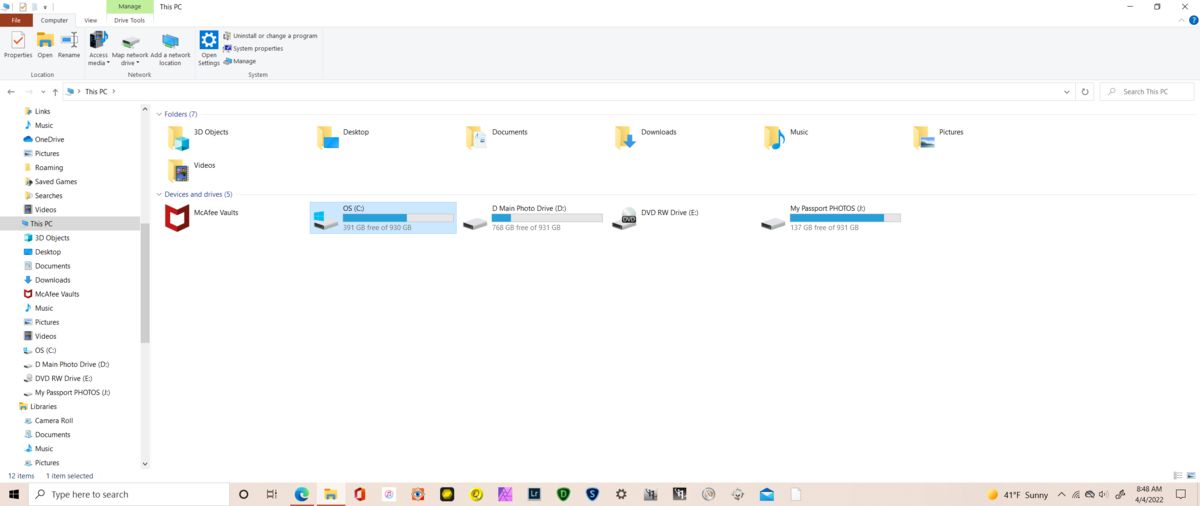


Apr 4, 2022 09:34:15 #
NCMtnMan
Loc: N. Fork New River, Ashe Co., NC
allison011501 wrote:
I thought it was going into photoshop as a plug in but I can’t find it. Thank you for your help
Try looking under Filters in PS. When you install PS, it should automatically download and install Camera RAW. Same thing with LR and the other Adobe apps that use it.
Apr 4, 2022 10:01:23 #
allison011501 wrote:
I thought it was going into photoshop as a plug in but I can’t find it. Thank you for your help
Consider using <quote reply> so your replies are made in context to earlier replies / questions. As mentioned earlier, your subscription-based Adobe software should be updated regularly and automatically by Adobe, including the plug-in ACR. If you open one of your RAW files, is the default already set to Adobe Camera RAW? If 'no', what is happening / opening instead?
If inside PS on your desktop computer and you check the Help / About, what software version does it report? It should indicate 23.2.2. If you're a subscriber and the software reports something else, you should investigate that issue.
If you open your PS software and 'drag' a RAW file onto the PS session, Adobe Camera RAW should 'pop up'. That software should report 14.2.
If you want to reply, then register here. Registration is free and your account is created instantly, so you can post right away.




