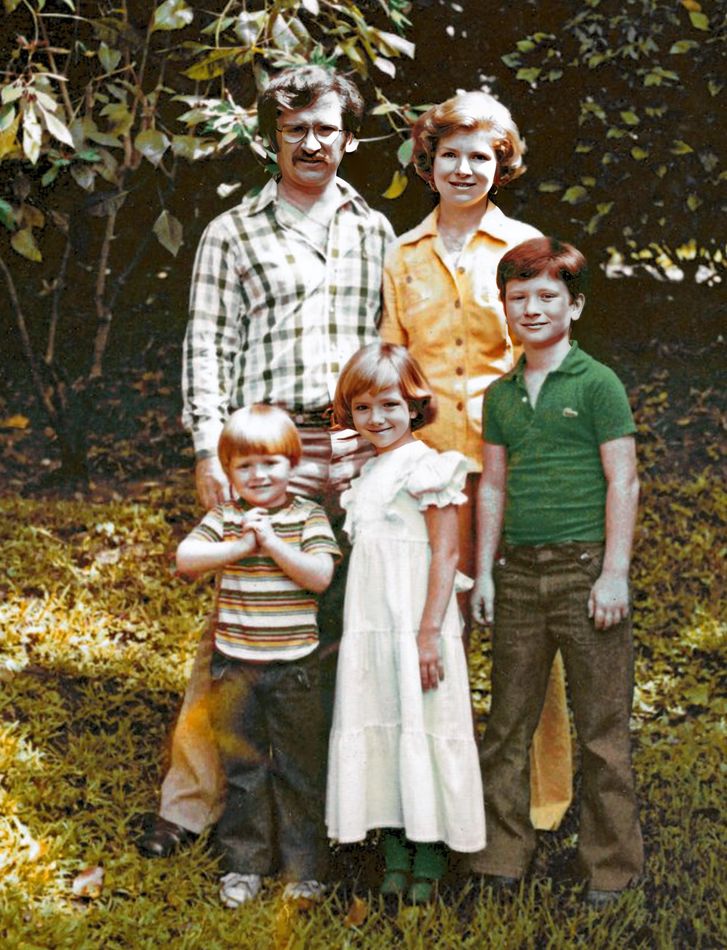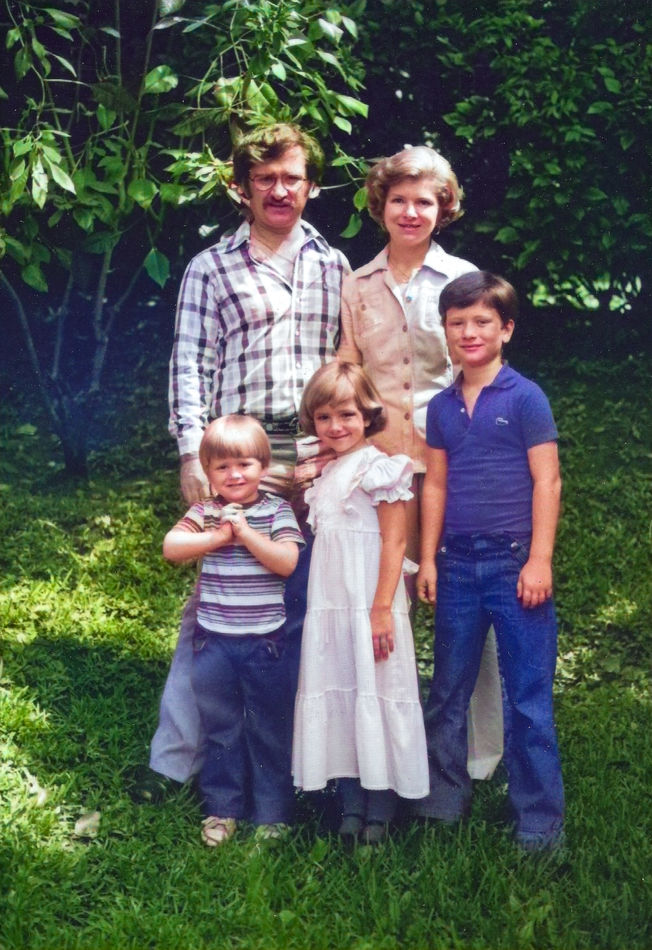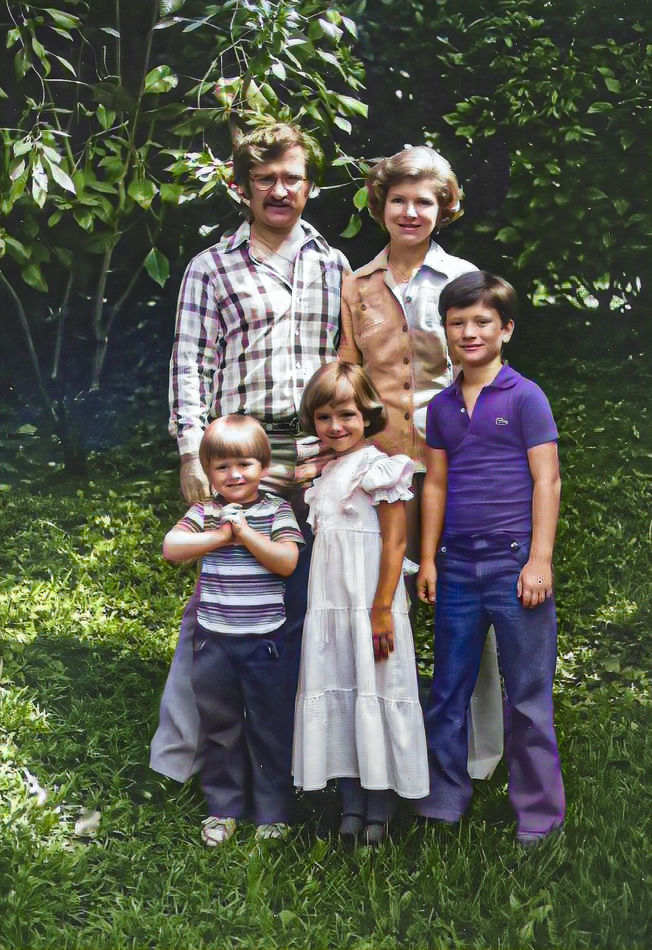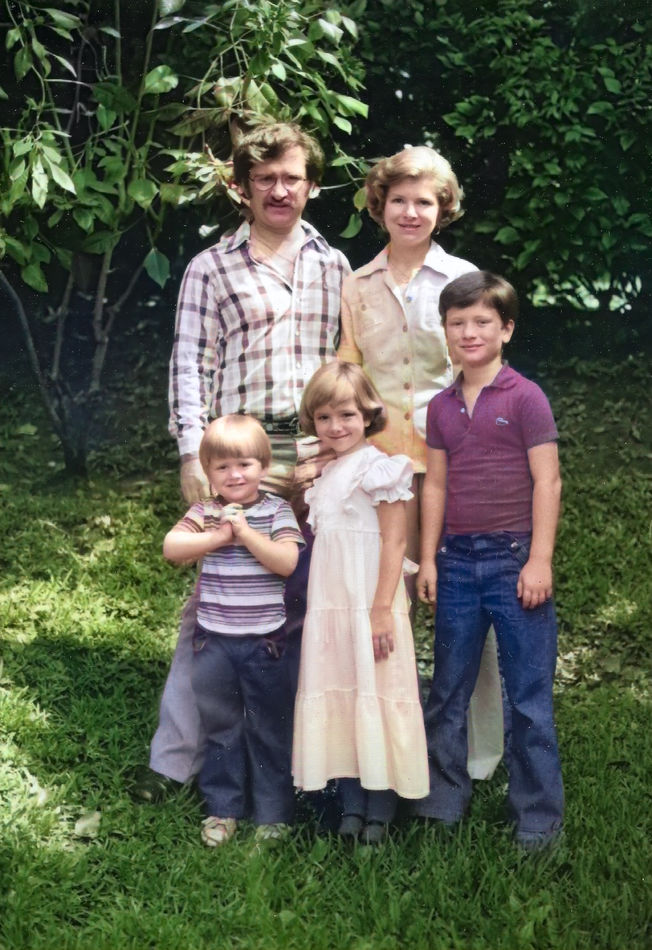Restoration problem
Mar 8, 2022 07:13:04 #
Mar 8, 2022 08:02:57 #
Used the Colorize Neural Filter in PS, Auto Color, Auto Tone (Fade), additional tweaks in ACR.
Mar 8, 2022 08:04:26 #
Don-W wrote:
Used the Colorize Neural Filter in PS, Auto Color, Auto Tone (Fade), additional tweaks in ACR.
There we go! Great job.
Mar 8, 2022 08:06:49 #
Don-W wrote:
Used the Colorize Neural Filter in PS, Auto Color, Auto Tone (Fade), additional tweaks in ACR.
Wow, another


 job!
job!Mar 8, 2022 09:16:50 #
Mar 8, 2022 09:20:34 #
Mar 8, 2022 09:27:20 #
rubble43
Loc: Oyster Bay, Long Island NY
Here's the best I could do in a short time and without masking specific area of the photo. I Mostly
used PS's Curves and Hues/Saturation.
used PS's Curves and Hues/Saturation.

Mar 8, 2022 09:29:24 #
I gotta say…. Special kudos to those that took a shot of this restoration effort. The posts to the thread showed significant improvement. Well done, all! Sodapop, that’s striking….
Mar 8, 2022 09:45:16 #
StanMac
Loc: Tennessee
Tom Kiernan wrote:
This is the earliest scanned version. I have misfiled the negative and when I locate it will scan again and send. Thanks.
Are you using an Epson scanner? My Epson V500 has a restore color setting that does an amazing job at eliminating the color shifts that age does to color photos. Check your scanner settings for such a feature - you will be impressed, and will have a much easier job in PSE.
Stan
Mar 8, 2022 09:48:36 #
I have tried scanning slides and found the it was better to reshoot the negative using a smart phone as a backlight. Then used AP(Affinity photo) to edit. However, kudos to all that have worked on the image. 

Mar 8, 2022 09:52:45 #
StanMac
Loc: Tennessee
StanMac wrote:
Are you using an Epson scanner? My Epson V500 has a restore color setting that does an amazing job at eliminating the color shifts that age does to color photos. Check your scanner settings for such a feature - you will be impressed, and will have a much easier job in PSE.
Stan
Stan
Sodapop, that is an extraordinary result! How about a description of your process and the PP tool you used. Many of us are called upon by friends and family to restore old memories.
Stan
Mar 8, 2022 10:19:02 #
Tom Kiernan wrote:
I have been trying to fix / restore the attached p... (show quote)
Had some fun too..
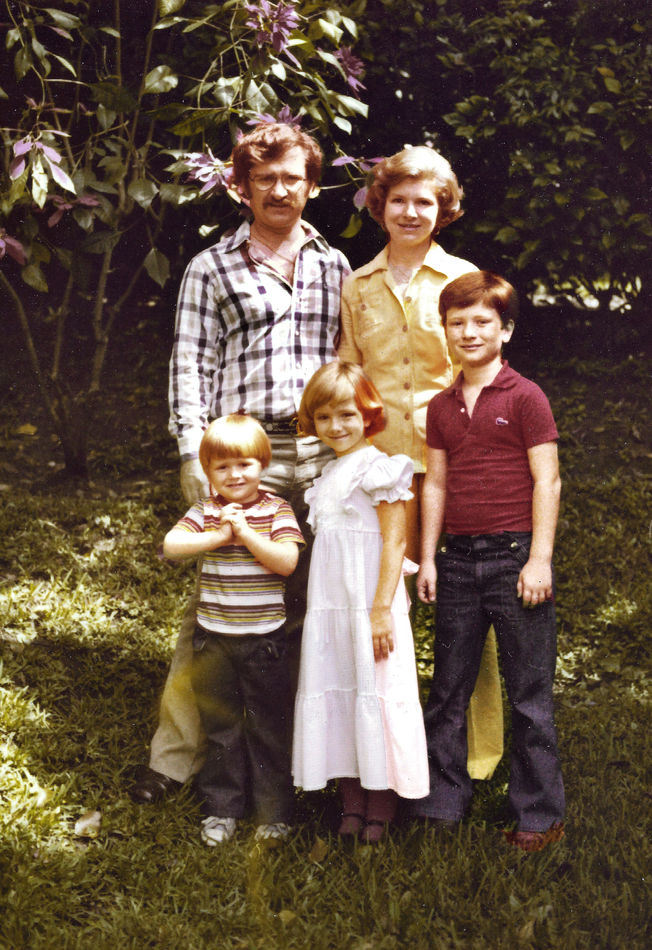
Mar 8, 2022 10:33:53 #
Color is the big issue. It looks like a little cross-processing happened too. The B&W looks good.
Mar 8, 2022 10:58:12 #
Tom Kiernan wrote:
I have been trying to fix / restore the attached p... (show quote)
Here's another attempt.
The first obvious problem is the image has a very strong orange color cast. I initially used the 'Colorize' neural filter on the original image but was not satisfied with the results. So going back to manually correcting the image my first step was to color correct the whole image to be much more neutral. I then used the 'Color Balance' adjustment layer to further adjust the colors, but didn't get the results I wanted without spending a lot of time color correcting locally the different parts of the image. So I went back and again tried the 'Colorize' neural filter but on the color neutral image and this is the results. A two-step process.
Mar 8, 2022 11:05:31 #
Don-W wrote:
Used the Colorize Neural Filter in PS, Auto Color, Auto Tone (Fade), additional tweaks in ACR.
Impressive job! Thanks for pointing out the colorize neural filter as a way to bring life to a dull faded out photo.
If you want to reply, then register here. Registration is free and your account is created instantly, so you can post right away.