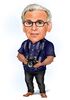Yaquina Head Lighthouse
Jan 31, 2022 08:31:04 #
Physlab
Loc: Portland, OR
FiddleMaker wrote:
you answered my earlier question - about using Photoshop. I see you used Luminar 4 and not Photoshop if I am reading this correctly.
I generally begin with Lightroom CC and finish of the enhancement with Luminar 4 or more recently Luminar AI. Luminar Neo is to come out in February and I've been working with a beta version of that software.
Physlab
Jan 31, 2022 08:34:14 #
Very well done with your PP adjustments. Your image went from okay…….to superb!!
Jan 31, 2022 08:48:42 #
i like the framed look, and the clouds look great. clouds add interest & depth to an otherwise boring blue sky. nice!
Jan 31, 2022 09:24:26 #
Jan 31, 2022 11:35:59 #
Physlab wrote:
These two images of the Yaquina Head Lighthouse (Oregon Coast) illustrate what one can do with Luminar AI and ImageFramer Pro.
Physlab
Physlab
I love the framed version. Question: Is the ImageFramer program "free" or "paid?" I see two different pages with one free and one paid starting at $39.95...??? And do you use the PC or Mac version?
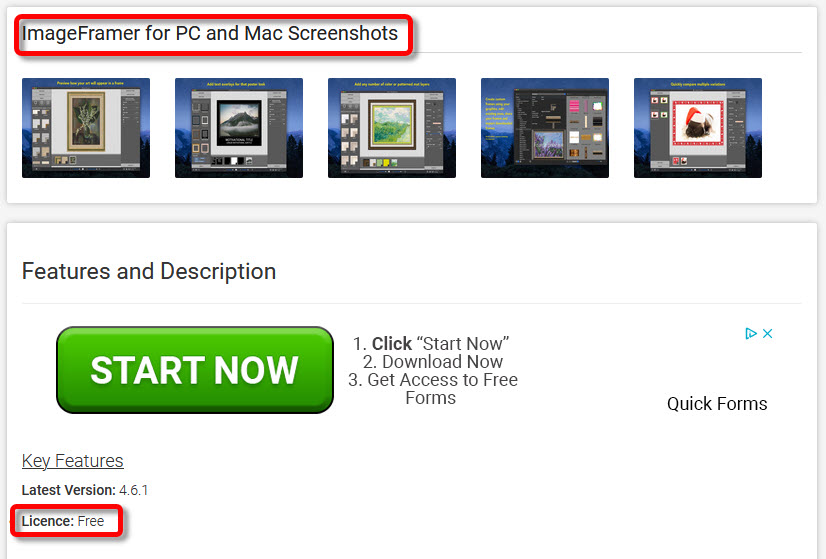
Jan 31, 2022 11:53:38 #
You made it an outstanding photo in #2. BTW, I stayed at the Yaquina Inn many years ago and managed to shoot that lighthouse. The Oregon coast is a photographer's paradise.
Jan 31, 2022 12:51:36 #
Physlab
Loc: Portland, OR
bobbyjohn wrote:
I love the framed version. Question: Is the ImageFramer program "free" or "paid?" I see two different pages with one free and one paid starting at $39.95...??? And do you use the PC or Mac version?
I am using ImageFramer Pro and the cost is approximately $79 or $80. I found the Lite version quite limited and that is why I sprang for the more powerful version.
I am using the Mac version.
Physlab
Jan 31, 2022 13:03:45 #
Physlab wrote:
I generally begin with Lightroom CC and finish of the enhancement with Luminar 4 or more recently Luminar AI. Luminar Neo is to come out in February and I've been working with a beta version of that software.
Physlab
Physlab
Physlab, thanks for this info. I have a monthly subscription to Lightroom/Photoshop for $10.61 a month. I might be better off with only Luminar 4 becasue I never use Photoshop and I use Lightroom only once in a while. I am just a casual user and a monthly subscription is really a waste of money for me. Luminar 4 would be fine for me.
Jan 31, 2022 13:40:03 #
Physlab
Loc: Portland, OR
FiddleMaker wrote:
Physlab, thanks for this info. I have a monthly subscription to Lightroom/Photoshop for $10.61 a month. I might be better off with only Luminar 4 becasue I never use Photoshop and I use Lightroom only once in a while. I am just a casual user and a monthly subscription is really a waste of money for me. Luminar 4 would be fine for me.
I would sign up for Luminar Neo as it will contain all the goodies of Luminar 4 and Luminar AI.
The reason I continue with Lightroom is that I have 20 years of keywording tied to my images. That is difficult to give up.
Luminar, as yet, does not have the power of keywording. I use Luminar as an app with Lightroom. What this means is that I find the image in Lightroom, make a few adjustments and then call up Luminar AI from Lightroom. After making my final enhancements using Luminar, I save the enhanced photo and it is returned to the Lightroom catalogue.
Luminar can be used either as an app within Lightroom or as a stand alone program. Sounds like you want to use it as a stand alone. It works very well that way.
Physlab
Jan 31, 2022 14:48:15 #
I have a shot of that lighthouse somewhere in my archives. The Oregon coast is a great place to find lighthouses.
Ron
Ron
Jan 31, 2022 15:53:04 #
Jan 31, 2022 17:12:04 #
Physlab wrote:
These two images of the Yaquina Head Lighthouse (O... (show quote)
Wow. What a pleasing difference your changes made
Jan 31, 2022 17:32:29 #
Excellent editing and a marked improvement. I too, like the frame in #2 but the sky replacement was key in elevating this image.
I really appreciate what you've shown here! Thanks so much!
Rob
I really appreciate what you've shown here! Thanks so much!
Rob
Jan 31, 2022 22:08:20 #
GreyOwl40
Loc: Quebec City
Great second image (not that the first image is shabby), but would prefer a much smaller frame, or, even better, no frame at all.
Feb 1, 2022 15:55:23 #
If you want to reply, then register here. Registration is free and your account is created instantly, so you can post right away.