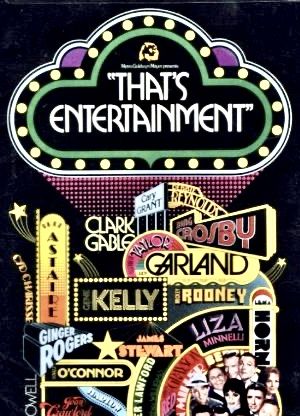Focusing screen
Dec 8, 2021 13:28:41 #
chikid68 wrote:
Do you buy a new camera every time you have a minor issue.
It's less expensive than buying a new kit lens.
The part is designed to be replaced in about a minute.
It's less expensive than buying a new kit lens.
The part is designed to be replaced in about a minute.
His camera IS getting long in the teeth. But I DID say it with tongue in cheek>>thus the LOL
Dec 8, 2021 14:13:13 #
mwsilvers
Loc: Central New Jersey
chikid68 wrote:
Do you buy a new camera every time you have a minor issue.
It's less expensive than buying a new kit lens.
The part is designed to be replaced in about a minute.
It's less expensive than buying a new kit lens.
The part is designed to be replaced in about a minute.
 Well, replacing it in a minute might be a bit optimistic, but it certainly doesn't take very long for anyone familiar with the process.
Well, replacing it in a minute might be a bit optimistic, but it certainly doesn't take very long for anyone familiar with the process.Dec 8, 2021 14:17:05 #
mwsilvers
Loc: Central New Jersey
chikid68 wrote:
As I have said in several other replies it was not the mirror.
It was the focusing screen which actually goes between the optical viewfinder and the mirroring prism.
It was the focusing screen which actually goes between the optical viewfinder and the mirroring prism.

 Unfortunately latecomers to any thread rarely take the time to read through all the posts.
Unfortunately latecomers to any thread rarely take the time to read through all the posts.Dec 8, 2021 14:24:53 #
amfoto1
Loc: San Jose, Calif. USA
CHG_CANON wrote:
"Focusing Screen"?
Do you mean the mirror inside the camera body?
Do you mean the mirror inside the camera body?
There actually was a problem with the mirror coming loose in the original 5D. There was a recall and free fix for it. You can tell if the fix has been done by checking the perimeter of the mirror in the camera. If you see four little clips at the edges, the fix has been done.
I don't believe this was a problem on 5DII.
CHG_CANON wrote:
When I search focusing screen in the EOS 5DII manual, that tool is an electronic menu setting, not something physical. From your description it sounds like the mirror inside the camera, something I've never experienced, but a problem I think the original 5D had. If this is the problem, maybe your EOS 5DII is reaching end of life?
The 5DII manual references the interchangeable focus screens several places. On page 203 are shown the Custom Function settings needed to calibrate the metering system for the screen being used. On page 232 the system of accessories is shown. The Eg-A "standard" screen that comes with the camera is shown there, as well as the Eg-D "grid" screen and Eg-S "high precision" screen. On page 235 in the camera specifications, under "viewfinder" is mentioned "Focus screen: Interchangeable, Eg-A focus screen provided, two other types sold separately." There may be some other mentions of the screens elsewhere in the manual. These are just the ones I found with a quick look.
CHG_CANON wrote:
As said in the Q&A for this product listing on B&H: There is no need for it, 5D Mark ii's view finder has an option for grids....
B&H info is incorrect...
If you want to see a grid in the viewfinder, you must install interchangeable screen Eg-D. (a 5 x 5 grid). There also is Eg-S which is a high precision screen that I believe is intended for especially large aperture lenses like the 50mm f/1.2 and 85mm f/1.2. I haven't used, so can't say how it works. The camera comes with Eg-A screen, which is slightly brighter than the other two.
I have a 5DII right here and it's got the Eg-D grid focus screen in it. I know because I bought the screen along with the camera and installed it myself. Somewhere I've got the "plain" Eg-A screen that came out of the camera, too.
Yes, I recall having the focus screen come loose once while out with the camera. Don't recall if it happened while shooting or just while carrying the camera. But it wasn't damaged in any way, so I just carefully put it back in place and went back to shooting.
If you want to see a grid in Live View, that can simply be turned on in the 5DII's menu. This is probably what B&H is referencing. Page 113 of the manual shows how to enable either a 2 x 2 (rule of thirds) or a 5 x 5 grid on the rear LCD during Live View.
Dec 9, 2021 02:34:19 #
mwsilvers wrote: Well, replacing it in a minute might be a bit optimistic, but it certainly doesn't take very long for anyone familiar with the process.
Well, replacing it in a minute might be a bit optimistic, but it certainly doesn't take very long for anyone familiar with the process.
 Well, replacing it in a minute might be a bit optimistic, but it certainly doesn't take very long for anyone familiar with the process.
Well, replacing it in a minute might be a bit optimistic, but it certainly doesn't take very long for anyone familiar with the process.Ok two minutes.
I've already had it in and out a few times since it's slipped out trying to clean it
Dec 9, 2021 02:39:33 #
amfoto1 wrote:
B&H info is incorrect... br br If you want t... (show quote)
I'm not sure if mine was damaged coming out or not but it is scratched up and scuffed pretty good from the time it spent wrapped in a piece of tissue in the pocket on my wife's purse since this was a first for me and I had no idea what was wrong.
I found out via Google and a few minutes online search.
Dec 9, 2021 19:46:47 #
CHG_CANON wrote:
My response has four (4) question marks (?) to the OP attempting to clarify their post. I'm not mind reading anything ... You've taken their post at face value. We await for confirmation and / or clarification. But, in the meantime, you've attempted to school me on what specifically the OP meant. With that superpower, again, what are you doing here in the mud with us bugs?
Don,
Reflex Cameras have necessarily had focusing screens since they were invented be they large format, 6x6 or 35mm. Your EOS-1V has one for sure. The Nikon F even has a way to detach the prism and use the screen as a waist level or overhead viewfinder. Many higher end SLR's and Dslr's screens are interchangeable. This was a problem on some EOS 5d's and some 5dII's as they aged.
The OP, by my reading, was clear. I appreciate your knowledgeable and helpful replies on this forum. This is a slight window in your understanding. Let's all learn and move on with our reputations intact.
Thanks,
C
Dec 9, 2021 22:30:44 #
mwsilvers wrote:
 Unfortunately latecomers to any thread rarely take the time to read through all the posts.
Unfortunately latecomers to any thread rarely take the time to read through all the posts.

 Unfortunately latecomers to any thread rarely take the time to read through all the posts.
Unfortunately latecomers to any thread rarely take the time to read through all the posts.And, equally unfortunately, many early responders typically don’t understand the opening post, and they “don’t know what they don’t know” ... but they’ll just barge ahead anywho. Thus you get “advice” by Hogsters that don’t even understand how an SLR works :-(
Dec 10, 2021 11:40:26 #
chikid68 wrote:
Has this happened to anyone else? br I was changin... (show quote)
That happened to me once when I borrowed that exact same camera model. I just cleaned it and snapped it back into place. I believe that that is a known issue with that camera model. 🤔
Dec 10, 2021 11:55:59 #
mwsilvers
Loc: Central New Jersey
User ID wrote:
And, equally unfortunately, many early responders typically don’t understand the opening post, and they “don’t know what they don’t know” ... but they’ll just barge ahead anywho. Thus you get “advice” by Hogsters that don’t even understand how an SLR works :-(



Dec 11, 2021 16:53:34 #
CHG_CANON wrote:
You've found a buddy in mwsilvers, hope you like his breath and kisses. I tried to probe to help. I certainly can spend my time better elsewhere.
Paul, I'am laughing so hard right now with your bantering and replies. This could be a Sit-Com right now. I needed to laugh today and You did not let me down. Way too cool and Way to Funny!!!
Dec 11, 2021 22:44:40 #
mwsilvers wrote: Well, replacing it in a minute might be a bit optimistic, but it certainly doesn't take very long for anyone familiar with the process.
Well, replacing it in a minute might be a bit optimistic, but it certainly doesn't take very long for anyone familiar with the process.
 Well, replacing it in a minute might be a bit optimistic, but it certainly doesn't take very long for anyone familiar with the process.
Well, replacing it in a minute might be a bit optimistic, but it certainly doesn't take very long for anyone familiar with the process.It arrived this morning and it was just over a minute to remove the original one and pop in the new replacement one .
Dec 11, 2021 23:28:27 #
Nickaroo wrote:
Paul, I'am laughing so hard right now with your bantering and replies. This could be a Sit-Com right now. I needed to laugh today and You did not let me down. Way too cool and Way to Funny!!!
Dec 11, 2021 23:46:23 #
Dec 11, 2021 23:49:54 #
chikid68 wrote:
The mirror was still in place however as I said in my other comment I switched to my backup this was because I shoot live events and don't have the leisure to stop and tell the children that they have to wait to see Santa Claus because his camera is messing up.
I have to admit that I have been like others in the forum under the mistaken impression that your knowledge of Canon cameras went beyond just the users manual.
Thank you for enlightening us all.
I have to admit that I have been like others in the forum under the mistaken impression that your knowledge of Canon cameras went beyond just the users manual.
Thank you for enlightening us all.
It’s always been obvious enough that he’s our earnest reference librarian, a useful helpful trade, especially in a constituency where about half the citizens are, at best, only semiliterate. Hogsters can’t or won’t RTFM, but Paul does it for them.
If you want to reply, then register here. Registration is free and your account is created instantly, so you can post right away.