Focusing screen
Dec 7, 2021 08:33:55 #
Has this happened to anyone else?
I was changing my lens just prior to shooting an event and when I removed the lens I had attached to the camera I found that the focusing screen on my 5D mark ii had somehow dropped down and slipped out of its bracket.
It was the first time anything like this happened to me and I almost panicked.
I removed the dangling screen and switched to my backup camera for the event.
I have ordered a replacement due to getting the oils from my fingers on the original one while removing it from the camera body.
I was changing my lens just prior to shooting an event and when I removed the lens I had attached to the camera I found that the focusing screen on my 5D mark ii had somehow dropped down and slipped out of its bracket.
It was the first time anything like this happened to me and I almost panicked.
I removed the dangling screen and switched to my backup camera for the event.
I have ordered a replacement due to getting the oils from my fingers on the original one while removing it from the camera body.
Dec 7, 2021 08:50:54 #
Dec 7, 2021 08:58:38 #
Longshadow wrote:
Can't clean it and re-insert?
I did what I could as far as reinstating it however it is also very easy to scratch it which appears to have happened bumping it when it dropped down and out.
It's not an expensive piece so replacement is not the worst thing to do.
I was mainly asking if it has happened to anyone else or was it just a day where Murphy wanted to remind me of that law.
Dec 7, 2021 09:27:28 #
chikid68 wrote:
Has this happened to anyone else? br I was changin... (show quote)
No, never. But I use another brand if that makes any difference. Weird it could happen at all, the screen does do move when in use it is set directly below the pentaprism. You were not using a specialty lens with a protruding rear not recommended for that camera, were you?
Why can't you just clean it and reinsert it? Smudges or tiny scratches, who cares since the screen has no effect on the image on the sensor. It might be annoying to look at or know you yourself put the debris on the screen, but no faul.
I once removed a focusing screen on one of my cameras because it seemed to have some dust above the screen and below the prism. Big mistake I got more dust and lint on the bottom side than I started with. It took years of use for it all to fall off. And it probably got on the sensor eventually instead. Live and learn

Dec 7, 2021 09:50:22 #
"Focusing Screen"?
Do you mean the mirror inside the camera body? Do you mean the viewfinder eyepiece on the back of the camera?
When I search focusing screen in the EOS 5DII manual, that tool is an electronic menu setting, not something physical. From your description it sounds like the mirror inside the camera, something I've never experienced, but a problem I think the original 5D had. If this is the problem, maybe your EOS 5DII is reaching end of life?
Do you mean the mirror inside the camera body? Do you mean the viewfinder eyepiece on the back of the camera?
When I search focusing screen in the EOS 5DII manual, that tool is an electronic menu setting, not something physical. From your description it sounds like the mirror inside the camera, something I've never experienced, but a problem I think the original 5D had. If this is the problem, maybe your EOS 5DII is reaching end of life?
Dec 7, 2021 11:32:59 #
mwsilvers
Loc: Central New Jersey
chikid68 wrote:
Has this happened to anyone else? br I was changin... (show quote)
I have four older Canon bodies with replaceable focusing screens and I have never had a similar problem. I wonder if the bracket has loosened over the years. If so, the replacement screen may also pop out.
Dec 7, 2021 11:39:02 #
mwsilvers
Loc: Central New Jersey
CHG_CANON wrote:
"Focusing Screen"?
Do you mean the mirror inside the camera body? Do you mean the viewfinder eyepiece on the back of the camera?
When I search focusing screen in the EOS 5DII manual, that tool is an electronic menu setting, not something physical. From your description it sounds like the mirror inside the camera, something I've never experienced, but a problem I think the original 5D had. If this is the problem, maybe your EOS 5DII is reaching end of life?
Do you mean the mirror inside the camera body? Do you mean the viewfinder eyepiece on the back of the camera?
When I search focusing screen in the EOS 5DII manual, that tool is an electronic menu setting, not something physical. From your description it sounds like the mirror inside the camera, something I've never experienced, but a problem I think the original 5D had. If this is the problem, maybe your EOS 5DII is reaching end of life?
Wow, I'm really surprised you are not familiar with these. You may have to changer your handle.
The little tab on the top left is the only part of the screen that should be touched by the insertion tool. We are cautioned to NEVER touch the screen with our hands. A Canon focusing screen affects metering so once it is corrupted, it's toast!
https://www.bhphotovideo.com/c/product/590409-REG/Canon_3356B001_Eg_D_Precision_Matte_Focusing.html/?ap=y&ap=y&smp=y&smp=y&lsft=BI%3A514&gclid=Cj0KCQiAqbyNBhC2ARIsALDwAsCYMbpnapfD4tQi79_YESnKPFFzKdEBLgovNRPNNqGHsHJQVbpakB8aAhZJEALw_wcB
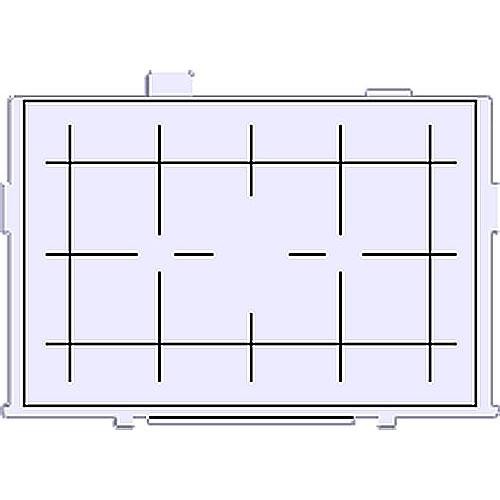
Dec 7, 2021 11:39:21 #
mwsilvers wrote:
I have four older Canon bodies with replaceable focusing screens and I have never had a similar problem. I wonder if the bracket has loosened over the years. If so, the replacement screen may also pop out.
The Canon F1 had swappable focusing screens. I don't recall ever hearing about any problems with susceptibility to scratches.
Dec 7, 2021 11:46:04 #
mwsilvers wrote:
Wow, I'm really surprised you are not familiar with these. You may have to changer your handle.
https://www.bhphotovideo.com/c/product/590409-REG/Canon_3356B001_Eg_D_Precision_Matte_Focusing.html/?ap=y&ap=y&smp=y&smp=y&lsft=BI%3A514&gclid=Cj0KCQiAqbyNBhC2ARIsALDwAsCYMbpnapfD4tQi79_YESnKPFFzKdEBLgovNRPNNqGHsHJQVbpakB8aAhZJEALw_wcB
https://www.bhphotovideo.com/c/product/590409-REG/Canon_3356B001_Eg_D_Precision_Matte_Focusing.html/?ap=y&ap=y&smp=y&smp=y&lsft=BI%3A514&gclid=Cj0KCQiAqbyNBhC2ARIsALDwAsCYMbpnapfD4tQi79_YESnKPFFzKdEBLgovNRPNNqGHsHJQVbpakB8aAhZJEALw_wcB
As said in the Q&A for this product listing on B&H: There is no need for it, 5D Mark ii's view finder has an option for grids.
Moreover, I don't see our OP switching to their back-up camera in a panic because an additional part was about to fall off ...
Dec 7, 2021 11:59:57 #
mwsilvers
Loc: Central New Jersey
CHG_CANON wrote:
As said in the Q&A for this product listing on B&H: There is no need for it, 5D Mark ii's view finder has an option for grids.
There are a few focus screens available for the 5D Mark II, including the standard one, one for manual focusing, and one with a grid. The 5D Mark II does not have a grid overlay as far as I can see. Can't find the specific Q&A you mention that indicates there is an electronic grid in the 5D II. Perhaps it was referring to the 5D III.
Dec 7, 2021 12:03:28 #
mwsilvers wrote:
There are a few focus screens available for the 5D Mark II, including the standard one, one for manual focusing, and one with a grid. The 5D Mark II does not have a grid overlay as far as I can see.
See page 203 of the manual ...
Dec 7, 2021 12:11:05 #
mwsilvers
Loc: Central New Jersey
CHG_CANON wrote:
See page 203 of the manual ...
You need to read more carefully. Page 203 describes changing the camera's settings to match the focusing screen after inserting one of them in the camera.
"If you change the focusing screen, change this setting to match the focusing screen type. This is to obtain the correct exposures.
0: Eg-A
1: Eg-D
2: Eg-S
About focusing screen characteristics
Eg-A: Standard Precision MatteStandard focusing screen that comes with the camera. Provides good viewfinder brightness and enables easy manual focusing.
Eg-D: Precision Matte with gridThis is the Eg-A with a grid. It makes it easier to align horizontal or vertical lines.
Eg-S: Super Precision MatteFocusing screen which makes manual focusing easier than with the Eg-A. Effective for users who mainly focus manually.About Super Precision Matte Eg-S and Maximum Lens ApertureThis focusing screen is optimized for f/2.8 and faster lenses.If the lens is slower than f/2.8, the viewfinder will look darker than with Eg-A.
Even if all the Custom Functions are cleared, this setting will be retained.Since the standard Eg-A focusing screen comes with the camera, C.Fn IV -5-0 is already factory set.To change the focusing screen, refer to the instructions that come with the focusing screen.The C.Fn IV -5 setting is not included in the registered camera user settings (p.206)."
Dec 7, 2021 12:19:12 #
mwsilvers wrote:
You need to read more carefully. Page 203 describe... (show quote)
Well, if you can mind-read the OP, what are doing wasting your time and superpower here on UHH?
Dec 7, 2021 12:38:07 #
mwsilvers
Loc: Central New Jersey
CHG_CANON wrote:
Well, if you can mind-read the OP, what are doing wasting your time and superpower here on UHH?
This seemingly defensive response makes absolutely no sense. I was responding to your assertion there is no need to change a physical focus screen in the 5D Mark II. You said. "When I search focusing screen in the EOS 5DII manual, that tool is an electronic menu setting, not something physical." That is incorrect There are three physical focus screens available, (and no electronic means to display a grid in that camera). The OP's screen apparently fell out of its retention bracket and he was asking if anyone else had experienced a similar problem, to which I and others responded. I suggested that perhaps the bracket had loosened over the years. It was you who was apparently "mind-reading" the OP, not me.
Dec 7, 2021 12:43:11 #
mwsilvers wrote:
This seemingly defensive response makes absolutely... (show quote)
My response has four (4) question marks (?) to the OP attempting to clarify their post. I'm not mind reading anything ... You've taken their post at face value. We await for confirmation and / or clarification. But, in the meantime, you've attempted to school me on what specifically the OP meant. With that superpower, again, what are you doing here in the mud with us bugs?
If you want to reply, then register here. Registration is free and your account is created instantly, so you can post right away.



