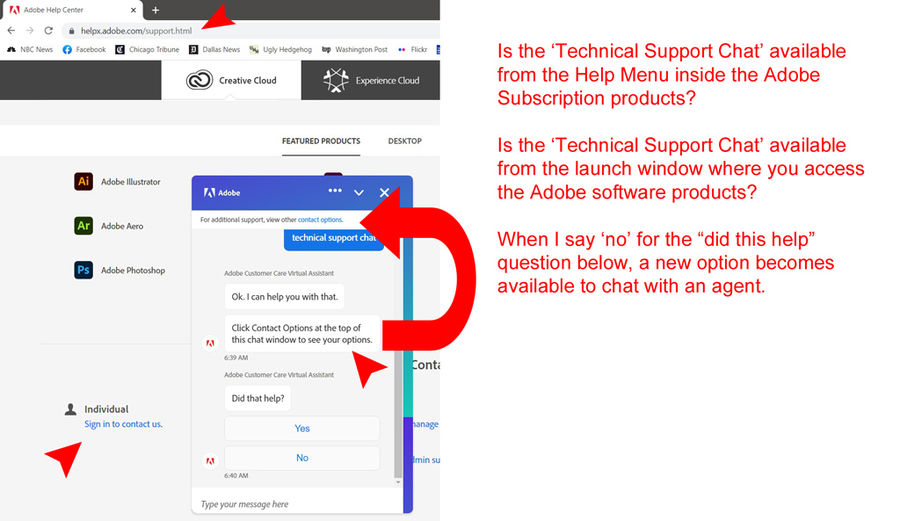Sky Replacement in Photoshop Stopped working. Says cannot find aky. Latest version of photoshop and windows
Aug 31, 2021 17:35:33 #
Sky replacement always worked OK now it does not. It is the latest update. It comes up with a message that it can't find any sky, then locks up. Everything else on my computer works fine including Lightroom topaz ai etc. Windows 10 latest version. I know that there are other forums, but none as good as here for an intelligent answer! Any help wouldbe appreciated!
soda
soda
Aug 31, 2021 18:43:16 #
When you contacted Adobe Technical Support Chat, what did their specialist(s) say about your problem?
Sep 1, 2021 00:47:51 #
Maybe even Photoshop is realising that post processing is getting out of hand!
Sep 1, 2021 06:42:36 #
CHG_CANON wrote:
When you contacted Adobe Technical Support Chat, what did their specialist(s) say about your problem?
No, i usually check first with my friends at UHH to see if anyone else has had the same problem. I realize that not all are not in that category. I should know better
Sep 1, 2021 07:12:49 #
I had a similar problem with inPixio software. The original version was pretty good for sky replacement but with the update that involves AI, I was never able to replace the sky again. No matter what I did, selecting AUTO or MANUAL replacement of the sky made no difference. I got a small window saying that multiple errors have occurred. InPixio customer service was not able to solve the problem. I also use Windows 10.
If anybody here is using inPixio for sky replacement I would like to hear from you.
If anybody here is using inPixio for sky replacement I would like to hear from you.
Sep 1, 2021 07:36:38 #
Apparently Adobe has no live chat anymore. Have looked all over for it. There is a number to call but no live chat.
Sep 1, 2021 07:47:29 #
Sep 1, 2021 07:49:18 #
Sep 1, 2021 08:11:32 #
CHG_CANON wrote:
.
Thanks Paul but I do not get that screen when i google that adobe link. All it says is how to install for the first time and how to buy it. What the heck am I missing?
Sep 1, 2021 08:17:38 #
sodapop wrote:
Thanks Paul but I do not get that screen when i google that adobe link. All it says is how to install for the first time and how to buy it. What the heck am I missing?
Are you signed into Adobe.com with your Adobe credentials?
When I google "is adobe technical support chat still available", a page comes up with the various support options at https://helpx.adobe.com/contact/what-contact-options.html
"Chat" is an option, but the hot-links are only to the community forums. It's seems Adobe is steering people away from Chat, but it still should be an option for paid subscribers who are signed into their site / software.
Sep 1, 2021 08:20:38 #
CHG_CANON wrote:
Are you signed into Adobe.com with your Adobe credentials?
When I google "is adobe technical support chat still available", a page comes up with the various support options at https://helpx.adobe.com/contact/what-contact-options.html
"Chat" is an option, but the hot-links are only to the community forums. It's seems Adobe is steering people away from Chat, but it still should be an option for paid subscribers who are signed into their site / software.
When I google "is adobe technical support chat still available", a page comes up with the various support options at https://helpx.adobe.com/contact/what-contact-options.html
"Chat" is an option, but the hot-links are only to the community forums. It's seems Adobe is steering people away from Chat, but it still should be an option for paid subscribers who are signed into their site / software.
That is the page I get to signing in from my Adobe Credentials. Do not see any option for live chat
Sep 1, 2021 08:27:54 #
This comes from another UHH thread I bookmarked for finding the Adobe chat help. The person making this screen capture went into the 'Support' Section from the top of the main Adobe.com page. I think it starts with a 'virtual agent' (aka a computer), just respond that's not helpful and you want a 'real person'.


Sep 1, 2021 08:35:26 #
CHG_CANON wrote:
Are you signed into Adobe.com with your Adobe credentials?
When I google "is adobe technical support chat still available", a page comes up with the various support options at https://helpx.adobe.com/contact/what-contact-options.html
"Chat" is an option, but the hot-links are only to the community forums. It's seems Adobe is steering people away from Chat, but it still should be an option for paid subscribers who are signed into their site / software.
When I google "is adobe technical support chat still available", a page comes up with the various support options at https://helpx.adobe.com/contact/what-contact-options.html
"Chat" is an option, but the hot-links are only to the community forums. It's seems Adobe is steering people away from Chat, but it still should be an option for paid subscribers who are signed into their site / software.
What is the advantage of chat support over phone support? I would much rather talk to someone on the phone, and I have received good support from Adobe with the phone.
Sep 1, 2021 08:43:31 #
JohnSwanda wrote:
What is the advantage of chat support over phone support? I would much rather talk to someone on the phone, and I have received good support from Adobe with the phone.
I prefer chat in many instances. It is much less demanding in some ways.
Sep 1, 2021 09:42:08 #
In the Adobe Premiere Elements forum we use this link to open a chat box: https://helpx.adobe.com/contact.html?rghtup=autoOpen
If you want to reply, then register here. Registration is free and your account is created instantly, so you can post right away.