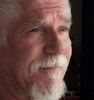How many of you use a table
Nov 2, 2012 08:20:29 #
Nov 2, 2012 08:59:54 #
I occasionally use a tablet but as I have to get it out of its nest and plug it in - then put a battery in the pen - I tend not to bother unless it is really necessary. With practice it can give finer control when editing as it is used like a pen - but the mouse isn't bad and probably everyone will be experienced with the mouse and almost use it as an extension of their arm.
Nov 2, 2012 09:47:50 #
I've used a Wacom for several years and wouldn't be without one, I like the "puck" or mouse for most computer work but I find the pen is better for me when photo editing, sketching or drawing. The Wacom utility allows you to set screen/tablet ratios, I like my 9" x 12" set about 1.6 to 1.0 so it feels more natural when drawing. You can set it up for each program you use and how the tablet reacts to that program and many other tweaks, and you can set the active tablet region if the tablet is causing you to reach too far. And for anyone that wants it to act like a standard mouse you can set it for that and wherever you set the mouse or pen down on the tablet it's relative to screen cursor position. The Intuos tablet has menu buttons for many macros and quick functions, I use one to quickly move from one monitor to the other for dual screens.
Nov 2, 2012 09:57:34 #
I agree - couldn't live without the tablet. It is probably slightly LESS useful than an optical mouse when doing general surfing, spreadsheets etc., but much more useful than anything else in photoshop. The pen is more precise than a mouse when doing fine work like difficult selections. It is pressure sensitive which means that when you are in any paintbrush mode (including eraser), it behaves more naturally like a true paintbrush (pressing harder gives you a broader or heavier stroke).
Nov 2, 2012 10:36:27 #
Birdog9999
Loc: New Jersey
Nikonia72 I don't remenber the you tube tutorial but I will try to find it. For those of you who asked it's pronuced wa-come. drullum great link. Thanks everyone for your input.
Nov 2, 2012 10:44:31 #
I got a good tip from a professional video editor. Tape a sheet of writing paper on top of your tablet. The pen on paper feel is more natural and you will feel more comfortable using the tablet.
john
john
Nov 2, 2012 10:55:34 #
jecanes wrote:
I have a WACOM Bamboo Pen & Touch, I am slowly getting used to it, it's great for editing! I haven't used my mouse for some time.
My son has a Bamboo gathering dust. I'll have to give him a poke.
Nov 2, 2012 11:00:52 #
I have used the Bamboo for years and just recently bought a newer version for about $70 on Amazon(sells for $100 at Best Buy). It can be a little quirky sometimes, but I love it. Much easier to use than a mouse, especially for small details.
The tablet I have is small, but even though it is small, I do not use the whole surface. You can limit the working area on the tablet and I recommend that. As someone posted, there can be too much arm movement if you use the whole available area.
The tablet I have is small, but even though it is small, I do not use the whole surface. You can limit the working area on the tablet and I recommend that. As someone posted, there can be too much arm movement if you use the whole available area.
Nov 2, 2012 11:14:59 #
Ok, white paper,,,, well perhaps use the on screen grid and then make a like grid on the paper overlay or scribe an overlay grid on the tablet surface (ouch). This would give reference. Continuing the thought, Use layers and put a multi colored line grid (zap the layer after work is done) so now you have color orientation for your on tablet grid.
Nov 2, 2012 11:35:22 #
Birdog9999 wrote:
The other day I watched a you tube tutorial and the presenter said that if you are using PS you should use a tablet(Wacom type) or you are making it hard on youself. Just wondering how many of you use a Wacom or other tablet on your photos?
Birdog9999,
I used to have a Wacom Tablet several years ago for the precision it offered in editing images. The biggest problem I had was with the pen tracking my movements. When I touched the pen tip onto the pad the cursor would jump 100 - 150 pixels at a 45 degree angle from where I needed to draw.
I made sure "Pressure Sensitivity" was turn off in both the tablet and my editing software.
Then, one day, Optical Mice were born and all my problems went away. The Wacom Tablet, pen, and software became dust collectors in the corner of my desk. I have since purchased a newer desktop computer and laptop with optical mice and have no more imaged editing problems with pointing devices.
I have found the Optical Mouse, on a smooth surface, has more than sufficient pointing accuracy than most image editing software needs. When we need much more pointing and selecting accuracy we can always enlarge the display of the image to get pixel by pixel display.
Michael G
Nov 2, 2012 12:18:30 #
PalePictures wrote:
I don't use a mouse anymore. I have a Large and a small.
I would recommend the small. To much movement of the Arm required in the large. By zooming in PS you can work on the finest details with the small Wacom just fine. Bigger is not better in this case.
Wacom is about as much the industry standard as pocket wizards are for radio triggering.
I would recommend the small. To much movement of the Arm required in the large. By zooming in PS you can work on the finest details with the small Wacom just fine. Bigger is not better in this case.
Wacom is about as much the industry standard as pocket wizards are for radio triggering.
I agree with this. In fact I purchased the small Intuos 3 tablet as a refurb on eBay for $39 a few months ago. Wacom still supports it all the way up to Windows 7 (I don't know about 8) with it's latest software. Mine was new in a white box. It had plastic sheeting all over it. Just remember to use the drivers from Wacom and not the software in the box unless you're using Win XP or older operating system.
Nov 2, 2012 12:56:50 #
CaptainC wrote:
I couldn't live without it. I admit it took a while to get used to:- about 30 seconds.
While I believe people when they say it is hard to use or they cannot get used to it, I don't understand as it is the most intuitive tool you could hope for.
For detailed processing, there is no substitute. You can do things with the pen and tablet that are close to impossible with the mouse.
While I believe people when they say it is hard to use or they cannot get used to it, I don't understand as it is the most intuitive tool you could hope for.
For detailed processing, there is no substitute. You can do things with the pen and tablet that are close to impossible with the mouse.
Hi Captain
Can you tell me if the Wacom is USB or RS232 ? for hook up. Thank you
Nov 2, 2012 13:44:02 #
I have cs5 but don't have lightroom. A tablet would certainly help you on cs5
Nov 2, 2012 13:50:20 #
Nov 2, 2012 13:52:06 #
FilmFanatic
Loc: Waikato, New Zealand
RichardSM wrote:
quote=CaptainC I couldn't live without it. I admi... (show quote)
Rs232? Wow, you have a great sense of humor!
If you want to reply, then register here. Registration is free and your account is created instantly, so you can post right away.