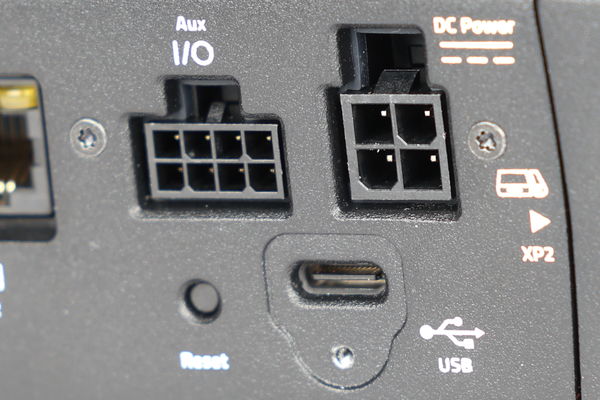Color Distortion or Fringing?
Apr 3, 2021 18:54:10 #
Apr 3, 2021 19:01:06 #
Ysarex
Loc: St. Louis
CHG_CANON wrote:
But, our OP should see less of it when applying available software corrections, first by activating all the automated tools and then manual corrections, as / if needed.
Yes, regrettably CA correction is one of C1's weaknesses. Adobe does a much better job.
Apr 3, 2021 19:02:38 #
dandev
Loc: Enumclaw, WA
I did check the CA box. Unfortunately C1 does not have the lens profile for the RF 70-200 in their program yet. So I'm using the "generic" lens profile.
Apr 3, 2021 19:10:58 #
It looks like you've created images similar to the reviews of the lens from both www.the-digital-picture.com and www.kenrockwell.com, particularly the angled view at a wide aperture in Rockwell's post. Both reviews comment on using Canon's lens profiles in DPPv4, where the correction is possible, but not perfect. Avoiding the angle, light and aperture setting is probably most effective.
Apr 3, 2021 19:15:02 #
dandev
Loc: Enumclaw, WA
Thanks for the help. I pinged C1 to see when they would have this lens added. They are usually pretty good about getting new Canon gear on board.
Apr 3, 2021 19:15:28 #
Ysarex
Loc: St. Louis
dandev wrote:
I did check the CA box. Unfortunately C1 does not have the lens profile for the RF 70-200 in their program yet. So I'm using the "generic" lens profile.
My one last big complaint about C1. The amount of CA you're getting can be dealt with by other software. Canon is not going to get it out of the lens so. In C1 you can mask the areas that need correction and and then use the color editor to desaturate the problem color.
Apr 3, 2021 19:22:06 #
dandev
Loc: Enumclaw, WA
Thanks - I can certainly fix it with the color editor and a mask. I was trying to figure out what I was seeing.
I'm assuming that white saturated letters are close to a bad scenario.
If I lower the light levels and don't blow out the whites, the problem is not as bad.
I'm assuming that white saturated letters are close to a bad scenario.
If I lower the light levels and don't blow out the whites, the problem is not as bad.
Apr 3, 2021 20:07:50 #
dandev
Loc: Enumclaw, WA
Ysarex wrote:
Yes. From a zoom lens wide open and from areas out of focus it's not only normal it's expected. Can't imagine you'd get otherwise.
Thanks - would you expect to see similar results from a prime lens? In other words - is this an issue related to zooms?
Apr 3, 2021 20:55:43 #
Ysarex
Loc: St. Louis
dandev wrote:
Thanks - would you expect to see similar results from a prime lens? In other words - is this an issue related to zooms?
Shot wide open if the lens is a fast lens then yes but not as bad. A zoom is a much more difficult lens to design and you can only expect so much from a cheap zoom -- I'm teasing you but it is all relative. I'd expect better CA control from this zoom for example: https://www.adorama.com/anopt24290.html?gclid=EAIaIQobChMI243D2q3j7wIVPvPjBx3GJgf7EAQYASABEgIvkvD_BwE&gclid=EAIaIQobChMI243D2q3j7wIVPvPjBx3GJgf7EAQYASABEgIvkvD_BwE&utm_source=adl-gbase-p
I have a new Nikon 24-70 f/2.8 and it's got just as much CA wide open as your new Canon lens. It's a fact of zoom life. We still find the zoom lenses worthwhile for the convenience they give us.
I just bought a new prime lens two weeks ago; a Voigtlander 58mm f/1.4 Nokton. Should be a great lens and it is but wide open it's got some obvious CA. I wasn't surprised and I'm not unhappy. I'd have been surprised if it wasn't there. It clears up two stops down. To really beat CA completely you need the lens to be apo-chromatic. Not happening with a zoom and for primes you need some serious deep pockets.
Apr 3, 2021 21:17:29 #
dandev wrote:
The image on top is a straight shot. Bottom is the angled shot.
Just a SWAG, but I would try to shoot in RAW, turn off the camera’s Auto Lighting Optimizer and enable Highlight Tone Priority to see if that will handle the white print better.
Then start with DPPv4 as CHG_CANON mentioned to correct any chromatic aberration and lens distortion.
Apr 4, 2021 00:39:13 #
dandev wrote:
I could use some help here. Image shot with Canon... (show quote)
I did some filtering and it seems that there is a yellow-orange light coming from the upper right reflecting/illuminating on the object your shooting at. My guess is an incandescent lamp or a fire i.e. candle.
It can also be a curtain or a reflection of a panel with the same shade.
It won't be very visible on the matte grey body but more visible on the white parts as that would reflect the most light.
On the second photo, the shading is much less because of the different shooting angle but it is still there.
One other thing that can have the same effect on high contrast areas even without the errant reflection is if your lens has color fringing.
They are more visible away from the center focused areas.


Apr 4, 2021 05:53:22 #
tcthome
Loc: NJ
Just curious if there is mixed light in the room where the photo was taken, eg. window light & tungsten?
Apr 4, 2021 10:30:36 #
dandev
Loc: Enumclaw, WA
There was mixed light - good call. I had been shooting with strobes at f22 - so visible light wasn't an issue. When I changed to f2.8, I forgot to think about it.
Apr 4, 2021 12:44:10 #
dandev
Loc: Enumclaw, WA
CHG_CANON wrote:
It looks like you've created images similar to the reviews of the lens from both www.the-digital-picture.com and www.kenrockwell.com, particularly the angled view at a wide aperture in Rockwell's post. Both reviews comment on using Canon's lens profiles in DPPv4, where the correction is possible, but not perfect. Avoiding the angle, light and aperture setting is probably most effective.
You are correct. There is an image of a watch in the Ken Rockwell review that shows blue tick marks on the left and brown tick marks on the right.
Thanks for everyone's help on this. I thought I had a bad lens and/or camera. Now I realize it's just me. :) And according to Scotty - the laws of physics.
Apr 4, 2021 15:40:32 #
dandev wrote:
I could use some help here. Image shot with Canon... (show quote)
This is longitudinal chromatic aberration, which consists of reddish fringing on one side of the focal plane and bluish on the other. All lenses suffer from it to some degree, especially faster lenses. Only true apochromatic lenses do not show loCA. Latitudinal CA appears at the sides of an image and is dependent on the shift from the axis, not the focus. Because LoCA is not fixed, but depends on the amount of defocus and whether before or behind the focus plane, it cannot be corrected like laCA by a correction profile for a given lens, because it is not a fixed characteristic of the lens. If you go into the Optics tab in ACR (and I suppose Lightroom, which I never use) you can usually correct it pretty well. There are sliders for color fringing which allow you to choose the amount and color range for greens and purples. I had to run it twice to correct your image, since the fringing falls right between the ends of the two ranges. First I corrected the reds and reddish oranges on one slider and the greenish blue component with one go, and then moved the sliders to the opposite ends of each range to correct the deep blue component and yellowish orange components that were left.
If you want to reply, then register here. Registration is free and your account is created instantly, so you can post right away.