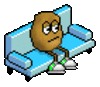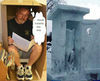Mac computer
Oct 14, 2012 07:45:21 #
sudzmonn wrote:
Why does Mac's have to be so involved in doing stuff..
Mattie ~ how do you mean that ? I find it to be one of the simplest systems . In mail , when I open an email with a picture I click on the button "save" where I can save to IPHOTO ! // or I can click on the button for a "QUICK LOOK " , its rather simple to work with what is in front of you
Mattie ~ how do you mean that ? I find it to be one of the simplest systems . In mail , when I open an email with a picture I click on the button "save" where I can save to IPHOTO ! // or I can click on the button for a "QUICK LOOK " , its rather simple to work with what is in front of you
-------------------------------------------------------------------
Well.. I was reading that one posting above all this.. and it went into great detail about viewing or finding a pic.. and I was wondering... that's all.... cause in Windows... I just download everything to my desktop and slide it where ever I want it.. I only have to make one move.. cause if I dont like what I downloaded.. I just slide in the trash right there..
Oct 14, 2012 09:52:21 #
To send via Skype. Learn how to navigate the folder structure in Mac. basic need to know to understand ANY computer. once you learn it, it is easier than in a pc machine. Or just easy. google how to navigate Mac folders
Oct 14, 2012 11:47:12 #
It may depend on what mail program your brother is using. If he's using the default Apple Mail program, attachments are saved by default to the Downloads folder, which is in his home folder. Apple puts an icon on the Dock for the Downloads folder on the far right.
Oct 14, 2012 12:27:38 #
Oct 14, 2012 13:16:14 #
bvm
Loc: Glendale, Arizona
I simply click on the photo, drag it to the desk top, Create a folder, if you have more the a few. Open iPhoto and import.
Oct 14, 2012 15:08:51 #
what bigbear said........simple!!!!!
BigBear wrote:
File>attach files, then select file, then click choose file.
Joyfullee wrote:
Are you saying that you just...someone put them into the actual email? If so, how does one do that?
BigBear wrote:
I have not figured out how to attach as files in Macmail.
They all seem to show up on a page as a picture with no file attachment.
They all seem to show up on a page as a picture with no file attachment.
Are you saying that you just...someone put them into the actual email? If so, how does one do that?
File>attach files, then select file, then click choose file.
Oct 14, 2012 18:30:46 #
bvm
Loc: Glendale, Arizona
Go to iPhoto, Click the photo (s) you want to email, lower right hand corner says "share", click it and you will see e-mail.
Word of caution, if you attempt to send too many or too large it won't go.
reduce the qty of pics you wish to send
Word of caution, if you attempt to send too many or too large it won't go.
reduce the qty of pics you wish to send
Oct 15, 2012 06:05:43 #
On the top right hand corner of the email that comes in you will see SAVE and QUICK look, just click on save and you will see the options where to save it.
Cheers Robert
Cheers Robert
Oct 15, 2012 06:13:38 #
Just drag and drop your picture onto your Skype, that is on the person you are Skyping, I have dropped a 20 minute video on to my Skype friend and it has taken 20 minutes to transfer, and this is from Australia to Holland , it works perfectly.
Cheers Robert
Cheers Robert
Oct 20, 2012 18:04:07 #
This is a different question, isn't it?
Oct 22, 2012 05:29:35 #
Oct 22, 2012 05:43:17 #
yes click on it and hold it and drag it onto the Skype contact you are in contact with and release it and it will transfer to them.
Oct 22, 2012 05:44:25 #
If you want to reply, then register here. Registration is free and your account is created instantly, so you can post right away.