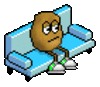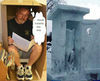Mac computer
Oct 13, 2012 14:35:15 #
Could someone please explain to me how to:
Save photos from an email...to where? How does one do this?
How to get those same photos and send as attachments to send in an email?
My brother has a Mac computer but does not know how to do this, as he is used to using Windows.
Would appreciate any help...please and thank you very much for all help offered. :-)
I have Windows and have no experience with a Mac.
Save photos from an email...to where? How does one do this?
How to get those same photos and send as attachments to send in an email?
My brother has a Mac computer but does not know how to do this, as he is used to using Windows.
Would appreciate any help...please and thank you very much for all help offered. :-)
I have Windows and have no experience with a Mac.
Oct 13, 2012 15:40:09 #
Joyfullee wrote:
Could someone please explain to me how to:
Save photos from an email...to where? How does one do this?
How to get those same photos and send as attachments to send in an email?
My brother has a Mac computer but does not know how to do this, as he is used to using Windows.
Would appreciate any help...please and thank you very much for all help offered. :-)
I have Windows and have no experience with a Mac.
Save photos from an email...to where? How does one do this?
How to get those same photos and send as attachments to send in an email?
My brother has a Mac computer but does not know how to do this, as he is used to using Windows.
Would appreciate any help...please and thank you very much for all help offered. :-)
I have Windows and have no experience with a Mac.
I download them to my desktop and then put them in a file also on the desktop. Once the file is created, you can save them right to the file instead of the desktop. Easy peasy.
Oct 13, 2012 15:58:41 #
I have not figured out how to attach as files in Macmail.
They all seem to show up on a page as a picture with no file attachment.
They all seem to show up on a page as a picture with no file attachment.
Oct 13, 2012 16:03:29 #
BigBear wrote:
I have not figured out how to attach as files in Macmail.
They all seem to show up on a page as a picture with no file attachment.
They all seem to show up on a page as a picture with no file attachment.
Are you saying that you just...someone put them into the actual email? If so, how does one do that?
Oct 13, 2012 16:05:37 #
tschmath wrote:
quote=Joyfullee Could someone please explain to m... (show quote)
So you receive a photo as an email attachment and then you just click on the attachment to download to your desktop?
Oct 13, 2012 16:21:31 #
Joyfullee wrote:
Are you saying that you just...someone put them into the actual email? If so, how does one do that?
BigBear wrote:
I have not figured out how to attach as files in Macmail.
They all seem to show up on a page as a picture with no file attachment.
They all seem to show up on a page as a picture with no file attachment.
Are you saying that you just...someone put them into the actual email? If so, how does one do that?
File>attach files, then select file, then click choose file.
Oct 13, 2012 16:22:37 #
Joyfullee wrote:
quote=tschmath quote=Joyfullee Could someone ple... (show quote)
If you receive an email with attachments, at the top right of email click on Save attachment button.
Oct 13, 2012 18:02:43 #
I have aperture on my mac. It will work with Iphoto also. I just save the photo by downloading. When finish I mouse over download click and drag to aperture. I will be in your library. Any photo you want to send email, just mouse over click to highlight, then mouse to top of computer to tool bar, click on file another bar comes down, scroll down and click on share, another menu will say email, just click then your email comes up, now choose, big, small, original size, address and send off.
Joyfullee wrote:
Could someone please explain to me how to:
Save photos from an email...to where? How does one do this?
How to get those same photos and send as attachments to send in an email?
My brother has a Mac computer but does not know how to do this, as he is used to using Windows.
Would appreciate any help...please and thank you very much for all help offered. :-)
I have Windows and have no experience with a Mac.
Save photos from an email...to where? How does one do this?
How to get those same photos and send as attachments to send in an email?
My brother has a Mac computer but does not know how to do this, as he is used to using Windows.
Would appreciate any help...please and thank you very much for all help offered. :-)
I have Windows and have no experience with a Mac.
Oct 13, 2012 19:55:32 #
If you get an email, just high light the pictures you want and then double click on one. A window will come up and you can save to the desk top. From there if you want to email the or put then in Aperture or Iphoto, just highlight them and drag them to the album you want them or the email. Easiest way.:) Mac's are awesome.
Erv
Erv
Oct 13, 2012 20:18:51 #
To save a file within the email press control and click on the picture, or right click on the picture then click save as, and save to the folder of your choice.
To save an attached file to the email, click on download. The file will be downloaded to the download folder. Click on the file in the download folder and click on show in finder. When the finder window opens your file should be highlighted.
Click control c to copy and control v to past to the folder of your choice. You can also drag the file to the folder of your choice.
To open the Document folder from the dock control click or right click and click open Documents.
The Document folder is basically the same as windows explorer.
This is where you will create additional folders for your files.
Hope this helps
To save an attached file to the email, click on download. The file will be downloaded to the download folder. Click on the file in the download folder and click on show in finder. When the finder window opens your file should be highlighted.
Click control c to copy and control v to past to the folder of your choice. You can also drag the file to the folder of your choice.
To open the Document folder from the dock control click or right click and click open Documents.
The Document folder is basically the same as windows explorer.
This is where you will create additional folders for your files.
Hope this helps
Oct 13, 2012 20:50:15 #
Thanks to everyone who has responded.
I have sent the link to this thread to my brother and hopefully he'll be able to do what he would like to do through the help of everyone who has responded.
Appreciated folks! :-)
I have sent the link to this thread to my brother and hopefully he'll be able to do what he would like to do through the help of everyone who has responded.
Appreciated folks! :-)
Oct 14, 2012 05:35:39 #
O they are.My Mac Lion won't switch off.So awesome is it that I cant understand the solution provided by Support
Oct 14, 2012 06:27:47 #
fstop22 wrote:
I have aperture on my mac. It will work with Iphot... (show quote)
----------------------------------------------------
Why does Mac's have to be so involved in doing stuff..
Oct 14, 2012 07:08:23 #
Why does Mac's have to be so involved in doing stuff..
Mattie ~ how do you mean that ? I find it to be one of the simplest systems . In mail , when I open an email with a picture I click on the button "save" where I can save to IPHOTO ! // or I can click on the button for a "QUICK LOOK " , its rather simple to work with what is in front of you
Mattie ~ how do you mean that ? I find it to be one of the simplest systems . In mail , when I open an email with a picture I click on the button "save" where I can save to IPHOTO ! // or I can click on the button for a "QUICK LOOK " , its rather simple to work with what is in front of you
Oct 14, 2012 07:31:12 #
but i hv a pic desktop and hv tried a million times to get it in skype. i know i'm doing something stupid but what?
If you want to reply, then register here. Registration is free and your account is created instantly, so you can post right away.