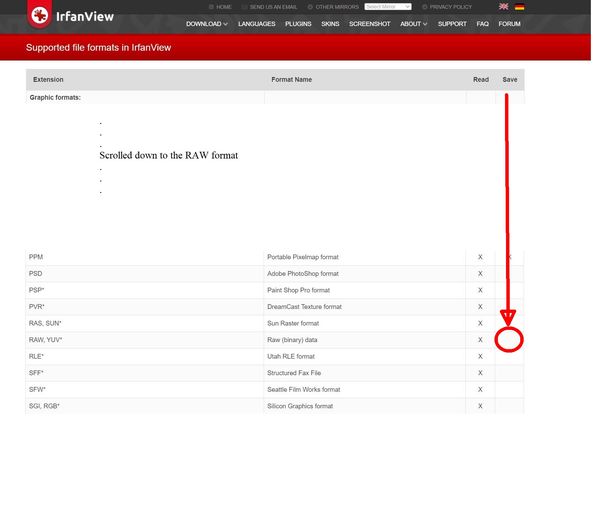Conversion of an old jpg file?
Feb 9, 2021 13:57:57 #
The surest way to corrupt a novice is to request a JPEG be converted to RAW.
Feb 9, 2021 14:38:07 #
At the risk of beating a dead horse - RAW has much more information than jpg. It would require a psychic to put the missing info back to create a RAW file. Then again, RAW is digital data straight from the sensor, not really an image file.
Feb 9, 2021 14:58:10 #
PHRubin wrote:
... Then again, RAW is digital data straight from the sensor, not really an image file.
Why don't we add a fork to this thread and go off in a different well-trodden direction?
Feb 9, 2021 14:59:10 #
Feb 9, 2021 15:01:10 #
anotherview wrote:
...I suppose the user can scan a hard copy of an image to produce a RAW file. Or he can take a digital photograph of the mage in camera with the camera set to record in the RAW file format...
I don't know of any scanner that will produce a raw file. And a hard copy image is not likely to have the data depth of a raw file.
Yes, taking a photo of a hard copy with a camera can certainly produce a raw file, but there's no additional information from the original source that will be generated by an exercise like that. However, good resolution of the imperfections in the print will certainly be evident.
Feb 9, 2021 15:10:29 #
CHG_CANON wrote:
The surest way to corrupt a novice is to request a JPEG be converted to RAW.



Feb 9, 2021 15:11:31 #
Take a look at Topaz JPEG to RAW AI. I don't own it so I don't know if it saves as RAW or not.
https://topazlabs.com/jpeg-to-raw-ai/
https://topazlabs.com/jpeg-to-raw-ai/
Feb 9, 2021 15:24:05 #
Longshadow wrote:
img src="https://static.uglyhedgehog.com/images/s... (show quote)
But that is what is done for any file. A MS Word file on the screen is displayed by the rules of what the file data tells the program to display. And a jpeg displayed is not the file displayed but the data in the file that tells the program how to display each pixel. Some files and programs have a very simple relationship and others are more complex, but they are all related like this unless the user has a program to look at each byte as its numeric value. --Richard
Feb 9, 2021 15:36:57 #
profbowman wrote:
But that is what is done for any file. A MS Word file on the screen is displayed by the rules of what the file data tells the program to display. And a jpeg displayed is not the file displayed but the data in the file that tells the program how to display each pixel. Some files and programs have a very simple relationship and others are more complex, but they are all related like this unless the user has a program to look at each byte as its numeric value. --Richard

But so many people don't understand that they are looking at a rendering of a JPEG file by the program that they are using. A photo editor is not showing one a "JPEG" per se, but rendering the data in the file, same with a RAW file, the "image" in the editor is built from the data in the file.
Feb 9, 2021 15:41:09 #
I have not read through all the replies however, I did a quick google search on converting jpg to raw and apparently it can be done via a free in line service (no, I don’t have the URL handy). It most likely won’t give you an “original RAW file” but it will most likely give you something you can work with as a RAW file. Lotsa luck!
Feb 9, 2021 16:19:12 #
PaulBrit wrote:
I have a photograph taken in 2006 with a Lumix cam... (show quote)
Well, here is a free way to do what your friend wants.
1. Download and install IrfanView and its associated plugins. The plugin specify all of the formats that can be used in IrfanView. ( https://www.irfanview.com/ )
2. Open the jpeg image in IrfanView.
3. Save the image as RAW. You can accept the defaults.
4. To open the image in RAW back to IrfanView, you will need to change the size in pixels to those of the original jpeg file.
My apologies if someone has given this already. [I did not look through through all 8 pages of comments!] --Richard
Feb 9, 2021 16:48:08 #
profbowman wrote:
Well, here is a free way to do what your friend wa... (show quote)
Look more carefully at IrfanView. It will read but will NOT write a RAW format.
(Note also that IrfanView is Windows only. No mac users need apply).
.
Feb 9, 2021 18:26:37 #
JBGLADSTONE
Loc: Oregon
PaulBrit, I would recommend you download Topaz for free trial and convert to RAW.
Feb 9, 2021 18:51:41 #
CHG_CANON wrote:
A RAW file is God's way of telling us how hard it is to be a camera.
Mirrorless cameras are the works of the Devil !

Feb 9, 2021 19:26:16 #
FotoHog wrote:
Mirrorless cameras are the works of the Devil ! 


Counter-point.
If you want to reply, then register here. Registration is free and your account is created instantly, so you can post right away.