Conversion of an old jpg file?
Feb 9, 2021 19:44:03 #
Not sure why you would need raw but maybe you can find someone with Topaz software mentioned here and convert it for you. I have Topaz but not that module.
Also in PS Bridge there is an option to “Open in Raw”. That might work.
Also in PS Bridge there is an option to “Open in Raw”. That might work.
Feb 9, 2021 22:11:11 #
cahale
Loc: San Angelo, TX
PaulBrit wrote:
I have a photograph taken in 2006 with a Lumix cam... (show quote)
It's very simple. Print the photograph, set the print upright (preferably), take a shot of the print (with a camera capable of RAW, obviously), and give result to your friend. This is the way I restore/reproduce old/damaged prints which are too unwieldy to use a scanner. Works rather well.
Feb 9, 2021 23:14:44 #
gvarner wrote:
So we’re even. You "believe" it’s a custom view, I read that it’s an embedded JPEG that’s there for viewing and it doesn’t include many of the in-camera effects that a JPEG SOOC would contain. You add them later in ACR editing.
You’re not even. You’re wrong.
Feb 9, 2021 23:33:00 #
PHRubin wrote:
At the risk of beating a dead horse - RAW has much more information than jpg. It would require a psychic to put the missing info back to create a RAW file. Then again, RAW is digital data straight from the sensor, not really an image file.
I’ll continue beating your dead horse. Yes raw is digital data from the sensor, along with EXIF data plus camera and manufacturer specific data. It IS an image file. Any file that contains data that can be rendered as an image is an image file. The difference is it is a proprietary image file that requires specific code to be rendered while JPEG and TIFF are image files based on an open standard that any browser or image equipped software can open and render.
Feb 10, 2021 00:21:48 #
I have seen fellow Hoggers take a jpeg image that I took of the painted houses in SF with the skyline in the background that was rather bland and turn in into something quite nice. I'm not sure why your photo would NEED to be converted to RAW.
Feb 10, 2021 00:35:20 #
According to the OP someone wants to use the image in a club processing exercise but wants to use a raw image in the exercise.
Feb 10, 2021 02:37:26 #
DirtFarmer wrote:
Why don't we add a fork to this thread and go off in a different well-trodden direction?
Naaaaah. Just stick a fork in it to see if it’s done, which acoarst it’s not ... more like about half baked. Aftroll, 9 pages is really nothing, just a stroll in the park.
By UHH tradition nothing past page 3 is new or productive, basically just solid waste washing downhill. Acoarst some downhills are steeper than others, but a good medium slope is usually good for maybe 16 pages.
Feb 10, 2021 08:13:15 #
Does it really matter what format you capture your image files if your camera still has a mirror?
Feb 10, 2021 08:48:18 #
SuperflyTNT wrote:
I’ll continue beating your dead horse. Yes raw is digital data from the sensor, along with EXIF data plus camera and manufacturer specific data. It IS an image file. Any file that contains data that can be rendered as an image is an image file. The difference is it is a proprietary image file that requires specific code to be rendered while JPEG and TIFF are image files based on an open standard that any browser or image equipped software can open and render.



Feb 10, 2021 17:26:48 #
DirtFarmer wrote:
Look more carefully at IrfanView. It will read but will NOT write a RAW format.
(Note also that IrfanView is Windows only. No mac users need apply).
.
(Note also that IrfanView is Windows only. No mac users need apply).
.
Well, that list is incorrect. I always try every hint I give before I post it, and this case was no different. I will try to attach the JPG and the RAW fille generated from it. If it comes through OK, I would appreciate if others try to edit it. For this RAW image, IrfanView did need to know its pixel size which is 834 X 592. --Richard
Feb 10, 2021 17:36:14 #
profbowman wrote:
Well, that list is incorrect. I always try every hint I give before I post it, and this case was no different. I will try to attach the JPG and the RAW fille generated from it. If it comes through OK, I would appreciate if others try to edit it. For this RAW image, IrfanView did need to know its pixel size which is 834 X 592. --Richard
I assume you used IrfanView to make that file from a jpg but I don't believe it is a raw file as we know it. Yes, it has an extension ".raw", but that doesn't make it a raw file. The size of the file is 1.4 MBytes, far below any raw camera file I have come across. When I load it into Photoshop, this is what I get: It appears to be an 8 bit greyscale image which doesn't look quite like the image you posted.
I believe that most people on this site consider a raw file something that comes from a camera, not something that is made from a drawing.
The list I posted came from the IrfanView website, and they should know what their product is capable of.
I am using IrfanView 4.56, and the plugins are up to date.
I see IrfanView 4.57 is available. I loaded it and the plugins and got the same result.

(Download)

(Download)
Loaded your jpg into IrfanView and Ctrl-S saved it
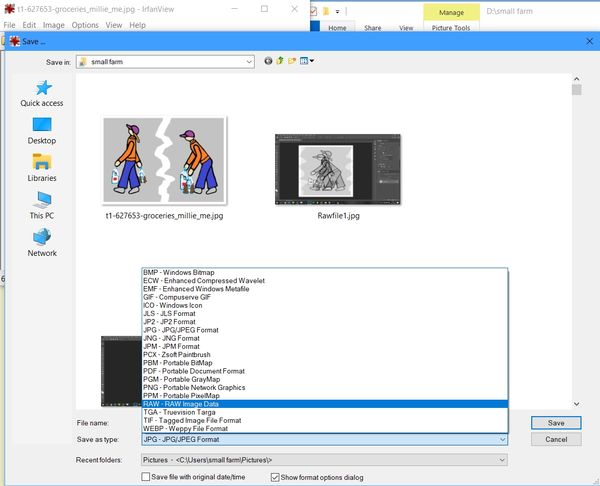
(Download)

(Download)
This is what I get.
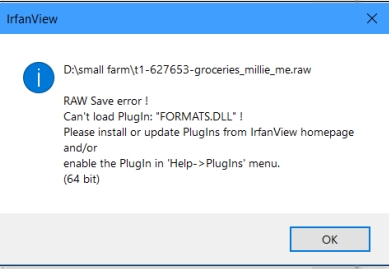
https://www.irfanview.com/plugins.htm
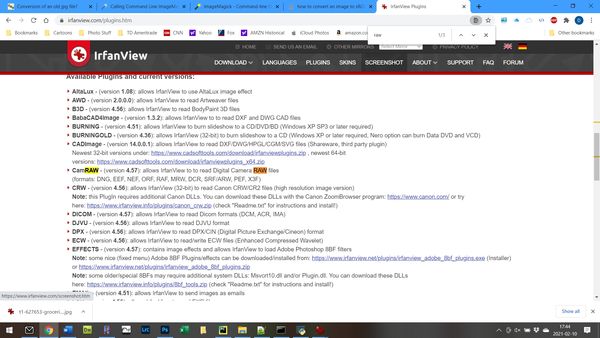
(Download)
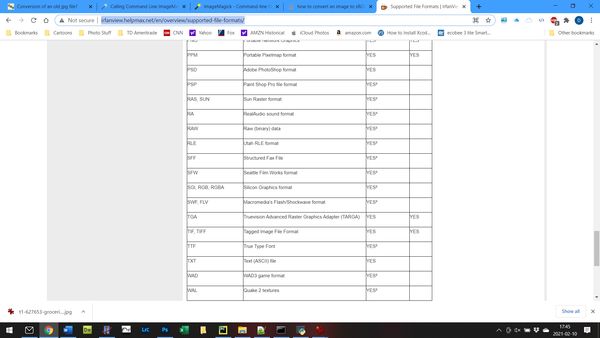
(Download)
Feb 10, 2021 17:58:18 #
profbowman wrote:
Well, that list is incorrect. I always try every hint I give before I post it, and this case was no different. I will try to attach the JPG and the RAW fille generated from it. If it comes through OK, I would appreciate if others try to edit it. For this RAW image, IrfanView did need to know its pixel size which is 834 X 592. --Richard
I tried to open my RAW file in Gimp 2.10 and was told that I needed to install a RAW plugin. So I downloaded RawTherapee and installed it. Then I thought I would try Corel PaintShopPro X9 and it worked fine. Below is the screen capture showing what data I needed to enter for PaintShop to open it correctly.
So, IrfanView does write RAW files from JPG ones. --Richard

Feb 10, 2021 18:18:00 #
profbowman wrote:
I tried to open my RAW file in Gimp 2.10 and was told that I needed to install a RAW plugin. So I downloaded RawTherapee and installed it. Then I thought I would try Corel PaintShopPro X9 and it worked fine. Below is the screen capture showing what data I needed to enter for PaintShop to open it correctly.
So, IrfanView does write RAW files from JPG ones. --Richard
So, IrfanView does write RAW files from JPG ones. --Richard
BTW, rather than an options menu, tell us / show us the resulting file name. It will go so much further in supporting your observation. We'll be watching for that update.
Feb 10, 2021 18:36:56 #
profbowman wrote:
Well, that list is incorrect. I always try every hint I give before I post it, and this case was no different. I will try to attach the JPG and the RAW fille generated from it. If it comes through OK, I would appreciate if others try to edit it. For this RAW image, IrfanView did need to know its pixel size which is 834 X 592. --Richard
Its an interesting use of the .raw suffix. This site explains that some cameras use that suffix for what we would call a camera raw file. But it also says this, quote " RAW files may also be created by image generation software, although this is not as common" i
I don't think the leader of a camera club would be asking for this,
https://fileinfo.com/extension/raw
Feb 10, 2021 18:51:00 #
I suspect that this raw file is just a wrapper for the initial jpg.
So editing this raw file (or any other similarly produced) would give the same results as editing the initial jpg.
There is really no value in converting a jpg to a "raw" file.
So editing this raw file (or any other similarly produced) would give the same results as editing the initial jpg.
There is really no value in converting a jpg to a "raw" file.
If you want to reply, then register here. Registration is free and your account is created instantly, so you can post right away.






