Turning a photo into a painting
Oct 24, 2020 06:41:02 #
Ednsb
Loc: Santa Barbara
Photolady2014 wrote:
I really like Topaz and use Topaz studio.
A second on Topaz Studio 2
Oct 24, 2020 07:01:53 #
Oct 24, 2020 07:40:04 #
Aims wrote:
Hi all! I am looking for suggestions on which program is best for taking a photograph and making it look like a watercolor or painting. Any suggestions? It’s just something fun I’d like to try! Thanks!
I love Topaz. They have quite an array of "painterly" effects you can apply to a photo, ranging from realistic to abstract. I had a recent post of 1 photo with multiple effects:
https://www.uglyhedgehog.com/t-669623-1.html
Fran
Oct 24, 2020 08:28:16 #
RJW
Loc: Oregon
I work with Topaz Studio old version and Topaz Studio 2. I've been working on the "painted" look for about 6 months and slowly making some headway with it. Lots of options for brush sizes and stroke width and length and paint volumes. Sometimes I layer a texture in which gives it a canvasa look. The program is pretty intuitive and there are youtube videos that help walk you through the setting etc. Lots of fun ! I found that if I have a photo that is somewhat interesting can be improved by painting it. Have fun ! Here's some digital photo art, not to be confused with real photography.
Oct 24, 2020 09:24:02 #
A compliment for a photo is, "It looks like a painting". A compliment for a painting is, "It looks like a photo!"
Oct 24, 2020 10:37:02 #
Oct 24, 2020 10:38:33 #
Aims wrote:
Hi all! I am looking for suggestions on which program is best for taking a photograph and making it look like a watercolor or painting. Any suggestions? It’s just something fun I’d like to try! Thanks!
Photoshop itself, Topaz including Impressions 2. But not free. I paid $99.99 for Impressions II
Oct 24, 2020 11:08:43 #
Aims wrote:
Hi all! I am looking for suggestions on which program is best for taking a photograph and making it look like a watercolor or painting. Any suggestions? It’s just something fun I’d like to try! Thanks!
If you have Affinity Photo, you can duplicate your Background in the Layers panel, select a "Paint Brush" that is wide and scatters the image and start painting. This method will distort the colors and if you selective use it, the image will begin to look like an oil painting. Practice a bit; and in a couple of minutes you produce a painting! I was amazed when I tried it just a few minutes ago.
Oct 24, 2020 11:14:00 #
One of the better programs specifically to do paintings is: https://fotosketcher.com/ And...it's FREE
Oct 24, 2020 12:33:56 #
Oct 24, 2020 13:48:11 #
For those with limited tech knowledge...like me...there is a fun app called Smart Photo Editor that has tons of affects to play with
Oct 24, 2020 14:01:27 #
Aims wrote:
Hi all! I am looking for suggestions on which program is best for taking a photograph and making it look like a watercolor or painting. Any suggestions? It’s just something fun I’d like to try! Thanks!
I use Topaz Studio with the impressions filter. I strongly urge you do this on a photoshop layer so you have more control i.e. masking and transparency.
Oct 24, 2020 14:18:48 #
Aims wrote:
Hi all! I am looking for suggestions on which program is best for taking a photograph and making it look like a watercolor or painting. Any suggestions? It’s just something fun I’d like to try! Thanks!
Something like this? It was done in Photoshop.
Done as oil on canvas

(Download)
Done as charcoal drawing
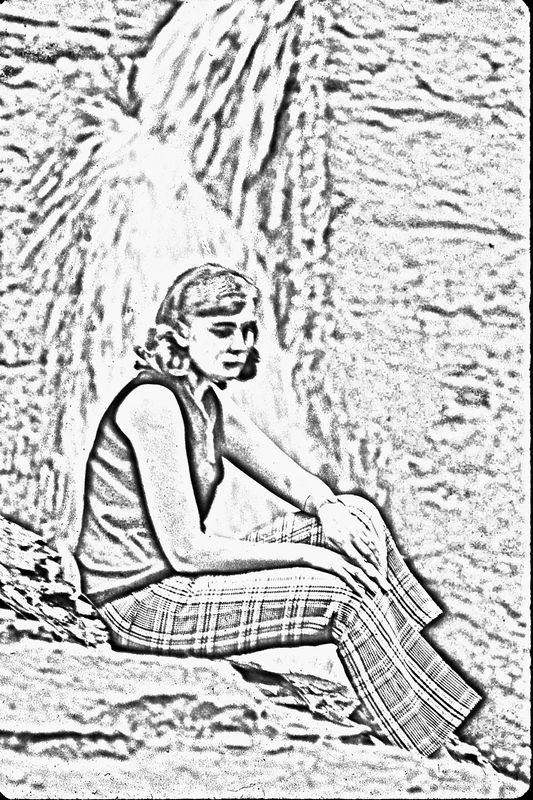
(Download)
Textured oil painting

(Download)
Oct 24, 2020 15:10:01 #
traderjohn wrote:
I wonder how many artists want to turn their art into photographs.
Much easier than the other way around 😄
Oct 24, 2020 15:15:05 #
Toment wrote:
Much easier than the other way around 😄
I turned art into a photo.
If you want to reply, then register here. Registration is free and your account is created instantly, so you can post right away.














