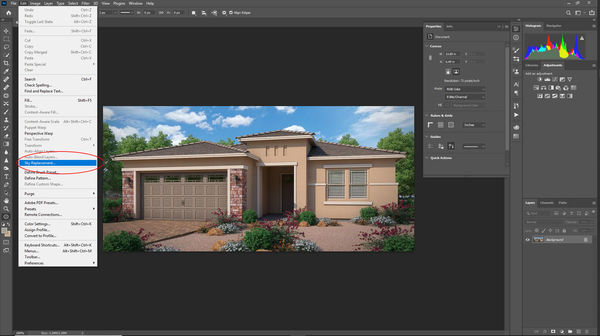Updated PS
Oct 21, 2020 12:43:32 #
bsprague wrote:
Update again or look a little deeper in you computer. The update, using the Creative Cloud app, worked for me on a Windows machine and the tools are there.
Oct 21, 2020 13:49:51 #
CHG_CANON wrote:
You seem like an Adobe subscriber. Use a benefit of the subscription and open a technical support chat with Adobe and get an official response and technical assistance on your specific issue directly from Adobe.
Yes, it does matter if the old version is still on the computer. I took it off and everything worked perfectly. I had been waiting for PS to answer for hours and thought I would try that. Bingo.
Oct 21, 2020 14:04:12 #
will47 wrote:
Yes, it does matter if the old version is still on the computer. I took it off and everything worked perfectly. I had been waiting for PS to answer for hours and thought I would try that. Bingo.


Oct 21, 2020 20:16:45 #
will47 wrote:
Yes, it does matter if the old version is still on the computer. I took it off and everything worked perfectly. I had been waiting for PS to answer for hours and thought I would try that. Bingo.
Glad you resolved the issue. Thank you for posting the solution to the problem.
Oct 22, 2020 05:39:32 #
baygolf
Loc: DMV
I had the same problem when I update and the correction was: I was opening the old version, go to the Creative Cloud Desktop, and click on updates (left side) now if you have updated photoshop you will see Photoshop v22.0 open it. The problem was my desktop icon was still pointing to the older version it was not updated.
Oct 22, 2020 07:55:45 #
If you didn't check uninstall the previous version, it sounds like you're clicking on a desktop icon pointing to the older version. Create a desktop shortcut for the new version.
Oct 22, 2020 08:33:14 #
baygolf wrote:
I had the same problem when I update and the correction was: I was opening the old version, go to the Creative Cloud Desktop, and click on updates (left side) now if you have updated photoshop you will see Photoshop v22.0 open it. The problem was my desktop icon was still pointing to the older version it was not updated.


Oct 22, 2020 09:20:46 #
tcthome
Loc: NJ
Might be in here. I seen Scott Kelby do a vid on it, Went thru my u tube history & couldn't find it.
https://www.youtube.com/watch?v=I3dI5iHUH2U
https://www.youtube.com/watch?v=I3dI5iHUH2U
Oct 22, 2020 09:32:23 #
For the people just joining the discussion.
OP solved his problem. See his 2nd post on this page.
OP solved his problem. See his 2nd post on this page.
Oct 22, 2020 09:45:15 #
CHG_CANON wrote:
You seem like an Adobe subscriber. Use a benefit of the subscription and open a technical support chat with Adobe and get an official response and technical assistance on your specific issue directly from Adobe.
Check to be sure your computer and operating system meet the specifications for the current version. If not, you will get the last point revision of the last version that runs on your setup. That happened to me a couple of years ago. One of my computers did not have the required graphics chip, so it could not run the version of the OS required. The other one required only an OS update.
Oct 22, 2020 09:50:15 #
will47 wrote:
Yes, it does matter if the old version is still on the computer. I took it off and everything worked perfectly. I had been waiting for PS to answer for hours and thought I would try that. Bingo.
Sometimes the shortcut or alias to the app goes to the older installed version and you have to manually create a shortcut or alias to the new version if you wish to keep both versions.
Oct 22, 2020 10:56:21 #
will47 wrote:
I just updated PS and looked for the sky replacement tool and it isn't there. Although the update said it would be. I updated and restarted the computer. Any ideas why it isn't there? Thanks.
Are you pulling down the right menu?
Oct 22, 2020 11:31:06 #
will47 wrote:
I just updated PS and looked for the sky replacement tool and it isn't there. Although the update said it would be. I updated and restarted the computer. Any ideas why it isn't there? Thanks.
My update includes all of the sky replacement "stuff".
Oct 22, 2020 11:33:29 #
will47 wrote:
I'm not sure I understand what you mean.
When you open Photoshop do you see flamingos or a mermaid on the splash screen? If you see a mermaid, you are not running the latest update
Oct 22, 2020 14:06:01 #
will47 wrote:
Ok how do I do that? Also I just checked the help tab and it says I am not running the current update.
I went to update and learned that the latest version, with Sky stuff, is V22.0 and ONLY for Windows 10. Im still on 7 so will need to wait a while yet.
If you want to reply, then register here. Registration is free and your account is created instantly, so you can post right away.