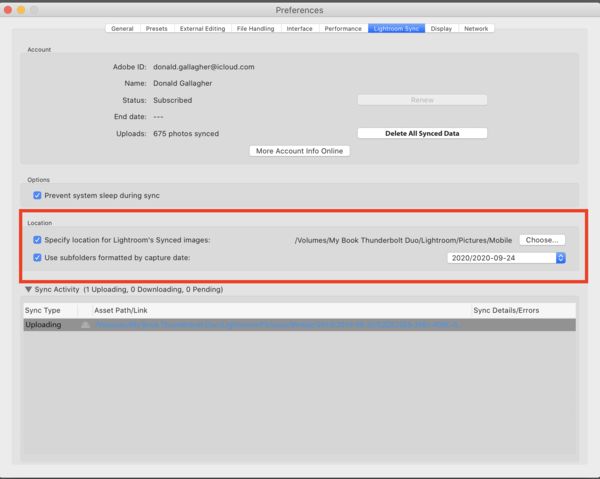Workflow question
Sep 20, 2020 18:06:35 #
IDguy
Loc: Idaho
Dngallagher wrote:
FWIW:
IF they drop Classic in favor of forcing users into cloud storage, in my opinion, they would be cutting off their nose to spite their face...unless they provided several terabytes of storage for that $9.99 per month...but even then I would balk as uploading hundreds of 40mb raw files in order to edit them at 10mbs would suck!
IF they drop Classic in favor of forcing users into cloud storage, in my opinion, they would be cutting off their nose to spite their face...unless they provided several terabytes of storage for that $9.99 per month...but even then I would balk as uploading hundreds of 40mb raw files in order to edit them at 10mbs would suck!
And how about when you need to work without Internet connection?
Sep 20, 2020 18:10:03 #
IDguy wrote:
And how about when you need to work without Internet connection?
Exactly!

Sep 20, 2020 18:18:46 #
jrm21 wrote:
I'll throw another workflow into the mix. br br I... (show quote)
Excellent approach. It's almost exactly what I do. All my shared files are in iCloud and DropBox, both of which I've used for years. I don't use Adobe Cloud at all.
Sep 20, 2020 18:53:37 #
IDguy wrote:
Thanks for that clarification. br br I don’t see ... (show quote)
I totally agree about the interface inconsistency. But it's not only mobile to desktop. On LR Classic desktop a pick is "P". On LR (cloud) desktop a pick is "Z". WTF? When I get that Adobe question "what can we do to make you more likely to recommend LR" I give them feedback about the interface, and I recommend you give them feedback as well when you get the chance.
Then there is the issue with collection sets. I can't sync a collection set from LR Classic to LR (Cloud). I have to sync individual collection folders. Grrrrr.
Sep 21, 2020 15:49:26 #
JD750 wrote:
I totally agree about the interface inconsistency.... (show quote)
Most of us would probably agree that they need one "Super Lightroom" that merges the two apps together. The features in LrC are crucial to pros. But some of the features in LR CC are appealing, too.
Honestly, I wish Adobe would have a modular system that users could configure with bits of this and bits of that...
Sep 24, 2020 16:04:35 #
IDguy wrote:
I don’t think so. I believe only Collections told ... (show quote)
I sync a folder in LRC & Adobe.... the folder is created on my disk, added to Lightroom as a folder and set as the location to sync in the settings pane....
as shown...works well - I take an image on my ipad or iPhone and they sync with Adobe cloud, then when I run LRC on my desktop, the images come down automatically and are editable within LRC. Any edits made on any device then will resync the edited images all around.
Sep 24, 2020 16:07:07 #
burkphoto wrote:
Most of us would probably agree that they need one "Super Lightroom" that merges the two apps together. The features in LrC are crucial to pros. But some of the features in LR CC are appealing, too.
Honestly, I wish Adobe would have a modular system that users could configure with bits of this and bits of that...
Honestly, I wish Adobe would have a modular system that users could configure with bits of this and bits of that...

Sort of like plugins?

FWIW - there are a few of Jeffery Friedl's plugins for LRC that I could not do without these days!
Sep 24, 2020 16:25:04 #
Dngallagher wrote:
Sort of like plugins?
FWIW - there are a few of Jeffery Friedl's plugins for LRC that I could not do without these days!

Sort of like plugins?

FWIW - there are a few of Jeffery Friedl's plugins for LRC that I could not do without these days!
Yes, like plugins. I'll have to check out those JF plugins.
If you do any negative film scanning or macro copying of negatives, check out NegativeLabPro.com. Nate's built a powerhouse app that borrows Fujifilm and Noritsu technology and greatly simplifies the negative scan conversion process...
Sep 24, 2020 16:28:30 #
burkphoto wrote:
Yes, like plugins. I'll have to check out those JF plugins.
If you do any negative film scanning or macro copying of negatives, check out NegativeLabPro.com. Nate's built a powerhouse app that borrows Fujifilm and Noritsu technology and greatly simplifies the negative scan conversion process...
If you do any negative film scanning or macro copying of negatives, check out NegativeLabPro.com. Nate's built a powerhouse app that borrows Fujifilm and Noritsu technology and greatly simplifies the negative scan conversion process...
http://regex.info/blog/lightroom-goodies - some are essential for me!
Sep 24, 2020 21:14:34 #
bpulv
Loc: Buena Park, CA
RahulKhosla wrote:
I have subscribed to Adobe’s plans and have Lightr... (show quote)
I can address the question of workflow for you, but as far as Smug Mug, you will need to get that part from someone else.
Some time ago, I wrote this article that describes my workflow with Adobe Creative Cloud. I very seldom use Lightroom, but I always use Lightroom Classic CC and Photoshop when necessary. I have two 27" iMacs that are cabled together so I always have LR on the left screen and PS on the right. So I hope this helps:
I have been using Photoshop since it was a DOS program. I now subscribe to the Adobe Photography suite of programs that includes Photoshop CC, Lightroom CC, Lightroom Classic CC, Bridge, Camera Raw, Premiere Rush and XD for $10.00 a month (I pay the annual rate). This is the gold standard editing software that is used by the majority of professional photographers and serious amateurs alike.
Photoshop is the most flexible editing program you will find. When combined with Lightroom Classic it becomes the most powerful tool available today and in the past. For the beginner and professional user, Adobe offers free videos and online written tutorials on every editing solution imaginable. Additionally, Adobe CC subscribers get automatic updates to all the programs on the day they are released.
Adobe Photoshop (PS) along with Adobe Lightroom (LR) can complement each other and can be used in combination or as stand alone programs as I will explain.
LR allows you to view a group of photographs and filter them so you can pick your best images and concentrate your editing time on the best ones. LR is also a non-destructive program. Rather than making physical changes to your original images, if lists the changes made to your photographs in each picture’s metadata file. When you exit LR, it saves your edited picture with a different file extension than your original. That means that your original unedited file is never actually altered. LR also allow you to preform a large variety of editing functions although it does not have more advanced features such as layers and localized editing for which PS is required.
PS, on the other hand, has a different purpose than LR although many functions can be performed by both programs. Among other things, PS allows you to layer your pictures and merge pictures into composite. For example, you can take a photograph with a grey sky and replace only the sky with a beautiful sky from another photograph. It also allows you to isolate small areas of your photographs and perform localized edits. For example, adjusting the skin tone of a person’s face, removing wrinkles and blemishes, etc.
I don’t want to scare you away because Photoshop is actually an easy program for a beginner like yourself to learn and it is highly unlikely you will ever outgrow it. As I said before, using the two programs together results in a very powerful tool and can be used to produce a quick and efficient workflow. You will probably never need this type of sophisticated workflow, however this will give you an idea of some, but not all, of these program’s capabilities. Here is the workflow that I use:
1. RAW images are copied from the camera’s CF or SD memory card to a folder on the desktop of my main 27″ iMac labeled with the date and title in the format YYYYMMDD-Tittle, This allows them to automatically appear in date order for quick recall.
2. Lightroom CC is opened and the RAW photos are imported where they appear in a gallery view
3 The photos are quickly flagged as accept or reject
4. Using Lightroom’s filters, all the accepted photos are retained and editing in LR proceeds; the photographs that were not flagged are removed from the screen, but are viewable by removing the filters
a) Copyright information is added to the metadata of each photograpy
b) LR edit are performed as necessary
c) Photographs that require further editing are exported as PSD files from LR to Photoshop on the second linked computer screen
5. In PS as each photograph starts being edited, a duplicate layer is made so that the original PSD file is not altered
a) Each photo receives additional edits and is saved back to LR without removing them from PS
b) The photos are resized according to the required outputs and using the Save As command are saved in the required formats such as JEPG, TIFF, etc.
6. The completed files are white flagged and the originals have the flags removed. That way if they are needed again, I can pull them up again in LR and turn on the white flag filter and isolate the edited photos
7. The final step is to backup the entire file that contains everything onto a two external hard dives and a five hard drive Drobo RAID system. One of the two backup drives (there are actually three) are exchanged with a drive in my safe deposit box in the bank for offsite storage in case of a fire or natural disaster.
Sep 24, 2020 23:17:21 #
bpulv wrote:
I have two 27" iMacs that are cabled together so I always have LR on the left screen and PS on the right.
I'm curious. It sounds like you are running a two computer setup (two separate systems) as opposed to the more common two monitor setup. If that is the case, why? What benefit do you see running two separate computers side by side over a two-monitor setup?
Sep 25, 2020 00:28:04 #
jrm21 wrote:
I'm curious. It sounds like you are running a two computer setup (two separate systems) as opposed to the more common two monitor setup. If that is the case, why? What benefit do you see running two separate computers side by side over a two-monitor setup?
...seems to me that there would be a little lag communicating from machine to machine, not to mention when you move a file from LR up to PS, and then, when you "save" the file shows up in LR. How does *that* work? Interesting to find out...
Sep 25, 2020 06:36:20 #
jrm21 wrote:
I'm curious. It sounds like you are running a two computer setup (two separate systems) as opposed to the more common two monitor setup. If that is the case, why? What benefit do you see running two separate computers side by side over a two-monitor setup?
I run the sane setup, and it is one computer, two 27” screens.
Macs can run as a computer, a display (target display mode) which lets its screen be used by an external computer, or Target Disk Mode, which lets it become an external disk drive. When used in either target mode it is not a computer any longer.
Sep 25, 2020 06:37:15 #
chasgroh wrote:
...seems to me that there would be a little lag communicating from machine to machine, not to mention when you move a file from LR up to PS, and then, when you "save" the file shows up in LR. How does *that* work? Interesting to find out...
One computer, dual screens. No lag...
Sep 25, 2020 07:59:53 #
Dngallagher wrote:
I run the sane setup, and it is one computer, two 27” screens.
Macs can run as a computer, a display (target display mode) which lets its screen be used by an external computer, or Target Disk Mode, which lets it become an external disk drive. When used in either target mode it is not a computer any longer.
Macs can run as a computer, a display (target display mode) which lets its screen be used by an external computer, or Target Disk Mode, which lets it become an external disk drive. When used in either target mode it is not a computer any longer.
Yes, I'm aware of those methods. I've run my Macs with two or three monitor setups for years. What bpulv wrote was two 27" iMacs that are cabled together - not two monitors. Considering the detailed post, it seems it was meant as written.
As chasgroh pointed out, there would be lag if running a two-computer setup. Even if connected by a direct network. Such a setup would also create issues when trying to send a file directly from Lightroom on one machine to Photoshop on the second - I'm not even sure LR/PS can roundtrip over a network connection.
That's why I asked bpulv for clarification. If it is the two-computer setup as written, I am curious what benefit is obtained in this photography workflow over a more tradition two-monitor setup.
If you want to reply, then register here. Registration is free and your account is created instantly, so you can post right away.