Old age blackout......
Sep 13, 2020 20:13:52 #
JD750 wrote:
From the link:
"Once happy the return trip is very easy. Simply select File Save from the Photoshop menu. You will see that the file name of the image will automatically change to include a -edit suffix. "
For some reason that did not work when I tried it. Oh well. Maybe it will work for you.
"Once happy the return trip is very easy. Simply select File Save from the Photoshop menu. You will see that the file name of the image will automatically change to include a -edit suffix. "
For some reason that did not work when I tried it. Oh well. Maybe it will work for you.
Works like a charm! bwa
Sep 13, 2020 22:19:12 #
bpulv
Loc: Buena Park, CA
REJ wrote:
I managed to get into Photoshop from Lightroom but for the life of me I cant find a way to get back with edited photo to lightroom. Also I am not a computer person so be gentle with any help suggestions. Thanks. REJ.
YOUR PHOTOS ARE NOT STORED IN LIGHTROOM!
This is something that has been a source of confusion since Lightroom first came on the market. When you edit in LR, you are not actually changing the original file, you are writing to the metadata file (.XLF) that is embedded in each picture's file and contains a record, among other things, of each edit function you perform. You do not in any way alter your original file. When you display your photograph on a display or print your photograph, those instructions are taken from the edited metadata file and reapplied to the original photo data to produce the picture again. This is called non-destructive editing because the actual original file is not altered.
If you then export the file to Photoshop, it is first converted to a .PSD file. The original is not sent to PS a .PSD file is transfered. The .PSD file contains the metadata including the information on the editing steps you performed in LR. The first thing you should do before you proceed to edit the .PSD files is Photoshop is to create a duplicate layer so that you will not be making edits on the .PSD file, but rather on layers on top of the original .PSD file. That is because Photoshop, ulike Lightroom, is a destructive editing process. That does not mean that it destroys your original .PSD as you edit in PS, it does mean that you are physically making changes to the .PSD picture at the same time you are recording your edits it the metadata so you now have both LR and PS data in the metadata file. If you were to edit directly on the bottom layer of your photo in PS and you made an error, you could damage the original .PSD. That is why you want to work on top of the duplicate layer. Once you complete your PS edits, click "Save", NOT "Save As", and that will copy the metadata back to LR. If you want to make copies in other formats such as .JPG, TIFF, etc. or make adjustments for printing, you should now make those changes and use the Save As command to save the new files.
You will be able to view both the fully edited and unedited version of your original in LR, but remember your original is safe and untouched. If the original is a RAW file it remains just as it was straight out of the camera and if it was a .JPG or another format, it too is unaltered.
Reread this a few times and sleep on it, it will all click!
Sep 14, 2020 07:18:15 #
My solution to this problem was to ALWAYS click the option "copy with Lightroom adjustments," even if you have made no adjustments.
Sep 14, 2020 10:50:55 #
REJ wrote:
I managed to get into Photoshop from Lightroom but for the life of me I cant find a way to get back with edited photo to lightroom. Also I am not a computer person so be gentle with any help suggestions. Thanks. REJ.
In Lightroom right-click and choose Edit in -> open in Adobe Photoshop.
Make your edits.
When finished simply save (not save as) the image from Photoshop. It will be returned to LrC with whatever name change you have specified in the LightoomClassic-> Preferences -> External Editors setup. Go to the bottom and you will see a way to edit the custom naming template. The change can be small just so you can pick it out in LrC.
HTH
Lightroom Classic Preferences-Note Bottom area.
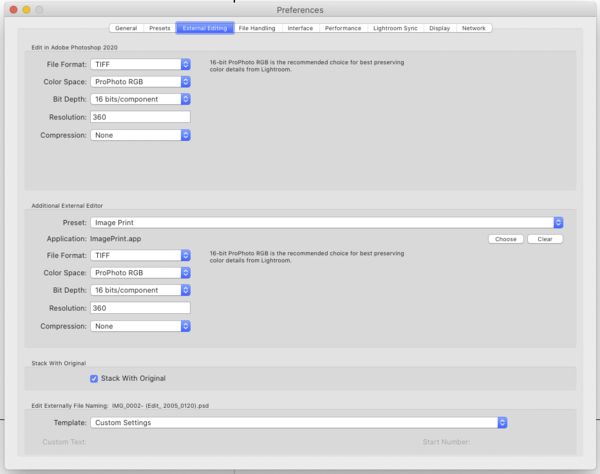
Custom naming Template
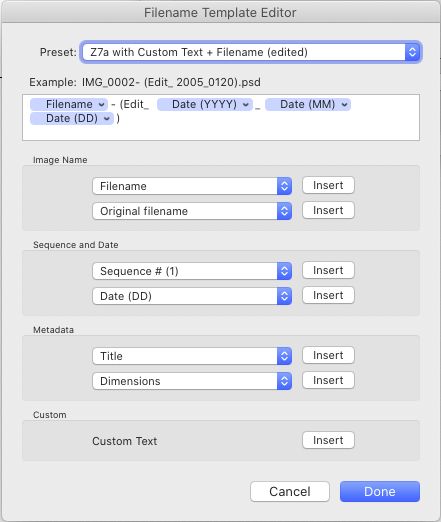
Sep 14, 2020 10:58:29 #
Sep 14, 2020 11:14:27 #
REJ wrote:
I managed to get into Photoshop from Lightroom but for the life of me I cant find a way to get back with edited photo to lightroom. Also I am not a computer person so be gentle with any help suggestions. Thanks. REJ.
Fastest way us to exit ps and block res to save. You will be sent back to lr.
Sep 14, 2020 11:41:37 #
The problem I have is that the photo does not appear to return to LR no matter how long I wait. I have to close LR and then reopen it, and then it’s there. I have never understood this. The photo is not stacked and it has returned next to the original right where it should be
Sep 14, 2020 11:51:35 #
dfrost01 wrote:
The problem I have is that the photo does not appear to return to LR no matter how long I wait. I have to close LR and then reopen it, and then it’s there. I have never understood this. The photo is not stacked and it has returned next to the original right where it should be
Something is subtly wrong in your situation. When you ask LR to create the file to be sent to the external editor, the new image file is created and added to the LR catalog at that point. Even while the external editor is open, the LR catalog entry exists. If you have an Adobe subscription, you should open a technical support chat and work with an Adobe expert to resolve your specific situation.
Sep 14, 2020 12:13:04 #
CHG_CANON wrote:
If you have an Adobe subscription, you should open a technical support chat and work with an Adobe expert to resolve your specific situation.
Thank you. I'll do that.
Sep 14, 2020 14:48:43 #
Sep 14, 2020 21:56:58 #
pdsilen
Loc: Roswell, New Mexico
REJ wrote:
I managed to get into Photoshop from Lightroom but for the life of me I cant find a way to get back with edited photo to lightroom. Also I am not a computer person so be gentle with any help suggestions. Thanks. REJ.
I have similar problems. There are so many programs and ways to operate high tech instruments. I am convinced. These high tech machines were designed not to be operated by anyone over the age of fourteen.
Sep 16, 2020 14:59:45 #
REJ wrote:
I managed to get into Photoshop from Lightroom but for the life of me I cant find a way to get back with edited photo to lightroom. Also I am not a computer person so be gentle with any help suggestions. Thanks. REJ.
Thanks all you people who answered, I got it now in my bookmarks sections. REJ.
If you want to reply, then register here. Registration is free and your account is created instantly, so you can post right away.






