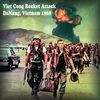Lightroom Snafu
Jun 1, 2020 12:43:30 #
Look in LR's Plug-in Manager and disable any plug-in you don't really need. In my case, the LogiOptions Plug-in really caused LR to be unstable.
Jun 1, 2020 12:55:16 #
PhotomanTom wrote:
I’ve been having the same issue. Clicking on a slider to make an adjustment nothing happens. Long delay and then slider moves uncontrollably. I found that by clicking on the slider and dragging it all the way left quickly, I can then adjust it easily to whatever setting I want. A pain but it’s my new normal.
I've had occasional problems like you describe. They seem to happen after a long period of editing, particularly keywording. I've found that a complete PC cold reboot, not a warm reboot, seems to clear up the problem (for a while).
Jun 1, 2020 15:43:01 #
Jun 1, 2020 16:50:52 #
bobchapman wrote:
Might 16GB of RAM help?
I'm not sure if your comment is intended for me, but I do have 16GB of RAM and a .5 TB SSD where LR resides. I think next year may be my year for a new system. A lot of times when I encounter the issue I also have Chrome open, as I'm using it to identify birds, bugs, plants, or landmarks. That may be part of the performance issue.
Jun 1, 2020 19:55:54 #
I use Lightroom’s desktop version, Lightroom 6, and have occasionally experienced something like you have. But I found an easy fix that has worked every time so far. Simply hold down the Shift +Alt keys simultaneously as you then double click to start up the Lightroom app, and you should see a screen that offers you to “Start Normally” or “Reset Preferences”. Select “Reset Preferences”, after doing this, my issues seemed to go away. Good luck!
Jun 1, 2020 19:58:29 #
Quick followup, this tip I suggested is for Windows PCs only! On MACs, it’s the Shift + Option keys!
Jun 1, 2020 20:25:46 #
John Sh
Loc: Toronto, Australia
I've never experienced similar problems but the computer sometimes gave a "Not responding" message. This is mainly caused by excessive disc activity. One way, and there are many, to stop this is to increase the "virtual memory" size. You will find an easy to follow description here. https://www.windowscentral.com/how-change-virtual-memory-size-windows-10
Hope it helps.
Hope it helps.
Jun 3, 2020 13:49:33 #
Check to see if you have Acronis True Image installed. My Lightroom sliders won't function until I turn off 'Acronis Active Protection Service' - which you can do from the taskbar icon for Acronis. This resolved the problem immediately.
If you want to reply, then register here. Registration is free and your account is created instantly, so you can post right away.