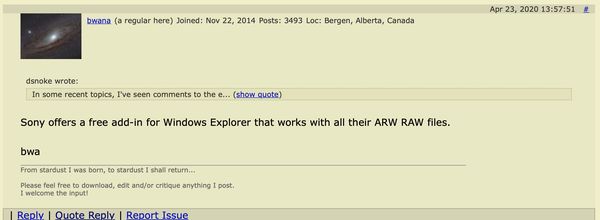Viewing raw files on Windows
Apr 23, 2020 11:42:47 #
Gene51 wrote:
In addition to installing a CODEC from either Microsoft or the camera mfgr, you can always download and install Faststone Image Viewer, which is free. I rarely look at raw files in Windows Explorer - Faststone is just as convenient.
It's fast and what I like is the ability to shortcut key to an editor. By default once FastStone is loaded, hitting "E" will bring the RAW image into Photoshop quickly.
Apr 23, 2020 13:57:51 #
dsnoke wrote:
In some recent topics, I've seen comments to the e... (show quote)
Sony offers a free add-in for Windows Explorer that works with all their ARW RAW files.
bwa
Apr 23, 2020 14:27:47 #
TheShoe
Loc: Lacey, WA
DWU2 wrote:
This site sells a Windows codec pack for $9.99. I bought it several years ago when I was having problems viewing Canon CR2 files. It works well.
https://www.fastpictureviewer.com/codecs/
https://www.fastpictureviewer.com/codecs/
Go to the MicroSoft store and get it for free.
Apr 23, 2020 15:10:44 #
joegim
Loc: Long Island, NY
Jrhoffman75 wrote:
Microsoft Raw Image Extension is free and allows viewing RAW files in Explorer.
The other options allow viewing, but in a separate program, not Windows folders.
The other options allow viewing, but in a separate program, not Windows folders.
This is from the MS Store:
Description
Thanks for your interest in the Raw Image Extension. You can acquire the extension to install on your devices but Windows 10 May 2019 Update (version number 1903) is required to install the extension.
The Raw Image Extension adds native viewing support for images captured in raw file formats produced by many mid- to high-end digital cameras. By installing the package, you will be able to view thumbnails and metadata of supported raw file formats right in Windows File Explorer or view images in the Photos app. The current version of the extension supports a long list of cameras, however some Raw formats like .CR3 and .GPR are not currently supported.
Apr 23, 2020 15:21:48 #
a6k
Loc: Detroit & Sanibel
rplain1 wrote:
What you see in any RAW viewer is a JPEG. You can't view a RAW file.
FastRawViewer can read the actual raw file and show you a useful version of it. It is the same tech as in RawDigger. It's really worth being aware of that app and a free trial version is available.
Apr 23, 2020 15:23:10 #
a6k
Loc: Detroit & Sanibel
bwana wrote:
Sony offers a free add-in for Windows Explorer that works with all their ARW RAW files.
bwa
bwa
One of my pet peeves is responses that ignore what the OP asked for. He is using Nikon.
Apr 23, 2020 15:51:03 #
TheShoe wrote:
Go to the MicroSoft store and get it for free.
At the time I bought the codec file, Microsoft had not updated its codecs in a long time. The vendor I cited cured my problem viewing CR2 files in Windows Explorer and in apps that utilized Win Explorer.
Apr 23, 2020 16:44:14 #
a6k wrote:
One of my pet peeves is responses that ignore what the OP asked for. He is using Nikon.
"There is an easy solution: download the codec file for the raw formats of your choice. For example, I use the codec file for Nikon's raw format (NEF files)"
Doesn't mean Nikon exclusively if you'd bothered to read the post! But I do realize a number of people on this forum don't have a good understanding of English.
bwa
Apr 23, 2020 17:32:47 #
a6k
Loc: Detroit & Sanibel
bwana wrote:
"There is an easy solution: download the codec file for the raw formats of your choice. For example, I use the codec file for Nikon's raw format (NEF files)"
Doesn't mean Nikon exclusively if you'd bothered to read the post! But I do realize a number of people on this forum don't have a good understanding of English.
bwa
Doesn't mean Nikon exclusively if you'd bothered to read the post! But I do realize a number of people on this forum don't have a good understanding of English.
bwa
This is the post to which I replied. Perhaps you posted more than one reply.
Apr 23, 2020 17:34:57 #
Apr 23, 2020 17:52:53 #
a6k wrote:
This is the post to which I replied. Perhaps you posted more than one reply.
100% correct. That is the post!
bwa
Apr 23, 2020 18:07:23 #
rrozema
Loc: Sacramento, California
dave.m wrote:
Try Fastone image viewer (and pretty good editor)
It reads Canon cr2, cr3, Panasonic RAW and adobe DNG to my knowledge. In the list of read formats includes Nikon and Sony raw amongst several others but I haven't tested those.
And its free
It reads Canon cr2, cr3, Panasonic RAW and adobe DNG to my knowledge. In the list of read formats includes Nikon and Sony raw amongst several others but I haven't tested those.
And its free
I tried it. It works perfect Thanks for suggestion
Ray
Apr 23, 2020 18:18:26 #
DWU2 wrote:
This site sells a Windows codec pack for $9.99. I bought it several years ago when I was having problems viewing Canon CR2 files. It works well.
https://www.fastpictureviewer.com/codecs/
https://www.fastpictureviewer.com/codecs/
You can download CR2 codecs for free from M$
Apr 23, 2020 20:49:00 #
cahale
Loc: San Angelo, TX
dsnoke wrote:
In some recent topics, I've seen comments to the e... (show quote)
With pre-Windows 10, raw (or at least arw) files can be displayed by the Windows Picture Viewer; if you view a jpg as the first image. I don't know why, nor do I really care. I just wish they had carried the Viewer into Windows 10.
Apr 23, 2020 22:57:38 #
dsnoke wrote:
In some recent topics, I've seen comments to the e... (show quote)
The current version of Windows will view raw files. (I do now remember adding any codecs) and have viewed raw for several versions. I shoot with both Canon and Nikon and have no problem.
You can also, as some others have mentioned, use faststone image viewer, which does more than view, and it is free.....
If you want to reply, then register here. Registration is free and your account is created instantly, so you can post right away.