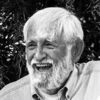Viewing raw files on Windows
Apr 22, 2020 15:54:49 #
dsnoke
Loc: North Georgia, USA
In some recent topics, I've seen comments to the effect of "I can view raw files easily on Macs, but not on Windows."
There is an easy solution: download the codec file for the raw formats of your choice. For example, I use the codec file for Nikon's raw format (NEF files) from https://downloadcenter.nikonimglib.com/en/download/sw/97.html. Once that is installed, Windows explorer and photos and all other programs display the raw images just fine. The raw files, usually being larger than jpg files may take a few seconds to load, but that depends on your computer.
I am not certain, but I expect most camera manufacturers will have their own codec available somewhere on their website.
Cheers,
Dick
There is an easy solution: download the codec file for the raw formats of your choice. For example, I use the codec file for Nikon's raw format (NEF files) from https://downloadcenter.nikonimglib.com/en/download/sw/97.html. Once that is installed, Windows explorer and photos and all other programs display the raw images just fine. The raw files, usually being larger than jpg files may take a few seconds to load, but that depends on your computer.
I am not certain, but I expect most camera manufacturers will have their own codec available somewhere on their website.
Cheers,
Dick
Apr 22, 2020 17:14:19 #
dsnoke wrote:
In some recent topics, I've seen comments to the e... (show quote)
This site sells a Windows codec pack for $9.99. I bought it several years ago when I was having problems viewing Canon CR2 files. It works well.
https://www.fastpictureviewer.com/codecs/
Apr 23, 2020 06:11:55 #
The old Windows Photo Viewer works just fine. I really hate most of the new crap Microsoft comes up with.
Apr 23, 2020 06:23:16 #
Try Fastone image viewer (and pretty good editor)
It reads Canon cr2, cr3, Panasonic RAW and adobe DNG to my knowledge. In the list of read formats includes Nikon and Sony raw amongst several others but I haven't tested those.
And its free
It reads Canon cr2, cr3, Panasonic RAW and adobe DNG to my knowledge. In the list of read formats includes Nikon and Sony raw amongst several others but I haven't tested those.
And its free
Apr 23, 2020 07:02:35 #
Microsoft Raw Image Extension is free and allows viewing RAW files in Explorer.
The other options allow viewing, but in a separate program, not Windows folders.
The other options allow viewing, but in a separate program, not Windows folders.
Apr 23, 2020 08:15:07 #
Leitz
Loc: Solms
dsnoke wrote:
In some recent topics, I've seen comments to the e... (show quote)
RAW files can also be viewed on Windows computers with the software that comes with the camera.
Apr 23, 2020 08:18:06 #
dsnoke wrote:
In some recent topics, I've seen comments to the e... (show quote)
In addition to installing a CODEC from either Microsoft or the camera mfgr, you can always download and install Faststone Image Viewer, which is free. I rarely look at raw files in Windows Explorer - Faststone is just as convenient.
Apr 23, 2020 08:28:29 #
I have Windows 10 and my files are CR-2. I haven't downloaded anything - I just click on the file and it opens.
Takes about 2-3 seconds to open.
Takes about 2-3 seconds to open.
Apr 23, 2020 08:36:38 #
Unless I'm mistaken, this won't show you the raw files, just "...display the previews embedded in NEF (RAW) images." Irfanview does the same thing. What you see is a JPEG.
Apr 23, 2020 09:18:56 #
jerryc41 wrote:
Unless I'm mistaken, this won't show you the raw files, just "...display the previews embedded in NEF (RAW) images." Irfanview does the same thing. What you see is a JPEG.
What you see in any RAW viewer is a JPEG. You can't view a RAW file.
Apr 23, 2020 09:40:22 #
dave.m wrote:
Try Fastone image viewer (and pretty good editor)
It reads Canon cr2, cr3, Panasonic RAW and adobe DNG to my knowledge. In the list of read formats includes Nikon and Sony raw amongst several others but I haven't tested those.
And its free
It reads Canon cr2, cr3, Panasonic RAW and adobe DNG to my knowledge. In the list of read formats includes Nikon and Sony raw amongst several others but I haven't tested those.
And its free
I second FastStone. I've used it with Fujifilm and Sony. For images that are "almost there" OOC it's editing capabilities will finish the job. Or, just save the RAW as a tif and take it to a more powerful editor.
Apr 23, 2020 11:03:49 #
dave.m wrote:
Try Fastone image viewer (and pretty good editor)
It reads Canon cr2, cr3, Panasonic RAW and adobe DNG to my knowledge. In the list of read formats includes Nikon and Sony raw amongst several others but I haven't tested those.
And its free
It reads Canon cr2, cr3, Panasonic RAW and adobe DNG to my knowledge. In the list of read formats includes Nikon and Sony raw amongst several others but I haven't tested those.
And its free
Yes, it works well with the Nikon's NEF files
Apr 23, 2020 11:06:51 #
The Microsoft "Photos" app that comes with Windows 10 seems to display my Nikon NEF files just fine.
Apr 23, 2020 11:12:19 #
nadelewitz
Loc: Ithaca NY
Jrhoffman75 wrote:
Microsoft Raw Image Extension is free and allows viewing RAW files in Explorer.
The other options allow viewing, but in a separate program, not Windows folders.
The other options allow viewing, but in a separate program, not Windows folders.
It's at the Microsoft Store.
Apr 23, 2020 11:32:17 #
amfoto1
Loc: San Jose, Calif. USA
dsnoke wrote:
In some recent topics, I've seen comments to the e... (show quote)
Canon used to provide a codec. But, unless they've developed one more recently, AFAIK they've never offered one for 64 bit operating systems.
I spent $10 for FastPictureViewer codec, which allows virtually any RAW format be viewed on Windows. Works great. Sometimes I work with other photographers who have a variety of gear, plus have different vintage Canon gear myself. I've used this codec with various Canon, Nikon, Olympus and Sony RAW files. It also will display thumbnails and enlarged (but not color corrected) views of some image file types that Windows doesn't natively support, such as PSD and TIFF.
https://www.fastpictureviewer.com/codecs/
I haven't tried M'soft "Photos"... But I'm still using Win 7 and I bet it's not compatible with that.
I have used FastStone Photo Resizer (freebie) in the past. It's fine for some useful things (batch renaming, making thumbnail files, adding watermarks, etc.). FastStone's other products such as Image Viewer, Capture and MaxView all seem good too, but I haven't used them.
But those aren't that's not the same as FastPictureViewer codec, which allows you to see RAW thumbnails directly in Windows browser as Medium, Large or Extra Large "Icons" and, if wanted, enlarge in Windows Photo Viewer (which isn't calibrated, so colors aren't very accurate). I find the thumbnail views particularly helpful... The enlargement is fast and can be used to do a quick check of composition, focus accuracy or details that are too small to see in the thumbnails. https://www.faststone.org/download.htm
If you want to reply, then register here. Registration is free and your account is created instantly, so you can post right away.