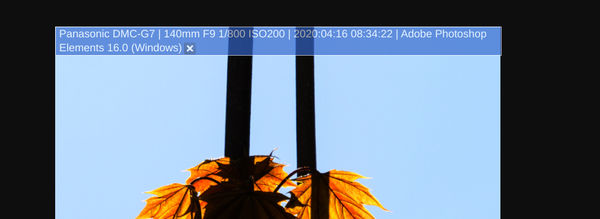EXIF information on Download
Apr 19, 2020 17:02:04 #
I have seen a number of times on UHH someone reporting that if you click on the DOWNLOAD of a picture, you can see the EXIF information of that picture. I have hit DOWNLOAD on a number of pictures, and cannot seem to find how to display the EXIF info. Anyone know how to display the EXIF on DOWNLOAD?
I am Windows 10 using Firefox browser.
I am Windows 10 using Firefox browser.
Apr 19, 2020 17:08:43 #
bobbyjohn wrote:
I have seen a number of times on UHH someone reporting that if you click on the DOWNLOAD of a picture, you can see the EXIF information of that picture. I have hit DOWNLOAD on a number of pictures, and cannot seem to find how to display the EXIF info. Anyone know how to display the EXIF on DOWNLOAD?
I am Windows 10 using Firefox browser.
I am Windows 10 using Firefox browser.
Yes.
If it hasn't been stripped there are several websites that you can copy and paste the url of the download into. Just Google exif viewer.
Apr 19, 2020 17:15:26 #
There are handy browser extensions for some basic info; find for Firefox, then click install. I use Chrome and here's what I see by hovering my mouse over the download:
Apr 19, 2020 17:18:14 #
I use Chrome and the free extension EXIF Viewer. I launch an attachment into a new browser tab and then let EXIF Viewer read any available data.

Apr 19, 2020 17:20:02 #
CHG_CANON wrote:
Nice, just added! (you must right-click the photo and select the option from the menu)I use Chrome and the free extension EXIF Viewer. I launch an attachment into a new browser tab and then let EXIF Viewer read any available data.
Apr 19, 2020 17:28:31 #
I use Windows 10 and Firefox.
When I click on the download, once the picture is open, I hover the cursor over the picture and click the right hand mouse button. a list of items pop up. The bottom one is "Exif Viewer". Select that and all the info is displayed in a seperate box.
When I click on the download, once the picture is open, I hover the cursor over the picture and click the right hand mouse button. a list of items pop up. The bottom one is "Exif Viewer". Select that and all the info is displayed in a seperate box.
Apr 19, 2020 17:34:20 #
bobbyjohn wrote:
I have seen a number of times on UHH someone reporting that if you click on the DOWNLOAD of a picture, you can see the EXIF information of that picture. I have hit DOWNLOAD on a number of pictures, and cannot seem to find how to display the EXIF info. Anyone know how to display the EXIF on DOWNLOAD?
I am Windows 10 using Firefox browser.
I am Windows 10 using Firefox browser.
I use the same browser and W10. I have installed wxIF as an extension to Firefox. Once added to FF, you do the image Download, then right click on the image. One of the options will be "View EXIF data". The data will pop up in another window. The data is not as complete as that shown by CHGCANON, but has been all that I have needed. Some folks strip all the EXIF data before posting their images, so the pop up will be mostly blank. There are other extensions available, just look around.
Apr 19, 2020 17:43:17 #
To avoid using a third-party app, save the file to your downloads folder, open File Explorer, right-click on the filename and select the Details tab.
Apr 19, 2020 18:19:27 #
As reported here in UHH, if I click DOWNLOAD, and actually save the image to HD, I can use FastStone and hover cursor to the right to see the EXIF. That's good...as I already have FastStone...thanks. But the extra step of having to save the image first is counter-productive.
For viewing EXIF from the Firefox, it seems from above that I have to install some kind of EXIF plugin. The main one from Mozilla shows the shutter speed as decimals, ie: .00123 ... too bad they couldn't show it as most people think, ie: 1/100 sec or 1/500 sec. Well better something than nothing!
For viewing EXIF from the Firefox, it seems from above that I have to install some kind of EXIF plugin. The main one from Mozilla shows the shutter speed as decimals, ie: .00123 ... too bad they couldn't show it as most people think, ie: 1/100 sec or 1/500 sec. Well better something than nothing!
May 6, 2020 06:54:13 #
CHG_CANON wrote:
I use Chrome and the free extension EXIF Viewer. I launch an attachment into a new browser tab and then let EXIF Viewer read any available data.
THAT'S IT! I noticed while viewing Jack Olson's image (https://www.uglyhedgehog.com/t-645043-1.html) that there was a little blue box in the image when I double-downloaded. It is the same little blue box as at the top of your screen shot.
Question: I have not added the extension EXIF viewer to my PC. So first, how did I get the blue box and second, what steps do I do to add the extension?
May 6, 2020 08:01:26 #
cameraf4 wrote:
The screenprint I showed and the screenprint Paul showed work with your web browser, not related to the PC.THAT'S IT! I noticed while viewing Jack Olson's image (https://www.uglyhedgehog.com/t-645043-1.html) that there was a little blue box in the image when I double-downloaded. It is the same little blue box as at the top of your screen shot.
Question: I have not added the extension EXIF viewer to my PC. So first, how did I get the blue box and second, what steps do I do to add the extension?
Question: I have not added the extension EXIF viewer to my PC. So first, how did I get the blue box and second, what steps do I do to add the extension?
Below are those two for Chrome browser. They are in the Chrome Web Store. Search "exif"
Once installed, a little icon should appear in upper right corner of your address/bookmark bar. For the first you merely hover your mouse over the UHH download page. For the second, right-click and select "show exif data." OR...find the hard-to-see tiny icon in lower right corner of the pic and click that. I noticed it takes a few seconds for the exif data to appear.
If you want to reply, then register here. Registration is free and your account is created instantly, so you can post right away.