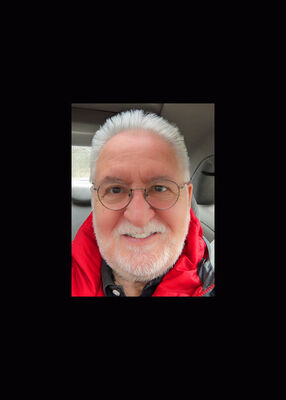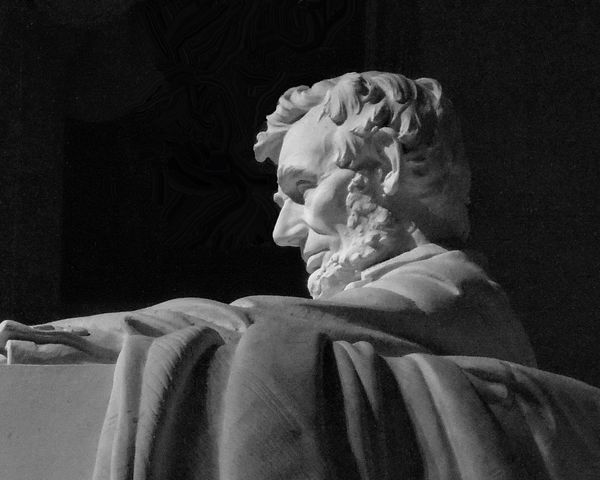Suggestions needed for purchasing accessories.
Apr 10, 2020 16:19:00 #
I think you would be very happy upgrading to the Nikon D5600. It’s a really good intermediate camera with a fully articulated screen. The only drawback is the obvious, you will have to buy new lenses. Nikon does make really great lenses. As was previously stated the 5600 might not improve your images, but it a better, more advanced camera and is fun to use. You will never regret making the switch to Nikon.
Apr 10, 2020 16:26:47 #
Hi Earl I buy from Adorama mostly just out of habit. They seem honest and have anything you need. As you know I use T7i. My lens’s are mostly Tamron they are usually within my budget. Canon L is best but mostly too expensive. My go to is Tamron 24 -70 2.8. Also use Canon Eos 18-135., Tamron 70-200 f2.8 also
Tamron 100-400 and Tamron 150-600. The last is good for birding or wildlife. Have a couple others but they are the most used. Next time I see you you can take and experiment with any of them. You may also need monopod. Lightweight quick set up. Your Alaska pics are great. Stay safe.
Tamron 100-400 and Tamron 150-600. The last is good for birding or wildlife. Have a couple others but they are the most used. Next time I see you you can take and experiment with any of them. You may also need monopod. Lightweight quick set up. Your Alaska pics are great. Stay safe.
Apr 10, 2020 16:28:21 #
ehall123
Loc: From Philly live in Tucson
wetreed wrote:
I think you would be very happy upgrading to the Nikon D5600. It’s a really good intermediate camera with a fully articulated screen. The only drawback is the obvious, you will have to buy new lenses. Nikon does make really great lenses. As was previously stated the 5600 might not improve your images, but it a better, more advanced camera and is fun to use. You will never regret making the switch to Nikon.
Thanks! I appreciate your input. I know the D5600 is great camera. I've made the decision, I'm gonna stick with the canon for now. This is just a hobby for me, and honestly, the less expense the better at this point.
Apr 10, 2020 16:32:06 #
ehall123 wrote:
I just downloaded Canon Digital Photo Professional. thank you! looks like a pretty robust program. Can you only use this with RAW photos, or can I edit Jpegs too?
You should be able to edit JPEGs, TIFFs, and send to external applications.
Be sure to read the manual, especially the parts about color management configuration.
Before you change color or brightness or contrast or any of those things, be sure your monitor is calibrated with a hardware and software kit (from X-Rite or Datacolor). Otherwise, prints could look wEiRd.
I haven't used Canons or DPP in a while, so if anyone here uses the current version, chime in...
Apr 10, 2020 17:16:21 #
ehall123 wrote:
I just downloaded Canon Digital Photo Professional. thank you! looks like a pretty robust program. Can you only use this with RAW photos, or can I edit Jpegs too?
Revisit the Canon site. The v4 software is specifically and exclusively for Canon RAW files. The v3 software will work on all JPEGs. Honestly, you'll likely get more from investigating candidate commercial software. DPP is better than nothing, and especially for Canon's CR2/CR3 files, but free doesn't always give you the best option.
Apr 10, 2020 17:30:12 #
amfoto1
Loc: San Jose, Calif. USA
ehall123 wrote:
I bought the Canon T7 in November specifically for... (show quote)
Hi Earl,
First of all, the Nikon D5600 is on a different level than the Canon T7.
Nikon D3500 = Canon T7
Nikon D5600 = Canon T7i, 77D or the new T8i. Note the "i" suffix on the two Canon models. Totally different cameras and significant upgrades compared to the T7, which is one of Canon's most entry-level models. While Canon T7 may be an entry-level camera model today, it is highly capable and pretty advanced compared to the DSLRs of just 10 or 15 years ago! For example, the T7's auto focus system is near identical to the one I used a lot for sports/action with Canon 30D around 12, 13 years ago. And it's better than the Canon 10D's, which I used in 2004-2005.
Canon now has far more models than Nikon, who dramatically reduced what they offer recently.
From most entry-level to most advanced, crop sensor models:
Canon EOS 4000D (sold mostly only outside US)
Canon Rebel T7 (called EOS 2000D or 1500D outside N America)
Canon EOS SL3 (called EOS 250D outside N. Amer.)
Canon Rebel T7i (EOS 800D outside N.A., recently superseded by...)
Canon Rebel T8i (EOS 850D outside N.A.)
Canon EOS 77D (this is a Rebel/xxxD model, in spite of the name)
Canon EOS 80D (still avail., altho recently superseded by...)
Canon EOS 90D
Canon EOS 7D Mark II (supposedly 90D was replacing, but it doesn't really)
Nikon D3500 (functionally similar to T7/2000D/1500D)
Nikon D5600 (functionally similar to T7i/800D/T8i/850D)
Nikon D7500 (functionally most similar to 80D)
Nikon D500 (functionally most similar to 7D Mark II)
LENSES:
Your T7 probably came with EF-S 18-55mm IS II lens ($200 when bought separately). That lens might be fine for general walk-around purposes. The EF-S 18-55mm IS *STM* is an upgrade that's usually sold in kit with less entry-level models... it offers a little faster and quieter STM focus drive, which you may or may not need. It sells for $250-$300. Somewhat more upscale alternative walk around lenses are Canon EF-S 18-135mm IS STM ($399) and EF-S 18-135mm IS USM ($599). These are better built, have wider range of focal lengths and higher performance AF systems, compared to the 18-55mm IS II lens. The two 18-135s are identical, except it's new "Nano USM" focus system is claimed to be 2X to 4X faster than the STM lens' AF system.
Possibly the "ultimate" upgrade walk-around lenses from Canon for their APS-C cameras are the EF-S 17-55mm f/2.8 IS USM ($729 on sale, large aperture for low light conditions) or the EF-S 15-85mm f/3.5-5.6 IS USM ($799, broad range of focal lengths, incl. extra wide view).
For scenic shots, if you don't have a walk around that reaches unusually wide (like the EF-S 15-85mm), you might want to consider adding an EF-S 10-18mm f/4.5-5.6 IS STM ($279) or an EF-S 10-22mm f/3.5-4.5 USM ($549 on sale).
For wildlife a telephoto lens is helpful. If you bought the two-lens T7 kit, that probably included an EF 75-300mm "III" lens, which is Canon's cheapest and worst telephoto zoom (under $200). Any other Canon telephoto zoom is an improvement. The somewhat more expensive ($299) EF-S 55-250mm f/4.5-5.6 IS STM is a better lens in every possible way... faster/quieter/smoother STM focusing, closer focusing, image stabilized... and sharper, especially around 250mm. The still more expensive ($499 on sale) Canon EF 70-300mm f/4-5.6 IS USM "II" is quite good, too. The earlier version of that lens that's still avail. and discounted ($377) is also quite good and a significant step up from the 75-300 III. One of the ultimates is Canon's EF 70-300mm f/4-5.6"L" IS USM, with high build quality, best image quality, better sealing for dust/weather resistance, and the option to fit a tripod mounting ring... but a price tag over $1300! (In the past there was also a 70-300mm "DO" that used "diffractive optics" to be more compact, but was expensive at around $1400 and really didn't weigh any less than the far less expensive 70-300s. You still see the "DO" lens on the used market at times... it's depreciated a lot!).
With wildlife "you never have enough lens". There are always subjects just out of reach, so many people invest in longer telephotos. But those get pricey and are large/heavy. The Canon 100-400mm f/4.5-5.6L IS USM "II" is a superb lens (as was it's push/pull zoom predecessor), but weighs about 3.5 lb and costs close to $2000. That's actually a bargain among powerful telephotos, some of which cost as much as a car! But there are also other relative bargains, such as Tamron and Sigma 100-400mm for around $800 (the Sigma is smaller, but the Tamron can optionally be fitted with a tripod ring for an add'l $129)... Tamron and Sigma 150-600mm (approx. $1000 to $1500, the Tamron "G2" seems to be the current best of the "consumer" grade versus the less expensive Sigma "C" version... there's also the much bigger, heavier, more expensive $2000 Sigma "Sport" version).
You don't mention and might not need some specialty lenses....
Canon EF 50mm f/1.8 STM.... nice lens for portraiture, when used on a crop sensor camera, $125.
Canon EF 40mm f/2.8 STM and EF-S 24mm f/2.8 STM.... Ultra compact "pancake" lenses, currently on sale for $179 and $129, respectively.
Canon EF-S 60mm f/2.8 USM and EF 100mm f/2.8 USM or EF 100mm f/2.8L IS USM Macro lenses.... for close-ups and high magnification shots, currently $349, $599 and $899, respectively (the two 100mm can optionally be fitted with tripod mounting rings, a handy accessory for macro work... $149 for the 100mm USM's ring... $179 for the 100L IS USM's).
Honestly, I DON'T recommend you run out and buy a whole bunch of lenses... above are just some examples and possibilities (all prices are B&H Photo... you'll find similar at Adorama, Amazon, etc. AVOID ABE'S AT ALL COSTS... they're a bunch of shysters). If there is something you think you will use... subjects you can't shoot with what you've already got, by all means add a lens. But mostly just learn to work with what you've got.
OTHER STUFF
DO BUY AND USE the matched lens hoods for any and all lenses you've got, that didn't include a hood. Search carefully by the specific lens for the proper hood to fit it. For example, there are three different hoods for Canon 18-55mm lenses, depending upon which you've got. Probably the kit lens with T7 uses the EW-60C hood (Canon OEM $18... or Vello clone $10). But confirm this is the lens you've got.
For scenic shots, I recommend a good Circular Polarizing filter. It's by far the single most useful type of filter for digital photography and scenic shots are one of the most common times a C Pol might be wanted. Don't cheap out on this. It will effect every shot made with it, good or bad, depending upon the filter you get. First decide what lens(es) you'll most likely shoot scenics with then get the filter(s) to fit. I think all Canon 18-55mm use 58mm diameter filters. But if you plan to get a 10-18mmm for scenic shots, you may want a 67mm filter for that instead. (Or maybe you'll want C Pol to fit both. I DON'T recommend using "step rings" to only buy one oversize filter and use it on many lenses. You can't use a lens hood with oversize filters!)
B+W F-Pro and XS-Pro filters are a good value. They're comparable to some of the best, but quite a bit less xpensive. For example, a 67mm B+W XS-Pro costs $99. A comparable Heliopan filter costs $164. The most comparable 67mm Hoya C-Pol costs $160 (HD3). And same size, popular Breakthrough Photography X4 C-Pol costs $139. Shop around, but it's hard to beat the value of B+W C-Pol.
You may not need any other filters unless you get into some specialized types of photography, such as long-exposure scenics where water is blurred and requires a fairly strong Neutral Density filter.
Depending upon how much you shoot, you may want one or more spare batteries. (Much of the time I carry twelve: four apiece for three cameras. But I take a lot of shots sometimes!)
Spare memory cards can be essential. I recommend multiple smaller cards instead of one great big one. Don't "put all your eggs in one basket". If a card is lost (it happens) or fails (very rare), you'll lose a lot less of your work with a smaller card than if you have one gigantic one! You probably get about 1000 RAW shots to a 32GB card. You'll get even more JPEGs, if you don't shoot RAW (CR2). Based on that, you might find 16GB cards about right. Maybe even 8GB to get 250 RAW or 500 JPEG, approx. Memory cards are cheap! Also get a memory card storage case and use a permanent marker to write your phone number/email address on all your memory cards. (Personally I carry about eighteen memory cards for three cameras - 16GB & 32GB - but I shoot sporting events and often that means 3000, 4500 or more images in a day. I use some Pelican or Pelican-style hard cases for memory cards. This type of case for SD memory typically hold twelve cards.)
One thing the T7 doesn't have is a self-cleaning sensor. You're likely to need to do some cleanings yourself, so I suggest you do some reading at http://www.cleaningdigitalcameras.com/ and set aside around $100 to $150 for the tools and supplies to do multiple cleanings. Alternative is to pay someone to clean it for you, which will cost a lot more in the long run and might leave you in the field with a dirty sensor that's putting spots on every image you make, until you can get it cleaned. If you DIY, be careful!
You may need to add hard drive storage space to your computer. Photos fill up hard drives quickly! Computer for image processing needs to be reasonably fast and have at least 8GB RAM... 16GB preferred. A desktop computer is better for image processing, than a laptop. This is because desktop monitor screens tend to be larger and are not constantly being moved around to different lighting and viewed from different angles, the way laptop screens are.
Particularly if you do much printing, it's a good idea to "calibrate" your computer monitor. From new, they tend to be overly bright for photo editing, causing users to adjust their images too dark. Most monitors colors aren't all that accurate, either, causing further mis-adjustment. There are calibration devices and software sold that make the process pretty easy and exact. It's possible to do "by eye", but usually takes some practice and ends up wasting a lot of paper and ink. If doing much printing, a calibration device (usually starting around $100) will pay for itself over time, in saved ink and paper.
Speaking of printing, standard four color inkjet "office" printers aren't very good for photos. A printer should have at least six colors (usually magenta, light magenta, cyan, light cyan, yellow and black). Many of the best inkjets for photos have additional ink colors such as grays (especially needed for black & white prints). There are frequently good deals on photo printers themselves, but their ink cartridges tend to be pricey. If not planning to print a lot, it might be better to find a local service where you can send your digital files for printing (in which case it may take some test prints and "calibration" to get finished prints to look the way you want).
I recommend devising some sort of organizational scheme for your photo storage, too. The sooner, the better, since it just gets harder and harder as you accumulate more images over time! Personally I use a year, month, date scheme.... But you may want something entirely different. Some folks like to use event or subject organization. Software (see below) can add keywords to your images, too, which can help make searches easier in the future, when you have tens of thousands of images on file! Years ago I picked up "The DAM Book: Digital Asset Management for Photographers" and found it helpful (although I took its advice in general terms, rather than buying and using exactly the software and devices it listed).
You may want software to help edit and organize your photos. Canon supplies some pretty good, but fairly basic stuff with the camera (or download for free from their web site). But as lot of folks prefer something more advanced, with additional capabilities and possibly easier to use, such as Adobe Photoshop Elements 2020. You can give it a try with a trial download. But, before doing that, I'd recommend buying one of the "how to" books, just to take best advantage of the trial period.
Speaking of books, while your camera has lots of automation, you also may benefit from buying one of the guide books especially for it. The guides go into more detail than the user manuals and can help with more in depth explanations of features, examples how and when to use them. A helpful, but more general book you may like is Bryan Peterson's "Understanding Exposure".
Also set up a backup system to store your images safely. It can be as simple as a couple external hard drives that are copies of your entire computer, which you swap out every week or so, keeping one of the copies off-site for safe keeping. That way you'll never lose more than a week's worth of saved data and images.
A tripod can be a very useful accessory. Often with one, a remote shutter release is handy. Scenic photographers often use a tripod. So do portraitists, macro shooters... and even sports/action, wildlife shooters who are using large, heavy, unwieldy lenses. On one hand, a tripod makes people slow down and plan their shots, leading to better results. On the other hand, a tripod with a gimbal mount can make working with big lenses a lot smoother and easier. If you get a tripod now or sometime in the future, my advice is spend enough to get a good one and it may last a lifetime. Cheap tripods break or just don't work well, end up getting replaced anyway (and end up costing more!)
You may not need a flash, but it's another popular accessory. Sure, the camera has a built-in flash, but those suck! They're under-powered, slow to recycle, drain camera battery rapidly AND are in the worst possible place for ugly effects like redeye and weird shadows. An accessory flash solves these problems, especially if used on a flash bracket with an off-camera shoe cord to connect the flash to the hot shoe of the camera.
Apr 10, 2020 17:33:35 #
CHG_CANON wrote:
Even with what you call a poor lens, your pictures are outstanding.I happily shot with a 75-300 for years, before I &... (show quote)
Apr 10, 2020 17:55:14 #
robertjerl wrote:
Your T7 is the beginner model and compares to the ... (show quote)


The comment is you not the camera. There are some marginal photos posted here with $7,000 cameras not counting the $3,500 lens on it.
One of our daughters uses a T1i she got new when it came out and a kit lens with incredible and sharp results. But she practices all the time learning her equipment.
Apr 10, 2020 21:39:46 #
Apr 10, 2020 22:18:26 #
For lenses or other accessories, I use B&H and Adaorama. I also check Canon refurbish site. The prices vary, but refurbished lenses function like new. I have several.
If you can afford it, L lenses are better but they cost more. Until your skills exceed your equipment, you may not want to spend that much.
For post processing, you can download a decent program from Canon. (Google "Canon downloads") It is free, but you will need your camera serial number to activate.
If you can afford it, L lenses are better but they cost more. Until your skills exceed your equipment, you may not want to spend that much.
For post processing, you can download a decent program from Canon. (Google "Canon downloads") It is free, but you will need your camera serial number to activate.
Apr 10, 2020 22:37:24 #
Picture Taker
Loc: Michigan Thumb
If you plan to stay with photography you might consider NOT buying S lenses as the will not work on a full frame lens. If you eventually go full frame you will have to replace them. If you can buy once.
Apr 11, 2020 05:59:18 #
Picture Taker wrote:
If you plan to stay with photography you might consider NOT buying S lenses as the will not work on a full frame lens. If you eventually go full frame you will have to replace them. If you can buy once.
Actually they work absolutely fine on the Canon R series FF cameras. As well as all other EF lenses work just fine. So this is old ancient information.
If one goes FF just get an R series (The latest technology anyway) and ALL your EFs lenses work 100% just fine.
Apr 11, 2020 08:46:11 #
Architect1776 wrote:
Actually they work absolutely fine on the Canon R series FF cameras. As well as all other EF lenses work just fine. So this is old ancient information.
If one goes FF just get an R series (The latest technology anyway) and ALL your EFs lenses work 100% just fine.
If one goes FF just get an R series (The latest technology anyway) and ALL your EFs lenses work 100% just fine.
You are right the ef-s can be used on the R and RP with the adapter, but the cameras do switch to crop mode and so don't use most of the full frame sensor's pixels. EF lenses work perfectly with the adapter.
Apr 11, 2020 10:03:24 #
bleirer wrote:
You are right the ef-s can be used on the R and RP with the adapter, but the cameras do switch to crop mode and so don't use most of the full frame sensor's pixels. EF lenses work perfectly with the adapter.
Yes, but you said they do not work on FF cameras.
Apr 11, 2020 11:49:04 #
Architect1776 wrote:
Yes, but you said they do not work on FF cameras.
That wasn't me....I have an RP and use some EF lenses.
The ef-s lenses work if you already have that lens, but buying new I don't think someone wouldnt want to buy a full frame camera just to crop the sensor back to crop camera size. At least the crop camera puts more pixels per area in the smaller area. For example my RP is 26 megapixels with an EF or RF lens but only 10.1 megapixels with a ef-s lens. 6240×4160 drops to 3888×2592.
If you want to reply, then register here. Registration is free and your account is created instantly, so you can post right away.