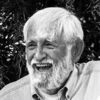Photo Printer vs All-in-one
Feb 11, 2020 05:20:06 #
Hi.
I have an Epson Artisan 835( now discontinued) all-in-one that I love. However, since I am highly considering selling photo cards, and small prints in the future, I have recently been looking at wide format photo printers with the same questions in my mind as raised here.
I had somewhat committed to buying a Canon Pro 100 printer in excellent used condition from a gentleman on a local Craigslist today(Tuesday). I was going back and forth, wondering if I am making the right choice. I believe you just confirmed my decision!
Thank you.
PhotoNat
I have an Epson Artisan 835( now discontinued) all-in-one that I love. However, since I am highly considering selling photo cards, and small prints in the future, I have recently been looking at wide format photo printers with the same questions in my mind as raised here.
I had somewhat committed to buying a Canon Pro 100 printer in excellent used condition from a gentleman on a local Craigslist today(Tuesday). I was going back and forth, wondering if I am making the right choice. I believe you just confirmed my decision!
Thank you.
PhotoNat
Feb 11, 2020 06:30:23 #
Feb 11, 2020 08:30:32 #
Hoku1 wrote:
Aloha Uglies, br I recently purchased an Epson WF-... (show quote)
I would advise a photo printer.
Having said that, consider cost of ownership. Eg, inks, paper, maintenance etc. if you don’t keep ink flowing the heads will clog. To keep heads from clogging you need to keep prints going through it and/or do head cleanings which suck up a lot of inks and fill up ink tank which then needs replaced. Unless you are selling your prints to support all of that, stick to Costco if you have one nearby.
Feb 11, 2020 10:10:05 #
From personal experience, a photo printer will make a much much better print. All-in-ones are designed for business work such as letters and perhaps a presentation which includes a small image. Photo printers are designed to print images, and not much else. Best of luck.
Feb 11, 2020 10:16:25 #
Hoku1 wrote:
Aloha Uglies, br I recently purchased an Epson WF-... (show quote)
YES, buy a stand-alone photo printer for photos, if you want the richest prints.
YES, a 6 to 12 color photo printer CAN do a better job than a four color printer. The more inks used, generally, the wider the color gamut that can be reproduced. Professionals use printers with lots of ink colors, generally eight or more. Those high-end printers produce the finest photographic prints available. But the output is expensive — much more expensive than the inferior prints you get from traditional wet-process silver halide printing systems. The prints last up to five times longer, too.
MAYBE the difference will be noticed. Most women will notice it, as they see perhaps a couple thousand more hues than men do, on average. Men who are not color-blind or color-vision-deficient will notice. But it may be difficult to appreciate the difference if you are not directly comparing prints of the same digital image made properly by each type of printer (say, a 4-color all-in-one vs an 8-color photo printer).
ALL of this depends on several ingredients being there in proper proportion:
> A fully colorimeter-calibrated and custom-profiled monitor made for photography and the graphic arts (The color management system designed to ICC (International Color Consortium) standards is based on, well, standards! Calibration and profiling provides the operating system and software the proper reference that YOU need to adjust color accurately, so what you see on screen matches what you get on a print.)
> Proper configuration of the computer's and software's color management engines: Custom monitor profile enabled, proper printer/paper/ink profiles installed, correct printer/paper/ink profile used as a simulation or proofing profile during final image adjustment...
> Use of MATCHING printer/ink/paper ICC profiles. Each combination of printer, ink, and paper requires its own different profile to be installed in the system and activated at print time.
> NOT double profiling... i.e.; enable the correct profile EITHER in the software that prints, OR in the printer driver, but not both places!
It's not as simple as, "buy a photo printer." The answer depends on your level of understanding and photographic discipline. It's not rocket science, either, but it does take a little study.
https://www.xrite.com/learning-color-education
https://lp.datacolor.com/eBook-2018-EN.html
Feb 11, 2020 10:30:51 #
Adamborz wrote:
I’m on the same fence... id like a ink tank printer like the et-7700, it does have the extra black photo Ink and I hear the Oem ink is decently priced and lasts a long time. For the price of buying the regular photo printer cartridges I’d just prefer to send off for prints; although I’m sometimes disappointed by the results.
Disappointment in results is often a direct result of not understanding ICC color management and how to make it work. See my answer above for some hints.
Working with labs to get the color you expect requires using a hardware-calibrated and software-profiled monitor. Datacolor and X-Rite are the principal vendors of these tools. They might cost $100 to $500 ($225 to $250 will get you a very good kit), but that will be the BEST money you ever spend on photography, if you make a lot of prints! To trust your lab OR your own printer, you have to trust your monitor.
Ask the lab for a calibration image and a print of it.* If you view the image on your monitor and it does not closely match the print, you know your system is the culprit. While the match will NEVER be exact, it should at least be pleasing and quite close... close enough for the average person to find it realistic.
*If your lab doesn't know what you are asking for, or can't supply such a thing as a calibration image and matching print of it, find a better lab! Look online for a *professional color lab* near you. Examples are Bay Photo, WHCC, mPix, Full Color, UPI, Nations Photo, H&H...
I calibrate my iMac the same way I calibrated the PCs in the lab where I ran the color correction department a while back. My prints are a close match to my monitor. If I make a reprint, it is because I set something incorrectly in the software or the printer driver.
Feb 11, 2020 10:36:33 #
I have a canon prograf 24 inch printer and use canon paper of many types. Somewhat expensive but the prints are superb.
Feb 11, 2020 10:41:07 #
scallihan
Loc: Tigard, OR
The biggest drawback to me is the limited dpi with all-in-one printers. My HP prints great pix but at certain sizes limits dpi to 200. I am looking forward to one day buying a dedicated printer, but the expense holds me back.
Feb 11, 2020 11:01:31 #
legion3 wrote:
i would get a stand alone photo printer, stand alone uses 6-8 color inks and would give you a better print Also Costco give great service and quality print on quality paper for a great price
Check Costco in your area to see if then still offer printing services as some no longer do.
Feb 11, 2020 11:04:56 #
Hoku1 wrote:
Aloha Uglies, br I recently purchased an Epson WF-... (show quote)
Hoku1, I also use an all-in-one printer from Canon and I am also very pleased with the output. The way I look at it is I am happy with the photos and as long as you and your's is happy, that is all that matters.

Greg
Feb 11, 2020 11:14:33 #
Why not try the printer you have for photo processing before buying another printer just for photo processing. My friend, a retired professional photographer, said yesterday he has tried all types of paper and yet comes back to Kirkland paper sold by Costco. He said it equals or betters all other paper he has used in is Epson printer. I have used Kirkland paper in my Canon inkjet printer and it did well for me too. Of course others will have a different opinion and that is fine.
Dennis
Dennis
Feb 11, 2020 11:26:57 #
I have 2 Epson all-in-ones, an XP-960 6 color and an Artisan 837 6 color. The XP-960 will print up to 11x17. Both produce outstanding prints using both Epson Ultra-Premium papers and various Red River paper such as their Polar Pearl Metallic.
If you plan to do a lot of printing I would look into Epson's printers with ink tanks instead of cartridges.
If you plan to do a lot of printing I would look into Epson's printers with ink tanks instead of cartridges.
Feb 11, 2020 12:10:54 #
LFingar wrote:
I have 2 Epson all-in-ones, an XP-960 6 color and an Artisan 837 6 color. The XP-960 will print up to 11x17. Both produce outstanding prints using both Epson Ultra-Premium papers and various Red River paper such as their Polar Pearl Metallic.
If you plan to do a lot of printing I would look into Epson's printers with ink tanks instead of cartridges.
If you plan to do a lot of printing I would look into Epson's printers with ink tanks instead of cartridges.
I'm waiting patiently for Epson to produce a PHOTO printer that uses their finest pigment inks... in TANKS. Their cartridges are outrageously expensive and small. My all-in-one is fine for text, but printing photos is way too expensive for the limited 4-color quality, even using the right Epson inks and papers.
Production printing should be less expensive if users could simply pour ink from bottles into tanks. Alas, the entire printer industry marketing model is to almost give away the printer, then sell the consumables for an obscene profit! Some of their smaller cartridges are more expensive than some precious metals, by the ounce!
Feb 11, 2020 12:16:39 #
Stan Wieg
Loc: Fair Oaks, CA
I have been pleased with the results of a Canon Pixma 6820 for home decor and gifts. I am using Red River or Canon paper, and Arthur (aftermarket) inks from Amazon. I did have #1 son bring over his Spider device and calibrate my laptop monitor.
I figure that a 13x19 print mounted on foamcore with Velcro hangers on the back costs about $4.00. I’m a low budget “kitchen table” operation, but recipients have been happy with the results. I’m still learning, but this has been an affordable way to get in to this part of the hobby.
I figure that a 13x19 print mounted on foamcore with Velcro hangers on the back costs about $4.00. I’m a low budget “kitchen table” operation, but recipients have been happy with the results. I’m still learning, but this has been an affordable way to get in to this part of the hobby.
Feb 11, 2020 12:51:38 #
rubble43
Loc: Oyster Bay, Long Island NY
I haven't noticed anyone mentioning the archival qualities of pigment vs. dye based ink. If you want long term stability of your printed images when displayed on a wall, etc. use archival quality materials (both paper AND ink).
If you want to reply, then register here. Registration is free and your account is created instantly, so you can post right away.