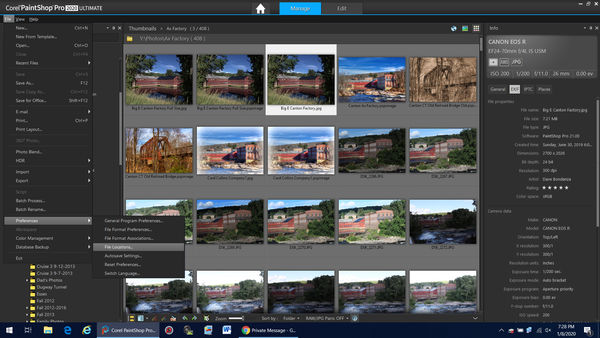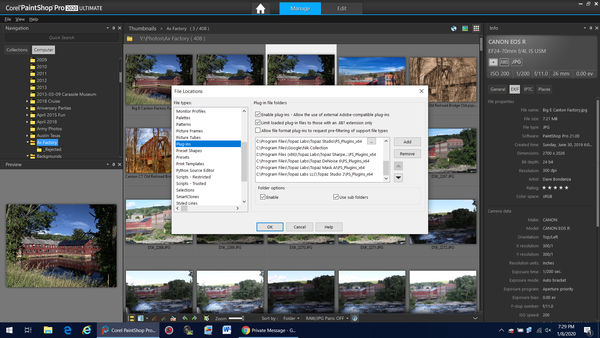Paintshop Pro
Jan 8, 2020 14:02:36 #
Jan 8, 2020 14:50:33 #
Jan 8, 2020 15:01:31 #
Jomisamson wrote:
I rarely see comments about Paintshop Pro. What are your feelings about this piece of software for post processing?
I OWN it, use it, and love it. It does everything i need
Jan 8, 2020 15:02:37 #
Rusty Lens wrote:
I use and like it. Fairly intuitive and lets you have pretty good control. There are some better but I'm lazy and a cheapskate. The only serious downside is the constant ads for upgrades & add-ons.
You can turn that off in the program
Jan 8, 2020 19:38:11 #
john vance wrote:
Interface on latest version sucks, but do use ver. 9 and like it.
If you are talking about the user interface, it has multiple interfaces that you can use, one called Photography, one called Essentials, and the other one called Complete, which is the classic full editor. I notice the "Photography" interface is more for very basic adjustments that can me made on a touch screen.
Frankly I've never used it. You can switch them by going to the home page and its under "Get Started"
Jan 8, 2020 19:51:30 #
Pumble wrote:
Have been using it for years As to plug-ins you simply the folder in the "File Locations" and they appear in the Effects menu. You shouldn't need a back door approach.
I use Topaz products, Nik and others. The software is great and at $29-39 for an upgrade you can't beat it.
I use Topaz products, Nik and others. The software is great and at $29-39 for an upgrade you can't beat it.
It was pointed out that I skipped the word after "simply". Sorry, I was typing quickly as I left for work. You know brain running hands don't keep up...
It should have been to "simply put the folder location where the plugin is located in the "File locations" and they appear in the Effects menu."
Here are two low res screen shots where you set the plug in locations. You have to be in the Manage Mode to see this menu. Once you click on File locations, the other menu come up. You notice there is a list on the left, plug-ins are down in the list along with all the other types of files. Point to the location of the plug-in as shown, and you're all done. Next time you go to Plug-Ins under the Effects menu, they're there.
For its one time low cost I think it's a great program and beats Elements with its functionality. The one real con I'll give it is Corel has yet to write the decoder for the CR3 format that comes from my EOS-R. Right now I'm stuck using Canon's Digital Photo Pro and converting them to Tiffs, which irks me. Wonder when Corel is going to realize they have to move it forward. If Fast Viewer and others have done the CR3 format, Corel can too.
Hope this helps.
Dave
Jan 8, 2020 20:55:19 #
Pumble wrote:
If you are talking about the user interface, it has multiple interfaces that you can use, one called Photography, one called Essentials, and the other one called Complete, which is the classic full editor. I notice the "Photography" interface is more for very basic adjustments that can me made on a touch screen.
Frankly I've never used it. You can switch them by going to the home page and its under "Get Started"
Frankly I've never used it. You can switch them by going to the home page and its under "Get Started"
You can also change workspaces by going to File/Workspace
---
Jan 9, 2020 08:28:28 #
nospambob
Loc: Edmond, Oklahoma
Bill_de wrote:
To kill the ads if using Windows:
Open Paint Shop Pro and go to "Message Preferences" under "Help" and uncheck the 2 boxes.
Close the Program.
In Windows Explorer go to:
Users/Administrator/AppData/Roaming and delete the Corel Folder
--
Open Paint Shop Pro and go to "Message Preferences" under "Help" and uncheck the 2 boxes.
Close the Program.
In Windows Explorer go to:
Users/Administrator/AppData/Roaming and delete the Corel Folder
--
Thanks for the tip, Rusty Lens, those ads have been bugging me for quite awhile.
Jan 9, 2020 18:56:22 #
Pumble wrote:
The one real con I'll give it is Corel has yet to write the decoder for the CR3 format that comes from my EOS-R.
Dave
Dave
If the Adobe DNG convertor will work on those files, you will be able to use them in PSP.
--
Jan 9, 2020 19:14:49 #
Bill_de wrote:
If the Adobe DNG convertor will work on those files, you will be able to use them in PSP.
--
--
It does work on those files, but is using them that way any different from converting them to TIFF? They're not raw anymore are they?
Jan 9, 2020 19:46:19 #
Pumble wrote:
It does work on those files, but is using them that way any different from converting them to TIFF? They're not raw anymore are they?
DNG is a raw file. The only difference is that it ignores some proprietary information. But since you are working in raw you can make those adjustments in your software. Adjustments made to a DNG file are not permanent. You can go back in at any time, make changes, then save versions as JPG, TIFF, or PSD & maybe others.
--
Jan 9, 2020 20:09:53 #
Bill_de wrote:
DNG is a raw file. The only difference is that it ignores some proprietary information. But since you are working in raw you can make those adjustments in your software. Adjustments made to a DNG file are not permanent. You can go back in at any time, make changes, then save versions as JPG, TIFF, or PSD & maybe others.
--
--
Thanks so much for the information, that's why I love UHH!!
Jan 11, 2020 17:14:58 #
Bill_de wrote:
If the Adobe DNG convertor will work on those files, you will be able to use them in PSP.
--
--
Low and behold, Corel released an update # 2 (posted 1/9/2020) to the 2020 version of Paintshop pro and the release notes show that in addition to the vast list of formats already known, the update contains -
New Camera Format Support
Canon EOS 90D
Canon EOS 250D / Rebel SL3 / Kiss X10
Canon EOS M6 Mark II
Canon EOS M50
Canon EOS M200
Canon EOS R
Canon EOS RP
Canon PowerShot G5 X Mark II
Canon PowerShot G7 X Mark III
Canon PowerShot SX70 HS
Fujifilm GFX 100
Fujifilm FinePix X-A7
Fujifilm FinePix X-Pro3
HERO6
Hasselblad L1D-20C
Hasselblad X1D II 50C
Leica C-Lux
Leica CAM-DC25
Leica D-LUX 7
Leica Q2
Leica V-LUX 5
Olympus OM-D E-M5 Mark III
Olympus STYLUS TG-6
Panasonic DC-S1
Panasonic DC-S1R
Panasonic DMC-FZ1000 II
Panasonic DMC-G90 (95/99)
Panasonic DMC-ZS80 / TZ95
Ricoh GR III
Sony DSC-RX0M2
Sony DSC-RX100M7
Sony ILCE-7RM4
Sony ILCE-6100
Sony ILCE-6600
I just finished installing and it reads the CR3 Raw image format and opens it in their Raw reader. Not bad for the $29 upgrade - YEA!


Jan 13, 2020 10:11:42 #
Thank you. I have no use for Particle Shop or many other Corel products and those pop-ups were really annoying.
If you want to reply, then register here. Registration is free and your account is created instantly, so you can post right away.