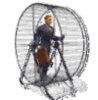Portrait pro question.
Apr 30, 2014 18:41:59 #
Get the FREE trial program and answer A LOT of your own questions. The people there also answer questions really well. They are in England so there is a delay sometimes.
Apr 30, 2014 18:51:15 #
amehta
Loc: Boston
Rickhstudio wrote:
No, I meant Portrait Pro is a stand alone program that has a photoshop plugin if you want it. You can work in PP11 and then output to Portrait pro and run it and then back into pp11 if you want. I usually get my picture ready in my photo program and then work in Portrait Pro and bring the file back into my photo program if I need to or just output it from Portrait pro as a jpg or tif and run it through my package rendering program to print.
I think I caused confusing by using "PP11" for Portrait Pro 11, so I edited my comment.
I would shorten Photoshop Elements 11 to PSE11.
Apr 30, 2014 19:14:33 #
I tried Portrait Pro about a year ago and didn't like it. Too easy to overdo the effects and difficult to back them down. I just tried the free trial for version 12 and decided to buy it this time. They've added new features and made it very easy to undo corrections.
Here's an example of what you NEVER want to do. Friend (my age, 65) passed through the living room, saw my camera, said, "Take my picture", then added, "Make me look younger". So.....
Here's an example of what you NEVER want to do. Friend (my age, 65) passed through the living room, saw my camera, said, "Take my picture", then added, "Make me look younger". So.....

May 2, 2014 01:35:12 #
magicray wrote:
I notice the ad says that this is a Photoshop plug-in. Is it also a stand alone program? I have PS Elememts 11, would I need any additional programs to use this?
Thanks.
Thanks.
It is both a plug-in and stand alone. I use mine as a stand alone. All plug-in really means is that you can call it up from within Photoshop, work with it, and then the photo is sent back into Photoshop for further processing before it's saved. In the stand alone version, you import a photo to work on and then save it to the hard drive when you're done with it.
May 2, 2014 01:36:13 #
OddJobber wrote:
I tried Portrait Pro about a year ago and didn't like it. Too easy to overdo the effects and difficult to back them down. I just tried the free trial for version 12 and decided to buy it this time. They've added new features and made it very easy to undo corrections.
Here's an example of what you NEVER want to do. Friend (my age, 65) passed through the living room, saw my camera, said, "Take my picture", then added, "Make me look younger". So.....
Here's an example of what you NEVER want to do. Friend (my age, 65) passed through the living room, saw my camera, said, "Take my picture", then added, "Make me look younger". So.....
You still over did it!
May 2, 2014 11:33:08 #
marcomarks wrote:
You still over did it!
Yup. That's why I said "Here's an example of what you NEVER want to do." It was for fun. :D
May 3, 2014 03:12:35 #
Rickhstudio wrote:
Thanks much!No, I meant Portrait Pro is a stand alone program that has a photoshop plugin if you want it. You can work in PP11 and then output to Portrait pro and run it and then back into pp11 if you want. I usually get my picture ready in my photo program and then work in Portrait Pro and bring the file back into my photo program if I need to or just output it from Portrait pro as a jpg or tif and run it through my package rendering program to print.
Jan 3, 2020 07:46:49 #
Jan 3, 2020 08:54:51 #
Dds82 wrote:
Just bought LR 5 and have not explored it extensively yet, but does it not do portrait adjustments as well. The way people talk about LR it's like it is the program that does it all. I have a strange feeling it doesn't do portraiture.
I don't think anyone familiar with LR thinks it "does it all". There are many things you can do in Photoshop you can't do with LR. That's why they are bundled together.
Jan 3, 2020 11:06:45 #
Portrait-Pro works well in many workflow situations, however, like all the other portrait retouching methods- old fashioned manual negative and positive retouching, frequency separation, and all manner of plugins, retouching has a PLACE in the portrait process that is often misinterpreted, misused, or poorly applied.
In terms of facial and body aesthetics, I prefer to handle many corrections in shooting, incorporating posing and lighting techniques and sometimes soft focus or diffusion effects to address a very long list of issues such as extremely heavy or thin facial structures, deep-set eyes, facial asymmetries, eyes of different sizes, so-called double chins, jowls, irregular nose shapes, certain kinds of blemishes, premature wrinkling or sagging of the skin, extreme overweight, and quite a lot more- things a client would object to and not be pleased to see in a portrait. If handled correctly with lighting strategies, posing techniques, clothing choices and camera positions, many of these issues can be gently, subtly, and easily remedied without having the subject look like someone or something else. All that will need to be addressed in retouching are certain skin blemishes, perhaps some lines and wrinkles.
"Facial and body sculpting" is best handled at the camera. As others have mentioned, with "sculpting" in Portrait-Pro or any other retouching method is messing with dynamite, well, I should say DISTORTION. If you "stretch or compress" one part of the face- other parts come with it. Even in the hands of an expert retoucher, who is very familiar with facial structure and anatomy, it's a messy business in terms of customer dissatisfaction.
Here's the part that some folks won't agree with. People complain that Portrait-Pro causes unnatural results- the say "IT" does this and that...etc. Y'all need to replace the "IT" with "I" did this and that,
etc., because you have control over many of the functions in these programs- not everything is a pre-set. Also, if you use the so-called lighting adjustments and add shadows and kicker lights where they don't exist- it ain't gonna look right.
Another issue is the content of the original file. If the lighting ratio is way too contrasty, retouching can become difficult. I there are other faults, in contrast, focus, exposure, or disunity of lighting direction- more trouble will arise in post-processing.
Sadly, in so many books and online literature on portraiture, I can't seem to find much about facial analysis. Perhaps many folks feel this to too "old school" or that traditional portraiture is passe. Yet, folks are knocking themselves out in post-processing trying to do the corrections that could have easily been addressed while shooting.
After a lifetime in the portrait business, I can tell y'all one basic rule. I NEVER think of my portrait clients as MODELS, (unless they are professional models). That's because I don't get to choose these clients as I would select a model for a fashion shoot. The clients selected me as their photographer and most folks don't have symmetrical facial structures, high cheekbones, perfect skin, and cute little noses. Yet they are all "beautiful" so it's my job to find the beauty and DE-emphasize what might be objectionable to the customer.
I ain't 100% perfect- since I guarantee my work, I have done my share of re-sittings but my batting average is pretty good. I have never had a client say "that does not look like me". I have had a few say "that looks exactly like me- CHANGE IT"!
Portrait-Pro is fine- it's is not outrageously expensive, they have good customer service and follow up and practice makes perfect.
In terms of facial and body aesthetics, I prefer to handle many corrections in shooting, incorporating posing and lighting techniques and sometimes soft focus or diffusion effects to address a very long list of issues such as extremely heavy or thin facial structures, deep-set eyes, facial asymmetries, eyes of different sizes, so-called double chins, jowls, irregular nose shapes, certain kinds of blemishes, premature wrinkling or sagging of the skin, extreme overweight, and quite a lot more- things a client would object to and not be pleased to see in a portrait. If handled correctly with lighting strategies, posing techniques, clothing choices and camera positions, many of these issues can be gently, subtly, and easily remedied without having the subject look like someone or something else. All that will need to be addressed in retouching are certain skin blemishes, perhaps some lines and wrinkles.
"Facial and body sculpting" is best handled at the camera. As others have mentioned, with "sculpting" in Portrait-Pro or any other retouching method is messing with dynamite, well, I should say DISTORTION. If you "stretch or compress" one part of the face- other parts come with it. Even in the hands of an expert retoucher, who is very familiar with facial structure and anatomy, it's a messy business in terms of customer dissatisfaction.
Here's the part that some folks won't agree with. People complain that Portrait-Pro causes unnatural results- the say "IT" does this and that...etc. Y'all need to replace the "IT" with "I" did this and that,
etc., because you have control over many of the functions in these programs- not everything is a pre-set. Also, if you use the so-called lighting adjustments and add shadows and kicker lights where they don't exist- it ain't gonna look right.
Another issue is the content of the original file. If the lighting ratio is way too contrasty, retouching can become difficult. I there are other faults, in contrast, focus, exposure, or disunity of lighting direction- more trouble will arise in post-processing.
Sadly, in so many books and online literature on portraiture, I can't seem to find much about facial analysis. Perhaps many folks feel this to too "old school" or that traditional portraiture is passe. Yet, folks are knocking themselves out in post-processing trying to do the corrections that could have easily been addressed while shooting.
After a lifetime in the portrait business, I can tell y'all one basic rule. I NEVER think of my portrait clients as MODELS, (unless they are professional models). That's because I don't get to choose these clients as I would select a model for a fashion shoot. The clients selected me as their photographer and most folks don't have symmetrical facial structures, high cheekbones, perfect skin, and cute little noses. Yet they are all "beautiful" so it's my job to find the beauty and DE-emphasize what might be objectionable to the customer.
I ain't 100% perfect- since I guarantee my work, I have done my share of re-sittings but my batting average is pretty good. I have never had a client say "that does not look like me". I have had a few say "that looks exactly like me- CHANGE IT"!
Portrait-Pro is fine- it's is not outrageously expensive, they have good customer service and follow up and practice makes perfect.
If you want to reply, then register here. Registration is free and your account is created instantly, so you can post right away.