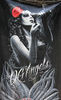Only RAW?
Dec 10, 2019 06:53:51 #
rtryan wrote:
Anyone shoot only RAW? I find as I shoot more and then go to edit and create catalog or a book of travel or events, I use Mac Photo and after importing and saving on my iMac I have to spend time pulling the RAW from the jpeg/RAW slot.
Any disadvantage to shooting only RAW besides the size of the file?
Any disadvantage to shooting only RAW besides the size of the file?
I shoot only jpeg, don’t want to do all that edit stuff.
Dec 10, 2019 06:54:18 #
rtryan wrote:
Anyone shoot only RAW? I find as I shoot more and then go to edit and create catalog or a book of travel or events, I use Mac Photo and after importing and saving on my iMac I have to spend time pulling the RAW from the jpeg/RAW slot.
Any disadvantage to shooting only RAW besides the size of the file?
Any disadvantage to shooting only RAW besides the size of the file?
The weekly raw vs jpg debate again but with a twist. Are you referring to the amount of time to download the jpgs? Or the time it takes to separate the jpgs from the file containing both the raw and jpgs? Whether you are shooting with 2 memory cards or just 1, I cannot see the transfer process taking longer than a couple of minutes. When I download my files into my computer I use separate files for raw and jpg. Windows 10 file directories will separate the files for you by file type so it is an easy quick task to just transfer either raw or jpg files into their separate files on the hard drive. Looking into the memory card, whether it is in the camera or a card reader, transfer one file type and then the other. The transfer time itself is longer than the process you take to transfer both file types.
I do not see any downside to shooting both. Memory is cheap and most cards can carry hundreds of images and more than I would ever shoot in a normal situation. The only disadvantage I can see is that it will slow the camera down slightly while it writes both raw and jpg files to the memory card(s). But this has never been an issue with me. After the shoot, compare the two images, and if you do not like the jpg then you have the raw to work with.
As an ex-film person, I view the raw images as the negatives I used to get after processing my film. I never disposed of them in case I ever wanted to make copies or change something. Same with raw and jpgs. If the jpgs are what I need or want, I am done. If not then the raw images are there for adjustment, cropping etc in LR/PS.
Dec 10, 2019 07:14:04 #
RAW + JPEG with JPEG set to monochrome so I can get a preview of what the image might look like in black and white.
Dec 10, 2019 07:23:47 #
rtryan wrote:
Anyone shoot only RAW? I find as I shoot more and then go to edit and create catalog or a book of travel or events, I use Mac Photo and after importing and saving on my iMac I have to spend time pulling the RAW from the jpeg/RAW slot.
Any disadvantage to shooting only RAW besides the size of the file?
Any disadvantage to shooting only RAW besides the size of the file?
Absolutely. RAW only!
Dec 10, 2019 07:39:13 #
billnikon wrote:
I shoot in jpeg. because I shoot at a high frames per second and I can get more frames per second in jpeg. vs. RAW...
You can indeed get more frames with jpg if your camera's buffer is small.
But with the image you presented, why do you need a high frame rate? The image looks pretty static to me.
Dec 10, 2019 07:43:16 #
Dec 10, 2019 07:49:40 #
JDG3 wrote:
...I do not see any downside to shooting both. Memory is cheap and most cards can carry hundreds of images and more than I would ever shoot in a normal situation. The only disadvantage I can see is that it will slow the camera down slightly while it writes both raw and jpg files to the memory card(s)...
One other downside is that when you download to your computer, you have two files to keep track of instead of only one. And when you edit the raw file, you need to produce a jpg to use it elsewhere, so now you have two jpgs. (Unless, of course, you always export your images to tif or png or something other than jpg).
Dec 10, 2019 08:07:22 #
RAW only. It beats JPEGS in image quality in every way. If you need a JPEG quickly shoot it with your phone and post. I'm retired so I don't need to do anything quickly, nor am I capable of doing anything quickly.
Dec 10, 2019 08:09:46 #
RAW ONLY for me since Photoshop version 5.0 (not CS5!) I found that RAW gave me the elasticity in edits that could have been near impossible for me back in the day.
(YMMV)!
(YMMV)!
Dec 10, 2019 08:17:09 #
I always shot both as it gives me more flexibility. Like using a dual band router on the internet. Why limit yourself so you can proclaim that you only shoot RAW.
Dec 10, 2019 08:29:07 #
AntonioReyna wrote:
I always shot both as it gives me more flexibility. Like using a dual band router on the internet. Why limit yourself so you can proclaim that you only shoot RAW.
Because you are not limited if you find you never, ever use the JPEG's and they do take up space on your memory card.
Dec 10, 2019 08:44:59 #
rtryan wrote:
Anyone shoot only RAW? I find as I shoot more and then go to edit and create catalog or a book of travel or events, I use Mac Photo and after importing and saving on my iMac I have to spend time pulling the RAW from the jpeg/RAW slot.
Any disadvantage to shooting only RAW besides the size of the file?
Any disadvantage to shooting only RAW besides the size of the file?
Have shot only raw for many years. On one trip, I shot raw/jpeg and found that I selected the raw over the jpeg every shot when editing, so just shot raw after that.
I now and then shoot both so I have the jpeg right away.
Last summer I shot both on a trip. When I processed one photo I liked, I tried doing both the raw and jpeg versions. I was unable to get correct sky color on the jpeg (it was a foggy, early morning, so it was one of those cases where AWB does not always get it right). The raw let me get a great result.
Dec 10, 2019 08:48:31 #
rtryan wrote:
Anyone shoot only RAW? I find as I shoot more and then go to edit and create catalog or a book of travel or events, I use Mac Photo and after importing and saving on my iMac I have to spend time pulling the RAW from the jpeg/RAW slot.
Any disadvantage to shooting only RAW besides the size of the file?
Any disadvantage to shooting only RAW besides the size of the file?
When I was actually attempting to process , I would shoot both so I could view them both as tiles as I fiddled with the results for the RAW side of town. I became less enchanted with the results over time and my health began to fail and I just couldn't tend to the process any longer and decided to go with High Resolution Jpegs as my Norm. It forced me to make better compositions (S.O.O.C)....a necessary evil & a Learning-Experience which altered my way of thinking , soooooo.................
As the Life Style began to scale-down , so did the living quarters and the wall space for my Artworks and thus the Print Size and the Need for PP diminished as well. Necessity is the Mother of Invention.
You have to do what works for you and not worry over what pleases everyone else as that only leads to disappointment and unhappiness. If you're happy then those around you will be so as well.
Be joyful & kind first & foremost and let gravity do the rest.
Good Luck and thanks for allowing me to opine.

Dec 10, 2019 08:51:07 #
Like many other Fuji shooters, I shoot both RAW and jpg but find the jpgs to be so good that I process the RAW files only when necessary. The Fuji system not only provides a wide range of film simulations but easy-to-use controls for getting the desired exposure at capture. In fact Fuji jpgs are often so good, it’s sometimes difficult to process the RAW files to look as good. It’s only when the lighting situation is extremely challenging and I need to recover blown highlights or pull out extreme shadows that I process the RAW files.
Dec 10, 2019 08:54:13 #
Only RAW for me. If I need a quick turnaround for something like a social media post I can edit it in LR on my phone in just a couple of minutes, or I can just use the nice camera in my iPhone 11.
If you want to reply, then register here. Registration is free and your account is created instantly, so you can post right away.