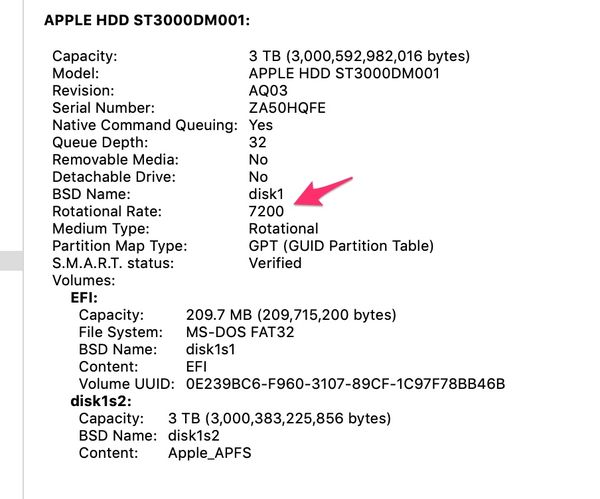Fusion Drive speed in iMac
Dec 1, 2019 09:55:16 #
I have read lots of comments here talking about Apple uses 5400 drives in their Fusion drive, well, that may not always be the case as I have a Late 2015 27" iMac with an internal Fusion drive. It is a 2 TB spinner with a 128 GB SSD.... the spinner appears to be a 7200 rpm drive from the specs shown in about this mac....
I have added an external Thunderbolt attached 1 TB SSD that is now my startup disk with OS X plus my apps on it. It was a dramatic improvement over the Fusion of course, but it appears that it pays to research instead of rely on what "everyone" says, unless Apple is lying ;)
I have added an external Thunderbolt attached 1 TB SSD that is now my startup disk with OS X plus my apps on it. It was a dramatic improvement over the Fusion of course, but it appears that it pays to research instead of rely on what "everyone" says, unless Apple is lying ;)
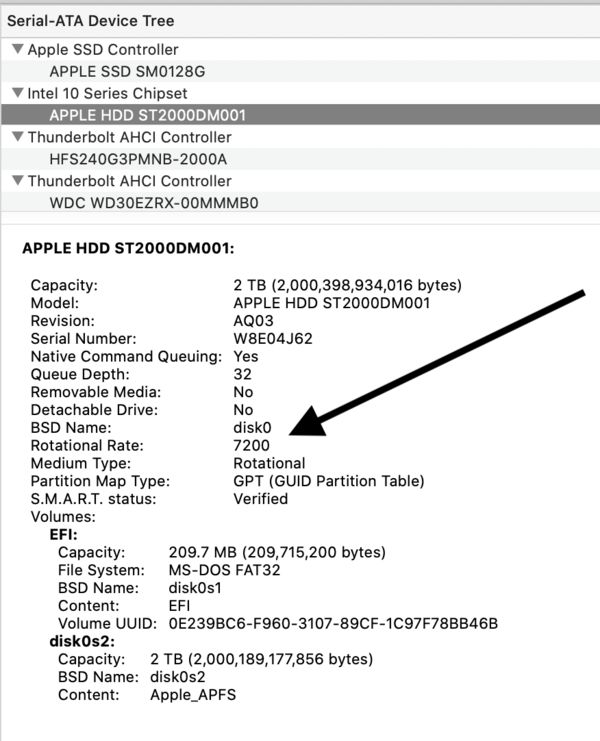
Dec 1, 2019 10:33:23 #
I agree that Apple wouldn't lie. That said, I would recommend using ONLY SSDs for your internal drives. I have a Samsung T5 external SSD for my MBP, but I use TB3 drives on my iMac along with NAS devices. I an not impressed with the Hybrids. Best of luck.
Dec 1, 2019 10:49:11 #
cjc2 wrote:
I agree that Apple wouldn't lie. That said, I would recommend using ONLY SSDs for your internal drives. I have a Samsung T5 external SSD for my MBP, but I use TB3 drives on my iMac along with NAS devices. I an not impressed with the Hybrids. Best of luck.
FWIW - I agree that the fusions, while quicker then a standard spinner, pale when compared to an SSD. I was only pointing out that not all will be 5400 rpm drives as many allude to as gospel.
Check out Landscape Photography section of our forum.
Dec 2, 2019 12:43:37 #
Dec 2, 2019 14:24:05 #
Hi Mr. Gallegher,
Could you explain the advantage of putting the OS and applications on an external drive, please. I have the same Mac as you and find it to be slower than I would like. It sounds like your solution may suit me.
Thank you,
Jack
Could you explain the advantage of putting the OS and applications on an external drive, please. I have the same Mac as you and find it to be slower than I would like. It sounds like your solution may suit me.
Thank you,
Jack
Dec 2, 2019 14:55:01 #
bonjac wrote:
Hi Mr. Gallegher,
Could you explain the advantage of putting the OS and applications on an external drive, please. I have the same Mac as you and find it to be slower than I would like. It sounds like your solution may suit me.
Thank you,
Jack
Could you explain the advantage of putting the OS and applications on an external drive, please. I have the same Mac as you and find it to be slower than I would like. It sounds like your solution may suit me.
Thank you,
Jack
By using an external SSD in a Thunderbolt dock it is as fast as an internal SSD ( not a m.2 ssd of course though )
By using the SSD as my startup disk, and where my apps are stored, the machine boots quicker then the internal fusion, and apps launch faster a well.
Even using a USB 3.0 dock for the SSD improved startup and launching apps, but only slightly. On Thunderbolt the difference was more dramatic.
This post has the results of some basic testing I did....
https://www.uglyhedgehog.com/t-613446-1.html
If you want to reply, then register here. Registration is free and your account is created instantly, so you can post right away.
Check out Digital Artistry section of our forum.