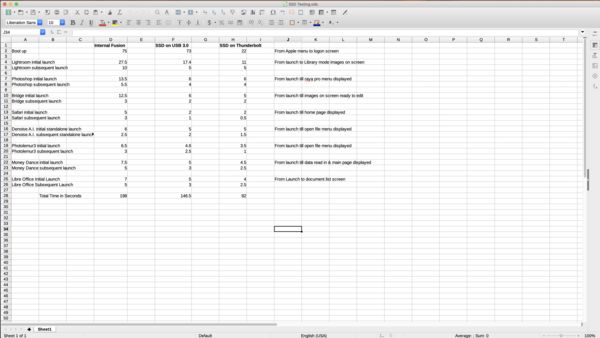Is an SSD really that much faster?
Oct 5, 2019 17:47:49 #
Hell yes!!!
I have a 5k iMac with an internal fusion drive. It is pretty quick, and shows great numbers using Black Magic speed tests, BUT those numbers are deceiving...
I bit the bullet the other day, ordered myself a Crucial MX500 1 TB SSD and connected it via a USB 3.0 port. I could notice an improvement right away, but only a slight improvement. I then ordered myself an OWC Thunderbolt dual dock - two SATA slots and dual Thunderbolt ports for daisy chaining.
Wow... dramatic difference.
I did some crude testing on boot up and loading a few normal apps to compare load times. Subsequent load times of course come mostly from cache, so they are always faster.
An SSD on a TB 2 port should be as fast as an internal SSD on the sata, but not as fast as an m.2 drive of course.
I liked my Fusion drive, but my next iMac will defiantly be SSD or M.2!
I have a 5k iMac with an internal fusion drive. It is pretty quick, and shows great numbers using Black Magic speed tests, BUT those numbers are deceiving...
I bit the bullet the other day, ordered myself a Crucial MX500 1 TB SSD and connected it via a USB 3.0 port. I could notice an improvement right away, but only a slight improvement. I then ordered myself an OWC Thunderbolt dual dock - two SATA slots and dual Thunderbolt ports for daisy chaining.
Wow... dramatic difference.
I did some crude testing on boot up and loading a few normal apps to compare load times. Subsequent load times of course come mostly from cache, so they are always faster.
An SSD on a TB 2 port should be as fast as an internal SSD on the sata, but not as fast as an m.2 drive of course.
I liked my Fusion drive, but my next iMac will defiantly be SSD or M.2!
Oct 5, 2019 18:45:41 #
TheShoe
Loc: Lacey, WA
I am not familiar with the Fusion, but if is just a spinning disk with a buffer, its performance advantage may only hold as long as you are not overrunning the buffer. At that point, there is even a possibility of it becoming slower than a normal HDD depending on the pattern of the I/O and the buffering algorithm for read activity. If that is the case, it would certainly favor the SSD.
Oct 5, 2019 19:56:15 #
TheShoe wrote:
I am not familiar with the Fusion, but if is just a spinning disk with a buffer, its performance advantage may only hold as long as you are not overrunning the buffer. At that point, there is even a possibility of it becoming slower than a normal HDD depending on the pattern of the I/O and the buffering algorithm for read activity. If that is the case, it would certainly favor the SSD.
Fusion is a combination spinning plus an SSD, the OS sees it as a single drive and try’s to keep the most accessed files on the SSD.
The problem is the SSD is small usually 24 Gb or 128 gb, so I end up with a 2 TB spinning drive plus a 128GB SSD as a fusion drive
Faster then a spinning disk, but not faster then an SSD alone
Oct 6, 2019 07:47:17 #
Resqu2
Loc: SW Va
I absolutely love everything Apple does except put a 5400rpm disk in a computer with 4K & 5K screens in 2019. I’m in the process of buying a new IMac and with the ram you have to a do upfront plus upgrading to a 512ssd it really drives the price up so much it has me looking at other options. Problem is most companies are not doing much with a 4K display yet.
Oct 6, 2019 11:52:48 #
Resqu2 wrote:
I absolutely love everything Apple does except put a 5400rpm disk in a computer with 4K & 5K screens in 2019. I’m in the process of buying a new IMac and with the ram you have to a do upfront plus upgrading to a 512ssd it really drives the price up so much it has me looking at other options. Problem is most companies are not doing much with a 4K display yet.
A 27” iMac is ram upgradable by user, it has a door in the back for adding ram. The 21.5” iMac is not upgradable without opening it up.
I bought my 27’s with 8gb and upgraded to 16 and 32 with ram from Amazon myself easily at less then half the cost of Apple ram.
Oct 6, 2019 11:58:39 #
Resqu2
Loc: SW Va
Dngallagher wrote:
A 27” iMac is ram upgradable by user, it has a door in the back for adding ram. The 21.5” iMac is not upgradable without opening it up.
I bought my 27’s with 8gb and upgraded to 16 and 32 with ram from Amazon myself easily at less then half the cost of Apple ram.
I bought my 27’s with 8gb and upgraded to 16 and 32 with ram from Amazon myself easily at less then half the cost of Apple ram.
It’s the 21” that I’m looking at getting, the 27” is a beast but I just don’t have room for it plus the cost to get it where I need it spec wise just isn’t economical for me.
Oct 6, 2019 13:24:59 #
Resqu2 wrote:
It’s the 21” that I’m looking at getting, the 27” is a beast but I just don’t have room for it plus the cost to get it where I need it spec wise just isn’t economical for me.
I hear ya :)
Oct 6, 2019 15:15:02 #
Replace the internal drive with an SSD. Install/transfer only the OS & applications onto that drive.
Redirect all saves & storage to a second drive or your external drives.
You will be stunned at how fast it will become.
I am on a PC and use the SanDisk Extreme PRO-Series.
Redirect all saves & storage to a second drive or your external drives.
You will be stunned at how fast it will become.
I am on a PC and use the SanDisk Extreme PRO-Series.
If you want to reply, then register here. Registration is free and your account is created instantly, so you can post right away.