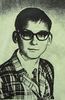Photoshop 2020 problems
Nov 25, 2019 20:11:45 #
Nov 25, 2019 20:13:21 #
Nov 25, 2019 20:17:40 #
What's the best way to get ahold of Adobe with problems? Can you actually talk to anyone on the phone? If so does anyone have a phone number?
Thanks
Thanks
Nov 25, 2019 20:41:16 #
scubadoc
Loc: Sarasota, FL
Dbrogers wrote:
What's the best way to get ahold of Adobe with problems? Can you actually talk to anyone on the phone? If so does anyone have a phone number?
Thanks
Thanks
If you have a registered product, you can find contact information under the Help Tab. There is a Live Agent module that will get you started on the correct track. If the live agent can’t solve your issue, they will have someone contact you. Again, to access this, the product needs to be registered.
Nov 25, 2019 20:49:49 #
jpwa
Loc: Inland NorthWest
Dbrogers wrote:
8 GB
You need to at the very least double that to 16 GB to get PS to run without the beachball depending on what other programs you are running at the same time. The more memory you can add the better it will run.
Nov 26, 2019 10:12:38 #
MichaelH
Loc: NorCal via Lansing, MI
Dbrogers wrote:
What's the best way to get ahold of Adobe with problems? Can you actually talk to anyone on the phone? If so does anyone have a phone number?
Thanks
Thanks
By phone:
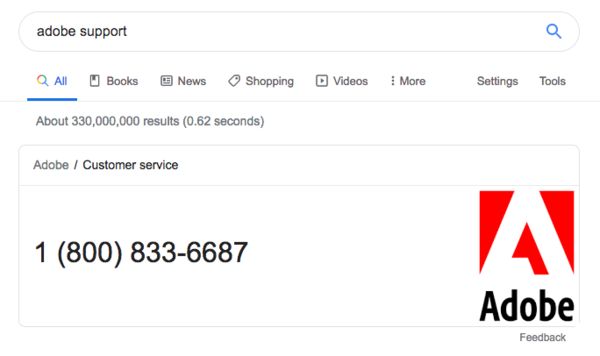
Nov 26, 2019 11:24:52 #
Dbrogers wrote:
Just wondering if anyone else is having problems with the new Photoshop update? Since I updated it runs so slow and the beach ball of death keeps showing up and my run for 20-30 seconds after I try and do anything. Im using new 27" IMAC (macOS Mojave version 10.14.6) Anyone out there have any ideas, or know were I can go to look for solutions?
Thanks in advance.
Thanks in advance.
I have a 9 yr old PC running Windows 7 with 32 gb ram, a 2 gb NVidia graphics card, Intel i7-2600K overclocked at 5 gHz, a 1 TB SATA III SSD, and a 4 TB RAID 1+0 array - all internal. It's running like a charm. I also build out machines for friends and family. I have assembled $2000 systems based on i8 cpus and m.2 drives and in terms of getting work done, they are faster, but not enough to warrant an upgrade just yet. Oh, and over the past 9 yrs I have had zero down time and zero virus infections. And it runs the latest versions of Adobe Software just fine, and just a little bit faster than the previous software.
I know this doesn't answer your question, but it does present an alternative work considering, in light of the convergence between Apple and Windows that has occurred since Apple stopped using Motorola CPUs. There is no advantage of one over the other these days. They all use the same components. The only measurable difference is cost - for the same level of performance, the Win based machine is about 40% less expensive, when you factor in storage costs. Just sayin'
Nov 26, 2019 22:42:40 #
Ditto.
OnDSnap wrote:
Get a PC... :) 1/2 the price and twice the power. along with an Eizo or NEC monitor.
Nov 27, 2019 10:57:05 #
I contacted Adobe and they told me there was a software update (catalina) that I didn't know about, so I downloaded that and I seems to run much better.
Thanks for all your responses.
Thanks for all your responses.
If you want to reply, then register here. Registration is free and your account is created instantly, so you can post right away.