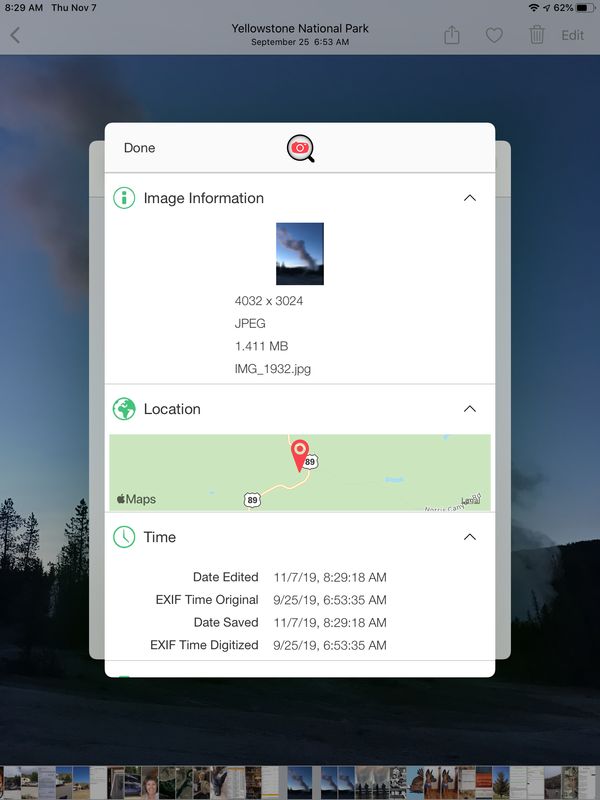GPS to find location
Nov 6, 2019 16:58:19 #
Dngallagher wrote:
Thank you. This is the followmee app I use.
https://apps.apple.com/us/app/gps-location-tracker-for-iphone/id640133448?ls=1
https://apps.apple.com/us/app/gps-location-tracker-for-iphone/id640133448?ls=1


Nov 6, 2019 17:34:45 #
SteveFranz
Loc: Durham, NC
Take a reference shot or two with your phone - be sure to enable "location" on your photo app. This worked great for me while I was vacationing in Nova Scotia this fall. I was able to locate and identify all the spots where it took pictures with my Canon DSLR. I even took a few pictures on the way home as the plane was flying over the Bay of Fundy. Not only did it give me the GPS coordinates, it showed the elevation at the time of the shot.
Nov 6, 2019 20:07:06 #
Dngallagher wrote:
It is done in the map module, can be done from the top menu, or the squiggly line menu bottom of screen, import tracking log, then tag images.
There are several videos that show step By step process
https://www.scottdavenportphoto.com/blog/5-steps-to-geotag-photos-with-gpx-track-logs-in-lightroom
There are several videos that show step By step process
https://www.scottdavenportphoto.com/blog/5-steps-to-geotag-photos-with-gpx-track-logs-in-lightroom
Thanks for reply.
The map module is available, but isn't working on LR 5.7 any more. Apparently Adobe or Google disabled its access to the online maps. I guess it's their way to force users to step up.
Nov 6, 2019 20:11:55 #
ikaush wrote:
Thanks for reply.
The map module is available, but isn't working on LR 5.7 any more. Apparently Adobe or Google disabled its access to the online maps. I guess it's their way to force users to step up.
The map module is available, but isn't working on LR 5.7 any more. Apparently Adobe or Google disabled its access to the online maps. I guess it's their way to force users to step up.
I seem to recall that issue early on, I subscribed to the CC plan, so I get the latest version of Lightroom & Photoshop. At some point after 5.7 that must have changed.
Nov 6, 2019 21:40:31 #
will47 wrote:
I would like to know if there is a way for me to GPS? locations I want to photograph at. I sometimes find them at the wrong time of day and would like to go back but often, on backroads for example, I don't know where I am. I use a Garmin GPS to get me out of there. What I would like to do is somehow mark where I am with a very brief description of what it is, bridge, barn etc. Any ideas?
If you have an iPhone you can get gps Information off the maps. Or take a picture and the lat & long will be in the exif data.
Nov 6, 2019 21:50:57 #
Nov 6, 2019 23:06:25 #
Just take a quick shot of the subject(s) you wish to return to. Then compare the time stamp that's part of the image data with the same time your GPS track. Easy-pesy.
Nov 6, 2019 23:16:23 #
will47 wrote:
I would like to know if there is a way for me to GPS? locations I want to photograph at. I sometimes find them at the wrong time of day and would like to go back but often, on backroads for example, I don't know where I am. I use a Garmin GPS to get me out of there. What I would like to do is somehow mark where I am with a very brief description of what it is, bridge, barn etc. Any ideas?
Your Garmin GPS has an option to "mark waypoint". You can easily do this and also label the way point so you know what is there for when you to go back and shoot. I believe you just push the "mark" or "waypoint button.
Nov 7, 2019 10:31:53 #
Nov 7, 2019 16:24:53 #
worldcycle
Loc: Stateline, Nevada
I use an ap on my iPhone called “maps.me” It is a free ap that you download in advance the area you will be visiting. Worldwide maps with a phenomenal amount of information. I travel worldwide extensively and am always amazed that practically everything and everywhere can be found on it. Works offline off the phones GPS so once you’ve downloaded the maps you can roam at will. You can drop waypoints and do navigation. It is part of an open source worldwide mapping data base so you as a user can add places to its data base. Does not use a lot of memory because you can add and delete data packs at will from your phone.
If you want to reply, then register here. Registration is free and your account is created instantly, so you can post right away.