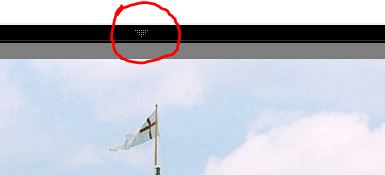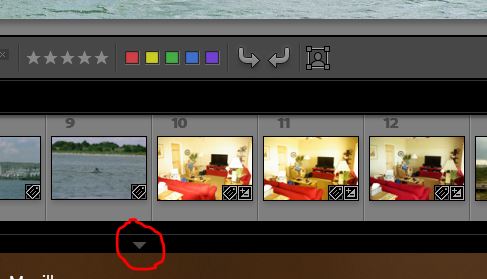Light Room help
Oct 17, 2019 07:22:18 #
Not sure if practical for you, but changed the image file names or numbers and LR will see them as different files. Never have done this but delete the images in LR and re-import. Note, I have not tried this approach as yet.
Michael
Michael
Oct 17, 2019 09:02:52 #
traderjohn wrote:
What would be the "right" way to store or place your photos for future reference. Folders or Collections?
The "right way" depends on your natural habits of organization.
One method is to create a folder for each trip you take. Then collections could be of trees, sunsets, dogs, etc. Keywords work too.
In my case I seem to have developed an odd format. I created a new folder for cameras I bought. Then those folders have sub folders by date. So when I look for pictures I think about what I was shooting with and when. It doesn't work very well!
Oct 17, 2019 10:33:59 #
traderjohn wrote:
What would be the "right" way to store or place your photos for future reference. Folders or Collections?
That really depends on you. If you follow and adhere to Scott Kelby he pushes collections for many uses. Other knowledgeable people simply use folders. I'm in the "folders" crowd. I make a folder for each shoot I go on and import the images into the folder. I don't use a date system as I know I can find the date of any image using the metadata and a search. I try not to be redundant as that is what works best for me. I use key words and can find any image in, literally, a few seconds. Using a folder to collection process to sort out hundreds of images does not make sense to me as the key word process creates a "collection" on demand. I do use collections, though. I use them to pull together images for a book or slideshow and then when that project is completed I "erase" the collection. I have some permanent collections, too. I enter into many competitions and I have a "running" collection for each year of the work I enter into competitions. I also do various projects with images and I'll use the collection folders for that, too. What matters for you is that you have a system that works for you. Think through how you use your images and then how it would be best to organize them. Each one of us has different needs for our images. Find a system that works for you and always use it. Run some tests on a test catalog to see if it will work out first, then simply delete the test catalog. I like the Martin Evening books on LR, he's more of a linear thinker than Scot Kelby and that works best for me.
Oct 17, 2019 10:46:01 #
gvarner
Loc: Central Oregon Coast
Use Move in LR to move the files to another drive. That way LR will know where they are.
Oct 17, 2019 10:50:46 #
rwilson1942 wrote:
In the import module, try un-checking the "Don't import suspected duplicates" box.
I am interested in this, however I don't have an "import" Module. I looked at the Library Module and cannot figure it out. Could you be more specific? Thanks.
Oct 17, 2019 14:08:47 #
fotostory wrote:
I am interested in this, however I don't have an "import" Module. I looked at the Library Module and cannot figure it out. Could you be more specific? Thanks.
Look in the lower left of the Library module in Lightroom Classic. There is a big button labeled Import.
Oct 17, 2019 14:19:19 #
When I got my new computer, my photo files were all in my external storage. When it was plugged into the new computer its drive number changed and I had to teach LR where to find them, but it was fairly easy. Now, if I were moving the files from one place or drive to another on the same computer or drive structure, using LR to move from one folder to another is relatively painless and lets your catalog read the files in your new location, with all the edits. Don't copy and paste using file manager. Keep it inhouse by using LR to move and follow your files.
Oct 17, 2019 14:51:04 #
brian43053
Loc: Buffalo, NY
I was able to get the job started last night in a way similar to what you stated. In the "to" folder there was a little + - sign that allowed me to add a new folder. Right clicking did nothing at all. I was able to then drag and drop photos into the new folder. I have another question for you though - I run my LR classic on a mac and can do almost anything I want with it. Windows is another story!! For example - how do I keep the film strip at the bottom there all the time? I don't want it to go away - same thing with the bar that says "library - develop - print ' etc across the top. I'd like both of them to be visible all the time.
Oct 17, 2019 15:57:41 #
via the lens wrote:
That really depends on you. If you follow and adh... (show quote)
Thank you for your response. I will, as you suggest, start to use various test scenarios. I will also look into Martin Evening's books. Scott Kelby I am familiar with. By the way, I really like the picture of the isolated tree stand. Thank you for a clear explanation and examples.
I will bookmark your answer as I am sure I will refer to it on numerous occasions.
Oct 17, 2019 16:11:17 #
brian43053 wrote:
how do I keep the film strip at the bottom there all the time? I don't want it to go away - same thing with the bar that says "library - develop - print ' etc across the top. I'd like both of them to be visible all the time.
Brian, look for the small arrows at the edges of the window. The top one will cycle the Module names on and off. The bottom one does the same for the film strip. Note that they are sometimes easy to overlook.
Oct 17, 2019 16:26:19 #
bsprague wrote:
Look in the lower left of the Library module in Lightroom Classic. There is a big button labeled Import.
Also under the file menu
Oct 17, 2019 19:27:07 #
traderjohn wrote:
Thank you for your response. I will, as you suggest, start to use various test scenarios. I will also look into Martin Evening's books. Scott Kelby I am familiar with. By the way, I really like the picture of the isolated tree stand. Thank you for a clear explanation and examples.
I will bookmark your answer as I am sure I will refer to it on numerous occasions.
I will bookmark your answer as I am sure I will refer to it on numerous occasions.
Thanks for commenting on the trees. I took that one winter when Yosemite NP was almost completely underwater, the park was great to be in because there might have been about 20 people roaming around and that was it. I live an hour and 1/2 away from the park.
Oct 18, 2019 08:34:10 #
via the lens wrote:
Thanks for commenting on the trees. I took that one winter when Yosemite NP was almost completely underwater, the park was great to be in because there might have been about 20 people roaming around and that was it. I live an hour and 1/2 away from the park.
We are talking about doing an NP trip. Yosemite would definitely be on the list. Fly into a central location then rent a car for a two-week ride around. I can walk to Central Park, NYC. That pales in comparison to Yosemite.
Oct 18, 2019 10:15:11 #
traderjohn wrote:
We are talking about doing an NP trip. Yosemite would definitely be on the list. Fly into a central location then rent a car for a two-week ride around. I can walk to Central Park, NYC. That pales in comparison to Yosemite.
I'd love to be able to walk to Central Park in NY!!
Oct 18, 2019 10:42:17 #
via the lens wrote:
I'd love to be able to walk to Central Park in NY!!
I never get tired of taking a walk there. We are a couple of blocks, on the East Side easy walk to the "middle section" then a short distance to The Museum of Natural History. You can get lost in that place.
If you want to reply, then register here. Registration is free and your account is created instantly, so you can post right away.