Getting professional looking black and white photos.
Sep 11, 2012 03:17:38 #
morriscowley
Loc: sydney australia
Have studied the past masters of black and white photographers and without exception the blacks are blacker and the whites are whiter and tones great with film than I can never get with digital, even though everyone says digital is the way to . I'm about to buy a roll of black and white film, have it developed but do the printing and "improvements" myself. What say you experienced black photographers. morriscowley.
Sep 11, 2012 04:05:25 #
FilmFanatic
Loc: Waikato, New Zealand
I am no experienced b&w photographer but I do find that relying on the camera to make it b&w is a big mistake. You need something with a channel mixer like Lightroom or Photoshop, or a plugin like Silver Efex Pro to do the conversion.
You didn't say how you are currently processing which is why I assumed you were doing a conversion in-camera. Feel free to correct me.
You didn't say how you are currently processing which is why I assumed you were doing a conversion in-camera. Feel free to correct me.
Sep 11, 2012 04:27:51 #
Pablo8
Loc: Nottingham UK.
It's not really something you can get from reading/looking at books. I spent years as a Press and Public Relations Photographer, and getting out there with the camera, and returning to the darkroom, is the best way to go. Choices of materials could be an ever growing problem now, and in the future. The old adage "Use it...or lose it" springs to mind.Joe Public went digital mad, and is the one to blame. I still shoot, and process film. Long may it last.
Sep 11, 2012 06:32:24 #
morriscowley
Loc: sydney australia
Thanks for the speedy reply. I I use Photoshop Elements 8 and although there are many options to improve B and W. none of them really give the effect that was achieved 20 years ago with film. Some authors in books admit this while others extol the virtures of digital process. Maybe the answer lies in ad-ons. I'll try a roll of B and W film just for the hell of it. But thanks again
Sep 11, 2012 06:37:43 #
morriscowley
Loc: sydney australia
I have to be influenced by your experience and plugging b and w film. It will cost only a few dollars to buy a roll of film which should be sufficient to convince me one way or another. Thanks for your input.
Sep 11, 2012 06:47:28 #
You right in that Good Blacks & Good Whites are what make a good B&W photo. The fact that your not capturing it doesn't mean it can't be done with digital. Not all scenes have the Tones it takes to make a good photo.Its not in the film/digital camera. It's in the photographer.....
morriscowley wrote:
Have studied the past masters of black and white photographers and without exception the blacks are blacker and the whites are whiter and tones great with film than I can never get with digital, even though everyone says digital is the way to . I'm about to buy a roll of black and white film, have it developed but do the printing and "improvements" myself. What say you experienced black photographers. morriscowley.
Sep 11, 2012 06:56:18 #
FilmFanatic
Loc: Waikato, New Zealand
morriscowley wrote:
I have to be influenced by your experience and plugging b and w film. It will cost only a few dollars to buy a roll of film which should be sufficient to convince me one way or another. Thanks for your input.
Don't get me wrong, I dig film, I love film, I shoot 99% film. All I am saying is don't discount digital if all you've seen is an in-camera conversion. I follow a number of photographers on google+ who specialise in digital b&w and their work is gorgeous!
Sep 11, 2012 07:50:29 #
best thing is to invest in the new Leica digital which is for BLACK and WHITE only.......(Yes it is true. Out within the last three months) or of course the old fashioned way of black and white. Was astonished to find in a camera shop in London last week at least 50 different black and white films and colour celluloid rolls on sale.
Sep 11, 2012 09:14:55 #
modest genius wrote:
best thing is to invest in the new Leica digital which is for BLACK and WHITE only.......(Yes it is true. Out within the last three months).
Interesting- I remember reading something about it..Here it is: http://www.dpreview.com/news/2012/05/10/Leica-announces-M-Monochrom-18MP-Full-Frame-Mono-Rangefinder
(We need a new car first)
http://www.bhphotovideo.com/bnh/controller/home?O=&sku=860536&is=REG&Q=&A=details
You still have to print the images, which is at least half the battle. Hopefully someone will chime in about getting good prints. I'd certainly like to know.
Sep 11, 2012 14:59:46 #
Back in the "80's" our Community College had a photo class; we took & developed & printed our own film! I have the equipment saved to develop & print in a box in my basement! Long live B&W!!! Tattoolady
Sep 11, 2012 16:16:55 #
morriscowley wrote:
Have studied the past masters of black and white photographers and without exception the blacks are blacker and the whites are whiter and tones great with film than I can never get with digital, even though everyone says digital is the way to . I'm about to buy a roll of black and white film, have it developed but do the printing and "improvements" myself. What say you experienced black photographers. morriscowley.
We can replicate pretty well the look of film. Not precisely, but darn close. The key is to shoot color and then convert in Photoshop. I use NIK Silver Efex to convert and can even specify a grain structure to mimic Tri-X, or Agfa, or Ilford, etc.
Using the Channel Mixer in PS is also a good way, although the NIK software gives far more options. There are other methods as well and many are quite good. The WORST way is to select Grayscale in your photo editor. Second worst is to just desaturate, third worst is to shoot B&W in the camera - why would the engineers at Nikon, Canon, Sony, etc., know how YOU want it to look?
Here are a couple done with the NIK software. Several have a bronze tint applied- makes for a very warm/rich look when printed
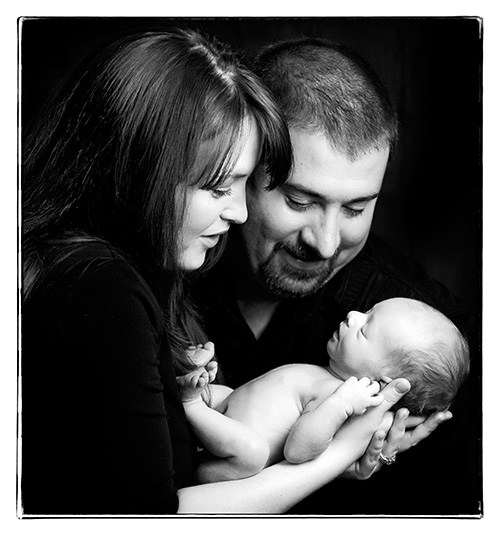



Sep 11, 2012 16:36:01 #
Many, many professional digital shooters swear by Nik Silver Efex Pro as by far the best way to go. See it here: http://www.niksoftware.com/silverefexpro/usa/entry.php
Also, here's a Flickr group devoted to photos made using the software: http://www.flickr.com/groups/silver_efex_pro/
Also, here's a Flickr group devoted to photos made using the software: http://www.flickr.com/groups/silver_efex_pro/
Sep 12, 2012 05:46:37 #
if you are going to try b/w film, there is a bunch of other stuff you should look at too, ie: filters etc. Visit this website www.rogerandfrances.com they really know their stuff, hope it helps.
morriscowley wrote:
Have studied the past masters of black and white photographers and without exception the blacks are blacker and the whites are whiter and tones great with film than I can never get with digital, even though everyone says digital is the way to . I'm about to buy a roll of black and white film, have it developed but do the printing and "improvements" myself. What say you experienced black photographers. morriscowley.
Sep 12, 2012 06:29:13 #
CaptainC wrote:
quote=morriscowley Have studied the past masters... (show quote)
wow - great B & W's!
Sep 12, 2012 06:34:06 #
photocat
Loc: Atlanta, Ga
just buying a roll of film is not the answer, who is going to be making the prints?
Others have alrady mentioned methods of converting, but you also need to think in grayscale terms.
Making those wonderful black and white prints either in the darkroom or on the computer is much more envolved than a simple click away.
Check out Vincent Versace book "Return to Oz/Oz to Kansas, he covers every know method of converting along with the whys not just the hows.
Others have alrady mentioned methods of converting, but you also need to think in grayscale terms.
Making those wonderful black and white prints either in the darkroom or on the computer is much more envolved than a simple click away.
Check out Vincent Versace book "Return to Oz/Oz to Kansas, he covers every know method of converting along with the whys not just the hows.
If you want to reply, then register here. Registration is free and your account is created instantly, so you can post right away.






