Star trails - what went wrong
Sep 6, 2019 14:02:34 #
I did not. Is that something I should have done?
cahale wrote:
Did you cap your viewfinder?
Sep 6, 2019 14:51:03 #
Sark17 wrote:
I did not. Is that something I should have done?
If light goes in the viewfinder, it can add to the exposure.
Sep 6, 2019 17:34:59 #
Sark17 wrote:
Hello! I tried my first star trail photo tonight u... (show quote)
I've done it successfully using an Intervalometer to give many 5-second exposures over a length of time. I shot for about 45 minutes total and still had a black sky. I for get what f-stop I chose but it would have been stopped fairly far down. The biggest problem I had was classmates walking around with flash lights.
Sep 6, 2019 18:45:31 #
Use a fast (1.4 - 2.8) wide angle lens. Set focus to infinity or focus on something in the foreground that is relatively far away. Take a 30 sec exposure at ISO 100, increase ISO until you see the exposure you like. Set your camera / remote to take multiple exposures (200 plus) at 30 sec.each. Make sure you have a full battery. Relax in a chair with a beverage. Download and use a free program - "StarStax". You will be pleased with your final image.
Sep 6, 2019 20:52:32 #
Lots of good suggestions here. My approach is to take a bunch of 30 second exposures and stack them in Photoshop. This also gives you a great set of images for time-lapse. You do need to turn long exposure noise reduction off and high ISO noise reduction off. Use an intervolumeter to run the camera.
Sep 6, 2019 22:30:49 #
A good way to do star trails is exposures of 3-4 minutes and then stack them afterwards. That will control the overexposure if their is not a lot of light around
It to start with.
WJH
It to start with.
WJH
Sep 6, 2019 23:31:22 #
dlmorris
Loc: Loma Linda, Ca
You tried a 25 MINUTE exposure?? That worked well in the days of film. What most of us do these days is take a series of exposures of perhaps 30 sec or slightly less. It may take several hundred such exposures. Relatively low ISO, and using a standard to wide angle lens. Then using some software such as startrails if it is still available, and stacking them. An additional benefit of taking all those exposures is that you can also sequence them and make a movie of the stars rotating around Polaris (if you shot in that direction). You will need some type of intervolometer in order to take all those exposures automatically. They are not very expensive. Here are a couple of examples, complete with airplanes... I couldn't get the pilots to turn their lights off....
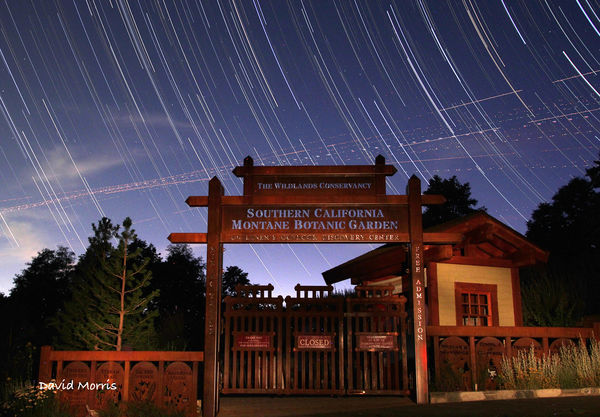

Sep 7, 2019 00:54:41 #
Vector wrote:
Someone else told me that you should only shoot for 15 or so minutes because then the stars have move such that it blurs the image.
Using a tripod, long exposure will not blur the image. Long exposures are what make the star trails....... Some people go to 150 minutes.... Depending on settings.
Sep 7, 2019 01:14:19 #
Sark17 wrote:
Hello! I tried my first star trail photo tonight u... (show quote)
Over exposure........ Drop iso as low as you can.....put a piece of black tape on the eye piece to block stay light that way.....
Prefocus to infinity.... Start about F2.8 or so....... Shoot on a night with no moon.
Someone mentioned photopill for info..... Here is another. https://www.diyphotography.net/your-complete-guide-for-photographing-star-trails/
A longer exposure gives longer trails....... Full circles are obtainable... Either as one shot or several 30 minute exposures, then stacked in pp.
Here's is another good article. https://www.lightstalking.com/how-to-photograph-star-trails/
Sep 7, 2019 04:27:00 #
DennisC.
Loc: Antelope, CA
Sark17 wrote:
I did not. Is that something I should have done?
You are shooting with a mirrorless camera so you do not have to cap the viewfinder, it has a electronic viewfinder. If you were using a DSLR with an optical viewfinder you might need to cover it.
Sep 7, 2019 10:37:06 #
I just tried to download the Startrails app and then StarTrax and neither seem to be compatible with a Mac. Startrails is apparently a windows program? StarTrax has an option for Mac, but once I tried and download it, my computer won't let it happen because it's not from the App Store. Does anyone have a Mac with either of these software items downloaded on it? I also see the PhotoPills suggested, which is $9.99 and I tried to buy it but it only works with an iPhone and I work on my computer. I have to think there is something for a Mac? Thanks for all of the tips! I am going to try it soon, last night the moon was too bright!
Sep 7, 2019 10:46:40 #
I use StarstaX on my IMac. It’s a free download and seems to work well.
Sep 7, 2019 12:31:21 #
I recommended PhotoPills and use it on both an iPad and iPhone. Never really thought about using it on my MacBook Pro but I believe there are over 300k users so I suspect it works on a few platforms.
Sark17 wrote:
I just tried to download the Startrails app and th... (show quote)
If you want to reply, then register here. Registration is free and your account is created instantly, so you can post right away.





