Taking pictures of the moon
Aug 21, 2019 10:19:17 #
Keep in mind that you are shooting a white to-light-grey object being illuminated by unfiltered sunlight. No wonder it's bright! Forget the darkness around the moon and concentrate on the moon itself and how bright it really is.
Aug 21, 2019 10:51:59 #
Ob1 wrote:
Here are my moon starting settings. You have to adjust the aperture or shutter to darken or lighten the photo.
- [ ] Moon
Manual mode
** Try f8 at ISO 200 1/125 sec kelvin 5000 or sun
Or ISO 1600 1/4 sec. At f8
- [ ] Moon
Manual mode
** Try f8 at ISO 200 1/125 sec kelvin 5000 or sun
Or ISO 1600 1/4 sec. At f8
That's a 3 stop increase with the ISO plus an additional 5 stops (approx) with shutter speed. Blown out!!
Aug 21, 2019 11:05:51 #
photoman022
Loc: Manchester CT USA
start out at ISO 100 f/16 @ 1/125. adjust from there. Use a tripod and adjust the shutter speed first. It is best to slightly underexpose the moon to give more details.
Aug 21, 2019 11:32:00 #
Soxgizmo wrote:
Hi my name is Vicky & I love to take photos of almost anything. But I have tried to take pics of the moon, & I can see more details with the naked eye, than when I take a pic. Can anyone tell me what setting I need to use to take a great pic. I have a Canon D3400, I know it is me not knowing what settings I need to use to make my moon pictures turn out more that a bright glow in the dark. Help please...
If you are shooting in aperture or shutter priority you must use minus exposure compensation probably 2 to 3 full stops to darken your image (your camera light meter is going to average the vast dark background and the very bright moon) and provide an exposure that will try to brighten the dark background thus making the moon over exposed. With aperature or shutter priority you set either the aperture or the shutter and the camera will set the other again to give you an exposure that makes the moon too bright). If you shoot in manual mode then you can set the pointer on your viewfinder light meter 2 stops or possibly 3 under exposed. The opposite of this is having a very bright background which will provide subjects that are silhouetted. To override with Exposure comp you would over expose 1 to 2 or so stops....
Aug 21, 2019 12:07:00 #
n4jee
Loc: New Bern, NC
Jaackil: "The other tip I will give you is shooting a full moon is very hard because there is just so much light. You will get better results and more definition shooting a less than full moon"[/quote]
It's not that there's so much light, but it's FLAT light. Look at the craters at the bottom of the first picture. There are shadows. You don't get the shadows during a full moon. The big beautiful full moon shots with lots of crater detail are actually composites. Like in most photography, it's the light.
It's not that there's so much light, but it's FLAT light. Look at the craters at the bottom of the first picture. There are shadows. You don't get the shadows during a full moon. The big beautiful full moon shots with lots of crater detail are actually composites. Like in most photography, it's the light.
Aug 21, 2019 13:32:51 #
Soxgizmo wrote:
Hi my name is Vicky & I love to take photos of almost anything. But I have tried to take pics of the moon, & I can see more details with the naked eye, than when I take a pic. Can anyone tell me what setting I need to use to take a great pic. I have a Canon D3400, I know it is me not knowing what settings I need to use to make my moon pictures turn out more that a bright glow in the dark. Help please...
-----------------
I usually start with ISO 100, 1/125 sec at f/8 or f/11. I always use a tripod and a cable release so I don't move the camera any during the shot. Check your shot and adjust the settings if needed.
.
Aug 21, 2019 14:05:13 #
Soxgizmo wrote:
Hi my name is Vicky & I love to take photos of almost anything. But I have tried to take pics of the moon, & I can see more details with the naked eye, than when I take a pic. Can anyone tell me what setting I need to use to take a great pic. I have a Canon D3400, I know it is me not knowing what settings I need to use to make my moon pictures turn out more that a bright glow in the dark. Help please...
https://www.uglyhedgehog.com/t-604892-1.html
Shooting the moon varies with equipment and the photographer. Click on the link to see a recent moon image. Shutter speed can be all over the place depending on how steady you are or if using a support, but keep in mind the moon is moving. Use your spot meter and bracket as well to be safe. I like to shoot images at a higher frame rate then I can choose the sharpest one. Set the aperture to the lens' sweet spot. Post process for best results.
Full moons show less details than partial moons. Also atmospheric conditions play a key role. Shoot when conditions are at their best.
Happy shooting.

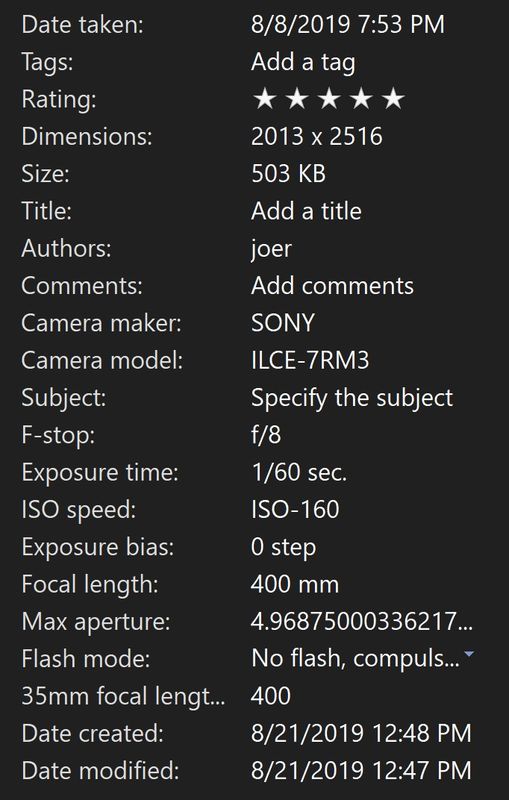
Aug 21, 2019 14:20:34 #
Use at least a shutter speed of 1/125 second or your moon shots will be blurred because the moon orbits the earth at about 2,290 miles per hour. This link will help you and have fun.
https://www.bhphotovideo.com/explora/photography/tips-and-solutions/14-tips-for-shooting-the-moon
https://www.bhphotovideo.com/explora/photography/tips-and-solutions/14-tips-for-shooting-the-moon
Aug 21, 2019 14:38:02 #
Since you said your shots were featureless, we are GUESSING it means overexposed and washed out. An example will help.
Unless you use spot exposure setting, automatic exposures will fail if the moon is less than 1/2 of the full image. This is because the camera will average all that dark area with the small bright area and think it needs much more exposure than it really does. That is the reason you must use Manual Mode.
Unless you use spot exposure setting, automatic exposures will fail if the moon is less than 1/2 of the full image. This is because the camera will average all that dark area with the small bright area and think it needs much more exposure than it really does. That is the reason you must use Manual Mode.
Aug 21, 2019 16:43:21 #
Longshadow wrote:
Use spot metering on the moon?
"Averaging" for the whole scene will make the moon white and blow out the details.
"Averaging" for the whole scene will make the moon white and blow out the details.
Use f11rule for Moon, good place to start. Manual mode!
Aug 21, 2019 18:13:42 #
If you know how to use EC on your camera just try underexposing a couple of stops until you get what you want.
Aug 21, 2019 18:35:01 #
By any chance, was the mountain, moon and pine tree picture taken around Sand Harbor (Lake Tahoe), NV?That’s exactly what it looks like from the beach when the moon rises.
Aug 21, 2019 23:27:18 #
No doubt, you will do well following the recommendations you received here --together, they actually comprise a fine workshop. My contribution follows:
Tempting as it is, do not limit your efforts to the full moon. In its other phases, areas near the horizon and/or the terminator (the fuzzy line separating light from darkness) will be strongly side-lighted and shadows will define the craters, ridges crevasses etc, that give the moon texture and dimensionality. Remember, you're not always required to include the whole moon in your images. Certain regions cropped out of the surface or long shots emphasizing the interplay between the moon, its light and surrounding clouds can result in unique and powerful compositions...
Tempting as it is, do not limit your efforts to the full moon. In its other phases, areas near the horizon and/or the terminator (the fuzzy line separating light from darkness) will be strongly side-lighted and shadows will define the craters, ridges crevasses etc, that give the moon texture and dimensionality. Remember, you're not always required to include the whole moon in your images. Certain regions cropped out of the surface or long shots emphasizing the interplay between the moon, its light and surrounding clouds can result in unique and powerful compositions...
Aug 22, 2019 00:16:12 #
jamesl wrote:
-----------------
I usually start with ISO 100, 1/125 sec at f/8 or f/11. I always use a tripod and a cable release so I don't move the camera any during the shot. Check your shot and adjust the settings if needed.
.
I usually start with ISO 100, 1/125 sec at f/8 or f/11. I always use a tripod and a cable release so I don't move the camera any during the shot. Check your shot and adjust the settings if needed.
.
James .., that’s a nice SX50 Canon Powershot moon shot .. ✔️
Aug 22, 2019 01:24:29 #
Dr.Nikon wrote:
James .., that’s a nice SX50 Canon Powershot moon shot .. ✔️
---------
Thank you.
If you want to reply, then register here. Registration is free and your account is created instantly, so you can post right away.










