Image organization
Aug 18, 2019 13:20:50 #
a6k
Loc: Detroit & Sanibel
via the lens wrote:
Catalog settings, see attached. You can also save an image using the standard S key and it will contain all processing in the file or sidecar. This image can be used in any processing program that is equivalent to LR. This is also a "fail-safe" in the event you lose your LR catalog and the backup does not work.
That is very good IF you do it for all. Can it be done retroactively in batch?
Aug 18, 2019 13:39:32 #
Yes. You would need to select a batch of images then do a standard save. I have no idea how long it might take for a batch, you'll have to experiment and it would also depend on the speed of your computer. Check it out and let us know your results. I've read that it's a bit slower with the save boxes checked in preferences, this is according to Martin Evening, but I've always done it anyway. Seems to make sense to me.
Aug 18, 2019 14:08:51 #
a6k
Loc: Detroit & Sanibel
via the lens wrote:
Catalog settings, see attached. You can also save an image using the standard S key and it will contain all processing in the file or sidecar. This image can be used in any processing program that is equivalent to LR. This is also a "fail-safe" in the event you lose your LR catalog and the backup does not work.
All who use LR should thank you for your post(s). My opinion is that anyone using LR should make the sidecar setting a standard preference, regardless of the extra storage space required. However, just to clarify..
● Saving to a sidecar file would protect you and prevent being "trapped". Saving metadata to the output file is perhaps not as effective in a global sense since that may not enable another program to work from the original raw file. Where does the sidecar file get stored, btw?
● You only mention the safety of that LR practice in passing but with reference to two problems you can encounter with the catalog as a file in the OS. I think, respectfully, that you are thus supporting my point about robustness. Example: I once spent quite a few hours "saving" a friend's LR on Windows and the origin of the problem was not LR but how Windows treated the catalogue file during an update (which may have failed; I'm not sure). In the end, a saved earlier version of the catalogue file was found and was the basis for the rescue - all on the HDD. Also, as you likely know, it is easy to create a problem for almost any catalogue by making any change to the original file directly through the OS.
● Although you have shown a good practice for anti-trap safety for LR, best used when editing rather than later, that leaves other catalogues which may or may not have that mechanism.
Aug 18, 2019 14:10:37 #
alexol wrote:
My image collection isn't perhaps as well organize... (show quote)
FWIW: I am one of those who store by date taken.... Year folders, then month and day sub folders. All of my images are renamed on import to "DNG - 2019-05-01 - 12-10-15" I add the time taken to eliminate duplicates, DNG are my initials. Each image tells in what folder & sub-folder it came from.
I add basic keywords on import to every image, on any that get edited/published on my Flicker feed, I keyword till the cows come home. I also add specific lens information using Lenstagger plugin which uses EXIFTool to read and write EXIF info, plus I add GPS tags either by the Map model in Lightroom or a GPS log file off my iPhone.
Using Lightroom I can zero in on most any single image by keyword or metadata searches in a second or two out of 70,000 images spanning 17 years. The computer excels at crunching numbers and doing fast searches of a database, why try to fight it manually?
Aug 18, 2019 15:05:55 #
I keep originals pre-processed by date taken: year, month, date.
Post process are kept in categories by event. I attend and photograph many music performances.
Since I am using SmugMug and can also have virtual copies I also keep those by image content such as singer, musician, announcer, comedian, impersonators, etc. Since each photo has EXIF data, I can always go back to the date taken.
Other post processed photos are organized by subject: sky, moon, landscape, fog, wildlife
I can also use keywords, but haven't. I didn't start this way, in fact, I am currently working to finish this re-organization. So far, so good.
Post process are kept in categories by event. I attend and photograph many music performances.
Since I am using SmugMug and can also have virtual copies I also keep those by image content such as singer, musician, announcer, comedian, impersonators, etc. Since each photo has EXIF data, I can always go back to the date taken.
Other post processed photos are organized by subject: sky, moon, landscape, fog, wildlife
I can also use keywords, but haven't. I didn't start this way, in fact, I am currently working to finish this re-organization. So far, so good.
Aug 19, 2019 06:06:30 #
I worked in document management and imaging for years in engineering and manufacturing environments. I always considered how you named or classified a document as the biggest issue. I call it a memo and you call it a letter or a specification. How do we find it ever again once it is in the system?
The other question in highly classified environments was when you do a search that returns documents that the user is not authorized to view do you tell them that the documents even exist or not? Do they know the documents exist and they can’t view them or do they not even get to know they exist? There are not always simple and easy answers.
In the old aperture card systems if a card is misfiled by a spot or two the chances of ever finding it again become quite low. And aperture cards delivered as revisions to remote locations were not always updated in a timely manner if ever.
As a bit of trivia each Space Shuttle mission generated over a million pages of documents.
The other question in highly classified environments was when you do a search that returns documents that the user is not authorized to view do you tell them that the documents even exist or not? Do they know the documents exist and they can’t view them or do they not even get to know they exist? There are not always simple and easy answers.
In the old aperture card systems if a card is misfiled by a spot or two the chances of ever finding it again become quite low. And aperture cards delivered as revisions to remote locations were not always updated in a timely manner if ever.
As a bit of trivia each Space Shuttle mission generated over a million pages of documents.
Aug 19, 2019 06:47:04 #
alexol wrote:
I've been storing by topic and then subfolders of that topic.
That's what I do, and it works fine for me. I tried the Lightroom system, but I was getting swamped with keywords. It would take longer messing around with word than with images. What works - works, whatever it is.
Aug 19, 2019 07:21:37 #
I do the same as you - Topic, sub-topic thenusually date. For instance: Topic - Dragonflies; Sub-topic - Avalon (the place I went to shoot); sub-topic - Date. The problem, for me, is that A specific image will come to mind - but, where is it? Panoramas; Federal Hill; 6/12/15, 9/2/17, etc. etc.
Aug 19, 2019 07:34:59 #
I have several million digital picture files dating back to 1966 scattered over 12 hard drives totaling 16.5 terabytes. Ever since I made the effort to become a Bridge expert 7 years ago, I don't add the date to my file names anymore because my cameras date every picture they take, even my phone camera. I think that was the very first thing I learned in my Bridge lessons—No need to duplicate what already is there. Bridge allows me to find files based on dozens of file name attributes as shown (partially) in the photo below. Thus, I have file folders for locations, events, or subjects, and that's about it.
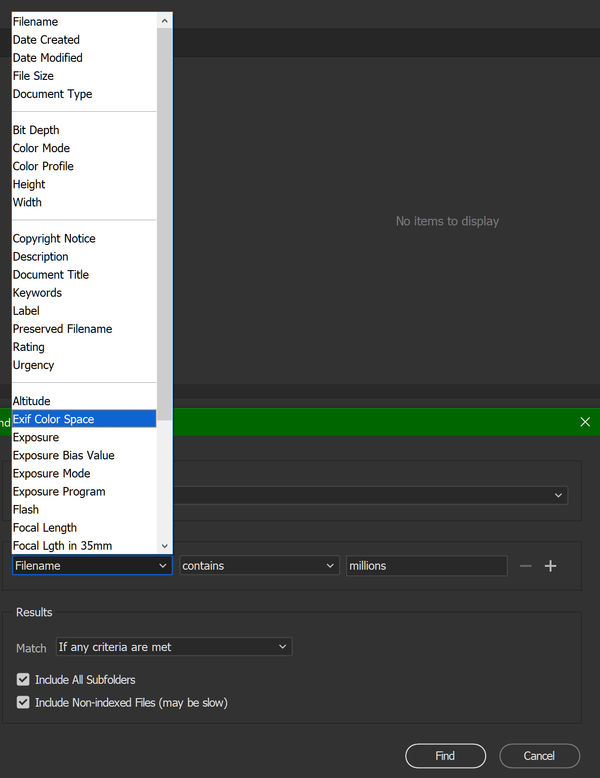
Aug 19, 2019 07:45:10 #
alexol wrote:
My image collection isn't perhaps as well organize... (show quote)
This is the primary cause of hair loss. Making and naming a folder for each subject. What do you do when an image really belongs in more than one folder? A safeguard against hair loss (and file disorganization) is to use keywords and virtual collections. This way you can store your files in folders that are named sequentially by date and including a brief description in the folder name. Using the tools in Adobe Bridge or Lightroom (and other software that uses keywords and virtual collections) you can batch assign a keyword on import, or assign the keywords individually. If you want to add the image(s) to a collection you don't need to move the file into a different folder - you just add the image to a collection.
In my opinion, your situation is already completely out of hand, and it will take some effort on your part to fix it. But it's better that you do it now, with only 20,000 images, than try to do it when you have 100,000 images.
This works for me:
The folders are all in a single parent called Pictures
There is a subfolder for each year
inside each year's folder there are folders that describe the contents (pictures/videos) for each event or time I took the camera out.
The number at the beginning of each folder name is a prefix that shows the month and the number of times I have used the camera that month. If you look at my folder named 02.05 - Small birds NYBG - 2-18-17 - it means that this was the 8th time I used the camera in February, the folder contains pictures of small birds, and the date of the images in the folder was February 18th. The odd prefix allows Windows Explorer to show the files in sequence in time. I could have used just the date, with the year-month-date but I don't like looking at my dates in that format.
The year, which you can see in the search bar at the top was 2017. I also rename images to include camera name, serial number, and date taken and I renumber them - to avoid file duplication. When the images have been imported, as I am culling and deleting, I will assign keywords.
If you want to rate your images you have three things you can do - you can assign a star rating from none to 5, you can assign a color, and you can assign a Picked(favorite)/Marked for Deletion status. If you want you can filter for all the 5 star images, that have been picked and view just a subset of those images - all this is done without moving a single file on the drive.
Lightroom and Bridge provide powerful file management tools that can keep you organized and avoid duplication. Using Lightroom, I can find ANY image in about 2 -5 secs.
Aug 19, 2019 07:47:07 #
My method of organizing is "camera code"-year month date roll number-frame number. This provides me a unique identifier for each image. A database covering the subject and any other pertinent information allows me to find images quite quickly.
Thus, the first photograph taken today with my D800 would be D800-2019081901-001.
--Bob
Thus, the first photograph taken today with my D800 would be D800-2019081901-001.
--Bob
alexol wrote:
My image collection isn't perhaps as well organize... (show quote)
Aug 19, 2019 08:39:00 #
AzPicLady wrote:
I have the same problem. Except that my images ar... (show quote)
My images are also scattered over many drives and I don't know why. But when I have renamed a group of pictures on windows ( out of LR) then they become "lost" and unconnected to the LR library. This has been discussed many times in here but I still have not found the edited versions of the pics I renamed. This has been knawing at my love of photography over the last few years to the point right now I barely take images anymore. Shame. At this stage I have found it very hard to learn knew things. Life was simple when I just used Picasa...but not nearly as gorgeous as with LR edits!
Aug 19, 2019 10:13:16 #
Jaackil
Loc: Massachusetts
I use Scott Kelby’s SLIM system for lightroom. But the basic theory works just as well for any place you are storing images even if you don’t have or use lightroom. It starts by breaking down all of your images into 4 or 5 catagories then sub catagories For me it is People Places Sports Dogs Street and Misc. it’s based on what kind of images you shoot. If you only shoot wildlife and landscape then it is only 2 plus a misc file that holds any images not in either of the other 2 catagories. Basicly the system allows you to find any image in just a couple of clicks. It’s not the only system and I am sure there are better ones but I have found it very simple and logical wich makes finding images easy. So if I want to access images of that pretty blond model I shot all I need is her name. If I can’t remember her name I just need to know about when I shot it. If I want a particular hockey image I just need to know the teams that were playing and the season. Vacation photos? Just the location and the year. I have over 150k images stored currently on my work drive. I can find just about any photo with just a couple of clicks pretty quickly. It’s worth consideration. I adopted it when I already had 50k images and my organization was a mess. It was a little bit of work to reorganize the existing images but it really was not that bad and didn’t take that long. In the end you have to bite the bullet and start somewhere. Good Luck
Aug 19, 2019 10:41:18 #
lsupremo
Loc: Palm Desert, CA
I also organize your way, and you got lots of reply’s but but none of them addressed how to change or add organization changes to your issue. If anyone would address the I’d love to hear it. Thanks for your post.
Aug 19, 2019 10:42:01 #
I am liking this approach, thanks for sharing!
k a i t o o/daniel
k a i t o o/daniel
If you want to reply, then register here. Registration is free and your account is created instantly, so you can post right away.









