Image organization
Aug 18, 2019 09:39:24 #
My image collection isn't perhaps as well organized as it might be and I want to tune things up a bit before it is completely out of hand. I have around 20,000 images in about 100 categories and while I can find what I want, it is becoming less easy
Apparently some people store by year and then by topic. Others have different solutions - I've been storing by topic and then subfolders of that topic.
Lets pick say, sailboat races. I have Sail Boat Races, then say Big Lake Race, then 2001, 2002, 2003 etc. I know where all the sail boat pictures are, but I still have a long search to find something not classified - say a picture of a red boat with sail number 12345 when the mast broke, in no-one-remembers-what-year-it-was. Red, sail number12345 and broken mast are three clearly defined criteria, but none defined within the filing structure.
Similar problems with kid's photos in extended families - 10 years after the event. And what about the single really great picture your friends Anne and Bob sent of their kids Clarissa , David and Elaine? One picture, one event, in a folder all of it's own? Is this classified as "Anne & Bob & kids" , "Smith family at the fun fair 2013", "people eating hot dogs", or "Ferris Wheels at Night"?
What does everyone else do?
I probably made a mistake at the very beginning by not renaming images to something at least vaguely meaningful.
Apparently some people store by year and then by topic. Others have different solutions - I've been storing by topic and then subfolders of that topic.
Lets pick say, sailboat races. I have Sail Boat Races, then say Big Lake Race, then 2001, 2002, 2003 etc. I know where all the sail boat pictures are, but I still have a long search to find something not classified - say a picture of a red boat with sail number 12345 when the mast broke, in no-one-remembers-what-year-it-was. Red, sail number12345 and broken mast are three clearly defined criteria, but none defined within the filing structure.
Similar problems with kid's photos in extended families - 10 years after the event. And what about the single really great picture your friends Anne and Bob sent of their kids Clarissa , David and Elaine? One picture, one event, in a folder all of it's own? Is this classified as "Anne & Bob & kids" , "Smith family at the fun fair 2013", "people eating hot dogs", or "Ferris Wheels at Night"?
What does everyone else do?
I probably made a mistake at the very beginning by not renaming images to something at least vaguely meaningful.
Aug 18, 2019 09:54:20 #
I have the same problem. Except that my images are scattered over 7 external drives. I finally started naming the drives and writing on the outside what's on them. That helps. However, I have images from the arboretum, for example, that are sorted by date (who remembers!) on several different drives. They need to all be on one. And I think they should be taken out of date folders and put in named folders, such as "flowers," "scenics," "cactus," etc. I normally recall WHERE I shot something, but not when. What I have started doing is trying to make sure that each image has a title (I can do this in Windows or in LR) while keeping the file name that came from the camera. Keywords help also. It's slow, but Windows can search for file name, title or keywords.
Aug 18, 2019 10:06:30 #
alexol wrote:
My image collection isn't perhaps as well organize... (show quote)
I add the date and sub title with the Subject.....Trees Chicago Botanical 81619
Aug 18, 2019 10:16:31 #
I create a folder by date 2019 08 17 plus a one word general topic. I include the date with the camera assigned image number. I then assign keywords to each image that identify who, what where when why with as much detail as I choose. The keyword library is organized like folders and easily filtered and searched. I import to and use capture one as “Sessions” and rate my keepers and move the to the “Select” folder and use the “Output” folders for images posted, printed etc. when finished the session is imported into a Catalog. You can use a similar approach with lightroom and many others. The core answer to your question would be to use catalogs and keywords for each image.
Aug 18, 2019 10:27:01 #
tomad
Loc: North Carolina
I have a tree structure that seems to work for me. I use major category folders - subcategory folders (can go more than one deep) - and finally bottom folders with date name and sometimes dates. Examples:
Wildlife
- Deer
- Rabbits
- Birds
--Hummingbirds
--Blue Herons
--Egrets
--Osprey
--Eagles
-Chipmunks
Vacations
-2015 Blue Ridge Mountains
-2016 Deleware
-2016 Yellowstone
.
.
.
Wildlife
- Deer
- Rabbits
- Birds
--Hummingbirds
--Blue Herons
--Egrets
--Osprey
--Eagles
-Chipmunks
Vacations
-2015 Blue Ridge Mountains
-2016 Deleware
-2016 Yellowstone
.
.
.
Aug 18, 2019 10:29:33 #
My philosophy Is similar to yours Alex: https://mymindseye.us/Storage.phtml
But each person has to figure out something that works well for them.
But each person has to figure out something that works well for them.

Aug 18, 2019 10:38:38 #
alexol wrote:
My image collection isn't perhaps as well organize... (show quote)
I can find just about any image in, literally, a second. I have 81,313 images (LR tells me this in my LR catalog. Of those, I have 11,242 that I consider to be fairly good (I five-star them and do an LR search on that) and that is the group that I normally choose from when an image is needed. I have a well-defined folder system and a well-defined keyword system. LR sorts images in multiple ways and I can also use that system. I'm not a fan of keeping images by date or by subject, both of those would not work for me. I have a main folder that holds all images, then a year folder, and then a place (where the shots were taken) folder and I can also search that way. Sometimes in a shoot I'll also have subfolders, so maybe "landscape," "animals," something like that if I go, for example, to Yellowstone. If I visit a place a second time I create a keyword for that place under the Place folder and then I can compare images from year to year if needed. Very effective system, very easy and quick to find things. Get organized on paper first and then create what you need from that and stick to it. The problem with pulling subject-images out of the original folder and putting them elsewhere is that you can't put them back so if you change to a different system you will then have two separate systems, but keywords can take care of that. Also, in LR, you don't need to add a date to a folder or image, the metadata in the program shows up and you can simply search by date if needed.
Aug 18, 2019 10:52:04 #
tomad wrote:
I have a tree structure that seems to work for me.... (show quote)

That's what I do for the animals, but my places for vacations are under "places", regardless if it was a vacation or not. Would you have additional directories under vacations for "2018 Delaware" and "2019 Blue Ridge Mountains" for example?
I store by location then date.
Places
.........\Delaware
.........\DisneyWorld
.........................\2012
.........................\2017
.........\Yellowstone
.........................\2016
.........................\2019
It would keep all Yellowstone together. If I went to Delaware again, I would add date folders for each under Delaware.
But that's just me. I don't use a cataloger either.

Aug 18, 2019 10:59:09 #
a6k
Loc: Detroit & Sanibel
What I've learned so far from this thread.
1] It is better to have done something, almost anything, at the beginning about attaching meaningful words to files than to try to fix the problem tens of thousands of files later.
2] Some use the native file system and some use catalogs like (especially) LR which are databases of metadata.
3] Not as obvious - those who use the native file system have a portable, flexible and robust approach. Those who use a proprietary catalog such as LR are trapped. They may be happy now and maybe always will be but...
4] If you like and have- long term - used a catalog you are, for now and maybe always will be in good shape.
● Portable: able to be moved in whole or in part to other file systems or to be imported to a catalog system. Able to be used over multiple volumes (physical and/or virtual) local and/or cloud(s).
● Robust: able to be easily backed up including to the cloud or multiple clouds and having less fragility than a single catalog DB. Can be searched even if the catalog is corrupted.
● Flexible: the native file system can store any filetype with any others in a single folder and with similar meaningful names. Some catalogs can, some can't. I include in this such filetypes as text files and documents such as Word docs, spreadsheets, presentation files such as Powerpoint, various video formats.
I'm not trying to make a 1-answer pitch here, just trying to help any readers grasp the issues.
1] It is better to have done something, almost anything, at the beginning about attaching meaningful words to files than to try to fix the problem tens of thousands of files later.
2] Some use the native file system and some use catalogs like (especially) LR which are databases of metadata.
3] Not as obvious - those who use the native file system have a portable, flexible and robust approach. Those who use a proprietary catalog such as LR are trapped. They may be happy now and maybe always will be but...
4] If you like and have- long term - used a catalog you are, for now and maybe always will be in good shape.
● Portable: able to be moved in whole or in part to other file systems or to be imported to a catalog system. Able to be used over multiple volumes (physical and/or virtual) local and/or cloud(s).
● Robust: able to be easily backed up including to the cloud or multiple clouds and having less fragility than a single catalog DB. Can be searched even if the catalog is corrupted.
● Flexible: the native file system can store any filetype with any others in a single folder and with similar meaningful names. Some catalogs can, some can't. I include in this such filetypes as text files and documents such as Word docs, spreadsheets, presentation files such as Powerpoint, various video formats.
I'm not trying to make a 1-answer pitch here, just trying to help any readers grasp the issues.
Aug 18, 2019 11:02:16 #
a6k
Loc: Detroit & Sanibel
For those of you who are using a system based on the native file system, either Windows or Mac, you may want to consider that they can easily attach multiple "terms" to a file. That in turn means that the hierarchy is only 1 of multiple ways to organize without duplicating. Some systems do this for you and call it a collection, for example. They can also do that to a set of files all at once - "selected" ones.
Examples: keywords, comments, descriptions, tags and so on. The terminology varies somewhat with the OS.
Examples: keywords, comments, descriptions, tags and so on. The terminology varies somewhat with the OS.
Aug 18, 2019 11:10:18 #
a6k wrote:
What I've learned so far from this thread. br br ... (show quote)


There is not "one" right way. The right way is one that works for the user!
Aug 18, 2019 11:12:13 #
a6k wrote:
For those of you who are using a system based on t... (show quote)
Yes. In Windows there is a field in the file called "Tags", which I use, like: Lake; Fall; Acadia.
Aug 18, 2019 11:17:39 #
a6k wrote:
What I've learned so far from this thread. br br ... (show quote)
I really could not say that you have helped readers with your opinion. No one using LR is "trapped" in any way so your opinion on this point is not valid. It's always wise to know whatever program you choose to use very well and this will keep you out of trouble in the long run. And, there are always variables and pros and cons with each chosen program.
Aug 18, 2019 11:27:37 #
a6k
Loc: Detroit & Sanibel
via the lens wrote:
I really could not say that you have helped readers with your opinion. No one using LR is "trapped" in any way so your opinion on this point is not valid. It's always wise to know whatever program you choose to use very well and this will keep you out of trouble in the long run. And, there are always variables and pros and cons with each chosen program.
Perhaps, not being a LR user, I am in error. Please explain how you would move from LR to a competing system of similar abilities.
Aug 18, 2019 11:47:24 #
a6k wrote:
Perhaps, not being a LR user, I am in error. Please explain how you would move from LR to a competing system of similar abilities.
Catalog settings, see attached. You can also save an image using the standard S key and it will contain all processing in the file or sidecar. This image can be used in any processing program that is equivalent to LR. This is also a "fail-safe" in the event you lose your LR catalog and the backup does not work.
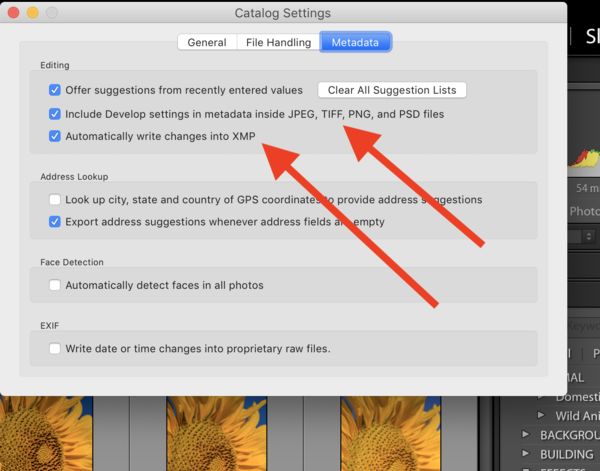
If you want to reply, then register here. Registration is free and your account is created instantly, so you can post right away.




