The (p) prolgram
Jan 1, 2013 20:35:57 #
Jan 1, 2013 20:37:07 #
FilmFanatic
Loc: Waikato, New Zealand
tamurman wrote:
brian that was not ment to you it was for film fanatic
Don't know why I bloody bother some times.
Jan 1, 2013 20:37:29 #
Jan 1, 2013 20:39:37 #
Jan 1, 2013 20:44:45 #
Annie girl you are so right what a lovely name happy new year :thumbup:
Jan 1, 2013 20:59:21 #
The following is the url for the flicker group on the d90.
My interpretation is that you can do what you want. You can adjust the aperture in p mode. Please read the entire thing. One entry mentions trying to do this in low light.
Good luck. You are probably reading things correctly but making a mistake. We all do that. I can't be of help beyond this because I have never even seen a d90 and I have never used a program mode.
If the problem continues, please consider going into aperture mode and the camera will adjust the shutter speed. You will have to set the iso, but that is another story.
The best way to learn how to do things is to read the manual as you have done - then look for your mistakes. Yes, it can be frustrating. Some of us on the uhh are so perfect that we assume everyone is almost as perfect.
http://www.flickr.com/groups/nikon_d90_users/discuss/72157623608790059/
My interpretation is that you can do what you want. You can adjust the aperture in p mode. Please read the entire thing. One entry mentions trying to do this in low light.
Good luck. You are probably reading things correctly but making a mistake. We all do that. I can't be of help beyond this because I have never even seen a d90 and I have never used a program mode.
If the problem continues, please consider going into aperture mode and the camera will adjust the shutter speed. You will have to set the iso, but that is another story.
The best way to learn how to do things is to read the manual as you have done - then look for your mistakes. Yes, it can be frustrating. Some of us on the uhh are so perfect that we assume everyone is almost as perfect.
http://www.flickr.com/groups/nikon_d90_users/discuss/72157623608790059/
Jan 2, 2013 05:32:10 #
I have a Nikon D3100, the P (program) mode allows the camera to select the best combination of aperture and shutter speed, you can change these to a certain extent, but the camera will select the best combination of aperture and shutter speed. It's kinda like one step 'up' from full auto mode. If you wish to choose shutter speed (S) or aperture(A) you'll have to select either of these modes by using the mode dial. The only way you can choose both aperture and shutter speed is in full manual mode.
(Hope this makes sense, it's almost midnight here and I've had a full on day.)
(Hope this makes sense, it's almost midnight here and I've had a full on day.)
Jan 2, 2013 06:56:02 #
FilmFanatic wrote:
You said "UP AND DOWN". The command dial does not go up and down.
I think Tamurman meant the numerical values going up and down. I don't own that camera, but since P stands for program, maybe the camera won't respond until you have entered a set of values as a program.
You have my sympathies as far as the manual goes, Tamurman. Neither the writer nor the translator will have been native English speakers. I always get apprehensive when I have to resort to the manufacturer's "instruction" manual.
Jan 2, 2013 07:23:58 #
tamurman wrote:
Nicon D90 when i put my camera into this program and try to mover the f numbers and shutter it does not move.IT does not matter what why i turn the commamd dial.a few times a x popt up .help please . manual does not give much help
I don't have a D90, but I think my D70S may be quite similar. I know what you're talking about: I can change the shutter speed/aperture combination in Program mode by moving the command (rear) dial. I also assume that your meter is still active while you attempt to make such changes so you can see what is happening. The fact that you see no changes may indicate the need for repair.
Jan 2, 2013 07:33:11 #
Sometimes when I know what I'm doing I find out later that I only thought I knew what I was doing !
Jan 2, 2013 07:33:55 #
tamurman wrote:
Nicon D90 when i put my camera into this program and try to mover the f numbers and shutter it does not move.IT does not matter what why i turn the commamd dial.a few times a x popt up .help please . manual does not give much help
Tamurman:
I got this off the Nikon Web page, hope it helps. It seems this might be the problem. Also, what is you ISO set at?
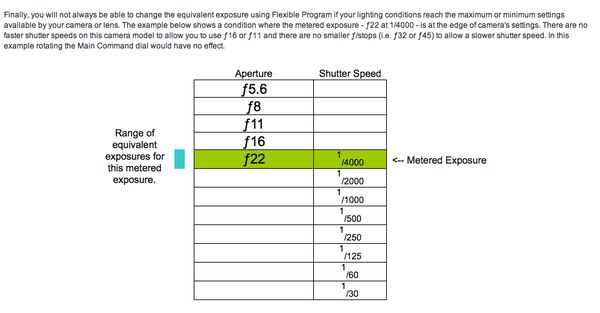
Jan 2, 2013 08:04:54 #
tamurman wrote:
Nicon D90 when i put my camera into this program and try to mover the f numbers and shutter it does not move.IT does not matter what why i turn the commamd dial.a few times a x popt up .help please . manual does not give much help
The only way I could get my D7000 to do what yours is doing is to raise the onboard flash or slide my external flash in the hotshoe. At this point you are stuck with the shutter and aperture it chooses and that's it. I also googled it and some folks in forums said in low light it would do this. I tested this theory on my camera with the lens cap on. It says "Lo" in the shutter location but aperture will change with rotation of command dial.
Good Luck
Robert
I think JoeB could have the answer!
Jan 2, 2013 08:25:20 #
tamurman wrote:
i have read the manual it does not explain what i am asking :-D a manual only tells you how a program should work how many times have you followed the manual and you still could not get the thing to work!!!!????if you had took the time to read the post you would have seen i said i had read the manual
Tamurman, I sympathize completely with you. You posted your issue because of a bit of frustration and the manual didn't help.
Across the spectrum of UHH members, those that respond with "Manual" or "check the manual" are KIND souls wishing to help, but they are VERBAL learners who learn best by the "written" word. Obviously, their first step is a specific in-depth check of the manual. Thus, their best FIRST response is "when in doubt... READ!" For many of us that puts us deeper into frustration mode. Certainly, not the reason we posted in the first place.
Their best intentions just don't "cut it" with a broad swath of us here at UHH who best solve photographer issues as VISUAL/PHYSICAL learners--our comfort zone. We are the one's who dissolve our frustrations with the hands-on method or with pictures.
So, here's a bit of advice... because like the rest of us, we "hands-on... or give me the general picture" people haven't had our LAST photographic gear moment of frustration:
Quickly bypass the posts by kind folks offering only the manual (which IS their comfort zone) and look for those who YOU can quickly tell are the hands-on/mental picture photographers.
Of the seven learning styles, photogs are generally one or the other as mentioned above. So, cut your personal frustration in half as you check for the "most helpful" responses.
Jan 2, 2013 08:31:41 #
For many people, program mode and the judicious use of exposure compensation and ISO speed can lead to generally more consistent imaging. Using exposure compensation might lead to a better understanding of exposure as well.
Imagine the good ol' days: everything manual, and you had to calculate bellows extension factors, not just the exposure of the light falling on the scene!
Imagine the good ol' days: everything manual, and you had to calculate bellows extension factors, not just the exposure of the light falling on the scene!
Jan 2, 2013 08:41:55 #
PhotoArtsLA wrote:
For many people, program mode and the judicious use of exposure compensation and ISO speed can lead to generally more consistent imaging. Using exposure compensation might lead to a better understanding of exposure as well.
Imagine the good ol' days: everything manual, and you had to calculate bellows extension factors, not just the exposure of the light falling on the scene!
Imagine the good ol' days: everything manual, and you had to calculate bellows extension factors, not just the exposure of the light falling on the scene!
The good ol' photog days of "bellows calculations", et.al., offer up some recurring nightmares. Thankfully, they can be summarily dismissed as:
YESTERDAY is HISTORY!
If you want to reply, then register here. Registration is free and your account is created instantly, so you can post right away.









